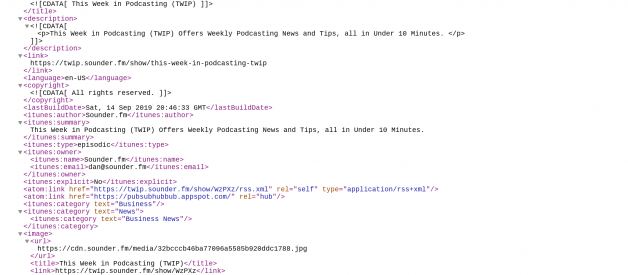Originally posted on Sounder.fm.
Did you know that over 30% of Americans listen to podcasts? That means that more than 90 million Americans are tuning into podcasting feeds on a regular basis. Want to get in on the trend?
You?re in luck. Fortunately, there are several ways to make your free podcast RSS feed successful. Read on for some of our best tips to make your free RSS feed successful.
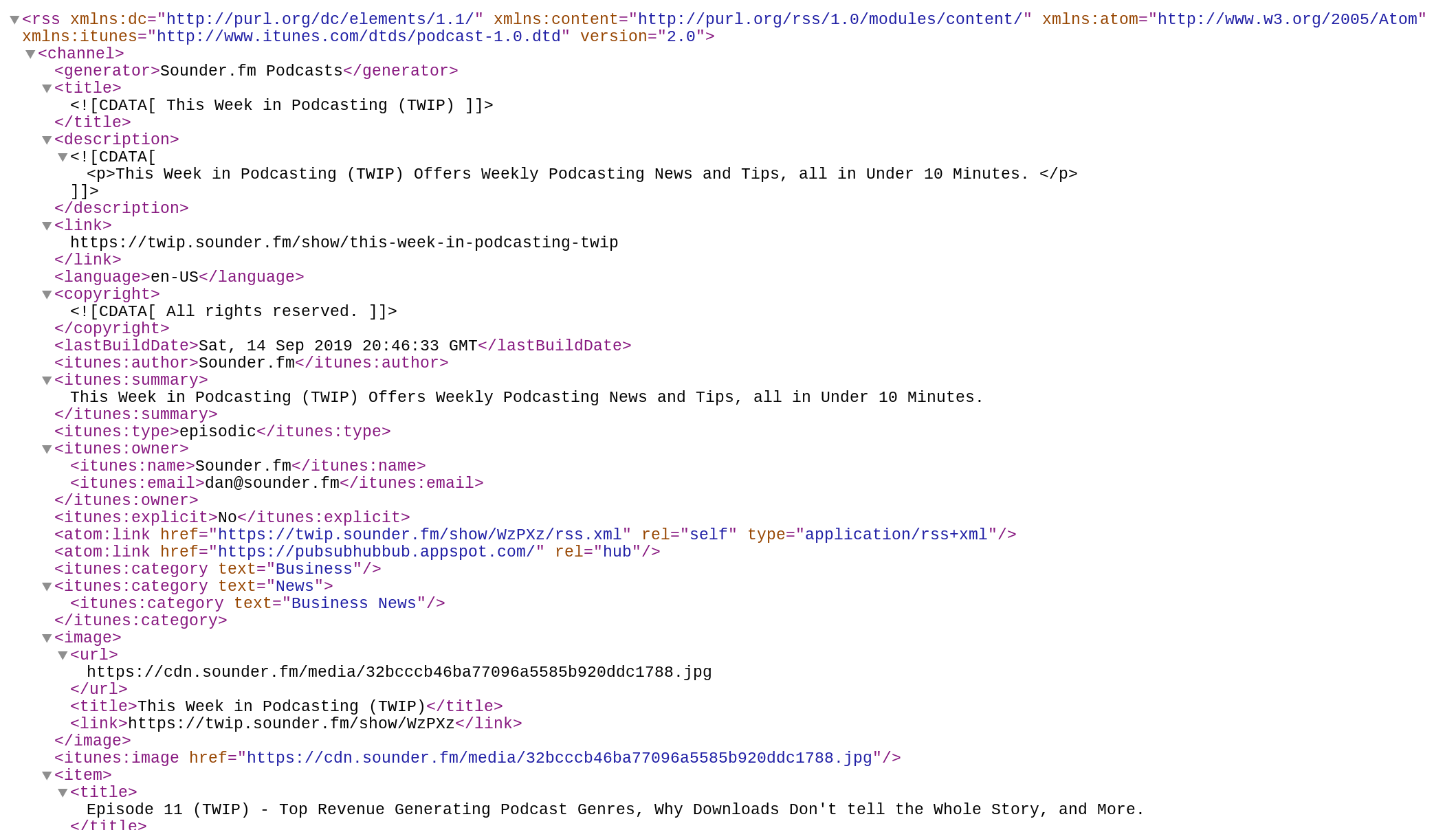
First off, What is a Podcast?
You might be wondering: what is a podcast, anyway? We?re glad that you asked. To put it simply, podcasts are a collection of audio series that usually focus on a certain subject or topic, such as startups or cycling.
For the uninitiated, you can easily subscribe to your favorite podcast show on your smartphone to hear podcast episodes on:
- Your home speakers
- Your daily commute
- Your personal headphones
But here?s the catch. Most of the time, you can only listen to podcasts, meaning there are no visual elements. However, that doesn?t mean that there aren?t any video podcasts out there.
That being said, podcasts are meant to inspire and educate people by bringing fresh, diverse content on interesting topics. With tons of fun subjects to choose from, it?s no wonder that so many people tune into podcasts in their car too.
Not only that, but podcasts are also great to listen to while:
- Working out at the gym
- Mowing your front lawn
- Cleaning the house
Dying to know what a podcast should sound like? To be quite honest, it totally depends on the topic that you choose. For instance, if you?re obsessed with something like triathlon racing, you?d probably want to focus on that subject every week.
For those who are unaware, each podcast episode typically has at least one host who chats about a unique subject. Bonus points for podcasts that add some top-notch guests to the mix too. The point is, most podcasts prefer to keep it simple.
You know the feeling ? the podcasts that make you feel like it really is just two friends chatting away about their favorite subject.
Pro tip: the best podcasts use music, editing, and sound effects to take it to the next level. But what on earth are RSS feeds?
All About RSS Feeds
Curious about how to create an RSS feed for podcast creators? You?ve come to the right place. Here?s the breakdown.
First things first, let?s take a good look at what ?RSS? actually stands for. In a nutshell, RSS stands ?really simple syndication.?
RSS feeds give creators a simple format that allows other websites to grab the feed and update the audio content on a consistent bases. This makes it easy for listeners to listen to and subscribe to audio content regardless of what podcast app they are using.
We can?t emphasize this enough: having an RSS feed is a requirement for anyone who wants to syndicate or distribute their own podcasts. That?s because it?s also the uniform resource locator for your podcast show!
So, what exactly is a podcast feed? Basically, you?ll find out as soon as you get started posting audio content with your podcast hosting provider. Every hosting provider gives you a unique RSS feed URL that you can then syndicate to podcast listening sites like:
- Apple Podcasts
- Google Podcasts
- Stitcher
- Spotify
We highly recommend that you make your RSS feed podcast-only as opposed to one that uses other types of content. For example, a generic RSS feed generator can have video and other non audio related content in your feed that won?t work with Apple Podcasts and others.
Want to learn more about the history of podcasts? Thankfully, researching how podcasts got started is a breeze!
Perks of RSS Feeds
Interested in creating your own podcast? It?s important to submit your podcast-only RSS feed to every podcast directory and app that you can. For those that don?t know where to start, you can?t go wrong with sending it to places the following places.
When it comes to creating a podcast RSS feed, there are tons of perks involved. For instance, they literally contain all of your podcast?s data, including its:
- Title
- Image
- Description
- MP3 file URL
- Category
In addition, your RSS feed lets you distribute content to several platforms to reach a wider audience without them having to track down your website. So, what are some more benefits of having an RSS feed?
If you?re a huge fan of podcasts, then RSS feeds mean you won?t have to worry about any annoying push notifications or emails for the most popular podcast shows. Besides, it?s super simple to keep up with your most-watched podcasts in a single podcasting app!
And if you?re a podcast creator, RSS feeds are a fantastic way to reach a bunch of new audience members without having to put a lot of time and effort into newsletters or an email database. Also, they can help you increase your engagement by sending listeners to your official website using the RSS Reader.
For example:
This Week in Podcasting (TWIP)
Listen to recent episodes of This Week in Podcasting (TWIP) podcast.
twip.sounder.fm
As if that?s not enough, RSS feeds can help you upload all of your content to a single place as well. After that, your RSS feed will automatically send your content to every podcast app that it can. This is usually updated daily. Not only that, but you?ll be able to upload and update your audio all from one central place, your podcast hosting provider.
How can you beat that?
Best Podcasts Locations
Question: where?s the best place to create an RSS feed for podcast creators? We got your back. The answer is simple. Sounder.fm, a single place to manage, market, and measure your podcast. Sounder offers you free hosting, transcription, in-audio search, and analytics to help grow your audience ? plus much more.

While it varies for everyone, you need to ask yourself if you?re going to self-host your program or leverage podcast platform. Of course, there are pros and cons to each hosting style. Let?s talk about those that want to self-host their podcasts first.
For starters, self-hosting means that you do everything yourself as it relates to hosting your audio and developing an RSS feed. Most people are not this technically inclined so this is limited to developers and others who want to build their own site.
What about leveraging a hosting platform to host your audio content and develop a podcast RSS feed for you? Essentially, hosting platforms are meant to take care of a podcaster?s specific needs. For those who are scratching their heads, hosting platforms automatically update your RSS feed with the latest technology.
Plus, there?s always a user-friendly support team for you to call on too. So, no more headaches about server meltdowns or data invasions. If you?re still having a hard time making your decision, just think of it this way: your RSS feed is the foundation of your podcast show.
Thus, you have to make sure that your RSS feed hosting service lets you redirect your podcast. Luckily for you, most hosting services let you do this. In fact, some even include a special option for RSS customization too.
Simple as that!
Managing Your Podcast
Curious about how to make an RSS feed for a podcast? To be honest, it?s all about managing your podcast well. Amazingly, RSS feeds nowadays give users a ton of control over their own content.
As a matter of fact, most podcast hosting platforms let creators customize their RSS feed with things like:
- Your categories
- Your name
- Your e-mail
For instance, at Sounder we offer a variety of customizable fields to be added into your RSS feed including:
AuthorShow TypeCategoriesSummaryOwner NameOwner EmailRSS RedirectAnd More
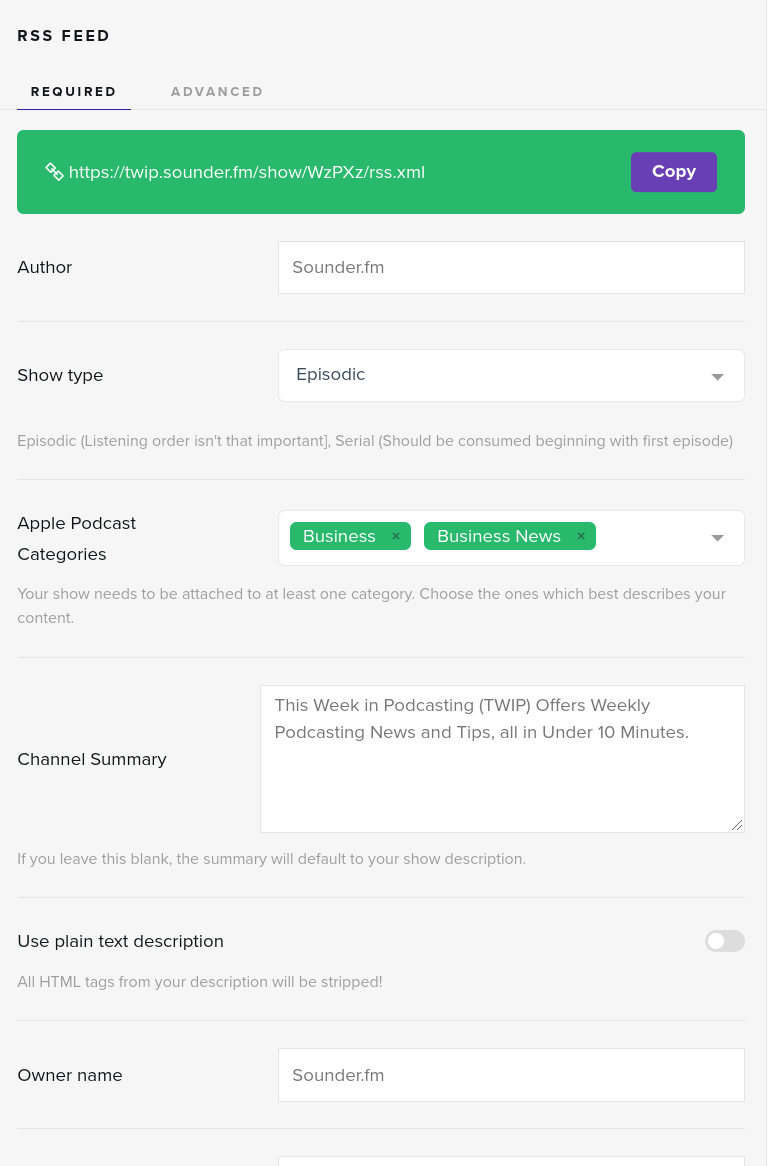
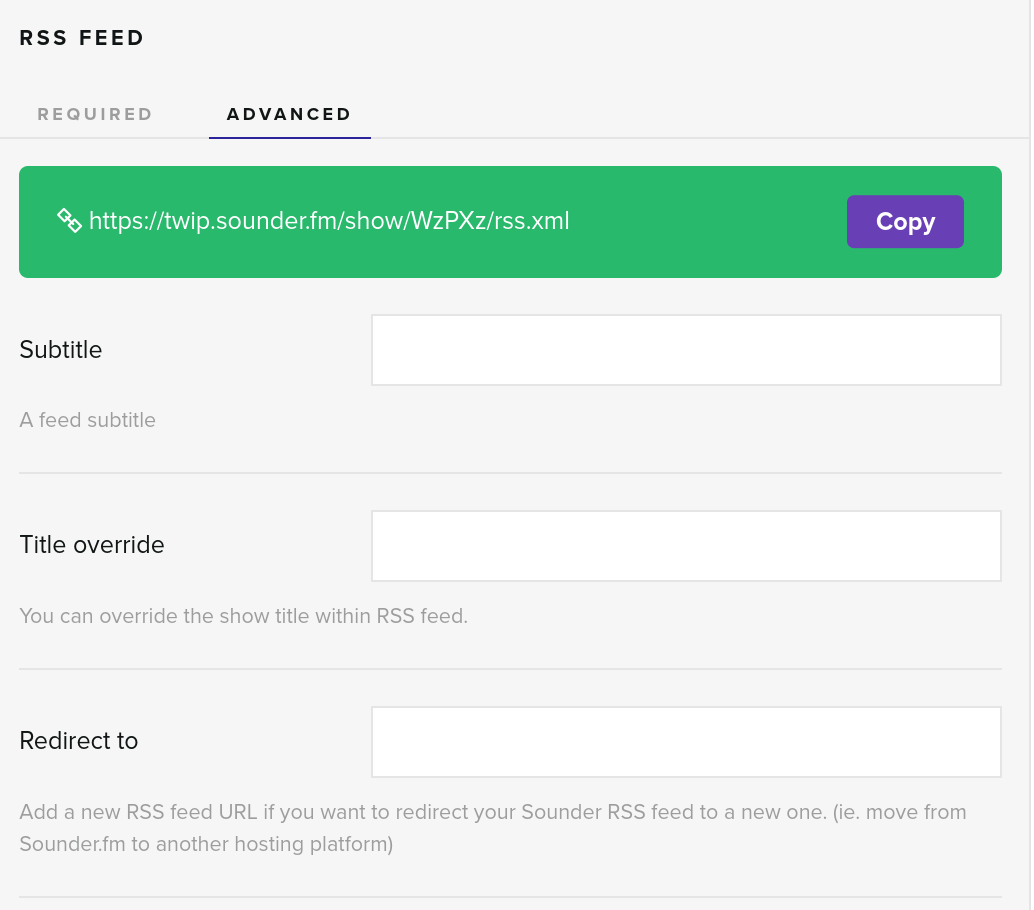
What if you want to switch podcast hosting providers?
So, what if you want to switch from one podcast hosting provider to another?The RSS feed allows you to do this seamlessly. All you have to do is point (or redirect) your old hosting provider RSS feed to your new podcast RSS feed.
What does redirecting a feed mean? It means completely owning your feed, including old and new posts. So, if you ever want to move your podcast to a different hosting platform, you can do it without losing any of your previous listeners.
What if you want to add functionality to your current RSS feed?
What is nice about the RSS feed and using it with a hosting provider is you can always add a prefix to your RSS feed. This means that you?ll be able to add more services to your hosting platform. Let us explain.
In case you didn?t know, a prefix is a website address that?s put at the beginning of your episode?s uniform resource locator. This runs every time someone downloads or plays your episode.
It works like this: by redirecting your podcast, your prefix can gather data about all kinds of download requests, sending it back to your hosting platform. How can it possibly get any easier?
On the hunt for a beginner?s guide to podcasting? Make sure that you do your research before you hop on the mic!
Make Your Free Podcast RSS Feed Successful
Still not sure how to make your free podcast RSS feed successful? We?re here to help. From creating podcasts and RSS feeds to distribution to various podcast locations, we?ve got you covered.
Need a push in the right direction? There?s nothing wrong with sending off your podcast to as many podcast sites where your listeners may be listening. When it comes to podcasting apps, there?s never too many out there.
The point is, the easier your podcast is to find, the more listeners you?ll have. Naturally, you have to set up a podcast-only RSS feed for that to happen. But don?t worry ? we?ve done all the hard work for you.