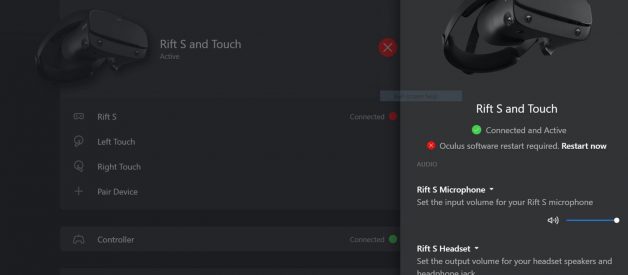Nearing Christmas, Oculus decided to update its software, creating a problem that more than three weeks later it has not been able to solve: thousands of headsets are, RIGHT NOW, expensive paper weights!
Facebook?s Chief Researcher, Michael Abrash, recently said that: ?when the next generation of VR shows up, it will be because we did it?. While it may be true that Oculus helped move VR, at the moment I am not so sure the next generation will bear the name Oculus on it. Looking at what the company did with the Oculus Rift S ? I believe users of other Oculus VR also have problems ? this Christmas, one has to doubt there will be much of a future for Oculus in VR.
It all started when Oculus decided to update Oculus software to version 12.0, done to, as the company said ?in an effort to simplify our update processes??. It was released to ?improve performance? on the Rift S. Instead, it created a problem for thousands of users, and did so at a moment when new comers to the world of VR were picking their Oculus Rift headsets to discover the wonderful world of VR. What they did not know was that Oculus had a surprise for them: a non-VR game called ?Restart Your Oculus Software? that goes on a loop and keeps giving the most strange errors, even on machines that until that update were working just fine.
When my Oculus Rift S stopped working properly, telling me that I needed a USB 3.0 port on my machine, I could not believe it. Built in 2018, exactly with VR in mind, my computer has 4 USB 2.0 ports, 3 USB 3.0, 2 USB 3.1, and one USB 3.1 Type-C, not counting on an external hub. It also has a USB-C port on the graphics card, which is usually pointed as a viable USB connection for VR if you need both the power and speed, and your other USB 3.0 ports are not free or up to the task.
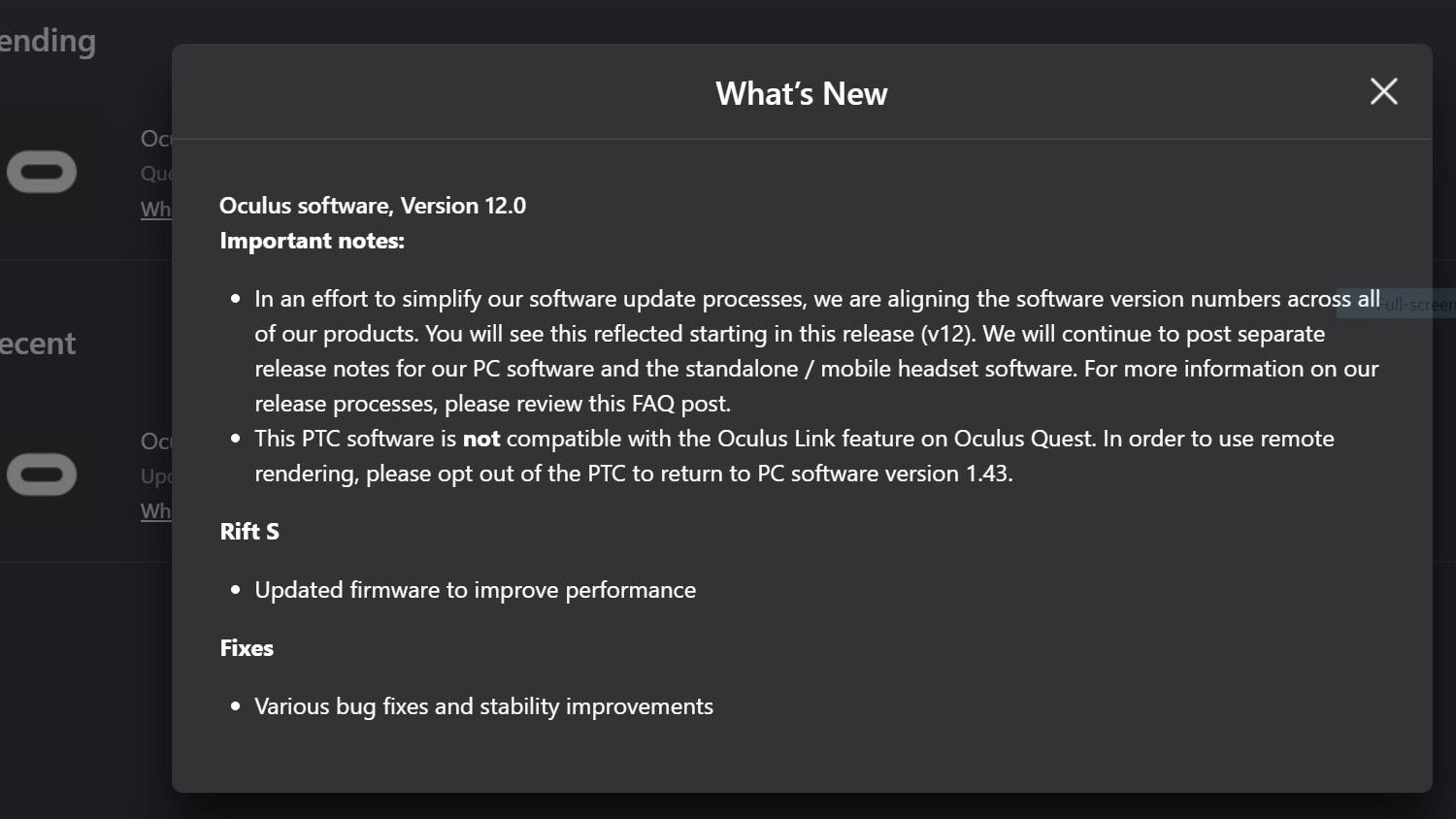 The software that started it all. A Christmas in Hell for Rift S users
The software that started it all. A Christmas in Hell for Rift S users
A software update, then CHAOS
Well, it happens that, according to Oculus, after the software update version 12.0 ? and an after adjustment, version 12.1 that did not fare better ? many USB 3.0 in computers around the world are only USB 2.0. The problem is just that the error appears in thousands ? millions? ? of computers that until that fatidic update were working just fine. That?s when I started to get problems, and looked around to see if it was only me. From Reddit to Oculus forums the stories of bricked computers, along with the multiple theories ? most wrong, one discovers ? about a solution are growing day by day, and after some initial solutions suggested by Oculus staff that did not work, it is now clear that even they don?t know what?s wrong.
The strange things is that, when something goes wrong with software, companies give users the option to go back to a previous, stable version, but apparently no one at Oculus cared, so they went for their Christmas holidays ? from which they apparently have not returned, and today is January 4th ? and left uysers and newcomers with the said non-VR game named ?Restart Your Oculus Software?. Tired of the game, and puzzled with the many and different warnings (keep reading to see examples) I received on my computer, I decided to contact Oculus support. I wrote to them, on December 19th, the following message:
?I am getting the USB 3.0 connection required many times since recent updates when I thought we were done with this saga. I?ve plenty of USB 3.0 and USB 3.1 ports in my computer, and the Rift S has been working as it should. Now it isn?t, and I spend more time trying to get it to work then using. It worries me, because I need it to work, as I write about VR , so I don?t feel very comfortable suggesting Oculus, right now, as I can not even be sure I can show people how it works. As I said, it has worked without problems but something must have changed in the software for it to only work when it wants. I need an urgent solution for this, as I need the headset almost every day.?
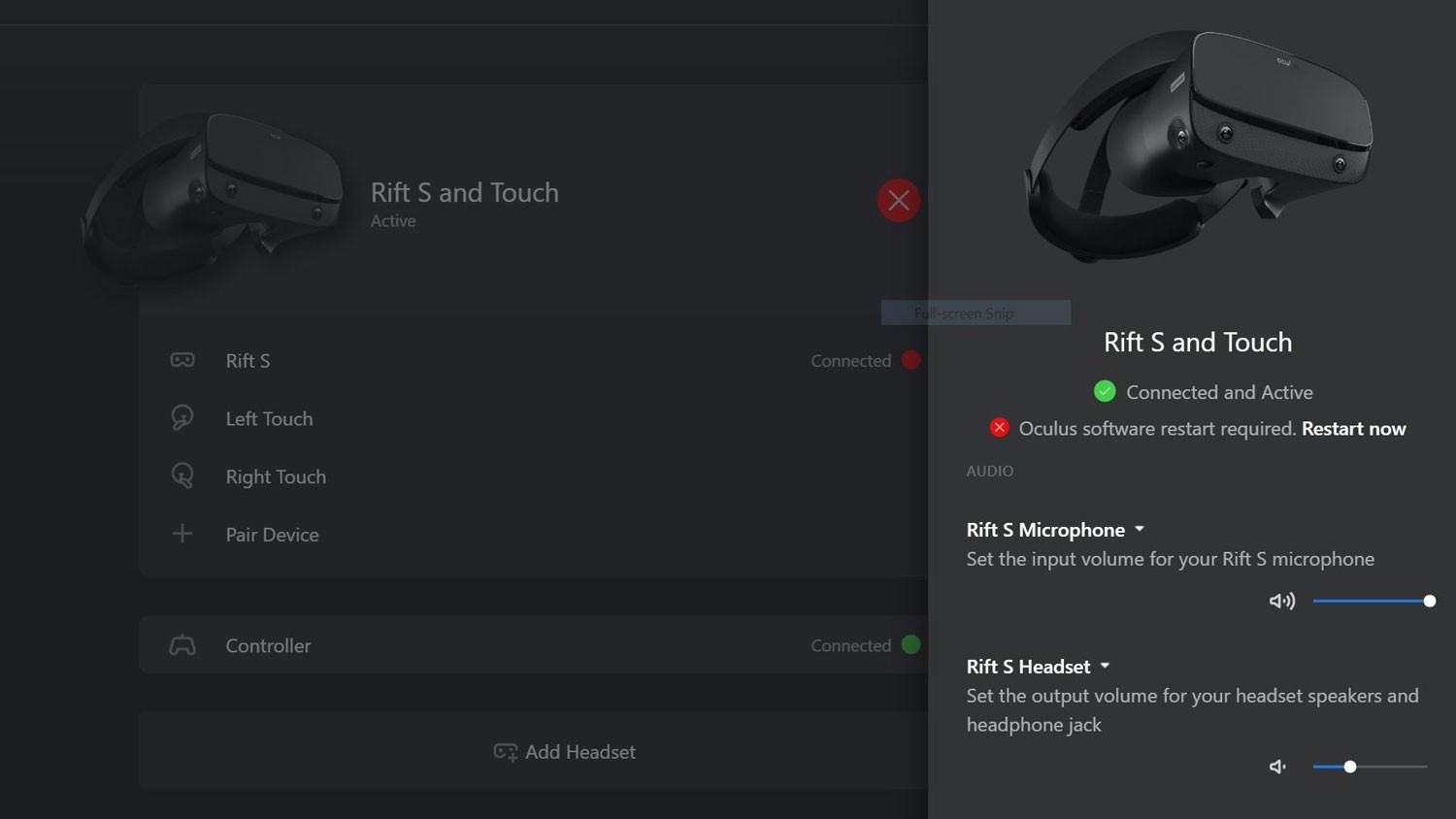 One of the key moments in the non-VR game named ?Restart Your Oculus Software? offered by Oculus (Facebook) to Rift users. Not much fun, really?
One of the key moments in the non-VR game named ?Restart Your Oculus Software? offered by Oculus (Facebook) to Rift users. Not much fun, really?
Support ticket that does nothing
They replied this, on December 20th:
?Thank you for reaching out to Oculus Support. A support ticket (#XXXXXX) has been created for you.
We aim to respond to your request within 2 business days. We apologize for any inconvenience and appreciate your patience.
We look forward to being of service to you.
If you have additional questions or comments, reply to this email or click the link below: tickets.oculusvr.com/hc/requests/xxxxxx?
Next, the same day, I got the usual suggestion, that mostly does not work. It goes like this:
Hello,
Thanks for taking the time to reach out to us regarding the USB connectivity issues you?re experiencing with the Rift S. I?d be more than happy to take a look into what might be causing this for you, and provide the appropriate troubleshooting steps.
To start, please try the following troubleshooting steps:
Please try opting into the latest Public Test Channel build of the Oculus software. We?ve included updates that should help.
If you are already opted in, please try opting out.
Update your GPU and USB drivers. For instructions, click here.
Re-seat the headset cable. For instructions, click here.
Repair the Oculus PC application. For instructions, click here.
Ensure that your Rift S and primary monitor are both plugged into your dedicated graphics card.
Try a different USB 3.0 port.
If possible, try a different DisplayPort.
Inspect the cable for any damage, such as kinks, bends, twists, or bent pins. If you are unsure, or if there is damage, please attach an image of the entire cable.
Remove any adapters or cable extensions you may be using.
In the case that the above steps do not resolve your issue, please try these further troubleshooting steps:
Open Device Manager
At the top of the window, select View and then Show hidden devices
Go to Universal Serial Bus Controllers
Uninstall/remove the Rift S sensor items listed
At the top of the Device Manager window, click Scan for hardware changes and then wait for the items to repopulate back into the list.
Open your Windows Control Panel
Navigate to ?Hardware and Sound? > ?Power Options?
Edit your current power plan settings
Click ?Change advanced power settings?
Expand USB Settings
Make sure your USB power suspend settings are set to ?disabled?
From the Start Menu, open Device Manager
Expand the USB list
For every item in the category, right-click and view properties
On the Power Management tab, make sure the ?Allow the computer to turn off this device to save power? box is unchecked. Ensure this is done on all USB?s listed.
Please let me know how this goes for you, and if you have any other questions or concerns that I could further assist you with, I?m always here to help. I hope to hear back from you soon, and I look forward to working through this with you.
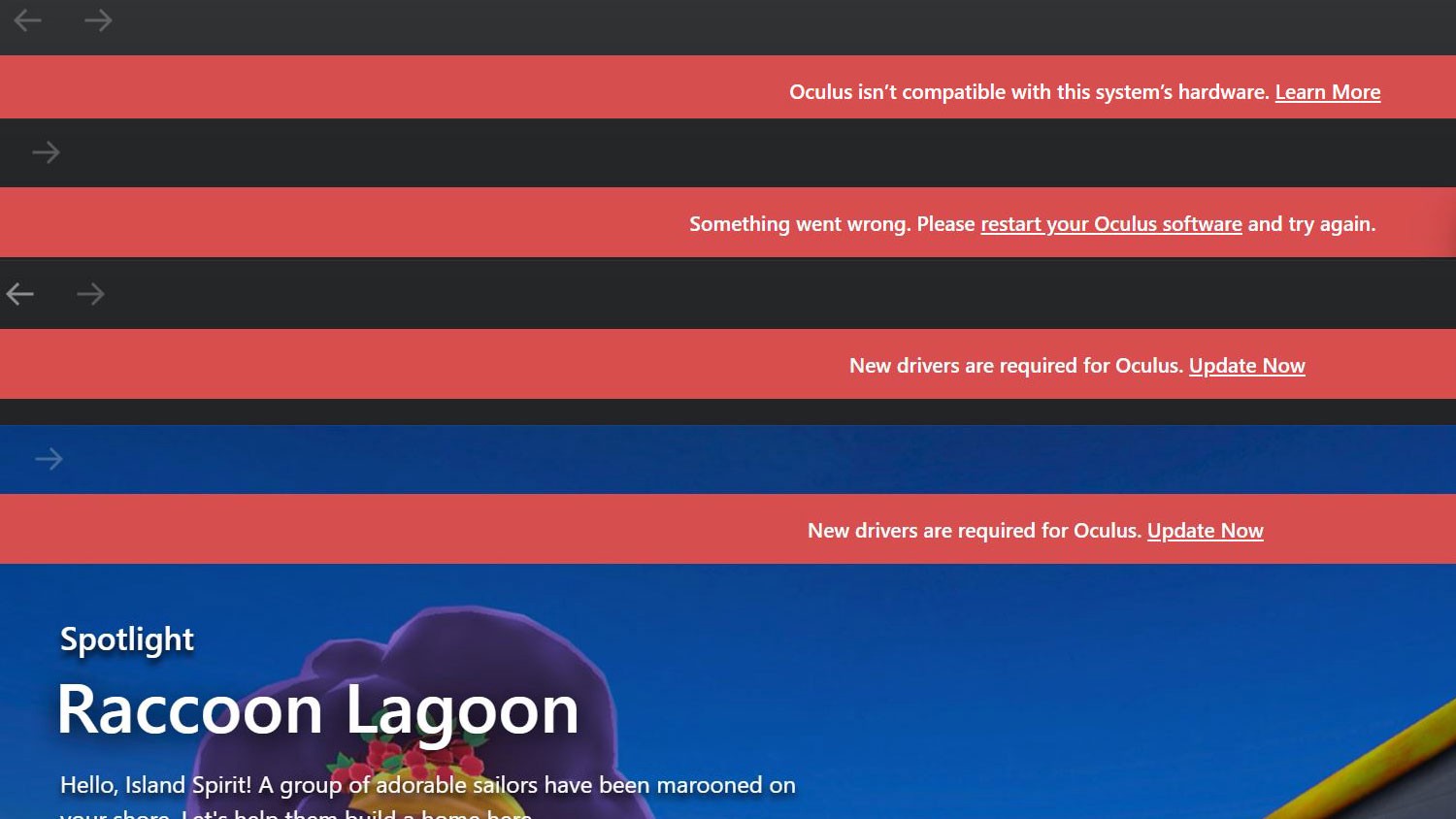 Each reboot and restart, Oculus software finds a new message to share with the poor soul that decides to accept the game.
Each reboot and restart, Oculus software finds a new message to share with the poor soul that decides to accept the game.
Trying the USB-C port on my RTX 2070
If you?ve been around computers long enough, you know all these things, so I wrote to them, on December 20th, in reply to their suggestion:
Hi
I?ve done all that, over and over, and it?s getting tiresome, to the point I imagine myself looking for alternatives. I even acquired a USB A to USB C adapter to connect the USB directly to my graphics card (which has the power and, if it ever was needed, the bandwidth), and still the Oculus says it?s not USB 3.0. The Rift S has been working without problems, on other USB 3.0 ports, for some time now, and as nothing has changed, it must be on your end, after a recent update. I?ve drivers and all the rest always updated, because of the work I do, as I need to keep those things always working with the most recent drivers.
Now, after battling since yesterday, it decided to work again ? it?s on the USB-C port on my RTX 2020 with the adapter I just bought ? but I don?t know for how long, and that?s what worries me. I?ve some VR articles to write about software for last minute Christmas gifts, and the timing for these issues is not the best ? it never is. My problem is, I don?t know how long it will work. It did yesterday for 20 minutes, then it said I needed a USB 3.0 connection? which it was working on a few minutes prior. Oculus had this issue before, around Summer, and it seemed to have been resolved, but now it is back. Also, did the recent update make things stutter?
Just to make things clear, the suggestions you pointed me too are usually those I?ve always checked, as Power management, USB, etc, because of the way the PC is used. Reinstalling Oculus, resetting cable, etc. are always part of the drill, but nothing seems to solve the problem once and for all, and that?s what worries me. I am usually on the Public Test Channel and return to the normal version if something goes wrong, then opt in again if nothing works. I mean, we?re not supposed to keep doing this for hours, and hours.
Right now it is working, I am just not sure how long, so no, it is not solved. Here is a comment from another user, online, posted today:
Since the last Oculus software/firmware update (beta) i have to restart the Oculus software after every shutdown of the PC (only booting without shutdown causes no issues) to get the headset detected. Both USB always show as Rift-S. Simply clicking the red connection button for the headset and then select restart (in that second screen the connection button is already green) software. Sometimes a second software restart is needed.
I also saw other comments about the stability of the new firmware, so apparently there is/are problems.
I will get back to you as soon as the Rift S stops working.?
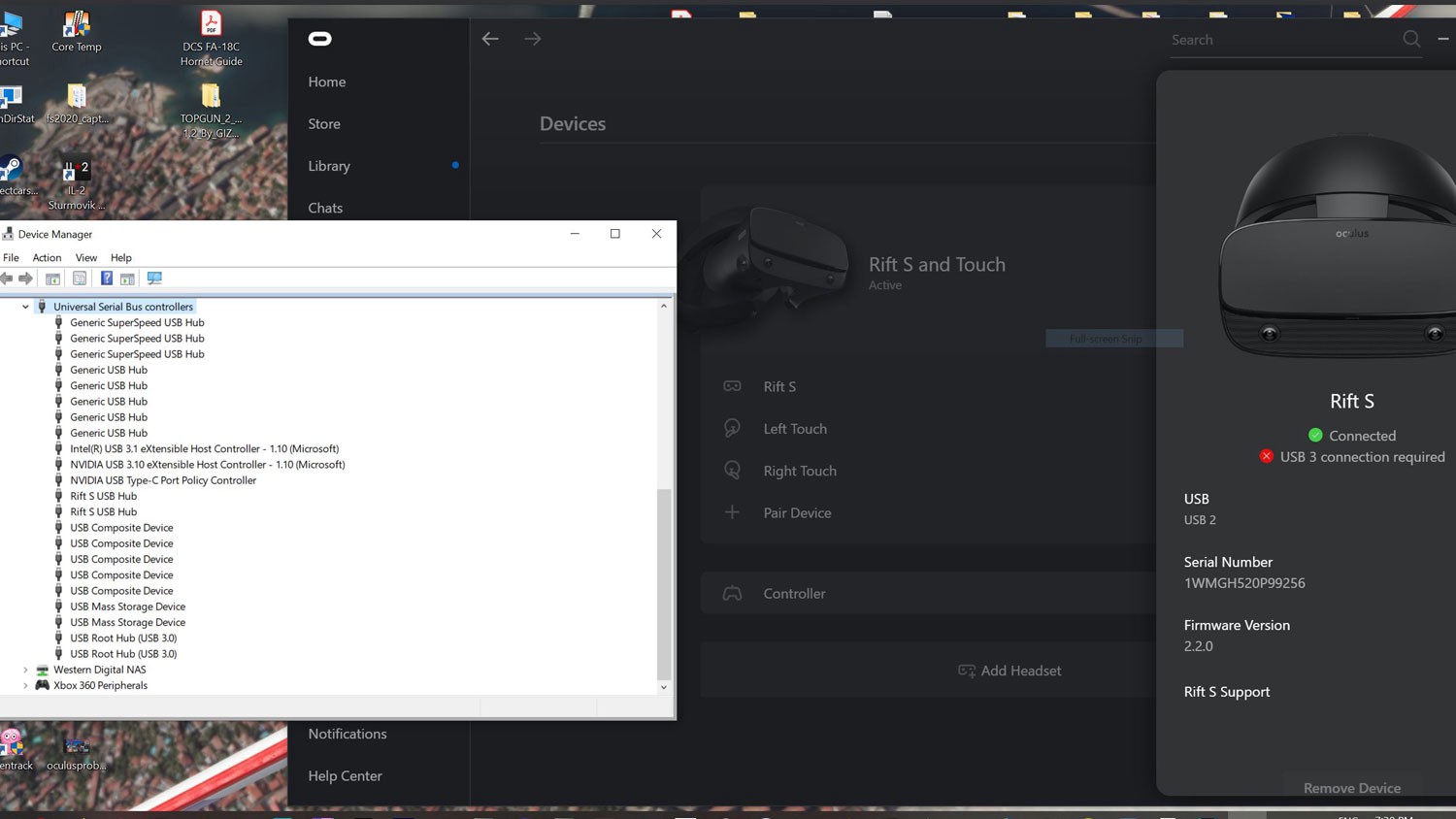 Apparently, Oculus does not like the USBs I have?
Apparently, Oculus does not like the USBs I have?
The last I heard from Oculus
On December 21th I got another message from Oculus support, stating:
Jxxxx (Oculus Support)
Dec 21, 1:23 PM PST
Hello,
Thanks for reaching back out to us. I?m responding to you on behalf of Xxxxx while they?re out of the office.
I understand that after your Rift S was working fine until the latest update, and now the USB connection isn?t being detecting.
Because of that, we are going to continue looking further into this. This does not mean that we have stopped working on your issue, just that it will require more time for us to do our investigation.
Thank you for your patience and understanding and we will contact you back with more information or an update in the next 3?4 business days (from Monday-Friday).
Best wishes,?
Another message from Oculus, on December 25th, said this:
Jxxxxxx (Oculus Support)
Dec 25, 11:14 AM PST
Hello Jose,
I?m following up on your report of USB issues with your Oculus Rift S. My sincere apologies for the delay in responding.
From what you are describing, this sounds like a known issue with the latest update of the Oculus software, which causes repeated restart messages. We are working on a fix for this but don?t have an ETA right now, and with the holidays, there will likely be a delay in implementing it.
Right now the workaround is to completely unplug the Rift S, restart the software, and plug it back in. I realize that is not so convenient, but at least it allows use of the device.
You mentioned that using an adapter to connect to your GPU?s USB-C port got things working. Is that still the case?
Please let me know when you can.?
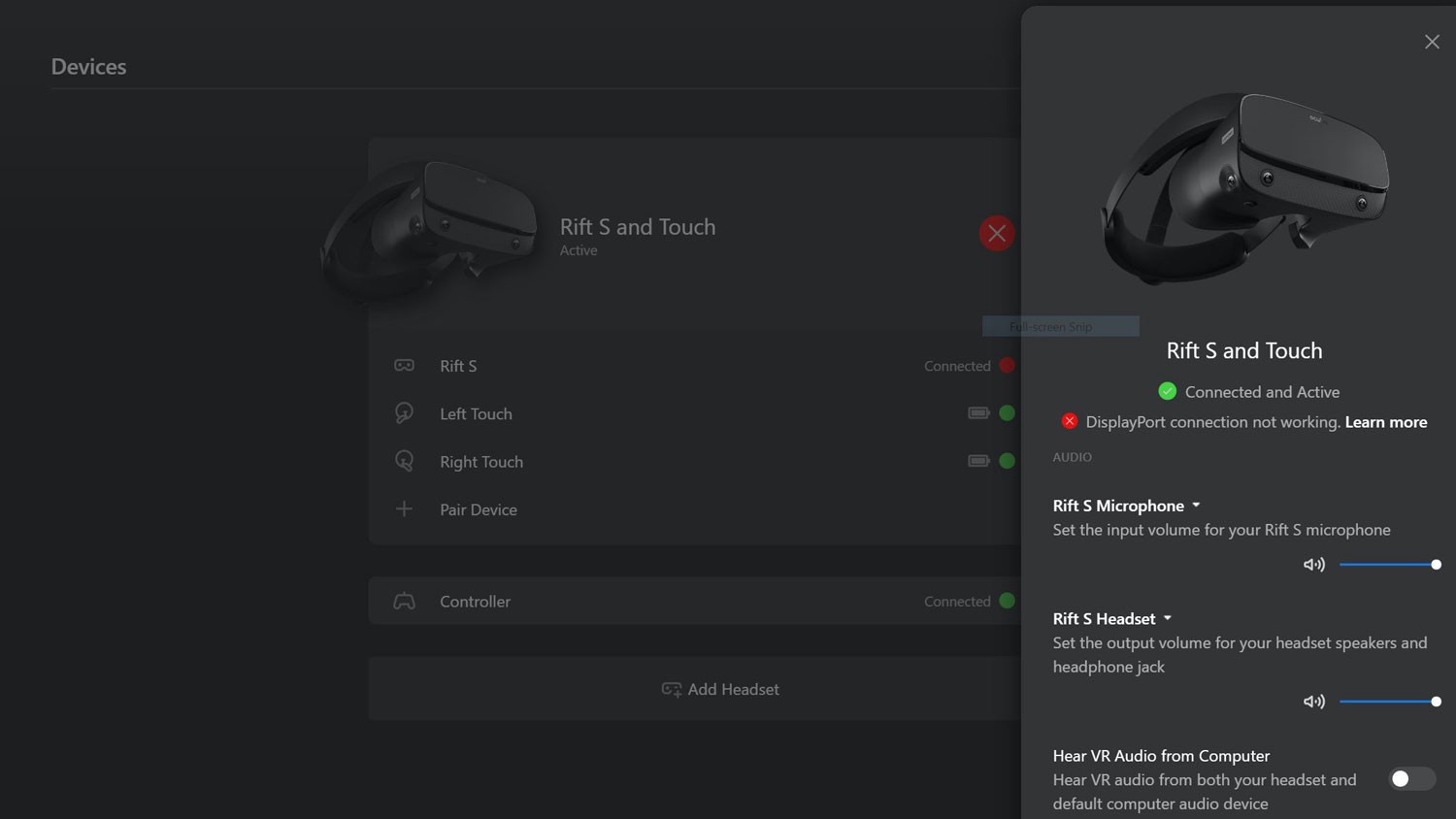
Oculus? solution is nothing more than a lottery
Then, support left for Christmas, leaving me with a solution that does not work ? or only works when it does, like the lottery. I?ve not heard from them since, although I?ve emailed them on December 3rd, with this note:
Hi,
This is a bit too much, I believe. Still no solution for the continuous restart and USB 3.0 problems? I?ve done everything imaginable, even got an adapter to use the USB-C on my RTX 2070, and it does not work. We?ve been on this since mid-December and Oculus does not seem to be able to solve the problem, which is, no doubt, of an update made by you. I?ve all kind of screen grabs that show the most strange messages, from ?your hardware is not compatible? to other messages that I had not seen since August, when a first issue of USB 3.0 problems appeared and were solved. Now it seems Oculus can not find a solution, and the comments online suggest that no one comes public and explains customers/users what?s the next step. As it is, I?ve a paperweight, and the number of articles about VR software I?ve in backlog is growing. Can someone get back to me and tell me my Rift S is more than a paperweight. I confess I?ve started looking online for alternatives, and that?s not a good thing.?
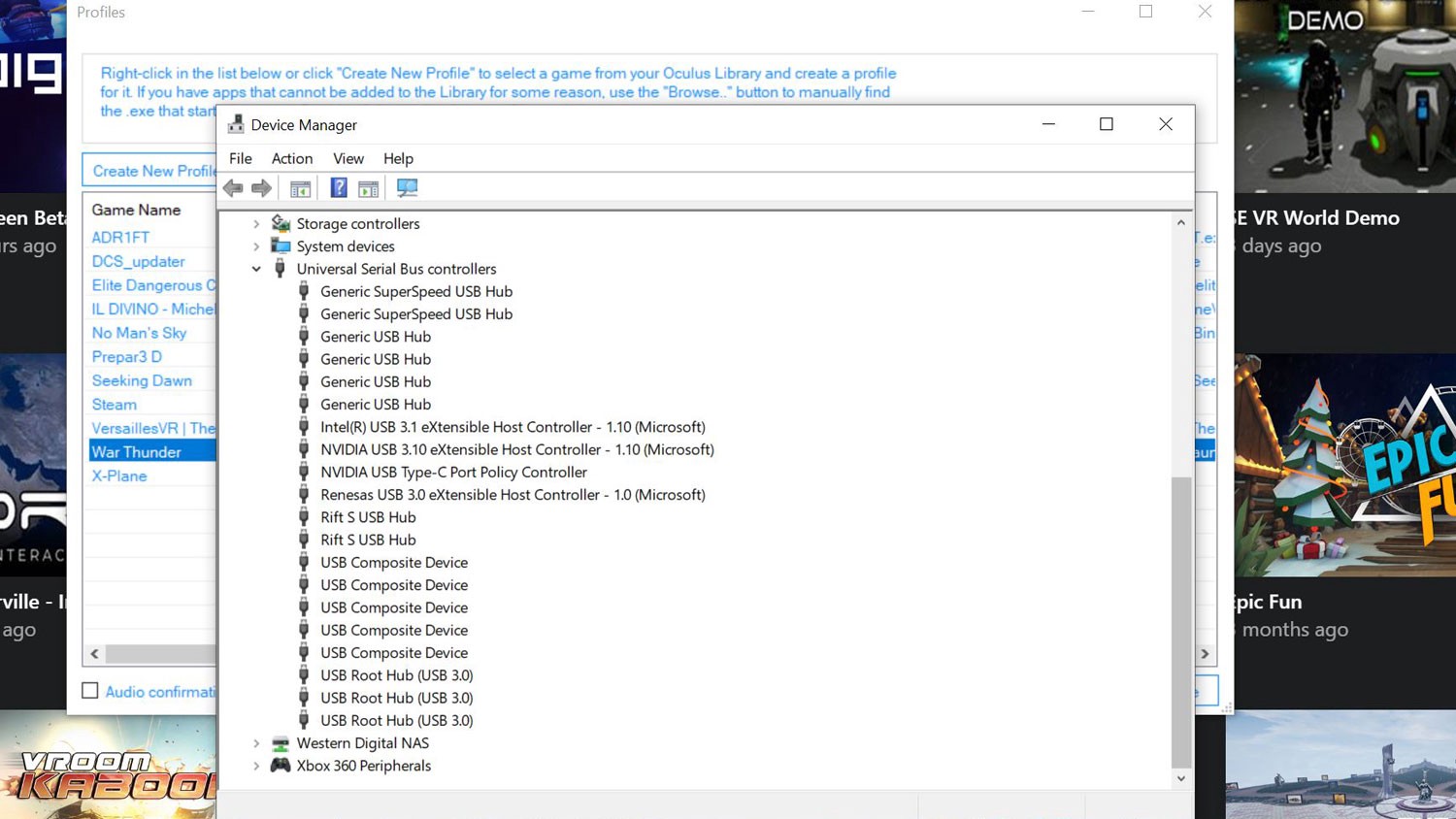
Dear Oculus, I?ve now 16 USB ports, Pick yours!!!
So, now I decided to write this article, which can be a guide for those caught in the non-VR game from Oculus, ??Restart Your Oculus Software?. No, there is no magic solution. I even went out today, and acquired a USB 3.0 PCI Express Card powered directly from my PSU, and the message I got was? ?USB 3.0 required?. I?ve exhausted all my options, and I?ve, now, if I count a powered external hub, the TPLink UH 720, a USB 3.0 7-Port Hub with 2 Charging Ports, a total of 16 USB ports in the PC used for VR: In the computer, not counting the options available on the motherboard that I am not using, I?ve 4 USB 2.0, 4 USB 3.0, 2 USB 3.1 and two USB 3.1 Type-C, one on the motherboard and the other on the graphics card. II dare almost say that if someone has no problems connecting stuff to USB ports it?s me. Still, Oculus says that my hardware is not compatible with Oculus Rift S. Guess what: it was compatible with the Oculus Rift, also worked with the Quest I got on loan from Oculus to write a review about it, worked with the Link, once I got a cable that worked, and has worked with the Rift S, until this December.
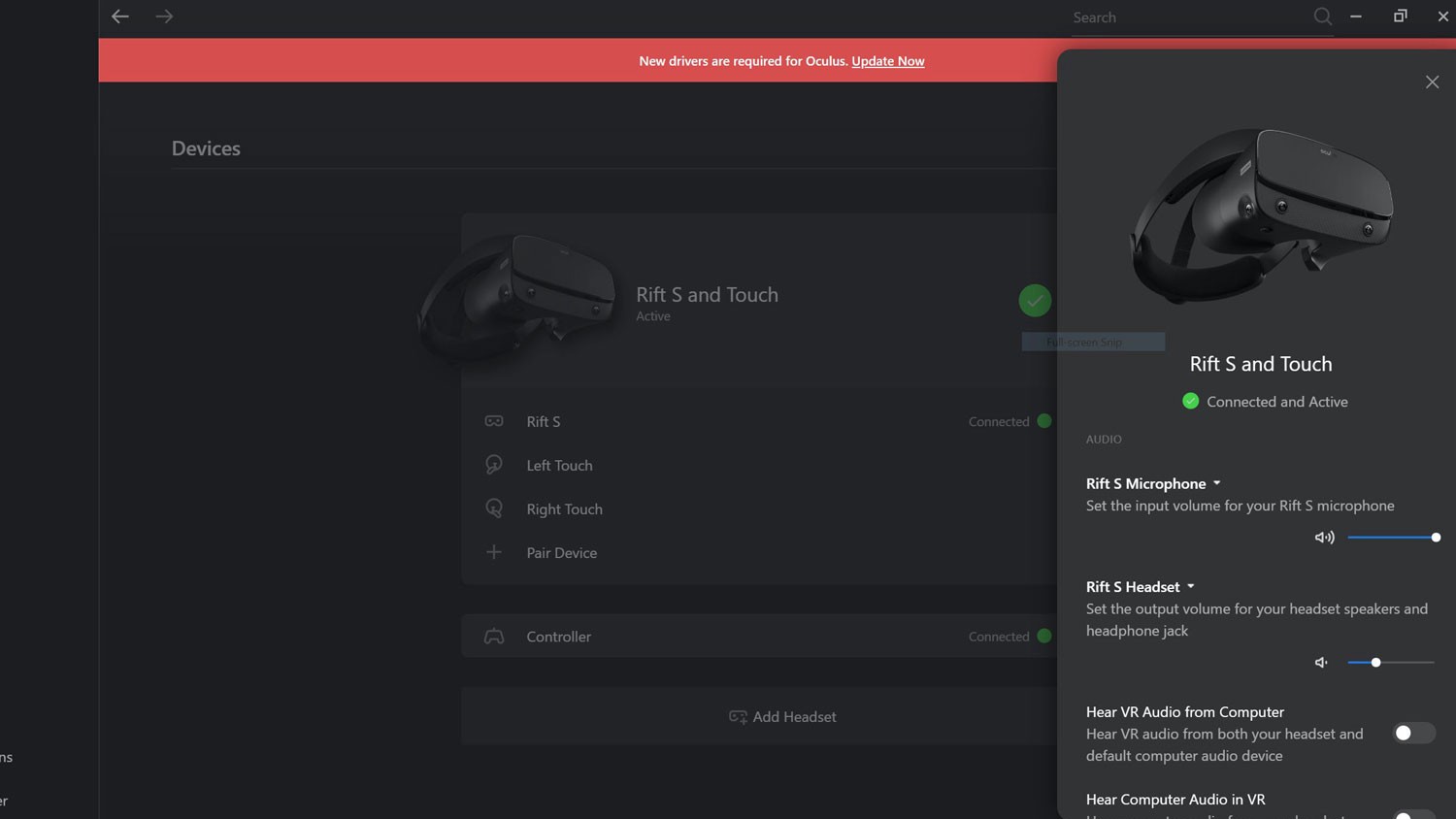 If you get to this point?. DON?T UPDATE!!!
If you get to this point?. DON?T UPDATE!!!
Well, I can not say it does not work now. It does, then it doesn?t. Then it does, then it doesn?t. The messages I get are also very confusing, from ?the DisplayPort? is not connected, to ?Connected and Active ? USB 3.0 needed?. And others, which I?ve captured and are published here. These are some of the messages the system shows, showing how diverse the software is with each restart of the software and/or reboot of the computer. It?s all over the place, a clear suggestion that even the software created by Oculus does not know what it is doing.
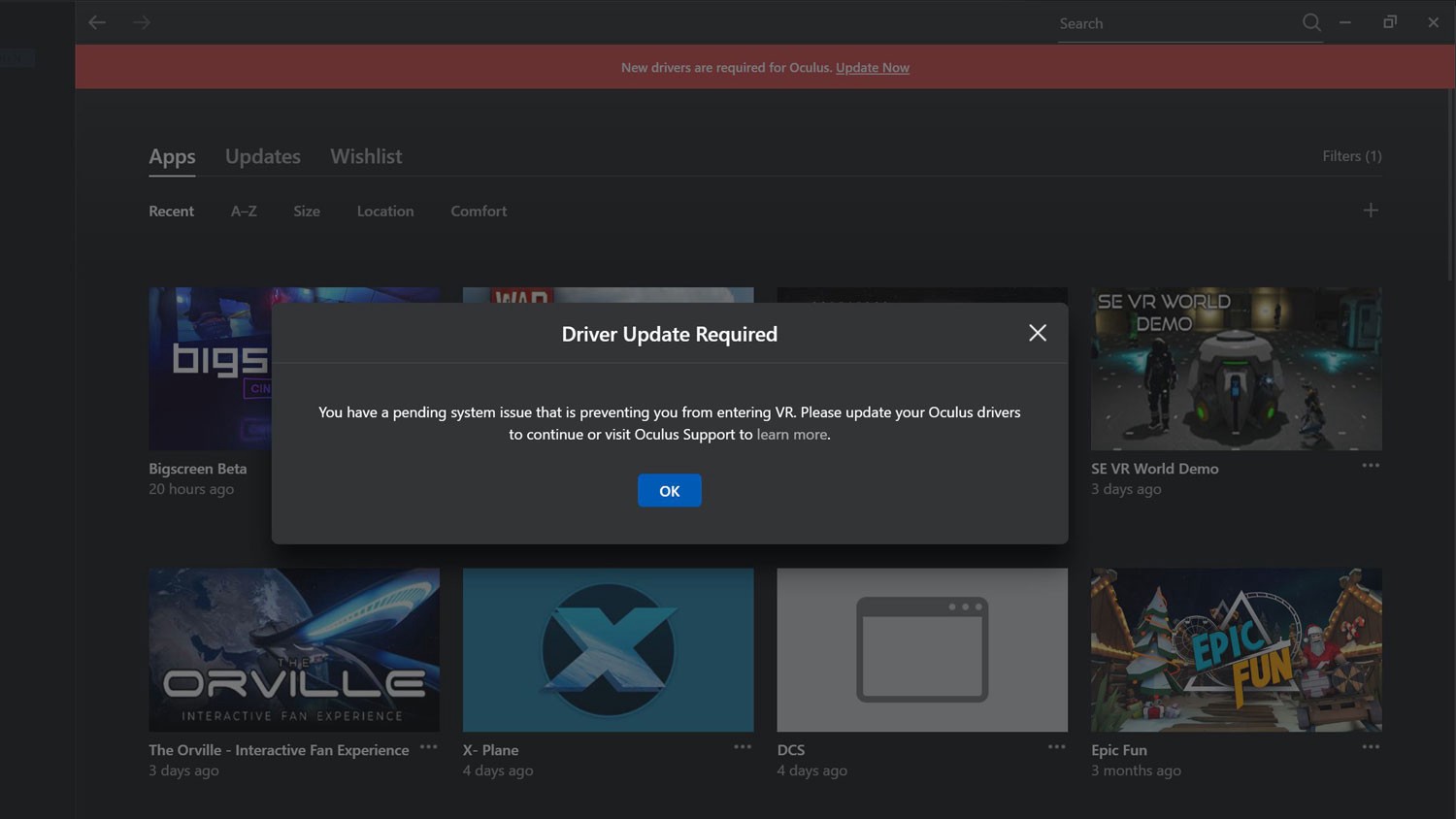 If you see this mesage and the Oculus Rift S is working?. DON?T UPDATE
If you see this mesage and the Oculus Rift S is working?. DON?T UPDATE
Today, just to make things more interesting, we took the day to test the Oculus Rift S in three different machines: Here are the key specs for each of them: Intel i7?9700K/32GB RAM/RTX 2070/ NVMe SSD, SATA SSD/ Windows 10 Pro v 1909
Intel i7?4770/16GB RAM/GTX 970/SATA SSD, HDD/ Windows 10 Pro v 1903
AMD Ryzen 9 3900X/16GB RAM/RTX 2070/ NVMe SSD, SATA SSD / Windows 10 Pro v 1909
Guess what? We got to play the non-VR game called ?Restart Your Oculus Software? in all three computers, immediately: also we got the extra bonus of the ?USB 3.0 required? message on machines that were created with multiple connection requirements in mind. The AMD Ryzen, which we finished setting up just yesterday, is running the original Oculus Rift without problems, but once we added the Rift S?the lottery begun. So, unless we?re so unlucky that our key VR computers to test different configurations are the worst PCs in the world, ?Houston? err, Oculus, we?ve a problem?.
 I am back in DCS, but Oculus Store software does not run. Keep reading for more?
I am back in DCS, but Oculus Store software does not run. Keep reading for more?
Now, I?ve managed to get the Rift S to work ? and its humming now, waiting for me to use it, but it?s a mix of luck and? DON?T INSTALL THE DRIVERS! Somewhere during the whole process of rebooting and restarting, there happens a moment when you get the green light on everything, but a note appears, on the top red banner, that you need to update drivers. DON?T. If you do, you?ll be playing ?Restart Your Oculus Software? again, and again, and again? until this happens another time. And believe me, this happens seldom.
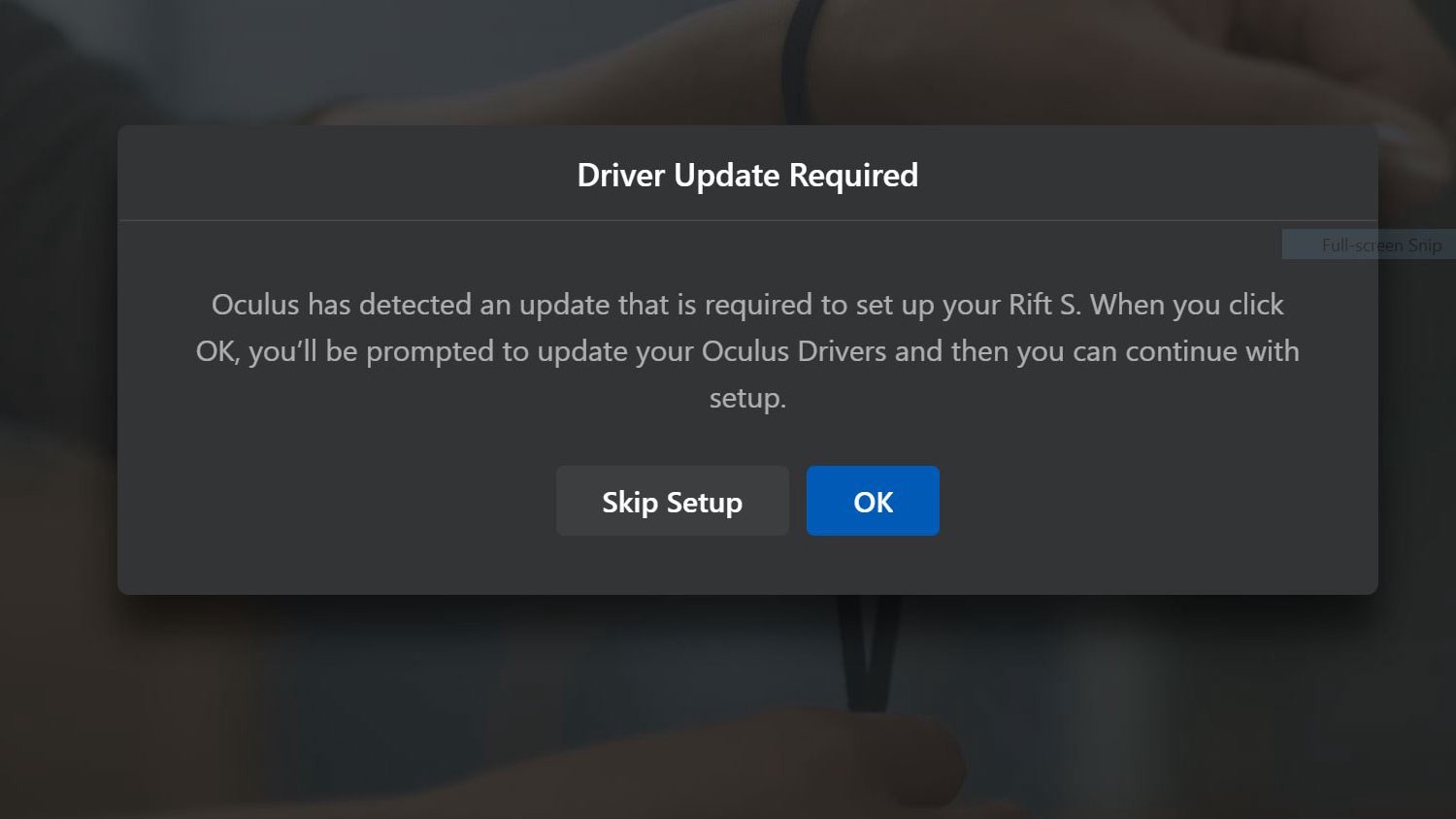 If your Oculus Rift s is working and you see this message? DON?T UPDATE!!!
If your Oculus Rift s is working and you see this message? DON?T UPDATE!!!
I had this happening to me a few days ago, and what I did was to not shut down my machine for three days. Oculus Rift S kept working. But I decided to see if Oculus had made an update ? as there is never information detailed about this on Oculus website ? and got sucked into the ?Restart Your Oculus Software? loop again. This afternoon I managed to get the green lights again, so I am going to keep the PC on for the next days, because I don?t want to play Oculus game no more. This is a temporary solution and not something that should be taken as a way to completely solve the problems with the headset.
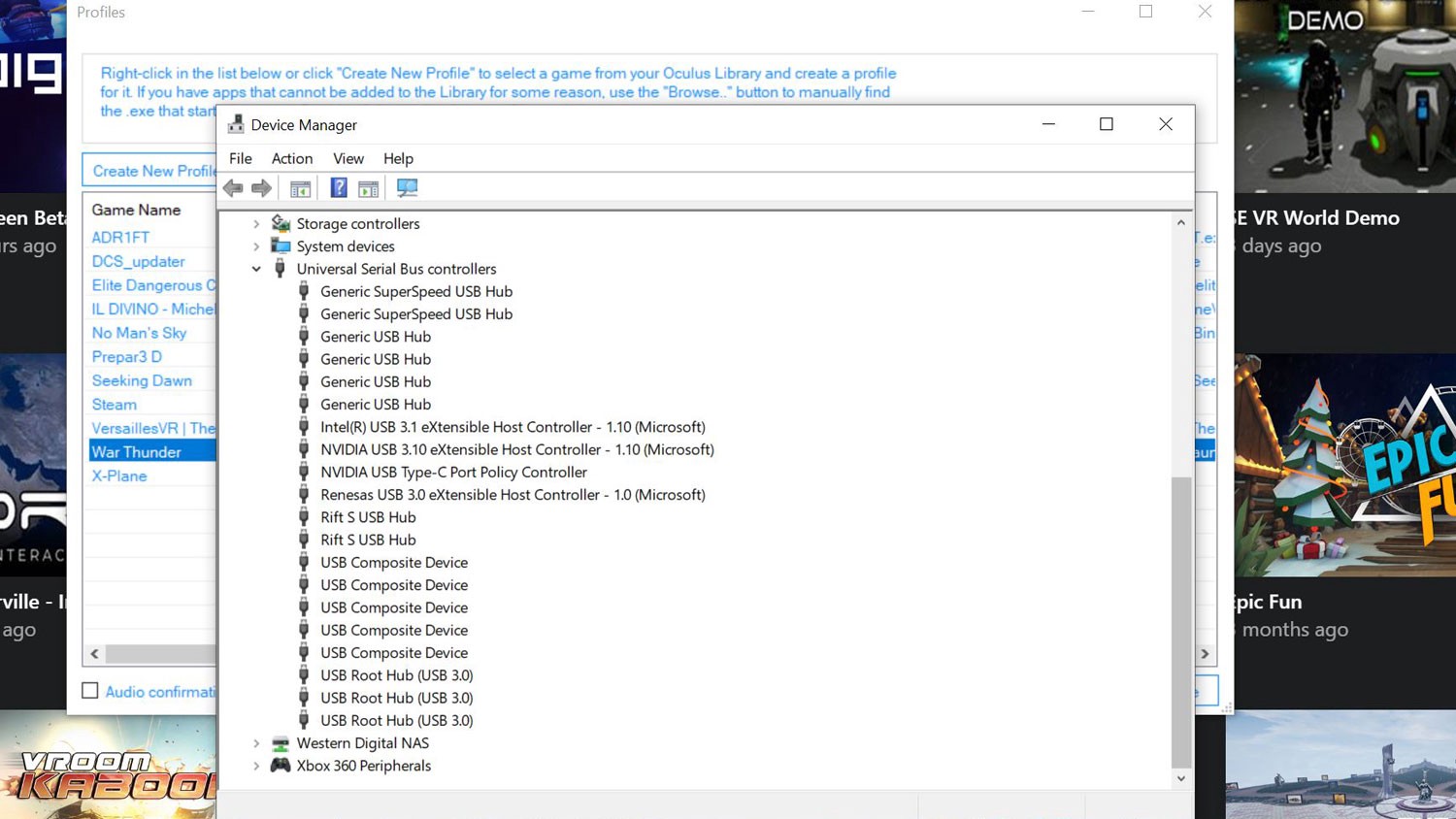 So many USBs and Oculus can not choose?
So many USBs and Oculus can not choose?
One important thing: I can not play apps from the Oculus Store, then a new message appears (see illustrations on this article) stating that I need an update to do it. I don?t give a damn about most of the stuff Oculus has available, so I don?t care. Yes, because I do write professionally about some of these experiences and apps ? not games ? I still have a problem, but being able to go back to the apps that interest me, from DCS to Elite Dangerous, IL-2 and others, is all I want for now. The other thing I want is an alternative ? I?ve looked at Samsung?s Odyssey+ ? for flight sims, because the way things are now, I don?t believe Oculus will be here for much longer, if they keep facing problems the way they did with this software update. They should simply roll it back and then go and have Christmas with the family. As it was, they destroyed the hopes and dreams of many new users.
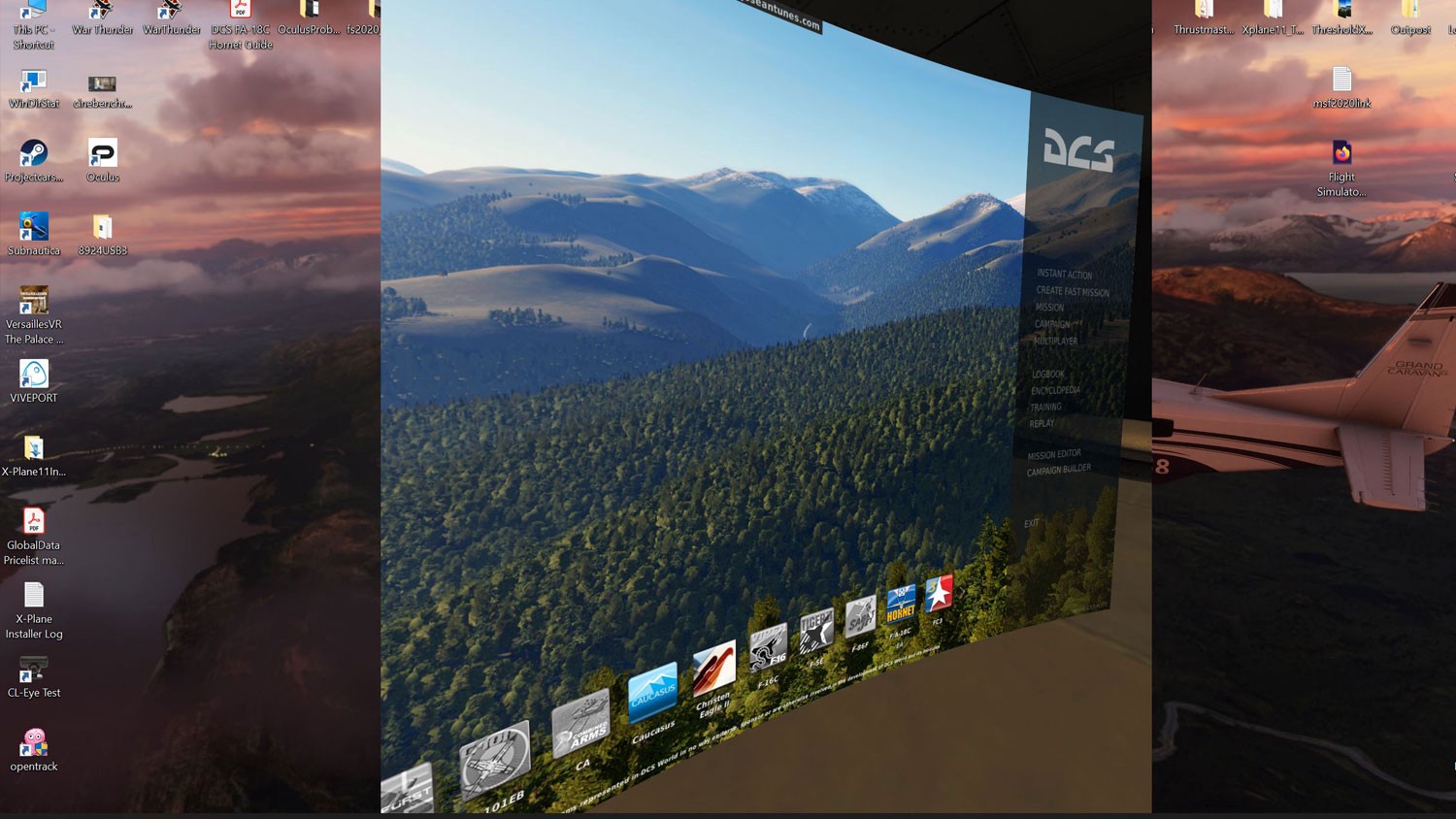 According to Oculus, the Rift S is not working, but apparently only with apps from the store. Forget them, I?ve Elite:Dangerous, DCS, IL-2, X-Plane and War Thunder working, I don?t need the ?games? from Oculus
According to Oculus, the Rift S is not working, but apparently only with apps from the store. Forget them, I?ve Elite:Dangerous, DCS, IL-2, X-Plane and War Thunder working, I don?t need the ?games? from Oculus
This incident suggests a terrible thing: Oculus under Facebook is not the company that really moved VR forward. Someone that leaves millions of users with a bricked VR headset for weeks when the clear solution was to go back to the previous version of software, as a sign of respect for users, is not trustworthy. The silence users face is a sad sign. Very childish behavior, Oculus!