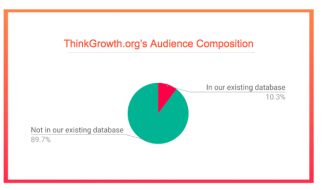Note: This article was originally written on reich-consulting.net. Reich Web Consulting has narrowed it?s focus to the web and no longer offers tech support services, so we?ve moved all of our tech support content off site. We hope you find this article useful. It is provided as-is, and we will no longer provide support on this topic.
When Microsoft released Windows Vista they also released a new volume licensing model using two different types of software license keys: MAK and KMS.
MAK stands for Multiple Activation Key. Each MAK key is a good for a specific number of device activations. You configure a MAK key by typing it in during Windows Setup or by changing it through the System dialog after installation. When you try to activate your MAK-configured software it will connect to Microsoft?s activation service, verify the key, and subtract 1 from the number of activations still available. Because activation counts are not ?returned? when you wipe a hard drive or reinstall your operating system, MAK keys are best suited for situations where machines are not reinstalled or re-imaged often. MAK is most appropriate on clients that spend a significant amount of time disconnected from the corporate network.
KMS stands for Key Management Services. Like MAK keys KMS keys are good for a specific number of activations. The difference lies in how we configure and process KMS activation.
We configure KMS Clients (Windows Vista, 7, or 8 devices) with a generic product key that tells the Activation process to activate using KMS. You must configure a server within your corporate network with the Software Licensing Service and your KMS key. This is the only device that will actually need to connect to the Internet to verify its product key. Your clients will use DNS to find the licensing server and activate against it instead of connecting to Microsoft?s licensing service over the Internet.
KMS activations expire after a set period (180 days). The ?activation count? will automatically increase on the Software Licensing server and the client will see itself as not activated until it reconnects to the server and reactivates. The advantage of this method is that you can?t permanently waste KMS keys through a constant cycle of re-imaging or OS reinstallation. Eventually expired activations return to the KMS server and increase the available activation count. The disadvantage is that KMS clients must reconnect to the licensing server on semi-regular basis. Configuring clients for KMS activation ( and the required KMS infrastructure on your network) is most appropriate for client devices that rarely if ever leave the corporate network.