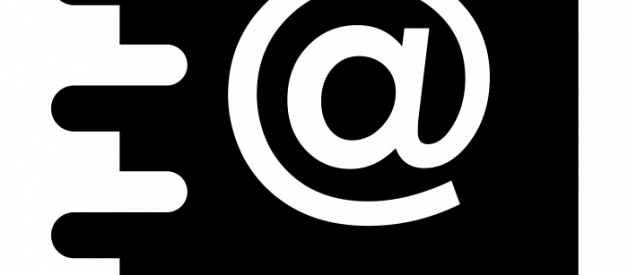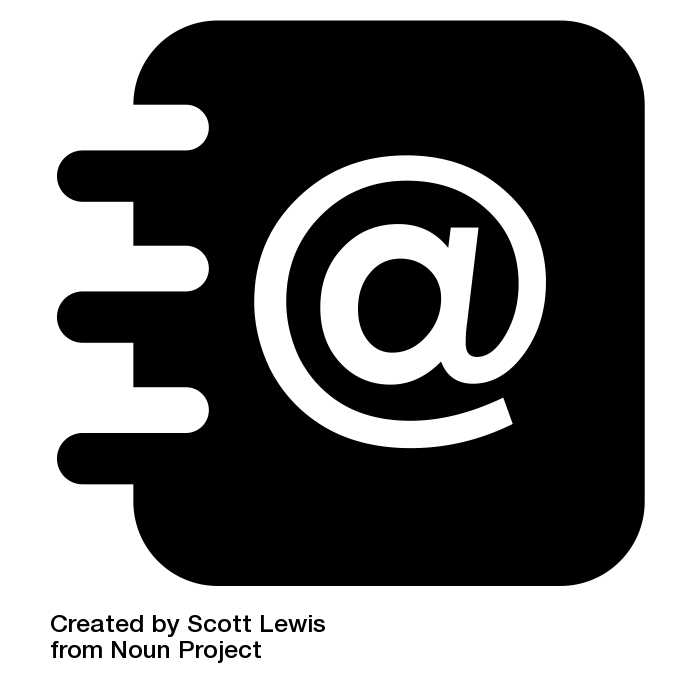
It?s easy to neglect your personal contacts on your Mac. For starters your phone is probably where you are most likely to reach out to people ? make calls, write text messages, set appointments, even fire off an email. This is why I said in a previous post that it?s important to keep your iPhone?s address book up-to-date.
Here?s the Big Idea for the Mac and why you need to get your Contacts database organized- Spotlight Search. Click on the magnifying glass in your menu bar (I use COMMAND ? SPACEBAR) and enter a person?s name, company or contact group and you?ll get a list with all the contact information, emails, phone calls, iMessages, documents, calendar entries, and related contacts that are associated with your search terms. It?s pretty amazing.
To make Spotlight effective however, you need to do a little grooming of your Contacts database. Make sure your contacts have accurate phone numbers, Twitter handles, LinkedIn names. Put your contacts in groups such as Family, Medical, Business. Finally, when set up a calendar entry make sure that you list people?s names in the Notes field for the calendar entry.
Why Not Just Use Apple?s Contacts App?
You can easily do most of this work inContacts, Apple?s built-in address book for the Mac. The power feature of Contacts is the ability to set up ?Smart Groups?, filters that can help you find missing phone numbers or cards that haven?t been reviewed in ages.
Here?s the dealbreaker for me ? when you are looking at an individual card in Contacts YOU CANNOT TELL WHAT GROUP A CARD BELONGS TO. Well?that?s not exactly true. If you select a contact card and press OPTION then you can see group affiliations in the left hand window pane?provided you have that pane open.
It took me a long time to stumble upon that simple trick and by that time I?d found some powerful alternatives that are worth your consideration.
Cardhop ? the Easiest Way to Collect and Manage a Bunch of Addresses
Let?s say that you are ramping up your professional networking and you?re building up your Rollodex, as they say. Cardhop by Flexibits is super easy and kind of fun to use. The Big Idea behind Cardhop is its natural language parser ? you can enter contact information in Cardhop?s command line the way you?d type it in an email to a friend and Cardhop will fill out the correct fields for you.
This means that you can copy and paste contact information into Cardhop from email signatures, web pages and social media sites. You can watch as a blank card opens and the various data bits magically fly to their correct fields. This animation is a little gimmicky but it serves a purpose ? you can easily verify that the information is going into the correct buckets as Cardhop parses it.
Cardhop has a lot of other nifty features like the ability to filter contacts using Smart Groups and one-click launching of websites or social media profiles.
The feature that people seem to get most excited about is Cardhop?s ability to perform tasks from its input field ? what looks like a humble search bar is the place where you do searches, add new information or perform actions. Type ?tweet (contact name)? into the input field and Cardhop launches Tweetbot (my Twitter client of choice) with the contact?s name already @?d.
Cardhop works with the Contacts database on your Mac, meaning that any changes you make in Cardhop will appear instantly in the Contacts app as well, making the data accessible to Spotlight. If you have your contacts synched with iCloud then changes you make in Cardhop will show on all your devices.
What?s Wrong with Cardhop? So far the only downside I?ve found to this nifty address book alternative is that YOU CAN?T MERGE DUPLICATES. After searching all the menu options three or four times I finally found a note in Cardhop?s help file that refers me to Apple?s Contacts app if I want to merge duplicate contact cards. This isn?t a dealbreaker for me, but it gives me an arrgggh every time I find a duplicate that needs resolving.
BusyContacts: An Address Book that Thinks It?s a CRM
Before Cardhop there was BusyContacts from the people at BusyMac. I used this app religiously for a couple of years and then stopped for some reason that I can?t remember. It was probably a combination of things ? settling on Fantastical as my calendar app of choice and the fact that there is no BusyContacts for the iPhone.
But now that I am searching for a CRM tool (Customer Relationship Manager), I decided to give BusyContacts a second look ? and I remembered why it was my first love.
BusyContacts is a full-featured address book that brings together all of your contact lists from your Mac, Google, Facebook and Twitter. It gives you options for linking these cards together and ?merging? them into a single view. This merge function resolves duplicates in your Contacts database and it helps you clean up discrepancies between, say, your Contacts database and your Google Contacts.
The other thing that BusyContacts does is bring in your contact?s Twitter stream, iMessages and email conversations. This unified view plus a very powerful set of Smart Filters gives you much of the functionality that ordinary humans need from a CRM application. (See Thanh Pham?s post on Asian Efficiency for some tips on how to use BusyContacts.)
What?s Not to Like about BusyContacts? The Merge and Link Cards function sometimes does weird things. For instance if you have a contact in your Mac Contacts database and in Google Contacts with a phone listed as ?mobile? in one and ?home? in the other, so you decided to delete one of the phone numbers and rename the remaining number ?iPhone? you might find that you?ve renamed your Google Contacts data and deleted the contact?s phone number from your iPhone.
I suppose with great power comes great responsibility so you might want to avoid ?merging? cards while you?re doing a lot of data cleanup.
All of the Above
You don?t have to choose between Cardhop?s easy-to-use features and BusyContact?s comprehensive contact information dashboard view. Why not use both? You can also use FullContact?s free individual plan to search the web find improved addresses, phone numbers and job titles for as many as 20 contacts a week. FullContact is a pretty sweet contact manager in its own right, although I find the app?s sync to iCloud to be too slow to use for much else.
This article first appeared in Wild Rye.