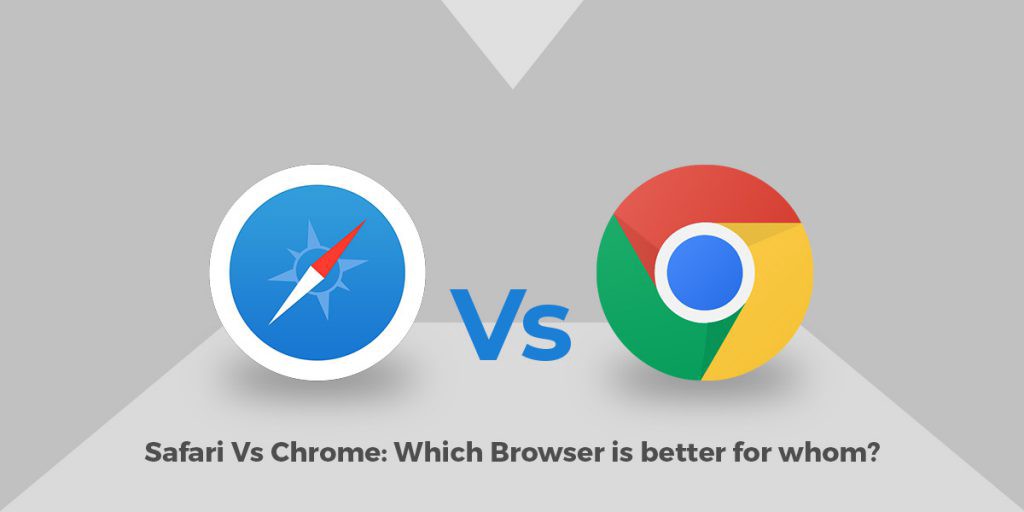
It is always a huge discussion about which browser is better for you? There is plenty of stuff which matters a lot for different users that are using different browsers on a daily basis. Here, I am about to discuss which Browser is better Chrome or Safari? Before I proceed with the discussion, let me give you my Quick Introduction.
My Background:
I am a full stack web developer/architect with a big passion for modern technologies and best practices. I have done my Masters in Computer Science in 2009 and since then I have been developing Marketplaces, Websites, SaaS applications, Mobile backends, APIs using Ruby on Rails, AngularJS, Node.JS etc.
Being a programmer and also a lead engineer, I am using my laptop for development, communication, and surfing. High performance, Multi-tasking, and work productivity are routine and so I am using MacBook Pro since 2014.
Recently, I have been facing power consumption issues and so changed the whole bottom case. That also makes me curious to understand the power consumption trend of different applications/software, I am using on my MacBook Pro and I found Chrome is at highest.
My Experience with Chrome:
I use chrome for below-listed activities:
1. Email/Google Products
I am using my Gmail Account for the last 10 years to create accounts for many applications so I am getting updates on Gmail for all those applications. Additionally, I am using Google Drive, Google Meet (aka Hangout) as well as Document sharing and Communications.
2. Project Management Tools
I use various project management platforms in Chrome to manage my ongoing projects. Jira, Github Issue tracker, Trello, Basecamp, build effective, TechLogin, Asana, SmartSheet etc. almost daily basis.
3. Social Networking
I use LinkedIn, Google+ almost daily in chrome for networking. I am settled not to use Facebook and Twitter on my Laptop which is good productivity.
4. Research and Development
I use chrome for all my research activity using Google as my primary search engine. I also use YouTube for learning new technologies, concepts as well as following some channels for it too.
5. Extensions
Chrome has a huge library of extensions and I used many extensions like Awesome screenshots, Pickimg, Loom, Grammarly etc.
6. Bookmarking
Bookmarking is a very important features I use in Chrome and Chrome has really provided a smooth experience for bookmarking.
7. Incognito Mode
I always prefer to use Incognito Mode when I explicitly want to hide my identity. Some of the cases are Online Shopping, Check web pages and test applications for authentication based features.
8. Running App into Local Host
I run various applications in the development environment (using localhost/127.0.0.1:3000/127.0.0.1:4200) for testing of various functionalities developed before pushing the code.
9. Developer tool
I am using Developer Tool heavily to check different information for request and response and this is really a great tool from Chrome for the Technical person.
Shift to Safari from Chrome
I made a shift from Chrome to Safari 2 weeks ago. You may be wondering why I switched to Safari after using chrome for so many years. Well, I decided to switch to Safari from Chrome for 3 major reasons:
1. Power Consumption
Apple developed Safari to improve the power consumption of Apple products. Using Safari instead of Chrome gave me 1+ hours of additional time which is really amazing for someone like me who uses Laptop for most of the work.
This is my experience, which I see greater benefit from Safari?s optimization for Apple?s tight hardware ecosystem. Safari is less likely to spin your fans up. It also runs fewer individual processes than Chrome and is generally less processor-intensive.
2. Privacy
Some Companies are selling/sharing user?s information and searching history to market and it is a great source of income to them but very annoying most of the time for the user and it introduce dangerous situations sometimes. It?s obscured by anonym zing techniques, sure, but this still makes many people a little uneasy. As everybody is more concern about their privacy.
3. Client and Customers using Safari
Many of my clients and teammates and all my end consumers are from the US, UK, Australia, and other European countries and are using Safari as a default browser. Many times on Safari, issues come across after delivery of the features due to testing being done on Windows machines during manual testing. These issues lead to unnecessary communication and conflicts and all these can be avoided if developers using the same environment as used by consumers.
My Experience:
After using Safari for 2 weeks I would like to share my experience in all aspects.
1. Power Consumption:
Safari has an edge over chrome when it comes to power consumption. Chrome consumes a lot of power and can drain your battery quickly. If we talk about MacBook Pro, then safari can provide you at least 1 hour to 1.5 hours more availability without charging which means you can work more on your portable device without connecting power supply once charged 100%.
So 1+ for Safari.
2. Privacy Issue:
Safari is an ideal option when it comes to your privacy as we know chrome collects your information and have a track of your activity, most people are not comfortable with it. Moreover when it comes to privacy Safari provides extra security to make sure your privacy is well protected. So when it comes to privacy safari have an edge over chrome.
3. Email:
I don?t see much difference in safari when I use Gmail and other Google products like Drive. With Hangout, I have been seeing recently that it is now known as Meet and have much better User experience using Chrome compared to Safari. However, the core communication feature is still working fine. I think when it comes to email activity, both safari and chrome browser stands equal.
4. Project management tools:
Both browsers stand equal when it comes to using project management tools. I don?t see much difference or change while I use safari for using various tools for managing my projects.
5. Social Networking:
If you are using Facebook, LinkedIn or any other social media platform you will not find much difference if you are accessing it in safari but if you are accessing YouTube then Chrome will display it better. This is what my experience is. I think for the additional privacy and security features, they have introduced some security tags.
6. Research & Development:
When it comes to research & development, chrome is having an edge over Safari due to many reasons like bookmarking and extensions. But Chrome has its cons too, as your search is being tracked. So functionality wise, yes you should prefer chrome but if security and privacy come first for you then safari is for you. Safari also had Reader-view for the webpage to avoid distractions and focus on reading content.
7. Extensions:
Safari has no doubt one of the biggest libraries when it comes to various extensions that help you in many ways and can make many tasks easier and quicker for you. So if you are extension lover then you should prefer chrome over safari.
8. Bookmarking:
Bookmarking is an important feature as it allows you to save different web pages that will save your time and you can access required webpage easily, so Chrome has an edge over Safari when it comes to Bookmarking.
9. Incognito Mode:
I don?t feel and change while using safari for this part because I know my activity is not tracked. So for this part, I think safari is having an edge because safari provides you with enough privacy and security in default browsing experience, so I am not feeling the need to use incognito mode explicitly.
10. Running App into localhost:
Now that I am running applications on Localhost, I will I see much difference to use Safari over Chrome for this purpose. Yes, it gives me confidence that end customers will have the same experience as I am having on safari. You need to make some changes in Application due to added security in safari.
11. Development Tools:
If we talk about developer tool, then chrome will have an edge over safari as chrome enables you to develop your project more easily compared to safari.
My Recommendations:
For Normal Users:
If you are using browsers for normal daily activities like email, social networking, research & development or any other stuff I will recommend safari over chrome due to additional safety feature of safari that protect your privacy.
For Developers:
If you are using a browser for development purpose, then I will recommend chrome over safari as chrome will enable easy functionality for developers. Note: Kindly take note that chrome will drain your battery faster than safari.
It is very important to develop any website or Mobile APP which is compatible across all browsers. For that, you have to choose Software Testing Company wisely, one that identifies all the bug and will make sure all feature of your project runs properly across all browsers in a similar way.


