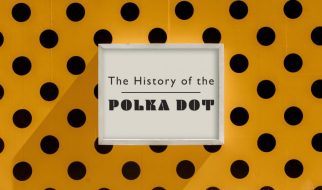The decision to buy a tiny wee laptop for travel use during a nationwide lockdown might seem at first glance like a curious one. My excuse is that a) it was on offer, and b) my laptop is now plugged into so many auxiliary devices ? external monitor, hard drive, microphone, cooling mat ? that it?s basically immobile on my desk, so I needed something which I can use YouTube on while I do the washing up.
The first thing that strikes you about the Pocket is how well appointed it is for such a small, sleek unit. Lesser manufacturers might have been tempted to provide a single USB-C port and expect users to make do with an external hub, but GPD have been generous enough to cram in two full-sized USB ports, a MicroSD card slot, 3.5mm headphone jack and, of course, the obligatory USB-C for external screens.
Not that you?ll necessarily need one ? the 1900×1200 display shoves a lot of pixels into a very small area, so the 7″ screen is crystal clear, although I did find it wasn?t quite bright enough to compete with strong direct sunlight.
It?s about as user friendly as a device this small can get ? wisely opting for fewer, bigger keys. You?re unlikely to be doing more than emails, word processing and YouTube through the GPD Pocket 2, so emphasising basic functionality over a full range of keys is a good call.
One feature removed from the original Pocket is the nub mouse pointer, relying instead on the touch screen for default mouse interactions. This works basically fine for most functionality, although the bezel runs very close to the hinge, which can cause problems with the taskbar for the larger-fingered user.
It?s not too much of a problem, though ? the laptop is Bluetooth enabled, so you can use a wireless mouse (or for that matter a wired one) without difficulty. The connectivity also comes in handy for Bluetooth headphones, a must if you?re using it on the go.
My use case for this is admittedly niche ? basically allowing me to use a more powerful, less portable computer remotely for graphics and video work, while using it to handle lighter admin and writing tasks while on my frequent train journeys ? but if that?s what you want a computer for, it?s hard to beat. Do bear in mind that although it has a built in microphone, there?s no webcam, so video calling is off the agenda.
The manufacturers have correctly judged that power isn?t this machine?s focus, and that nudges the battery life up significantly. Officially it?s 10 hours, although that?s a flagrant lie, and you?re more likely to get about five. Still, that?s about three times as much as my big laptop can manage, so I?m hardly about to complain. It also charges via USB-C, so you can get away with carrying just one charger for both smartphone and laptop.
It?s powerful enough, though. It can run the likes of Skyrim (admittedly on low) without trouble, and I?ve found it performs admirable with various emulators for older consoles (up to N64). If intense gaming on the go is your aim, wait for the GPD Win Max to release later this year ? it?s much more capable of that sort of thing.
As ways to blow 500 go, there are probably wiser decisions, but if you have the money to spare, and have been looking for something with a decent keyboard to fill the space between smartphone and full size computer, the GPD Pocket 2 gives great value for money.