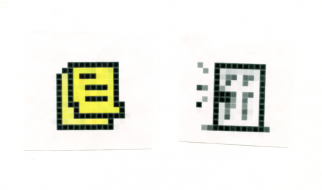You?ve received your logo files. Now you?re ready to start updating your brand collateral. But you open the logo folder, and see file names that end in different extensions ? EPS, JPG, SVG, TIF, PNG, AI. At this point, you may be wondering: What do these file extensions mean? Where and when do I use each file type?
The file extension names in your logo folder describe the file format of the artwork, which in turn determines which type of brand collateral the graphic is meant for. Simply put: some file extensions are for digital collateral, while others are for print collateral.
Digital artwork is formatted in one of two ways: as a raster file or as a vector file. We?re going to help you understand just why understanding the difference matters.
Raster files are compilations of tiny little colored squares called pixels that make up an image, very much like a painting using the Pointillism technique. The higher the DPI (dots per inch) and/or PPI (pixels per inch) in a raster file, the more work a computer must do to read each pixel and display the file. For this reason, raster files are often saved at a lower resolution (fewer pixels per inch) so that they will display more quickly on a screen. That means they tend to look ?fuzzy? or ?pixelated? when you blow them up. It?s also why you shouldn?t use them for print unless the DPI/PPI are very high. And even then it?s better to use an EPS file, but we?ll get into that later.
When you receive raster files in your logo folder, they are labeled with extensions like JPG, PNG, GIF, and TIF. When files end in one of these extensions, know that the artwork is made of pixels, and may not print well. It?s best to use raster files for applications like website pages, MS Word files when you don?t need to enlarge the image, PowerPoint presentations, or any brand collateral that will be viewed on a screen only.
Vector Files Are Made for Print Applications
Vector artwork is made of thin lines and curves known as paths, similar to hand drawing line art.
The lines and curves in vector files can be assigned a single color value throughout, like when you fill in a section in a coloring book with a specific color. This means the computer reads the entire path, unlike each pixel in the raster file. The artwork can therefore be sized and scaled limitlessly without losing resolution or beginning to look fuzzy or pixelated.
Look for files ending in extensions like EPS, PDF, and AI when you want to be able to make them much larger and/or use them in printed brand collateral. Your print work will look much more crisp when you use a vector file. If you are developing posters, printed fact sheets, annual reports, FlexFolder inserts, or any other printed piece. Also, a vector file can be understood as your ?master? logo file and to put a twist on it, you can create a raster (digital) version of your logo in any size or format from a vector file.
Simple, Right? But Sometimes an EPS File can be a Raster File
There is a crazy twist to this raster vs. vector end-use rule: EPS files can be vector or raster. Typically they are vector. But you can save a raster file as an EPS, as well. Confusing? We know!
Encapsulated PostScript (EPS) files are ?self-contained,? meaning they behave like vector files, even if they were created from a raster image. The EPS file format is considered ?portable? because it is supported by almost all graphic software. While it is rare that an EPS file is saved as a raster file, it can happen.
What About SVG Files?
SVG is short for Scalable Vector Graphic. The SVG file format is used for coding two-dimensional graphics that can scale and can be manipulated for the web. An SVG can be static, like a logo or illustration, or animated. SVGs are usually smaller files that can be manipulated for multiple uses, making them a preferred format for web applications.
What About Transparent Logo Files?
When placing a logo on a colored background, you?ll need a transparent logo file, or a file with no white background. JPG files cannot be transparent. Most other files types can be, so be sure to use a file that makes sense based on print or digital usage.
What You Really Need to Remember from All This
- Raster files are for screens. They end in file extensions like JPG, PNG, GIF, and TIF.
- Vector files are for print. They end in file extensions like EPS, PDF, and AI.
- An EPS can be raster, but will most likely be a vector file.
- Photos are raster files and need a high DPI/PPI resolution to print well.
- JPG files cannot be transparent.
Hungry for More In-Depth Information?
We like these articles on the subject of graphic files, and how to use them optimally:
Logo file formats. A DIY design client?s guide
Image file formats: everything you?ve ever wanted to know
Graphic Design File Formats Explained
At Design Positive, our goal is to make you look as polished and professional as possible. We hope we?ve been able to help you choose the right file type to use so that your digital and print collateral continues to reflect the high quality of your brand.
Want to talk about design with us? Reach out at [email protected].