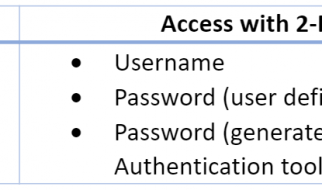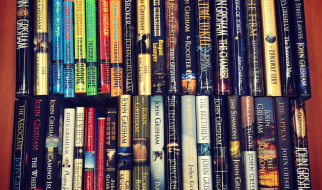? and if I go with PC, should I go with Steam or Oculus version? All your questions are answered in this new Quest Newbie article. Updated: 2020?06?25
 Swipe left or right?
Swipe left or right?
You have a great gaming PC and just put your hands on the hottest virtual reality headset out there; the wireless Oculus Quest. You found the perfect Oculus Link cable (your PC meets the requirements) ? so you have your choice of any game; PCVR or Quest.
Of course you?re going to get Beat Saber. It is arguably the killer app for VR.
Since the game is not cross-buy (that is; if you buy it on the Quest, you do not automatically get a copy on the PC via the Oculus Store) ? you?re probably torn deciding what version to get ? Native on the Quest or perhaps one of the PCVR versions?
PCVR vs Quest: What?s the Difference?
Let?s start off by talking about what the PC version (both Steam and Oculus Store) has to offer ? above and beyond the Quest version. There are presented in no particular order.
It looks better.
Since Beat Saber isn?t one of those games you would consider a graphics powerhouse to begin with ? you might not even consider this relevant. But, if you?ve only seen the Quest version, you may not realize that the PC version does look significantly better. Does it impact the game?s play? Not really ? but graphic fidelity is important to a lot of people.
Time stamped video showing a comparison of graphics on Rift vs Quest
Custom map support is built-in
Unlike the broken promise of native custom song support on the Quest version of Beat Saber (made back in May 2019), the PC version of Beat Saber has custom song support built in. No hacking or modding is required if this is the only thing you desire Beat Saber for. You can drop song folders on your hard drive and they are immediately available for play.
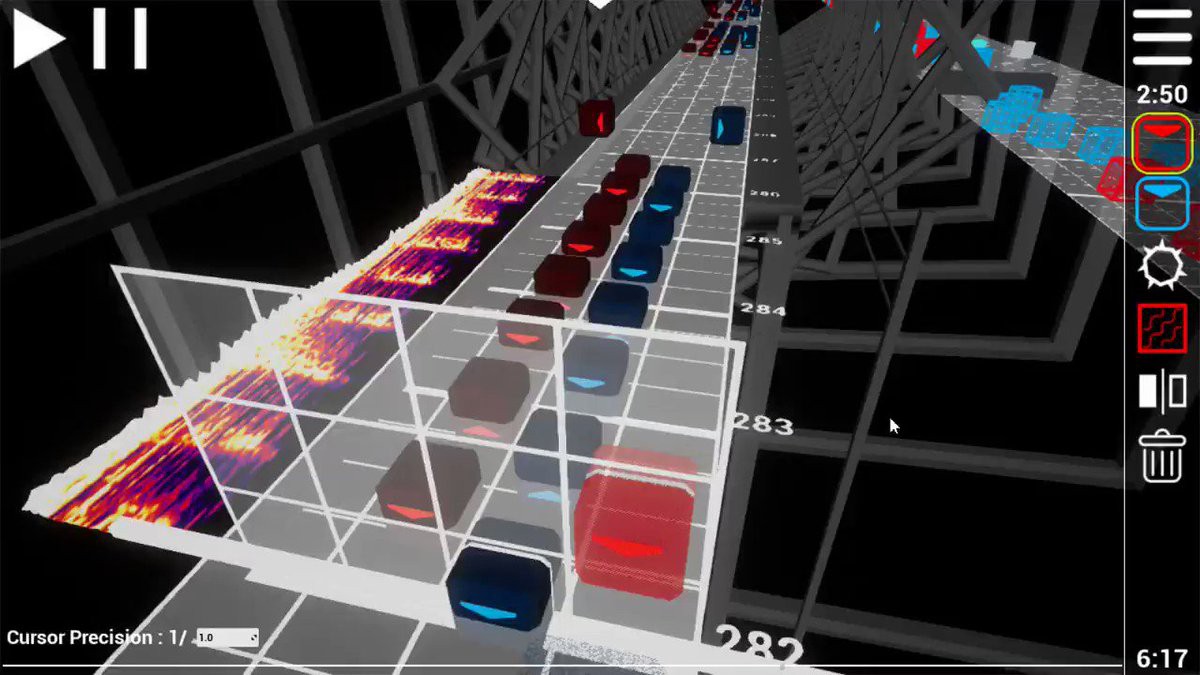 Making your own Beat Saber custom maps ?
Making your own Beat Saber custom maps ?
Real Custom Colors Created By Mappers
I?m not talking about sabers or platforms or aesthetic mods ? or doing a ?you pick two colors? hack. MAPPERS can (and do) override the game colors in their maps to allow for different atmospheres (see the holiday maps like Christmas and Halloween 2019). These do not show up on the Quest. If you want to see these amazing full service custom map jobs, then the PC version is the only way to do so.
Note: There is a mod in development for Quest that may open these doors in the near future.
I assure you ? it doesn?t look like that on the Quest Native Version when playing the same song.
Really REAL Mods
Mods are modifications that give Beat Saber additional functionality not provided by the developers. This includes (but it not limited to):
- Complete UI/UX overhauls that can drastically and dramatically change the user interface giving you sorting, filtering, searching and so much more
- In-game song downloads and curated playlists
- Custom camera angles for spectator viewing (someone is working on this for Quest)
- So much more!
There are very few functional mods that change the behavior of the game on Quest ? although there are some aesthetic ones like sabers, signs and platforms (oh my!)
It is worth noting that ScoreSaber for Quest is back online! This is a big win, since score chasing on custom maps.
It is really hard to go back to ?plain vanilla? Beat Saber after you?ve had a fully modded and tricked out PCVR edition of the game.
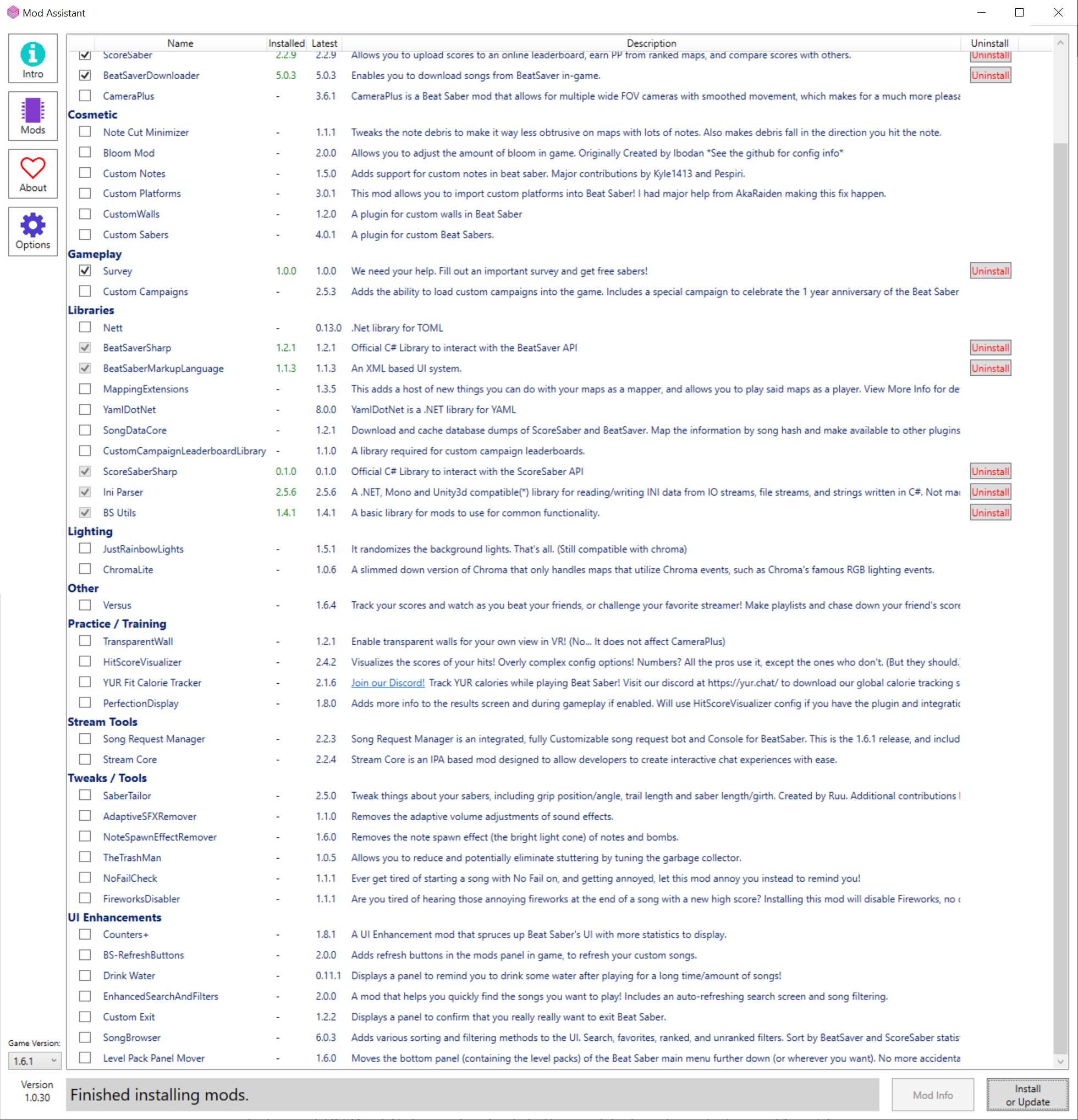 That?s a big Twinkie ?
That?s a big Twinkie ?
Easier Hacking / Faster Patching
Let?s be honest. Quest Beat Saber is a pain to hack. The PC version isn?t. Two clicks and PC Beat Saber is hacked, fully modded and ready to go. Quest? Mmm? not so much.
It is also a matter of history that the PCVR version is updated and patched faster after every new release of Beat Saber. There is value in that.
Every time a new version of Beat Saber comes out, the Quest version requires a rather lengthy level of manual effort to remove and repatch it.
Mods are frequently broken until developers update them; and even then, you may never hear about them since many mod devs only make rather cryptic posts in Discord channels when updates to the mods are made.
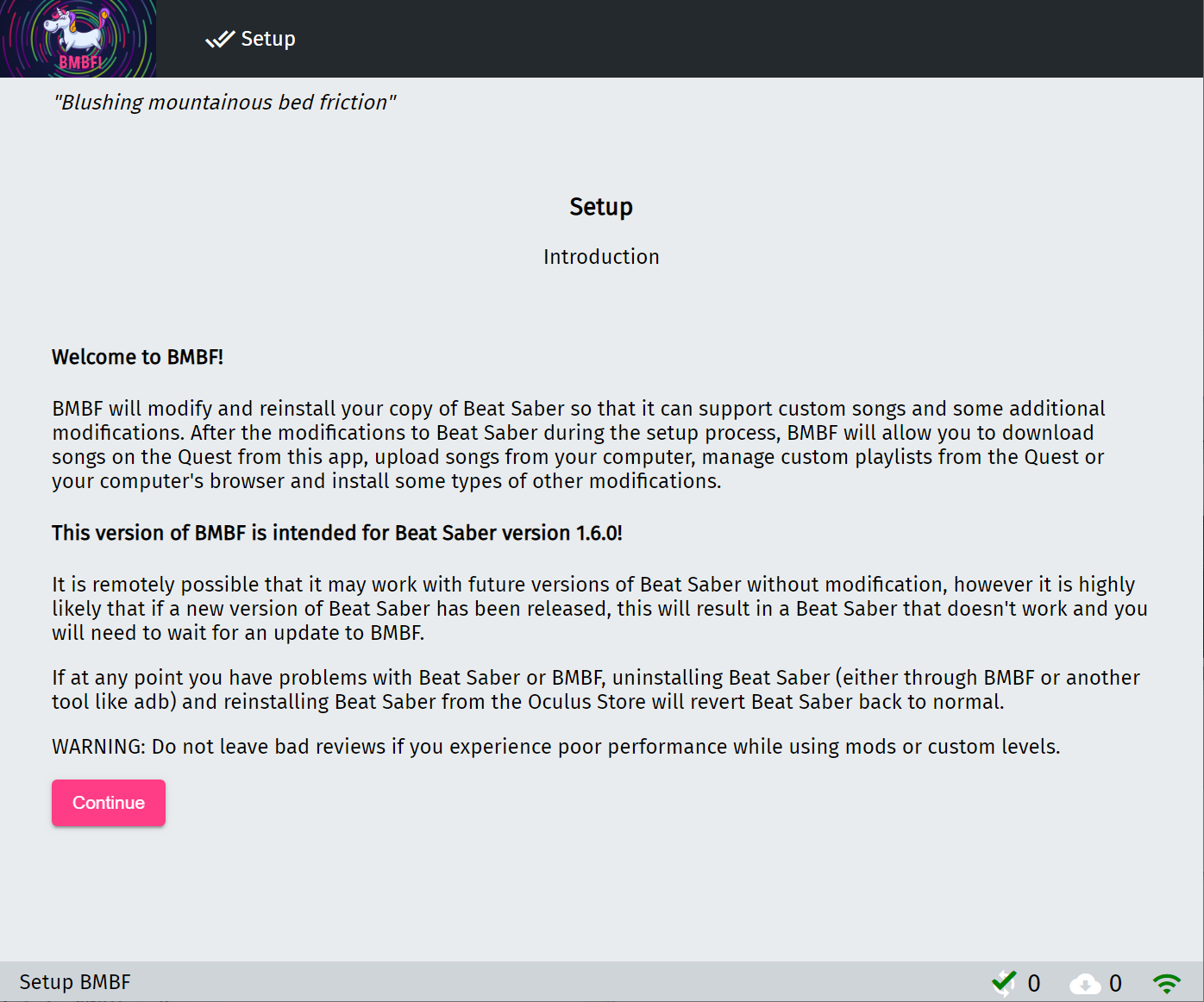 You?ll be seeing this a lot ? get used to it.
You?ll be seeing this a lot ? get used to it.
Bookmark Sync ? Even Easier
Seasoned users of Beat Saber know the best way to keep a custom song collection up to date and safe from disaster is by using the Bookmark Method(tm). Tag all your favorite songs on Beast Saber?s website using ANY web browser and Beat Saber (via BMBF on Quest or BeatSync on PC) will sync them right to your device with almost no effort. This protects you from losing all your custom songs if your PC crashes or you have to factory reset the Quest.
If both platforms do it, why is the PC version better? Thanks to the rich modding system, BeatSync is a bit easier to use and more reliable than SyncSaber in BMBF is. It is no longer directly integrated into Beat Saber on PC, but it is pretty easy to create a .BAT file that runs BeatSync, then Beat Saber when it is done.
The Quest BMBF tool must be manually run, then the sync executed every time you make a bookmark change. It works; but it isn?t super efficient.
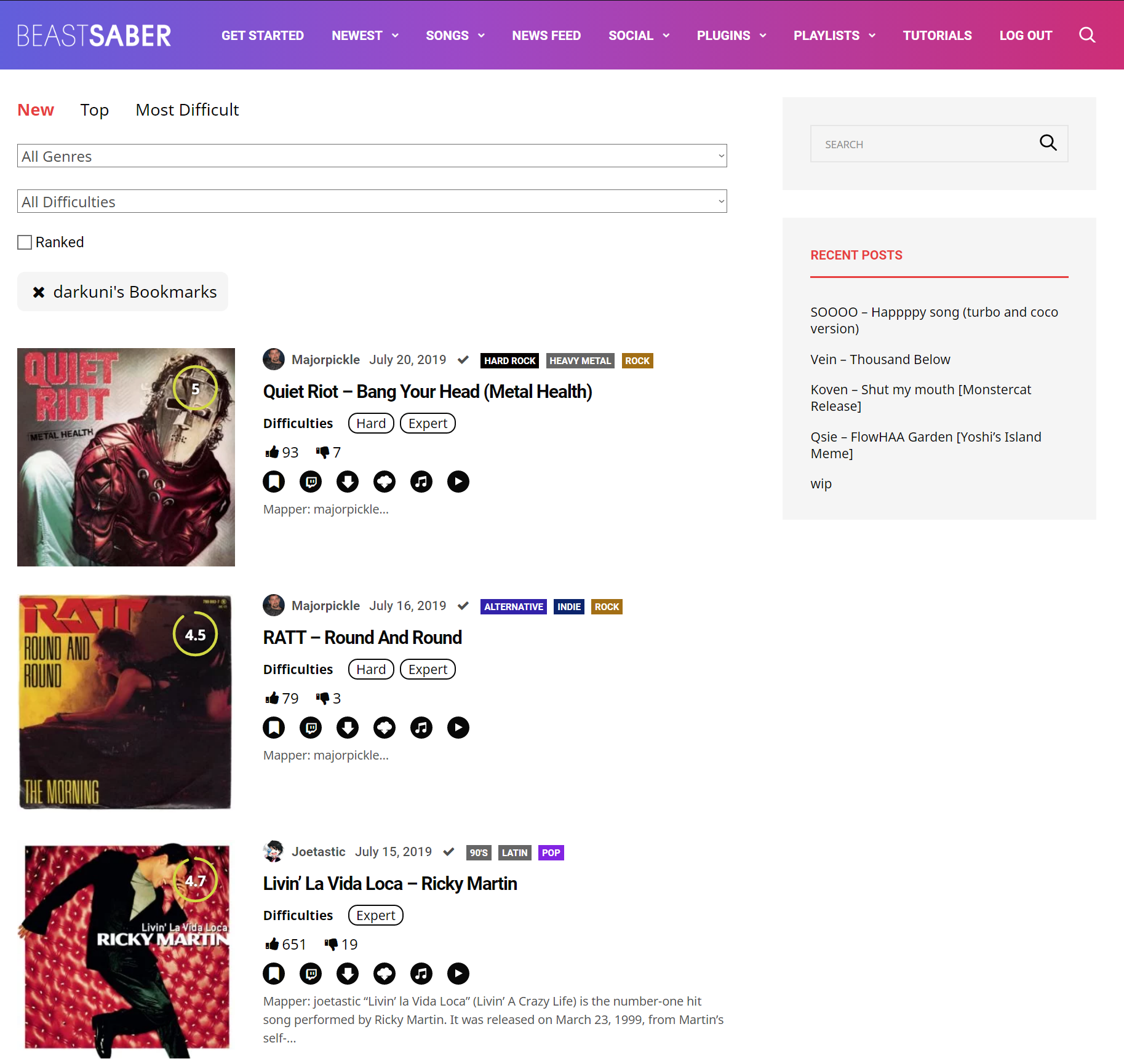 I have 7 pages of bookmarks stored and ready ?.
I have 7 pages of bookmarks stored and ready ?.
Quest Advantages over the PCVR Version
Surely there has to be something better about the Quest version, right?
It doesn?t require a PC
Duh, right?
Well, that?s the one true advantage the Quest version has over the PC version.
You can take it with you anywhere and you never have to tether it to a computer.
If 360 maps are your game, Quest is awesome!
Now, me personally ? I?m not a huge fan of 90 and 360 maps (I know, I know ? I?m the minority; they feel gimmicky to me) but if you?ve never played a 360 map tethered (especially from a mapper that isn?t using my BeatMapper Tools to ensure player positions are solid during the map ? plug plug) then count your blessings. You may never know what it feels like to be a cable mummy.
Now, if you have a phenomenal pulley/tract system that keeps the cable straight up and out of the way? No big deal. But we must be fair and give Quest a nod when it comes to high-movement 360 maps.
Streaming the PCVR Version using Virtual Desktop
You shouldn?t. Beat Saber requires precision input and video/audio synchronization ? this means you need a latent-free experience if you?re going to enjoy the game. Even 50ms latency can spell the difference between a fun experience with Beat Saber and a miserable one.
You will hear conflicting stories on this topic and it is worth taking a minute to talk about why some people think ?Beat Saber works for me over VD? and others like me will say that it isn?t the right thing to do.
It is possible to adapt to latency. The idea that ?I can beat an Expert+ map via VD means Beat Saber is fine? shows that you have adapted to the latency and have compensated for it.
Imagine if you played Call of Duty where the fire button has a lag between the time you fired it and the bullet coming out of your gun. This game depends on razor sharp speed and accuracy to be competitive, right? Over time, you might learn to adapt to that latency and even become proficient at playing the game with that ?handicap?. But most players of FPS games will tell you that this is unacceptable.
The ability to score well in Beat Saber doesn?t mean the game is working as it should be. Mappers spend endless hours ensuring exacting timing and flow ? by simply ?adapting? the latency issues, you?re not playing the game as it was intended and you?re doing yourself and the mappers who work so hard a great injustice by essentially playing ?out of sync? maps.
We Got The Beat: The Birth of a Custom Map
Beat Saber is a virtual reality phenomenon. Using two lightsaber-like swords, you chop colored blocks flying at you?
medium.com
If you?re going to play PCVR on your Quest? You really should do it with a Link-compatible cable; and your PC may need a bit of additional horsepower for Link functionality above and beyond what may have been needed for a Rift S or other wired VR headset.
Steam vs Oculus Store
Perhaps you?ve decided that you want to play Beat Saber on your Quest via the PC. Do you go Steam or Oculus Rift Store?
Let?s start with the one clear cut advantage that Oculus Rift Store has over Steam.
The DLC packs are cross-buy!
While I haven?t personally confirmed this, several readers have pointed out the DLC packs themselves are cross buy compatible. Meaning if you buy them for Quest or Rift, you get them on the other platform. If you purchase on Steam, your DLC purchases are isolated to that platform alone. If you?re planning to buy DLC, you should be looking at getting it on Oculus Rift Store instead of Steam.
The other reasons people want to buy from the Oculus Rift Store instead of Steam?
Some people hate Steam
Hey, seems silly to some ? but ?religious? convictions of gamers can run pretty deep. I get it; I won?t use Epic Games Store ? even on a bet. I?d turn down free games to avoid using it. But that is a discussion for another article.
You can?t escape using Oculus? digital locker ? but it is possible to avoid Steam in this case.
Oculus Rift Store (sometimes) offers cross-buy
Some games when you buy on Quest, you also get the same game on the Oculus Rift Store for no additional charge ? this is called cross-buy.
Beat Saber does not support cross-buy on PC and Quest, so this isn?t really a selling point or consideration. It is worth noting that in the future this could change, and your Oculus Quest version might magically turn into a cross-buy title, but I implore you not to hold your breath on this.
The SteamVR Overhead
Anytime you use a VR game on the PC, the Oculus launcher must be up and running. This ?digital locker? comes with it?s own resource requirements and needs; but it isn?t optional.
Without getting too technical, SteamVR games require the use of the Steam digital locker as well as an addition ?VR layer? to pass the game graphics to VR headsets and handle the mapping of input controls.
Logically, if you require another layer between the game and the hardware, you would receive a performance hit.
Fortunately, the Steam version of Beat Saber can be run in a ?native Oculus mode? ? meaning the VR layer required by Steam can be bypassed. Just add ? -vrmode oculus? to the startup properties of the game in Steam.
That makes this issue even less germane to your decision. Note: Steam still has to be running along with the Oculus app ? but it doesn?t offer the performance hit; just resource usage.
While the Oculus Store edition has cross-buy DLC packs (even if the game itself isn?t) ? you may be surprised to know that Steam has a couple of advantages over Oculus Store.
Sharing With Steam Family Sharing
Steam version can be shared. With Steam Family Sharing, you can allow up to 5 people to share your library ? and while not all games can be shared this way, most are; and Beat Saber is one of them.
Does that mean you and your buddies can all kick in and share a copy of Beat Saber? Yes ? some limits apply (for example, you can?t all be playing at the same time) but being able to share the game (and even potentially the cost) is a big advantage.
Unless you have no family or friends with VR or they all already own Beat Saber, of course.
You can get deals on Steam
Without getting into the shady legally gray discussion of third-party Steam key sales, Steam allows legitimate third-party vendors to buy Steam keys in quantity and resell them at a discount. Steam games can be included in popular ?bundle packs? offered monthly for a low price.
Sure, Oculus Store does offer deals from time to time, but the frugal PC gamer knows that Steam is where the deals are and Oculus Store RARELY allows third-party sites to sell their keys.
To be totally fair, Beat Saber isn?t typically a game that falls into the ?Steam Deal Bucket? very often, but it is worth noting.
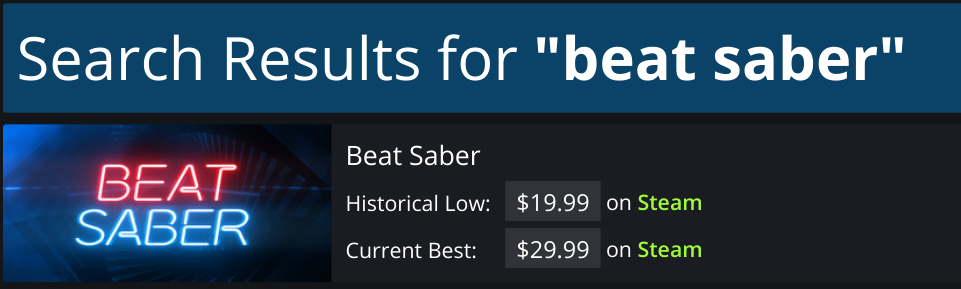 Sometimes there are insane deals to be had on Steam ? this isn?t one of them.
Sometimes there are insane deals to be had on Steam ? this isn?t one of them.
TL;DR ? The Summary
The PCVR version of Beat Saber is better in every way imaginable ? outside of the fact you need to play it tethered.
If you?re not going to be purchasing cross-buy DLC packs(Rift and Quest versions of the game are not cross-buy), the Steam version offers no down side by choosing it over the Oculus Store version ? and you can share it with family and friends for free.
Custom Songs are available on all versions; but modding (functional modding) is considerably better on PCVR editions.
So ? which one will YOU buy? Did you already do it and regret/love your decision? Share your story in the comments below.