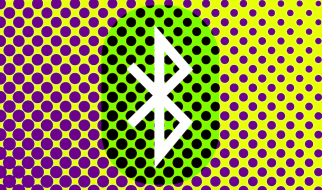The Sony PlayStation, is one of the best-selling gaming consoles of all time. The PlayStation 2 alone outsold every other home video game console with a grand total of 153.68 million machines sold. Needless to say, a very high standard has been set for any and all new members of the PlayStation family. Sony had since rolled out the PlayStation 3 & 4. Ending its successful run with a total of 50 million consoles sold, Sony has released a hardware step-up model of the PS4, called the PlayStation 4 Pro, which boasts of a faster, more powerful, 4K gaming experience.
What?s the Difference Between the PS4 & the PS4 Pro?
The Pro offers some obvious advantages over its predecessor. Should you decide that the PS4 Pro is your gaming console of choice, you?re in for a real treat. Especially if you have a 4K HDR television to play it on since the PS4 Pro can go as high as 2160p ? or 4K, as it?s more commonly known, whereas the original PS4 is limited to 1080p. However, this doesn?t necessarily mean that all PS4 games are able to be played in 4K. They need to be specifically updated to take advantage of the 4K feature on the PS4 Pro. The good news is that, all new PS4 games are required to include a ?Pro Mode?, enabling them to use the Pro?s enhanced hardware to its fullest potential. It?s also worth noting that even if an older game doesn?t have the PS4 Pro patch, it?ll still probably look better on the latest console.
PS4 vs. PS4 Pro: The Appearance
The PS4 Pro is bigger, but not by much and has a sleeker finish on top compared to the PS4. As far as physical appearances go, the obvious difference between the two consoles is the addition of an extra layer on top of the console. While the original PS4 has two layers separated by a gap for the disc drive and two USB ports, the PS4 Pro has three layers. Luckily, this doesn?t increase its dimensions by too much. The original PS4 measures 275.1 x 305.1 x 53.1 mm, while the Pro measures 295 x 327 x 55 mm. This makes it slightly bigger (2 cm deeper and 2 cm wider), but more or less the same height. It?s also only half a kilogram or just over a pound heavier, which shouldn?t bother you too much, unless you?re lugging it from room to room.
PS4 vs. PS4 Pro: Connections
As far as rear connectors go, the PS4 Pro is nearly identical to the standard PS4, aside from the addition of an extra USB 3.0 port ? which could prove to be quite useful if you plan on hooking up a PlayStation VR, since the headset uses a USB port when plugged in. The extra USB port is an excellent inclusion, since the PSVR brings back the Move Controllers which require USB ports to charge. The PS4 Pro may be the console for you if you?re looking to get into virtual reality. Unlike the slimmer PS4, the Pro does include an optical audio output on its rear, just like the original launched PS4 from 2013. The PS4 Pro?s HDMI 2.0 port allows it to output at 4K resolutions. It?s important to note that you don?t need to upgrade your HDMI cable to take advantage of 4K. Any HDMI cable that can handle 1080p can do 4K just fine.
PS4 vs PS4 Pro: Optical Drive
Although both systems have Blu-ray drives, neither are capable of 4K Blu-ray playback. This proves to be a weak spot for Sony?s latest system. The PS4 Pro does not include an Ultra HD Blu-ray player, but can play Full HD 1080p Blu-ray discs just like the original PS4. Sony?s decision to omit an Ultra-HD Blu-ray drive from the system comes as a surprise since it was one of the major perks of the PS3. Sony may be saving it for a newer model somewhere in the near future but considering that Microsoft?s Xbox One S already has the high-end disc drive, it would?ve been beneficial for Sony to launch the Pro with one as well.

A Peek Inside
Taking a peek inside the consoles is where we will find some of the key differences between the two PS4 models. Both consoles have an AMD Jaguar x86?64 8-core CPU, which has shown a 30% boost in clock-speed from 1.6GHz to 2.1GHz based on its predecessor. Meanwhile, the GPU has seen quite the increase in performance. Its power has been doubled, and its clock-speed has been boosted from 800MHz to 911MHz. In total, the GPU has jumped from 1.84 TFLOP since the launch of the PS4 to 4.2 TFLOP in the Pro. This boost was made to accommodate the new 4K functionality. The Wi-Fi of the Pro has also been upgraded to include 802.11ac in addition to the Bluetooth bump up from v2.1 to v4.0. The Pro also has an additional 1GB of DDR3 RAM, which will be used for non-gaming apps, to free up the faster GDDR5 RAM to enhance gaming performance.
PS4 vs PS4 Pro: 4K TV Performance
This is the biggest difference between the two consoles. The main reason that makes splurging on the PS4 Pro well worth it. The PS4 Pro supports both 4K and HDR, as opposed to the standard PS4?s Full HD 1080p resolution. When it comes to streaming services such as Netflix, this means that the console is able to play movies and TV shows in their maximum resolution ? however, the lack of an Ultra HD Blu-ray drive means that the console will not be able to play physical 4K media.
PS4 Pro: Is The Upgrade Worth It?
While the PS4 Pro is undoubtedly a huge step up from the PS4, the ?true? 4K gaming is still difficult to achieve without some kind of compromise. The biggest difference between the two PS4s is the extra layer and the beefed up internal hardware. The GPU is a great deal faster, and while the CPU is similar in the physical aspect, it?s been clocked at a faster speed.
So should you make the upgrade from your existing PS4? The answer depends mostly on whether you have a 4K TV or plan on upgrading to one. If you are, then the PS4 Pro will present numerous visual benefits. But if not, then you won?t be able to see or appreciate any of the upgrades on the Pro. With the PS5 scheduled to be released some time in 2020, it might be better to wait for the new console instead.