I?ve recently found myself wanting to print a small run (15 copies) of a book. I approached this knowing pretty well what I wanted: a simple, old-school book with? letters in it:
- 100 pages or so (still working on it)
- 6″9″ (or even smaller if possible), hardcover
- black-and-white text, no photos
- cream (natural) paper, uncoated, 50# or more if available
The one thing I did not have a very strong opinion about was the cover, although I knew I didn?t particularly like dust jackets (they?re flimsy and kind of gross).
I had the book typeset in InDesign, so I needed no help on that front. (In case you haven?t done this yourself, different printing services also offer easier-to-approach options ? including paying someone to typeset and lay out the book for you.)
I wanted to find a printing service that would allow you to get a small batch of 15 copies, preceded by a 1-copy proof print, relatively cheaply. I found these four:
- Blurb
- BookBaby
- Lulu
- Nook Press
A few others I learned of were too expensive (Lightning Press, Infinity Publishing, Best Book Printing), offered only paperback (CreateSpace), or seemed cumbersome (Lightning Source required a new account to be approved manually!?) If there are more that fit the bill, please let me know.
I ordered one copy of the book from each of the four services. Here?s how they compared.
Price
Printing prices were as follows (per one copy, excluding tax and shipping):
- Blurb:One copy: $15.75. Fifteen copies: $14.18.
- BookBaby:One copy: $19.00. Twenty-five copies: $17.83.Note: BookBaby doesn?t allow you to get 2?24 copies, only one or 25+.
- Lulu:One copy: $14.65. Fifteen copies: same.
- Nook Press:One copy: $8.50. Fifteen copies: same.
Time and cost of delivery to California:
- Blurb: 3?5 business days for print (I think? I inferred it), delivery options from economy for $3.99, to one-day for $21.99.
- BookBaby: 7 business days for print, delivery options from economy for $15.49, to next-day for a staggering $56.90.
- Lulu: 3?5 business days for print, delivery options from mail (2?6 business days) for $4.99, to express (1 business day) for $39.99.
- Nook Press: 3 business days for print, delivery options from economy for $5.50, to 2?3 business days for $20.50.
The best deal: Clearly, Nook Press is the cheapest and fastest at the same time. The worst deal: BookBaby is the slowest and most expensive (both printing and shipping costs).
Options
I?m only listing options related to my project; many of the services have more possibilities including large dimensions, glossy paper, photo books, etc.
Blurb: 24?480 pages. Book size can be 6″9″, but also go down to 5″8″. You can choose a cheaper hardcover without a dust jacket (but with any colour image printed on it).
BookBaby: 24?1,000 pages. Book size can be 6″9″, but also go down to 5″8″, and even 4″x6″. You can choose a cheaper hardcover without a dust jacket. There?s a choice between 50# and 60# paper. Colour is available even on natural/cream paper, but that raises the price.
Lulu: 24?800 pages. The linen cover can be in one of six colours: blue, black, red, green, gray, or tan. (I picked red.) Dust jacket can be gloss or matte, and you can emboss spine text for free in gold, white, or black. You can also order a cheaper hardcover without a dust jacket, but it only comes in white (and inexplicably, no cream paper as an option).
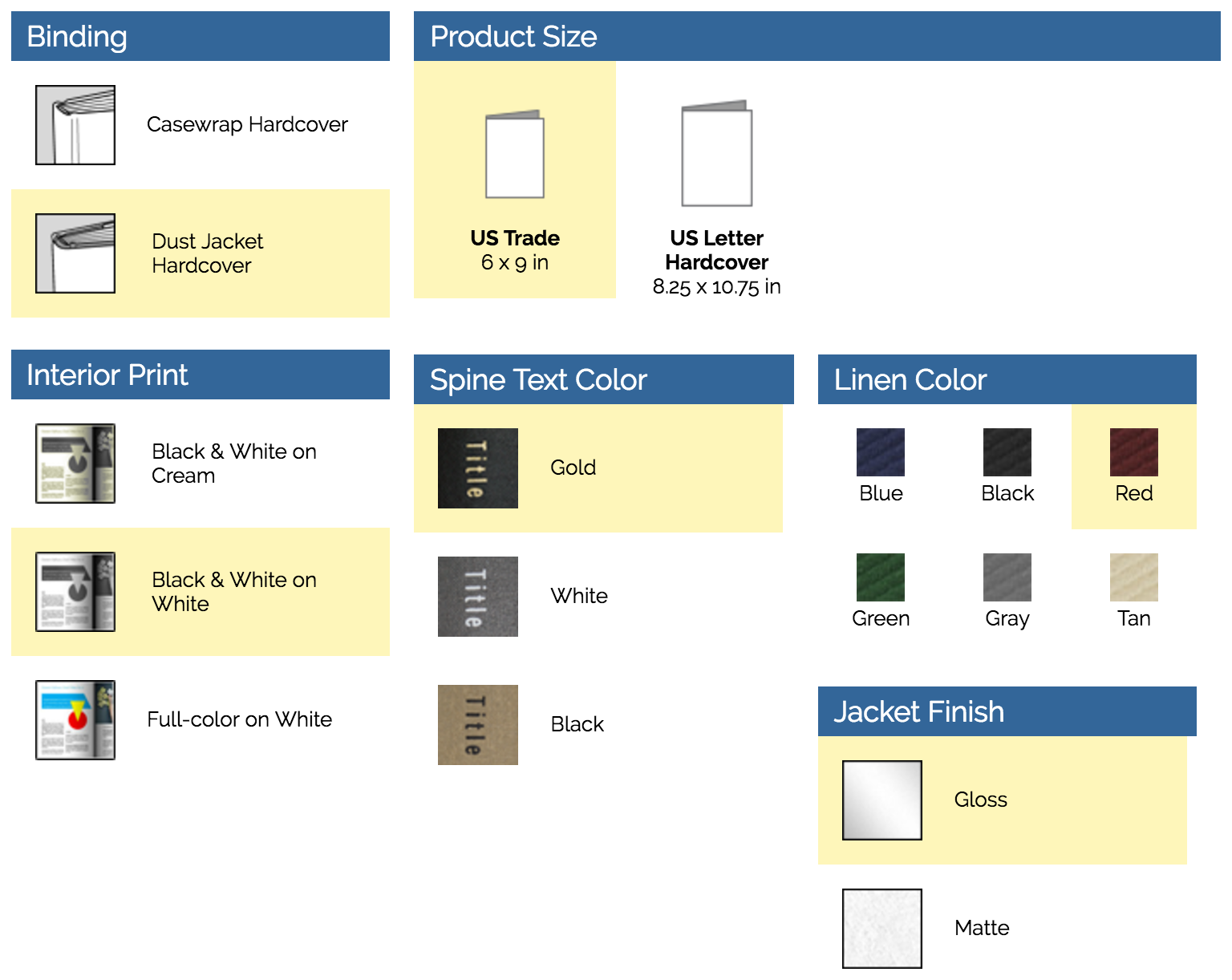 A few of the Lulu options. A lot of graying out happens as you switch between them.
A few of the Lulu options. A lot of graying out happens as you switch between them.
Nook Press: 50?800 pages. Book size can be 6″9″, but also go down to 5″8″. You can choose a cheaper hardcover without a dust jacket (but with any colour image printed on it). Paper is 55#, so slightly better than 50#.
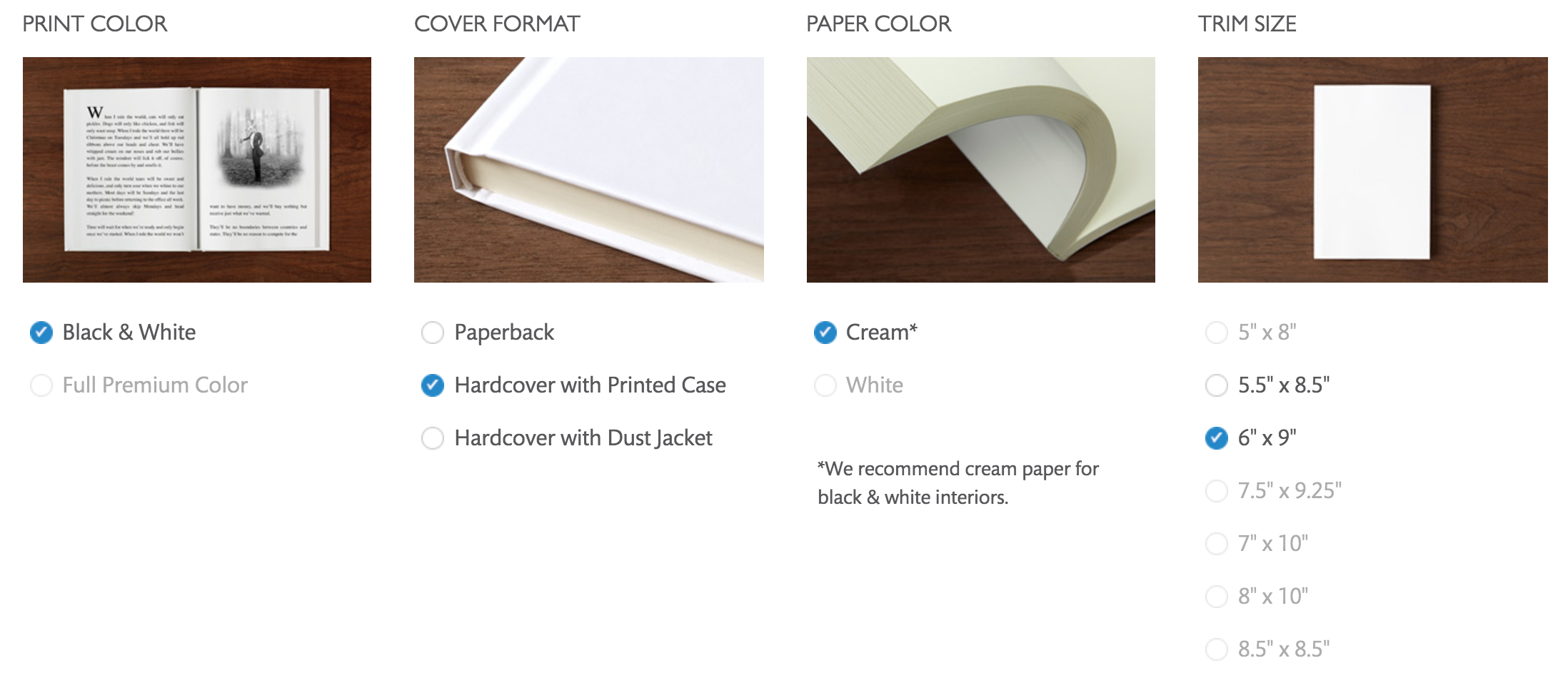 A few of Nook Press options
A few of Nook Press options
The best deal: For my needs, very hard to compare. Lulu has jacket colours, but can?t go smaller than 6″9″. BookBaby has more sizes and paper options, and the only service that offers colour.
Print sharpness
I was most impressed with BookBaby, with Lulu coming in a very close second. These two look like print.
Compared with them, both Blurb and Nook Press feel like (and possibly are?) inkjet. They?re not bad, per se, but also doesn?t have a great feeling of a real book.
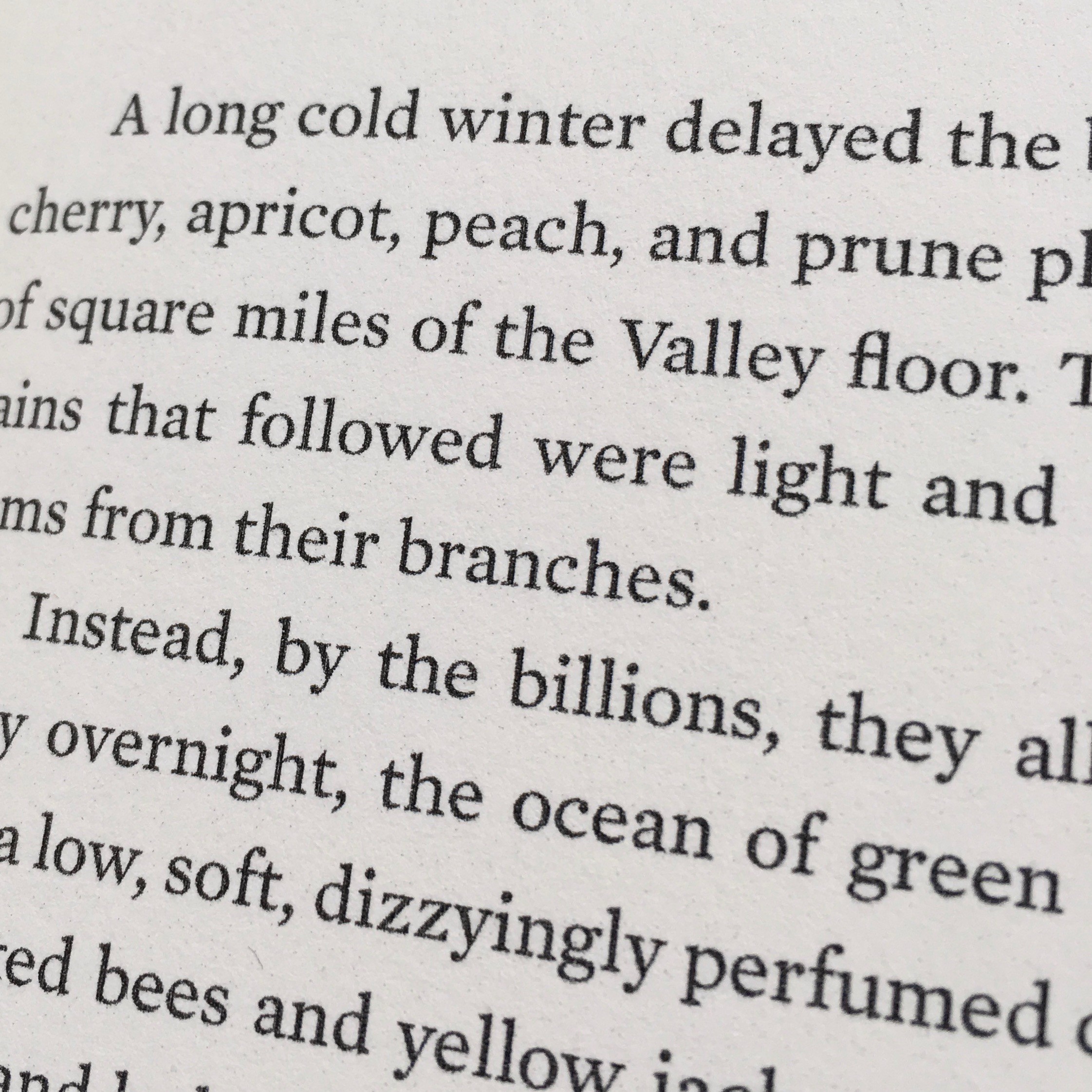
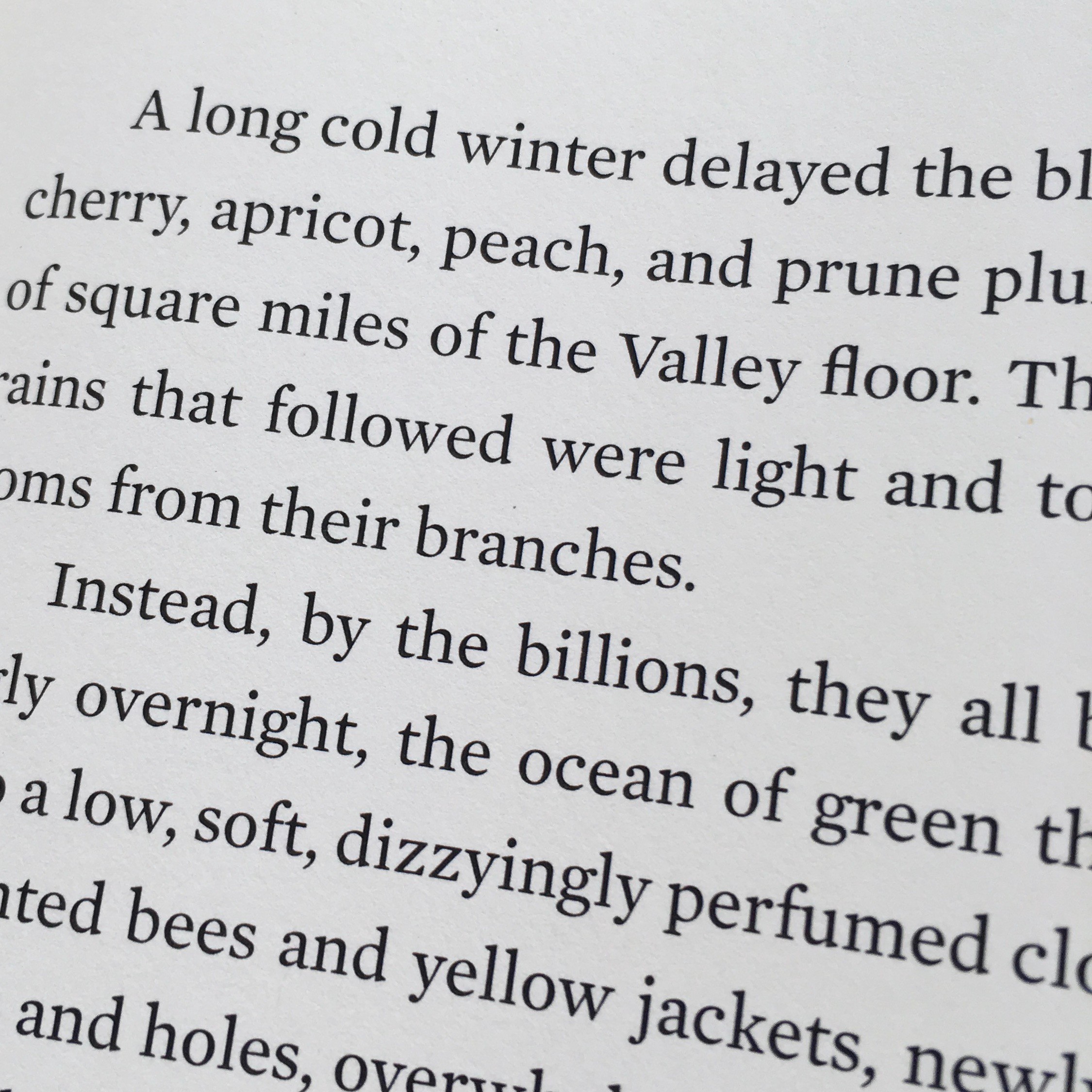 Print quality: Blurb and BookBaby
Print quality: Blurb and BookBaby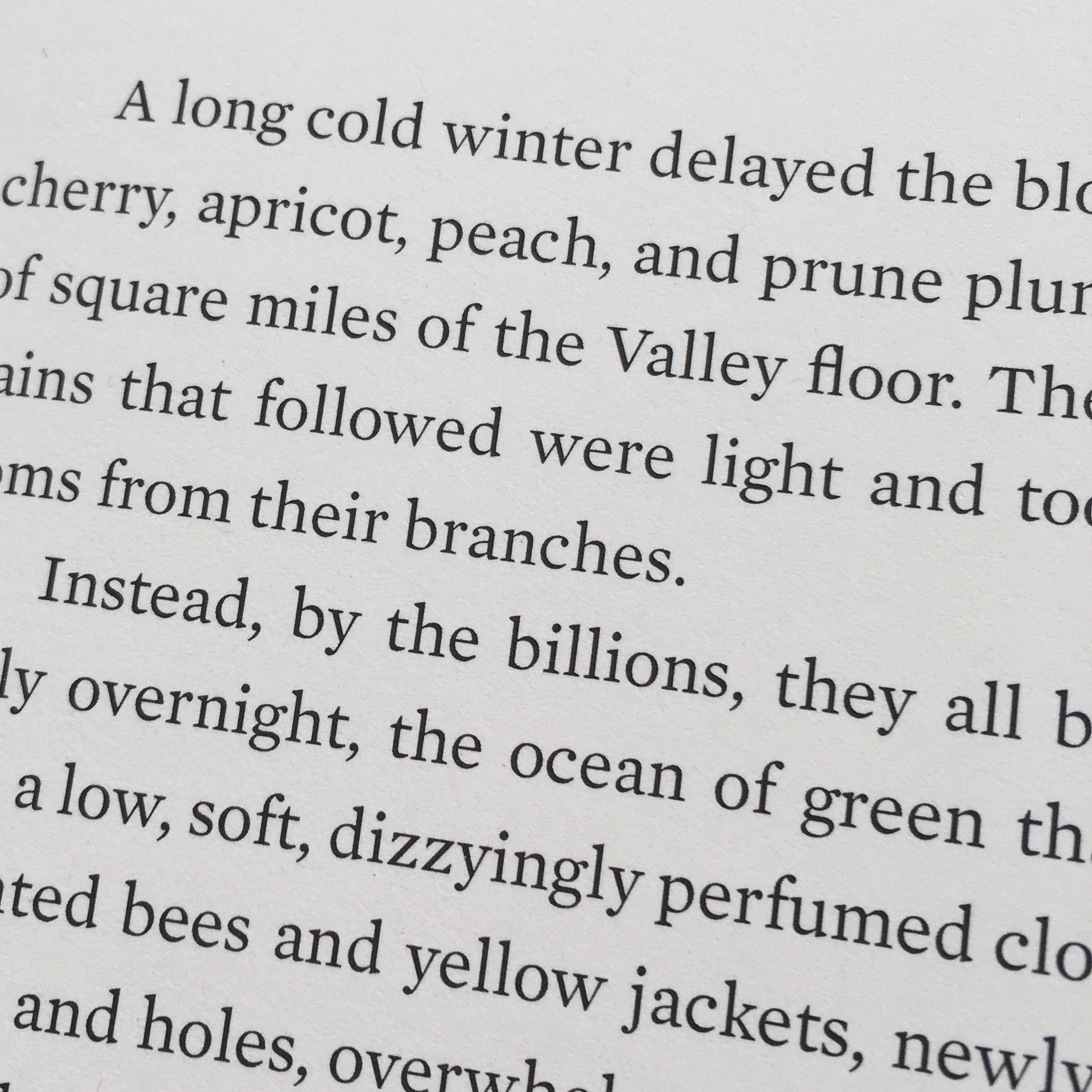
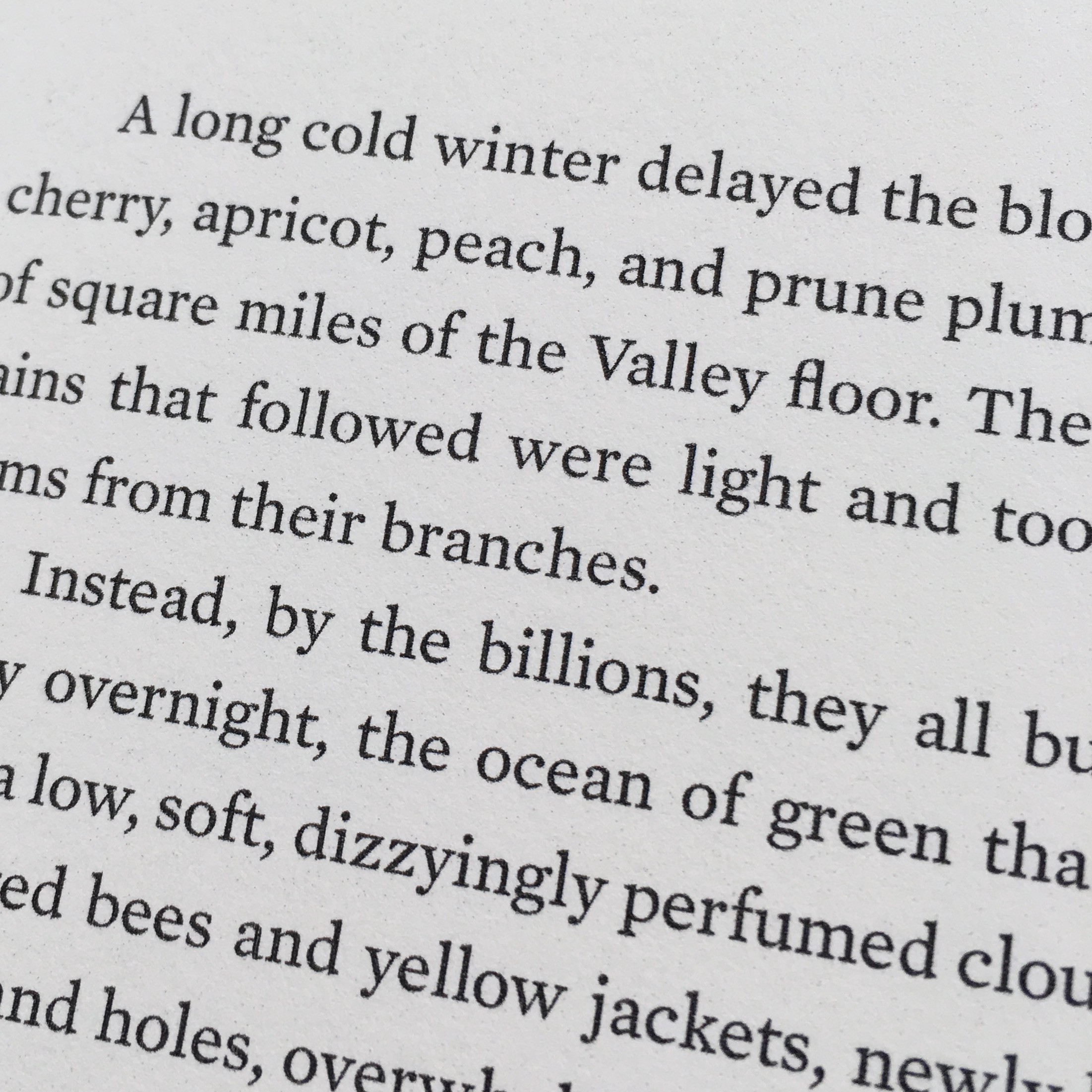 Print quality: Lulu and Nook Press
Print quality: Lulu and Nook Press
Paper quality
Paper felt relatively similar in all the cases. When I investigated the archival quality of paper and inks, here are the answers I received:
Blurb: ?Unfortunately, the trade books do not have the same level of archival type paper as a photo book printed on Proline Uncoated paper, and are not acid-free. But all of our books, regardless of paper type, should last as long as a typical bookstore book with proper care.?
BookBaby: ?Our paper choices are acid-free (that is SFI certifiable), which will keep from yellowing in the future. Our inks are actually powdered pigments so you don?t have to worry about emulsifiers causing damage to the paper down the road.?
Lulu: ?The paper is FSC Certified, acid-free paper for all paper weights that we offer. This is true for both white and cream paper. The ink is HP Toner, Liquid ink, and is lead free.?
Nook Press: ?The 55# cream paper stock is acid-free.?
Cover and dust jacket
Blurb has a nice glossy dust jacket with nice print quality. The cover is a classic, ascetic dark gray linen.
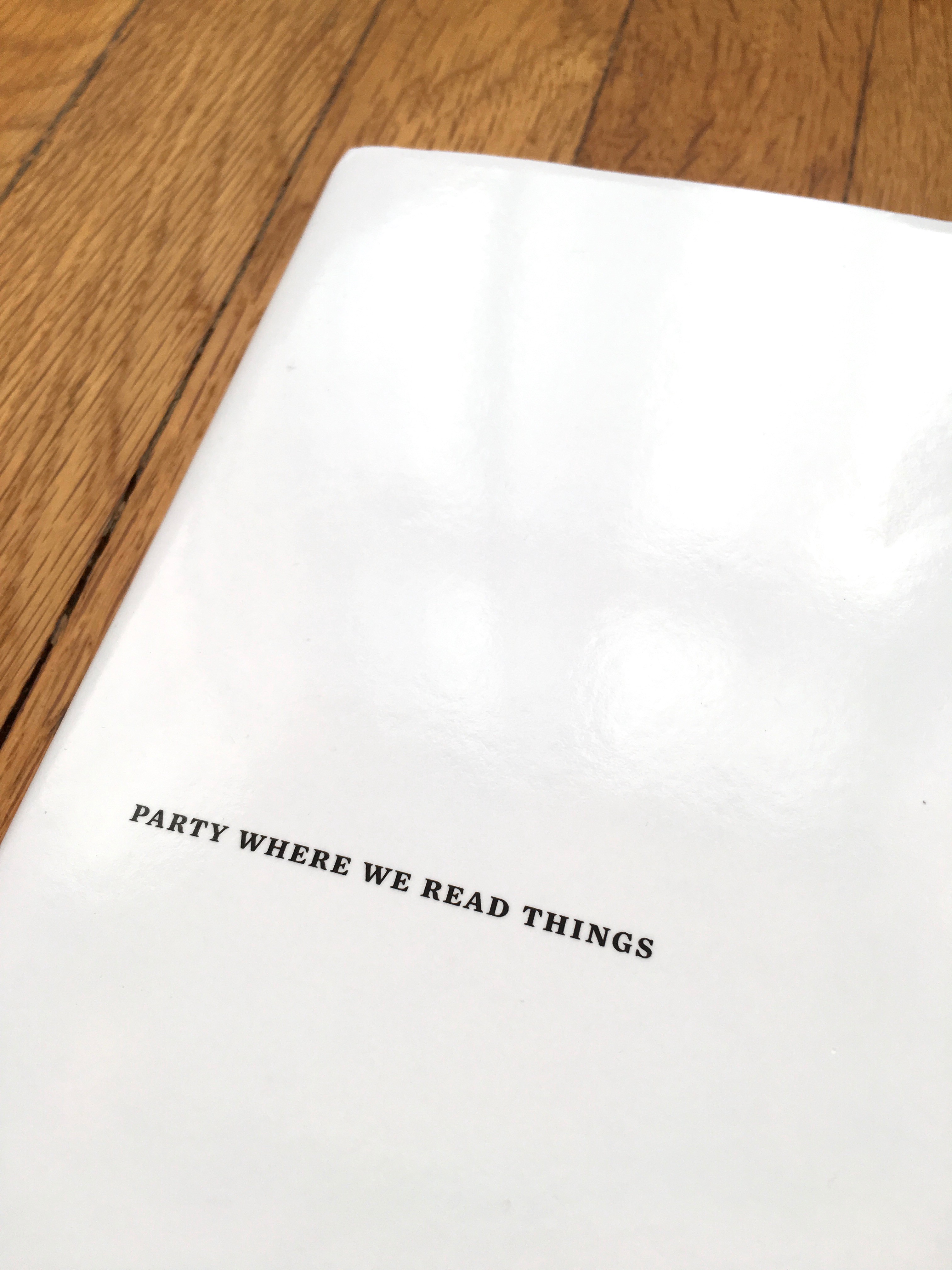
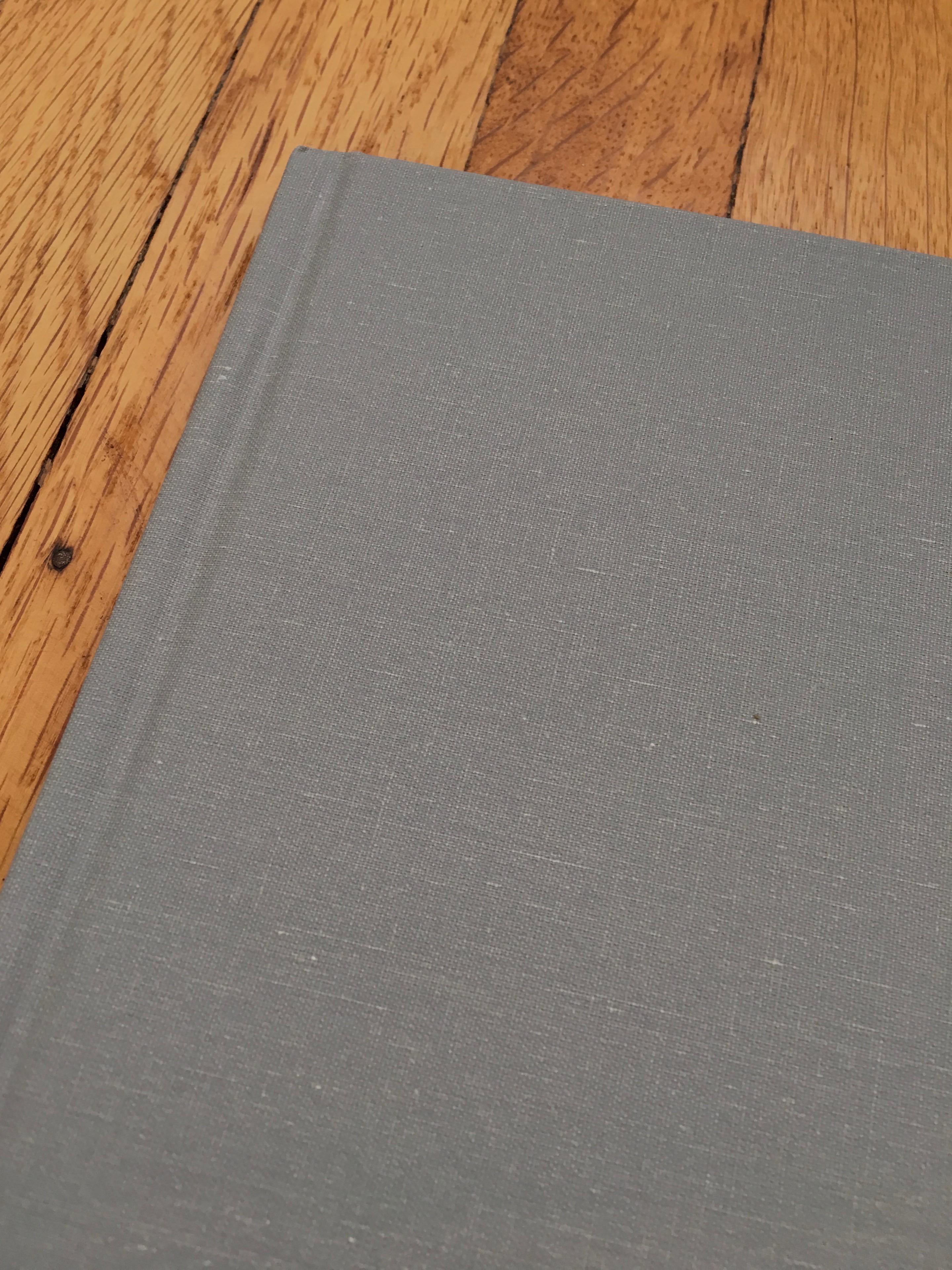 Blurb: Dust jacket and cover
Blurb: Dust jacket and cover
Both BookBaby?s dust jacket and cover are glossy and kind of gorgeous. The text print quality on them is not as good as Blurb?s, but good enough. (I did not try to print colour or images.)
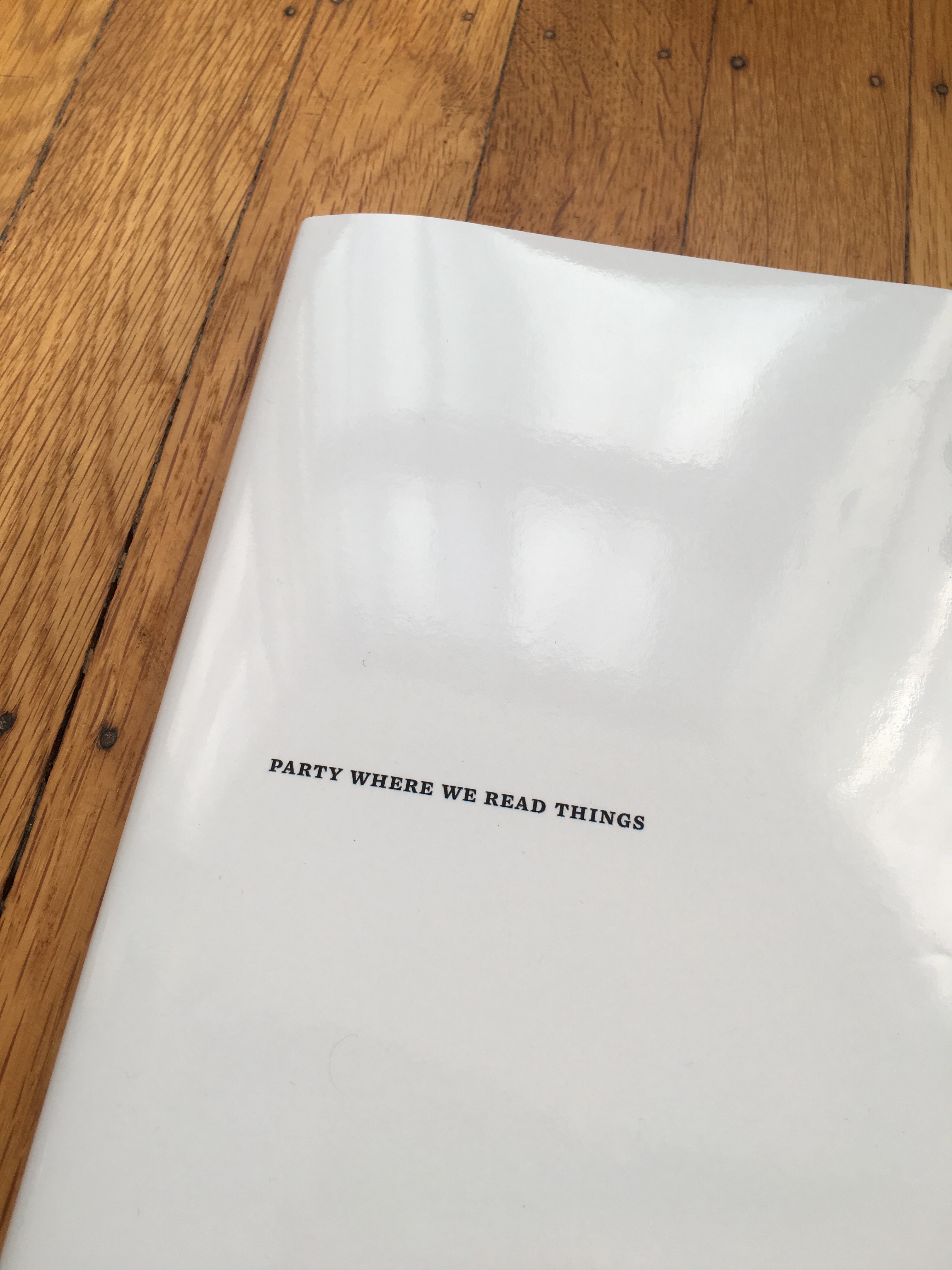
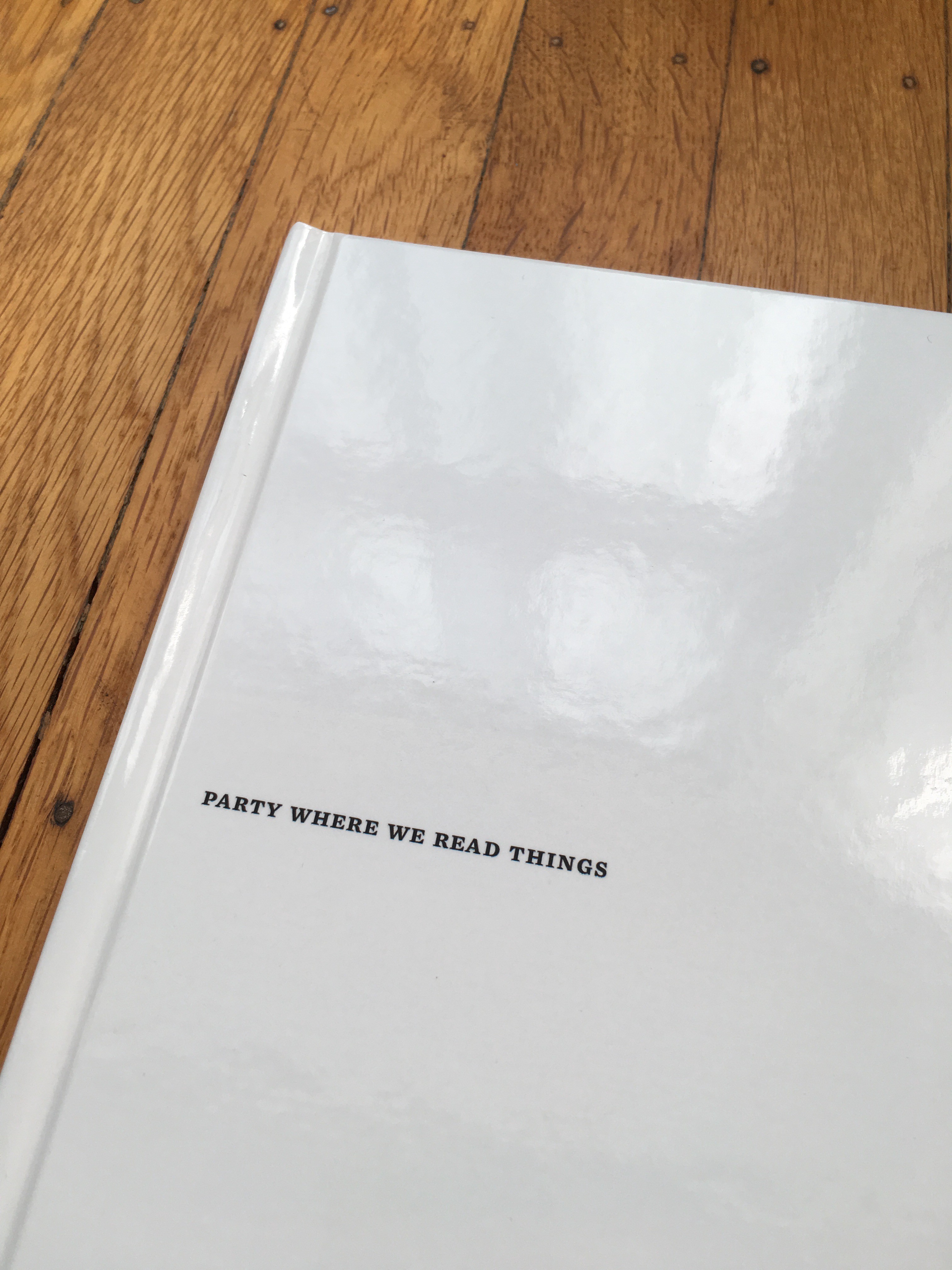 BookBaby: Dust jacket and cover
BookBaby: Dust jacket and cover
Lulu?s dust jacket feels rather throwaway, printed on what seems like regular office copy paper. It was already warped when I got it. However, the linen cover feels nice, with a unique option of embossing (uneven, cute) text on the spine.
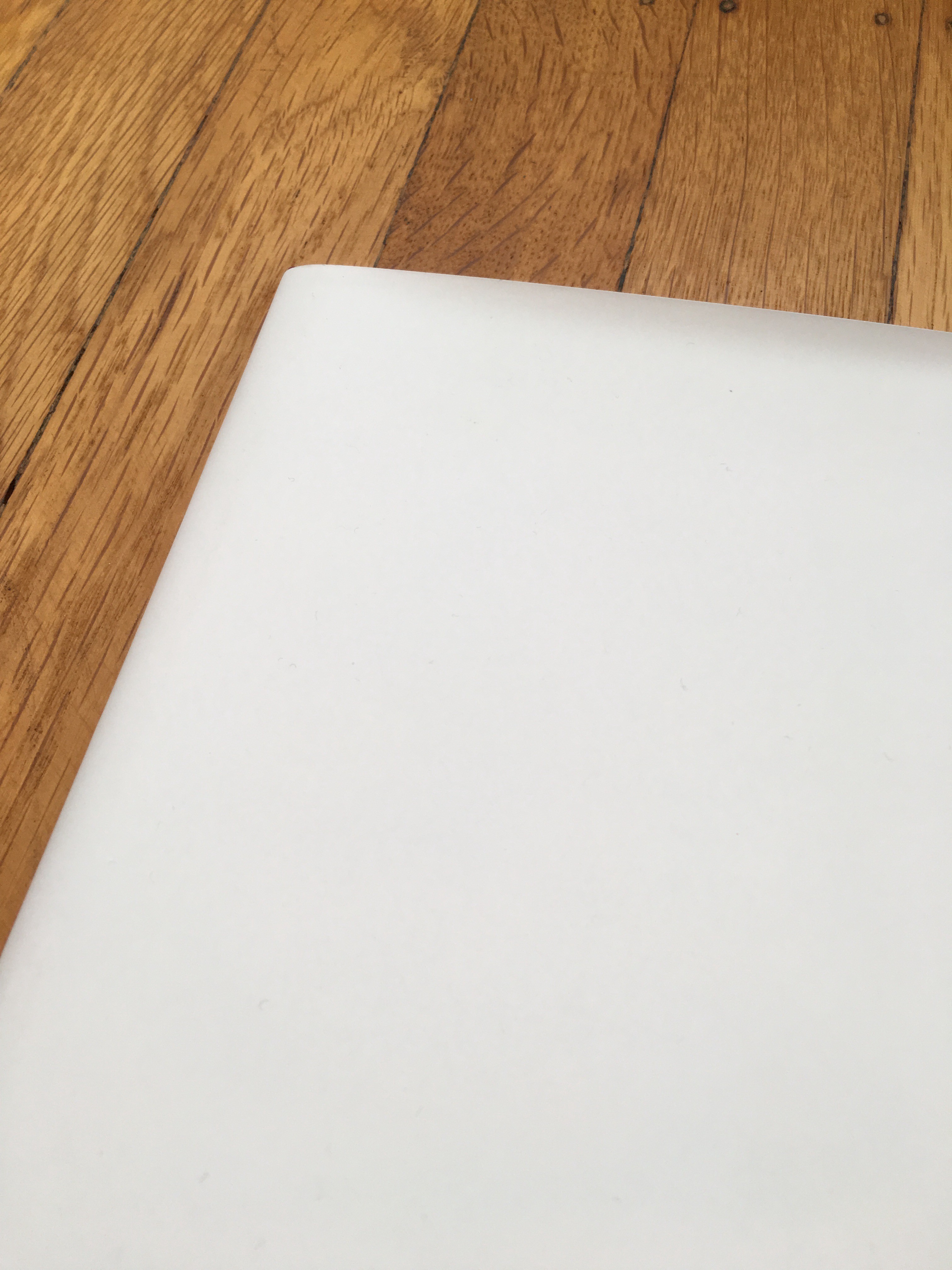
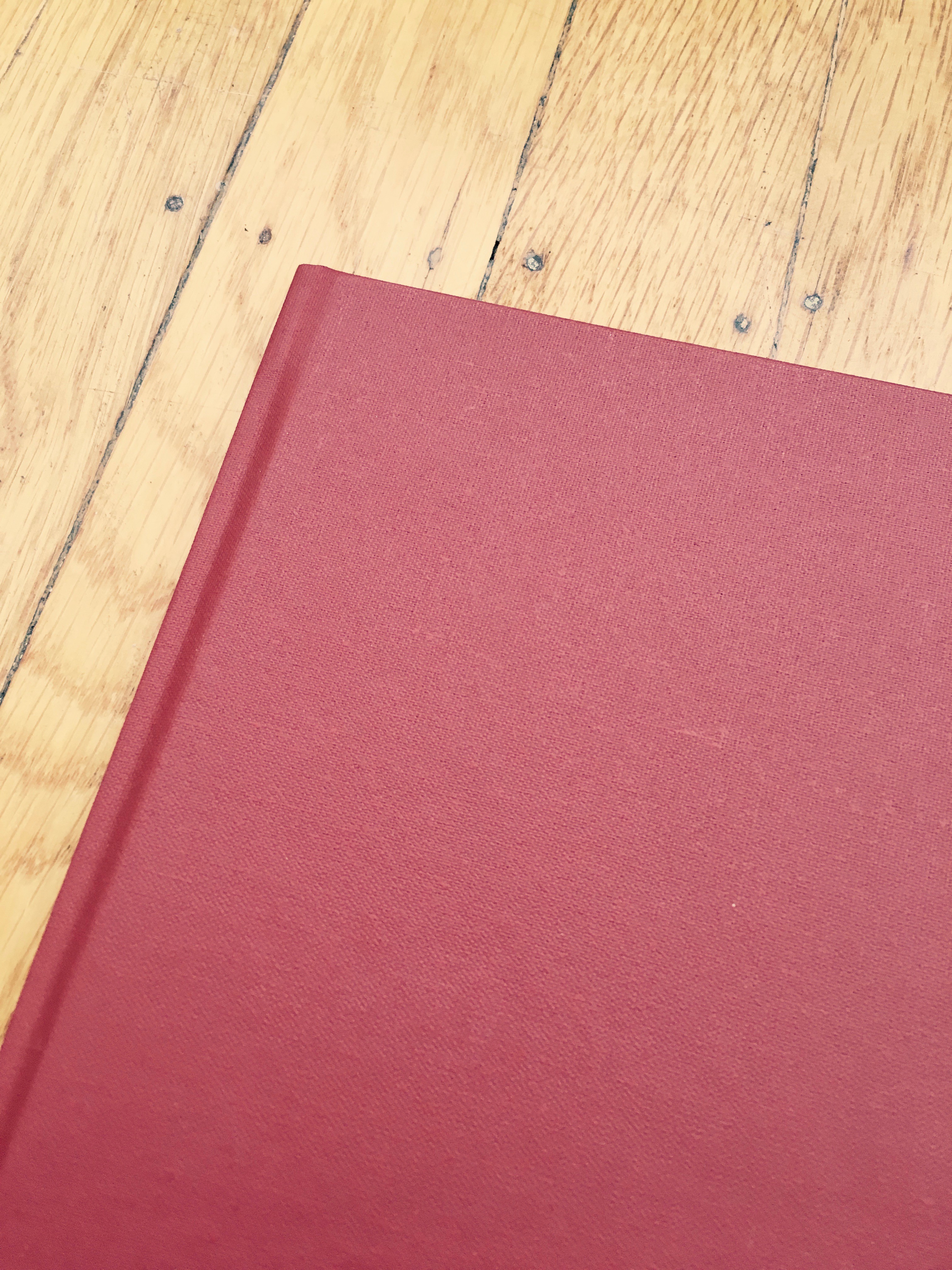 Lulu: Dust jacket and cover
Lulu: Dust jacket and cover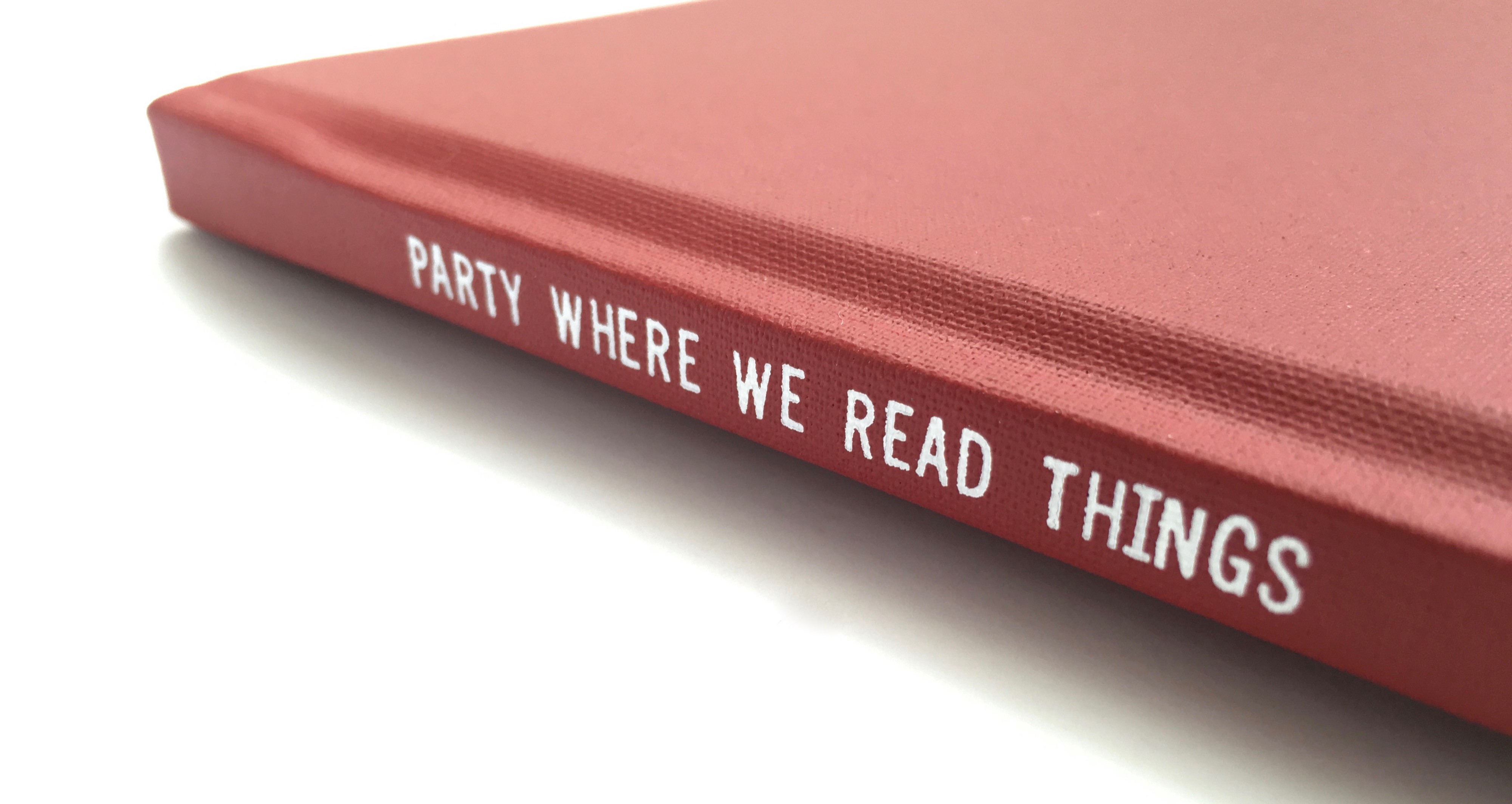 Lulu cover spine text embossing (lowercase is also available)
Lulu cover spine text embossing (lowercase is also available)
For Nook Press, I did not go with the dust jacket. The cover print quality felt nice. The cover is not glossy, but not matte either. It feels a bit ?sticky? (not necessarily a bad thing).
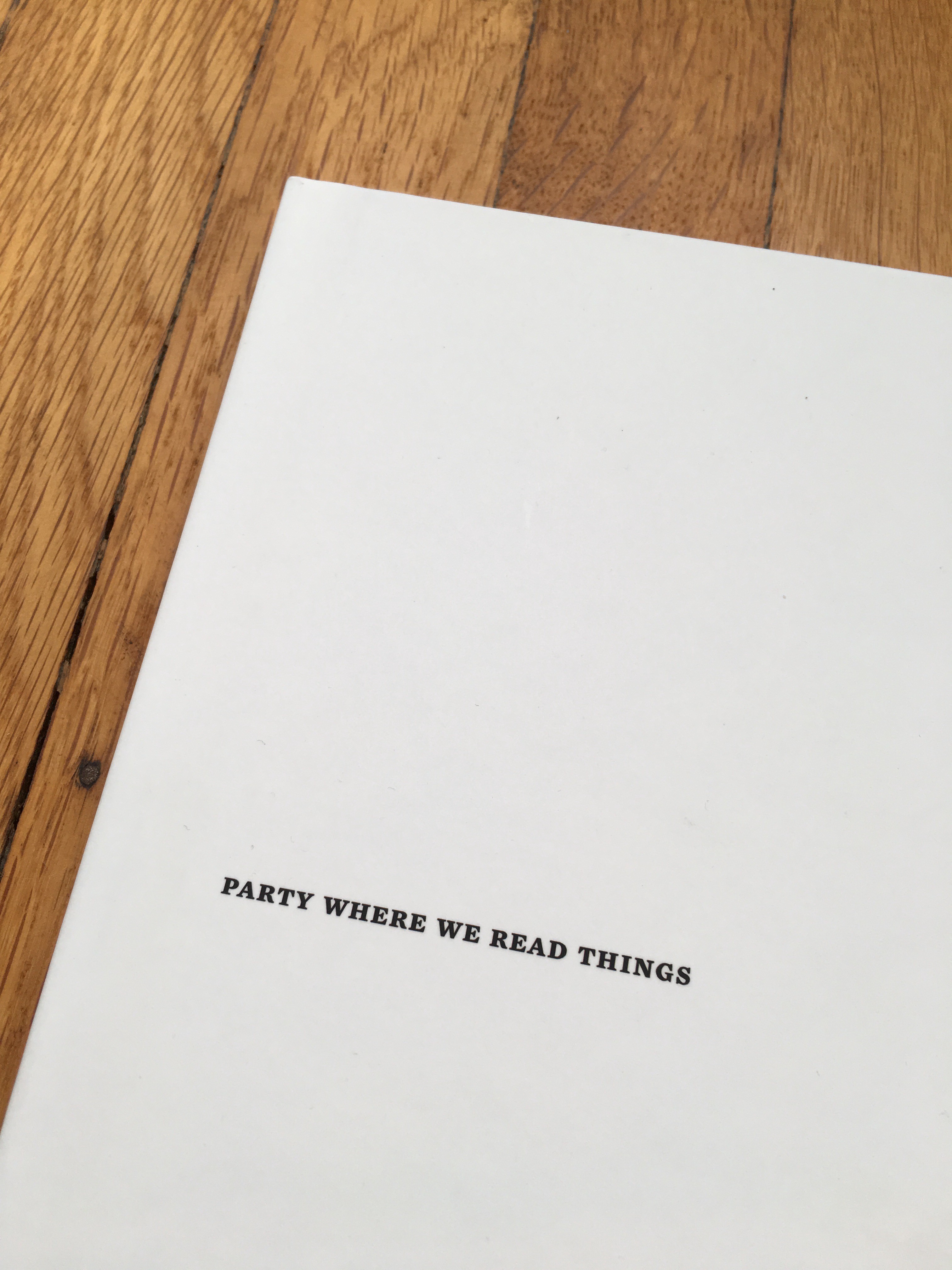
 Nook Press cover and all the covers (sans dust jackets) together: Nook Press (bottom), BookBaby, Lulu, and Blurb (top)
Nook Press cover and all the covers (sans dust jackets) together: Nook Press (bottom), BookBaby, Lulu, and Blurb (top)
The best deal: Lulu vis–vis the cover for me, but they?re simply hard to compare. If you are particular about covers, this might be hard. To be honest, none blew me away.
Barcode
Some of the websites are more oriented towards printing and selling, some of them allow for just printing on demand for personal use. Printing-and-selling requires barcodes and ISBNs, and they need to appear somewhere in the book.
Blurb: ISBN is necessary for all book projects. Getting it is integrated and trivial. It gets printed on the back of the cover and on the last page of the book. To add insult to injury, Blurb suggest you ?have chosen? to have barcode, even when it?s impossible not to do it:
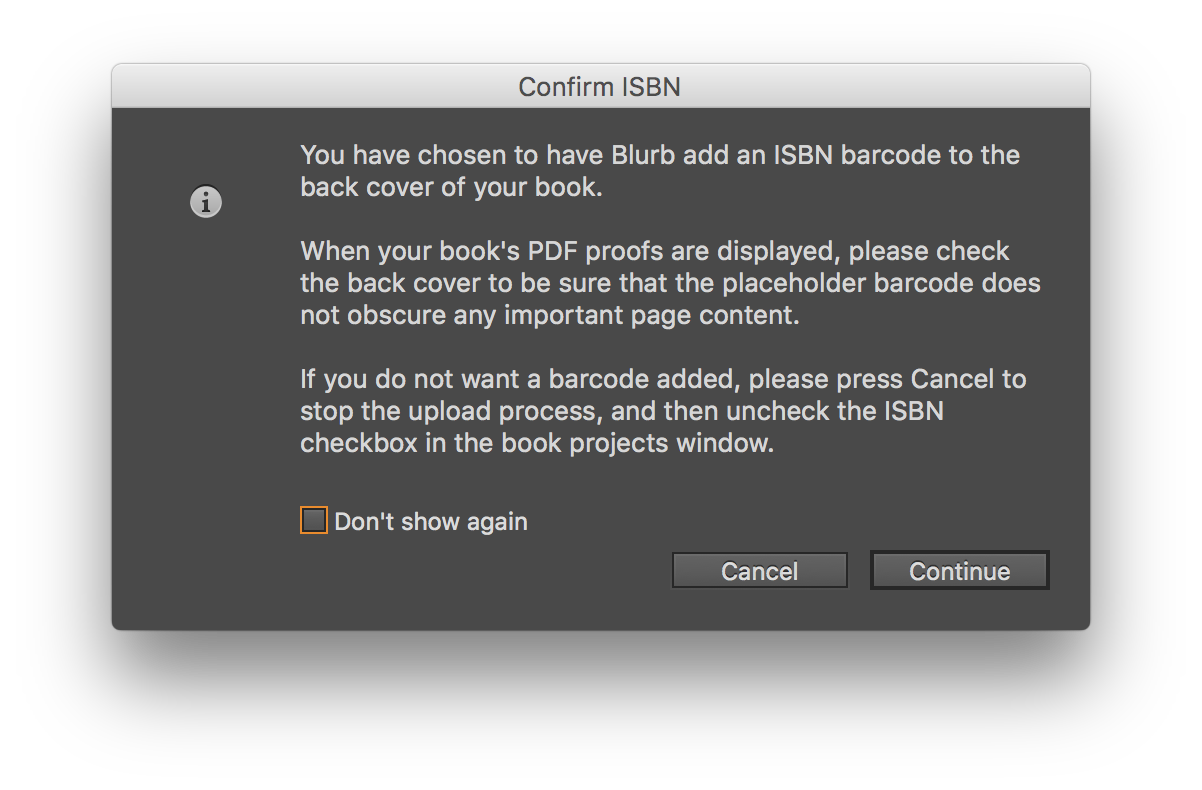
BookBaby: No ISBN is required and no barcode appears.
Lulu: No barcode within the book; no barcode on the jacket if using the custom/advanced jacket option.
Nook Press: Even if you print for your personal use, ISBN is required. Getting it is integrated and trivial. A small barcode is printed on the cover and on the last page of the book. The barcode does not appear in previews, so it?s a bit of an unpleasant surprise.
The best deal: Lulu and BookBaby allow you to skip barcodes. The worst deal: Blurb and Nook Press don?t allow to skip it, and they are both kind of obnoxious about it.
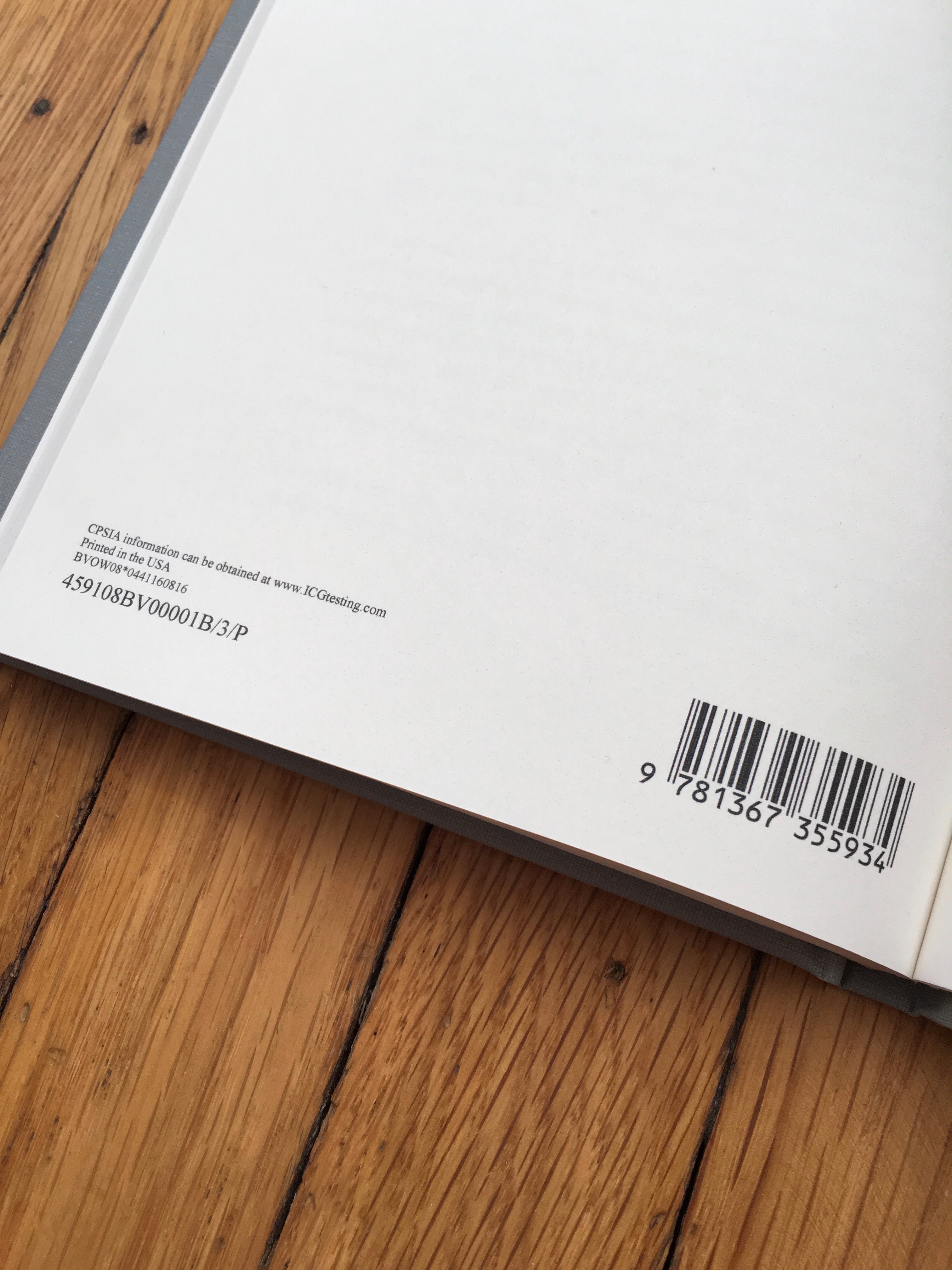
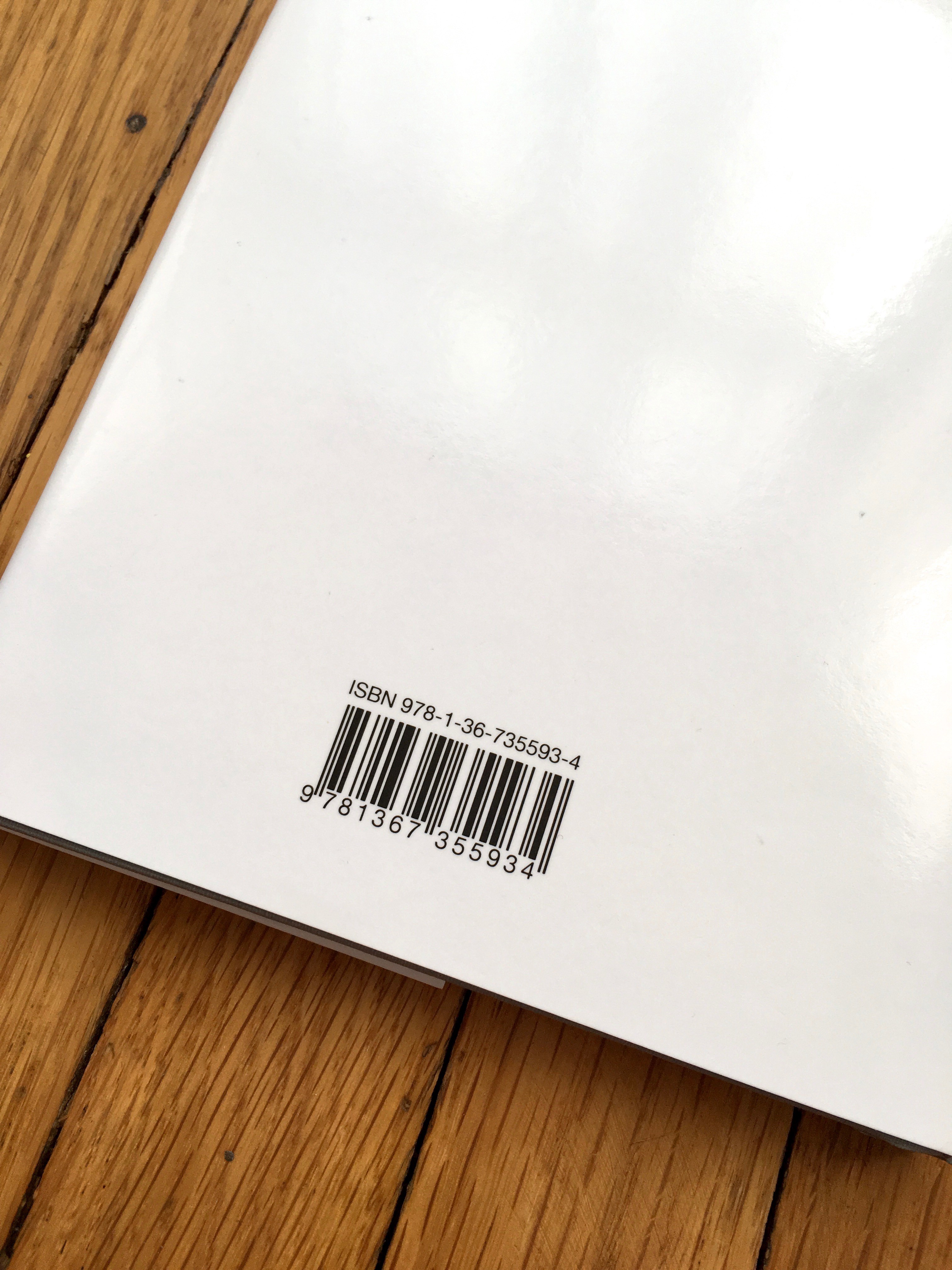
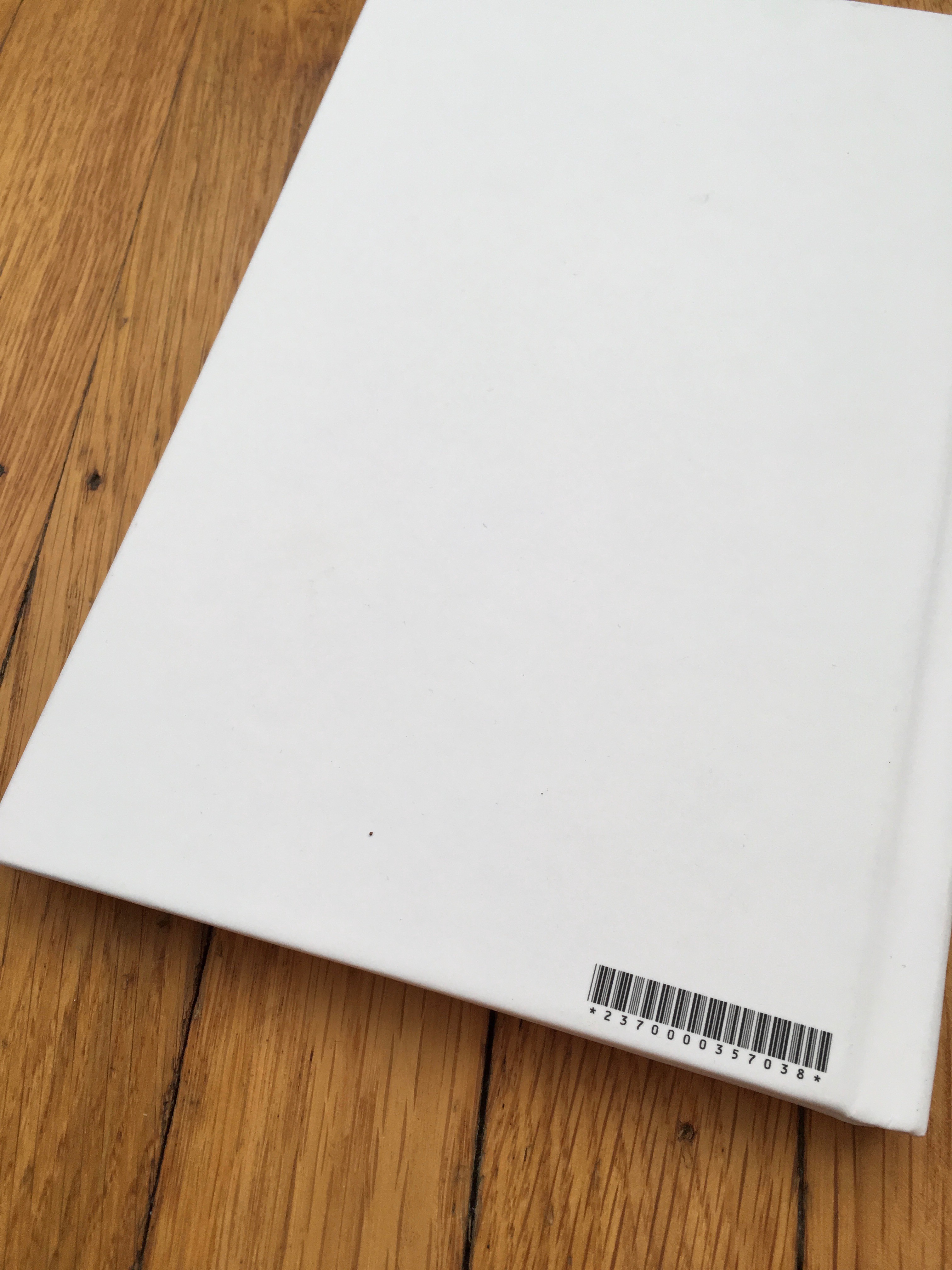 Barcode in Blurb on the last page (identical as in Nook Press), on Blurb?s cover, on Nook Press?s cover
Barcode in Blurb on the last page (identical as in Nook Press), on Blurb?s cover, on Nook Press?s cover
Craft
None felt really great, but maybe that?s not unexpected. None of the four services glued the front page to the front cover completely straight. The binding seemed most robust for Blurb and BookBaby, but I?m not an expert.

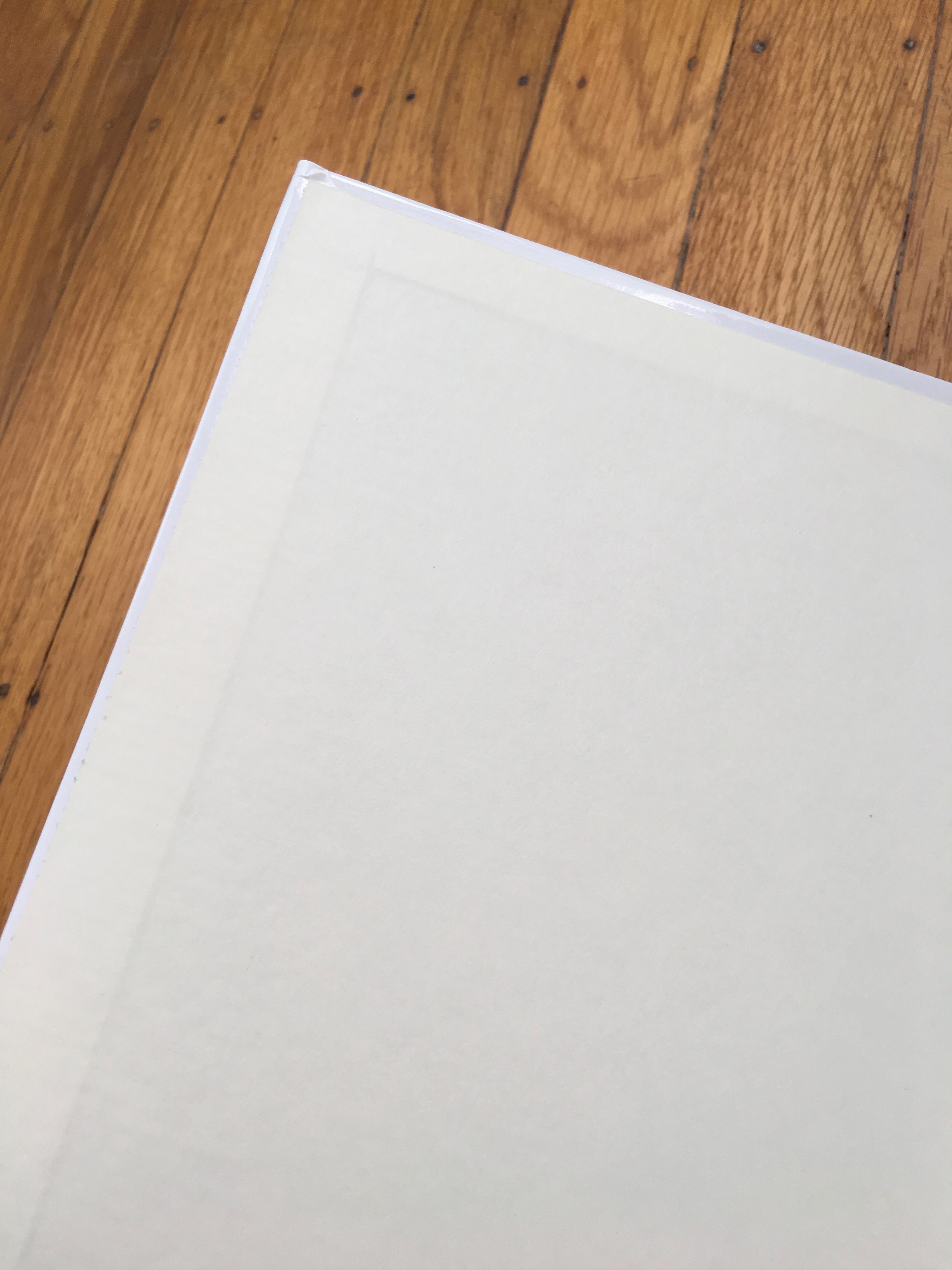 Blurb and BookBaby misalignment
Blurb and BookBaby misalignment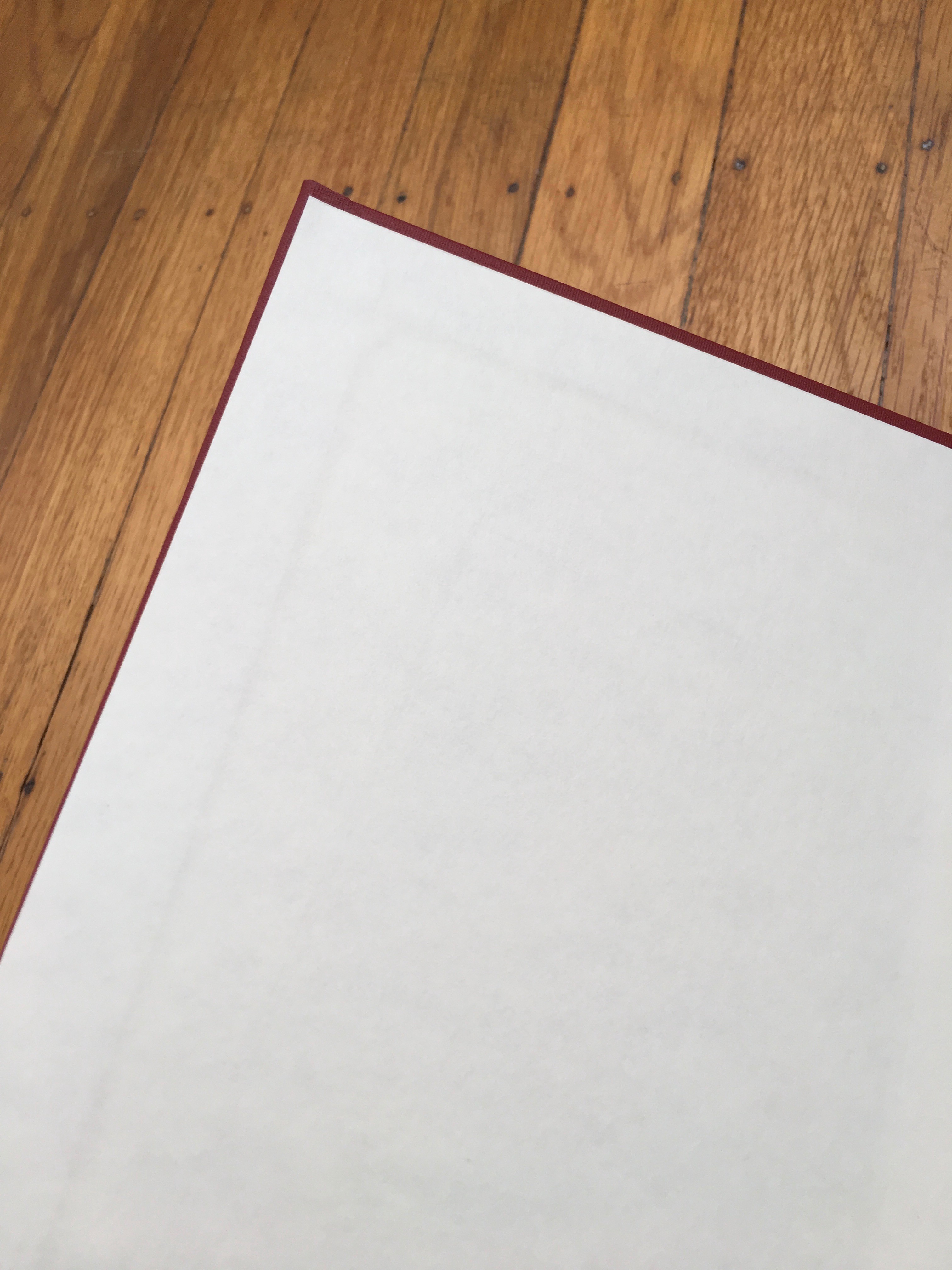
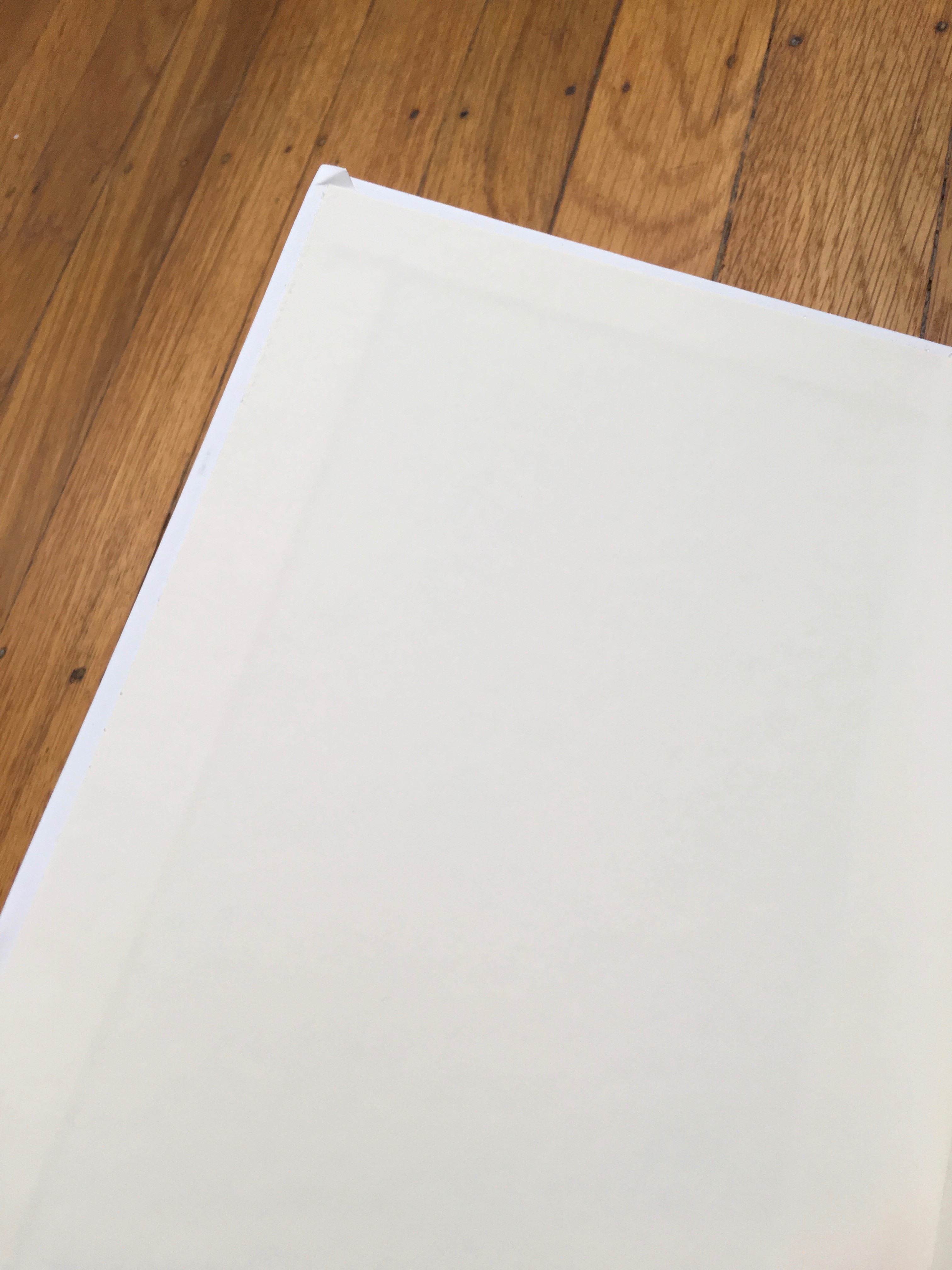 Lulu and Nook Press misalignment
Lulu and Nook Press misalignment
However, for BookBaby, the dust jacket had a crease, and there was a visible seam of glue on the opening page ? not a great first impression. The cover also makes unpleasant, weird sounds as you shift it with your fingers.
The worst deal: BookBaby (although this was just one data point).
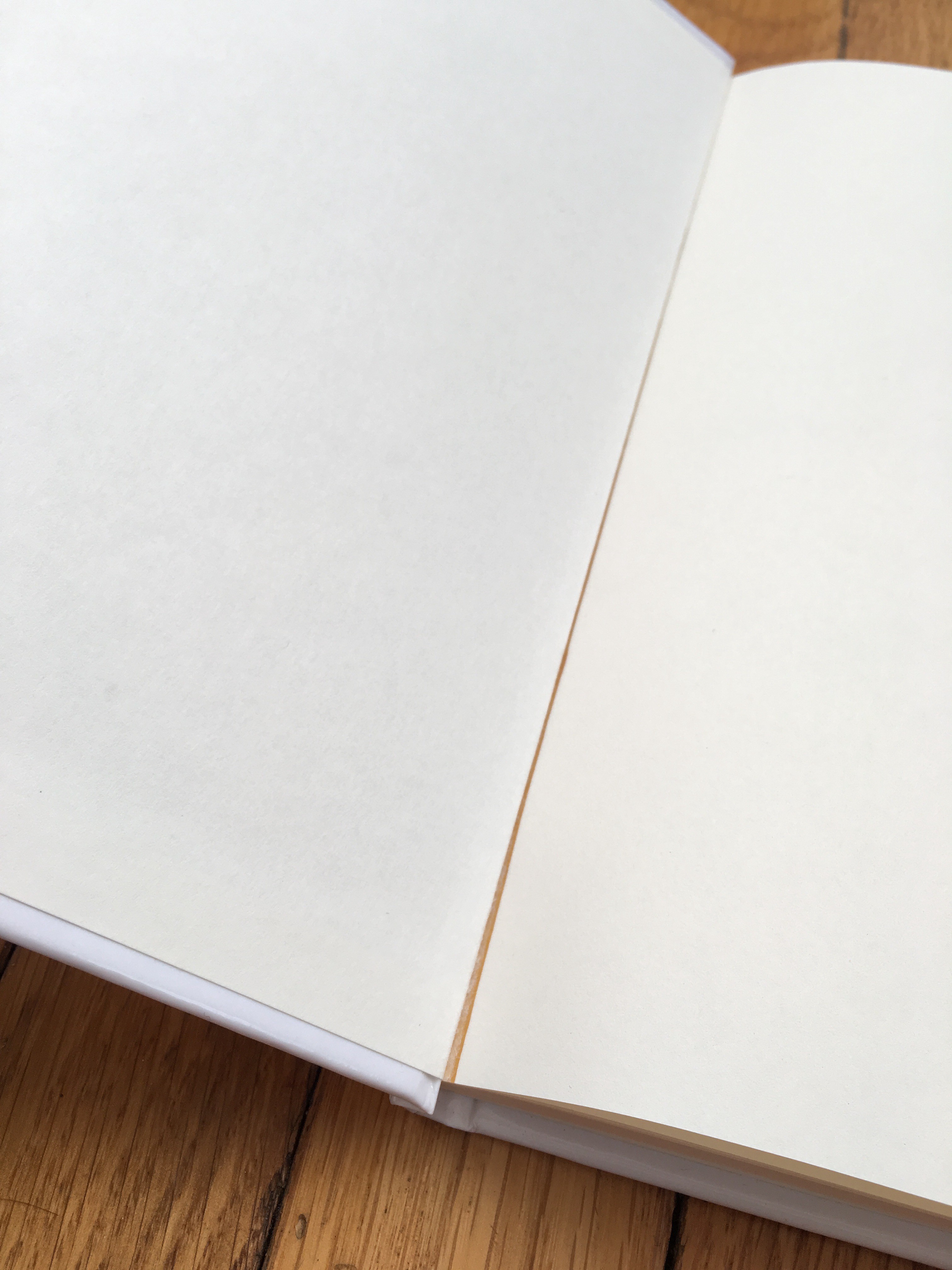
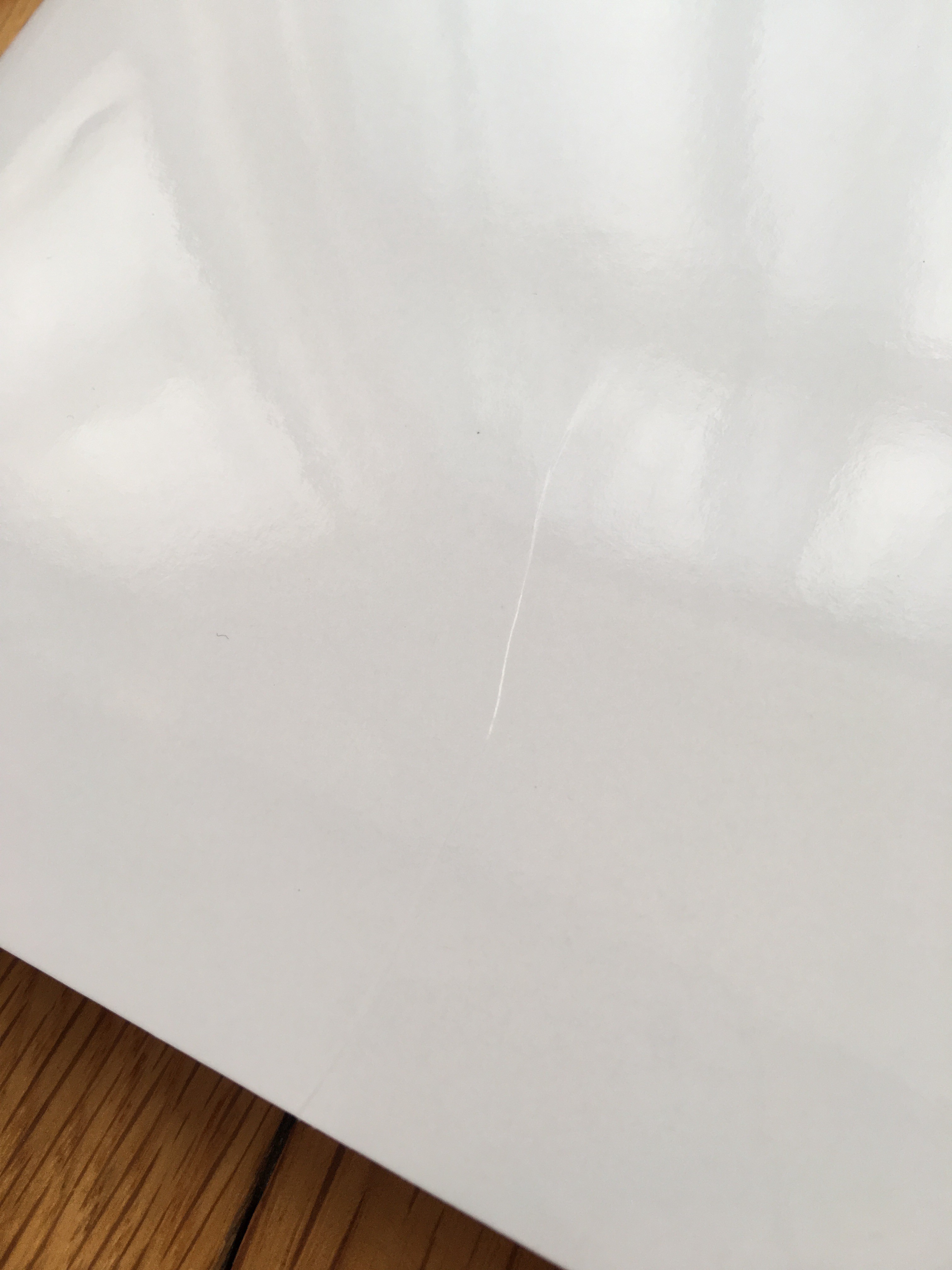 BookBaby misaligned glue + crease on the cover
BookBaby misaligned glue + crease on the cover
Creation and uploading experience
Blurb: There?s a Mac app called Bookwright that I completely ignored. But you can also use an InDesign plug-in, which generates the right template for you in-product. As far as I understand, web-only option is not possible. You get print proof downloads to approve, so you can see exactly what?s going to get printed.
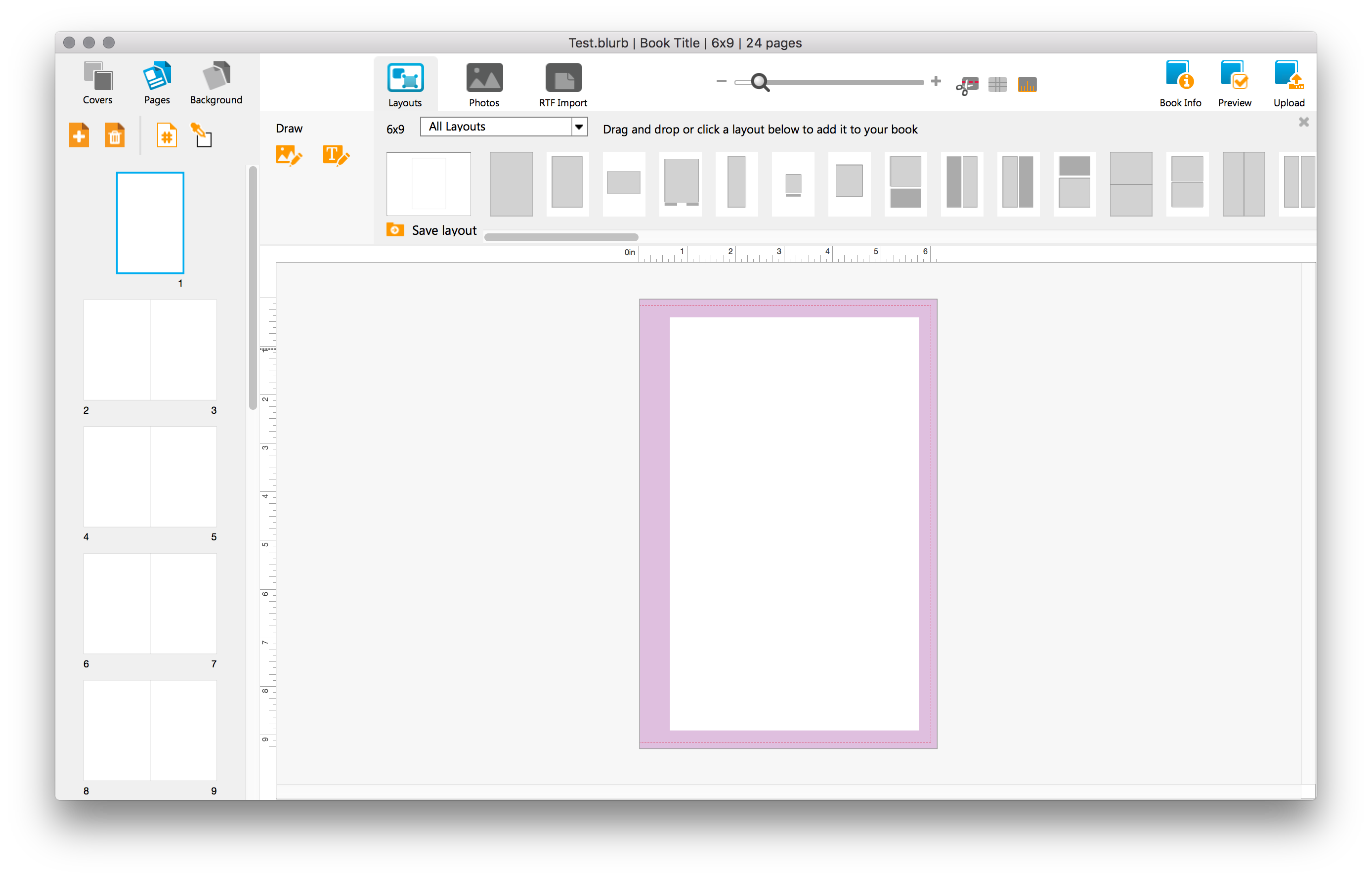
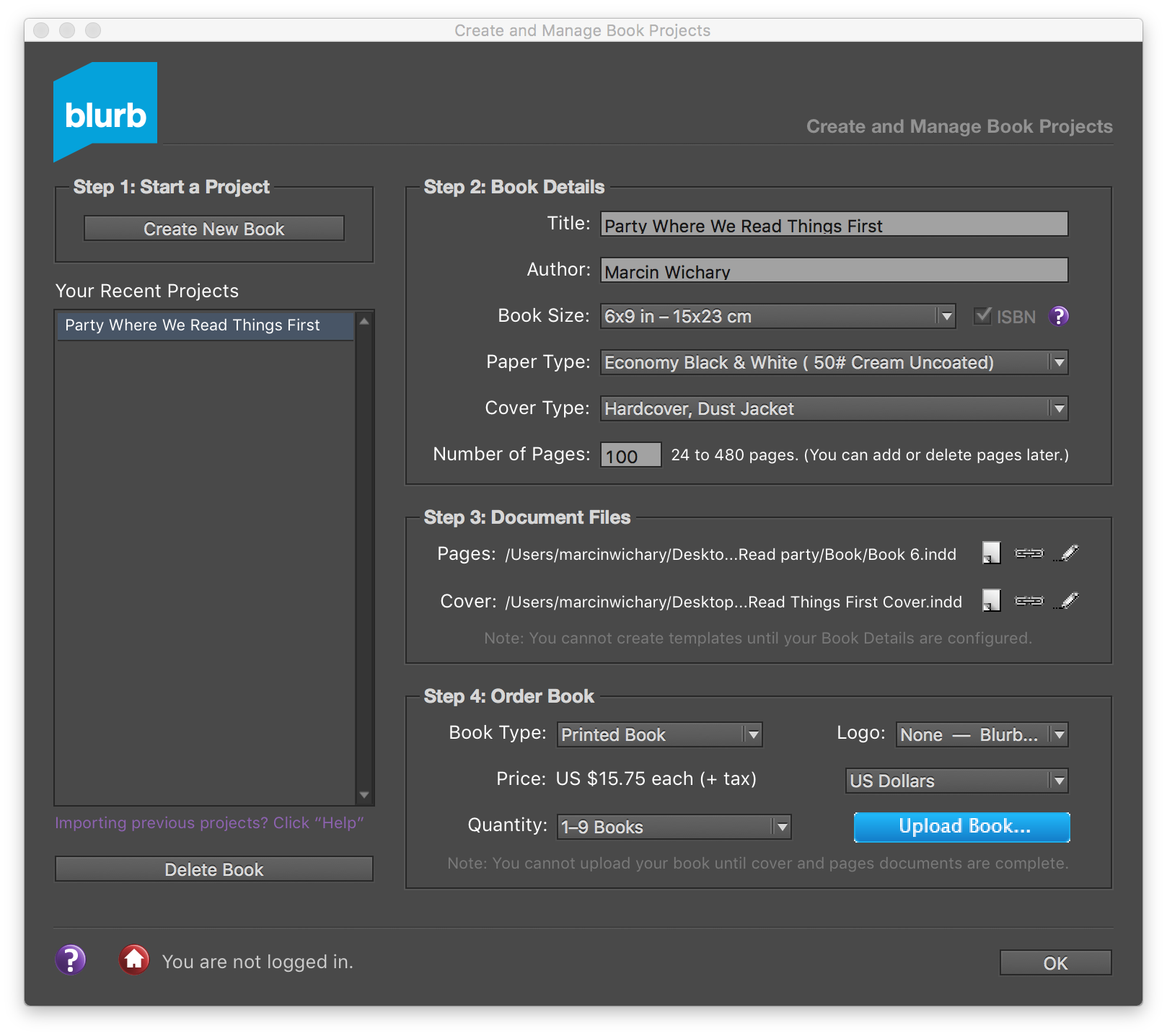 Blurb Mac app (Bookwright), and its InDesign plug-in UI
Blurb Mac app (Bookwright), and its InDesign plug-in UI
BookBaby: Web. Kind of old-schoolish. Feels a bit sluggish, but easy to understand. Sometimes it forces you to go through the whole flow again if you just want to make one simple change. Templates are downloadable in variety of formats. You get print proof downloads, with nice overlays with zones.
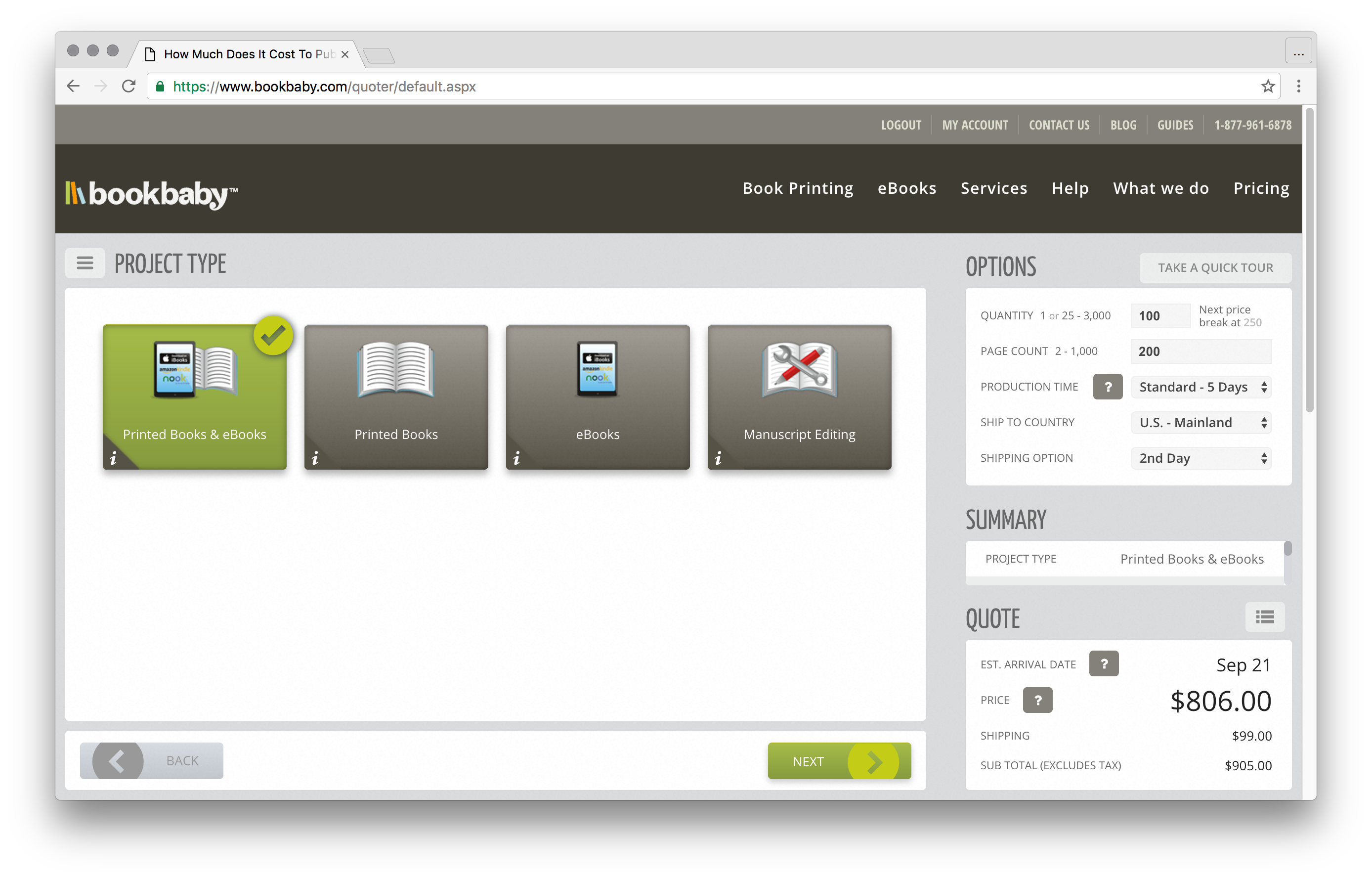
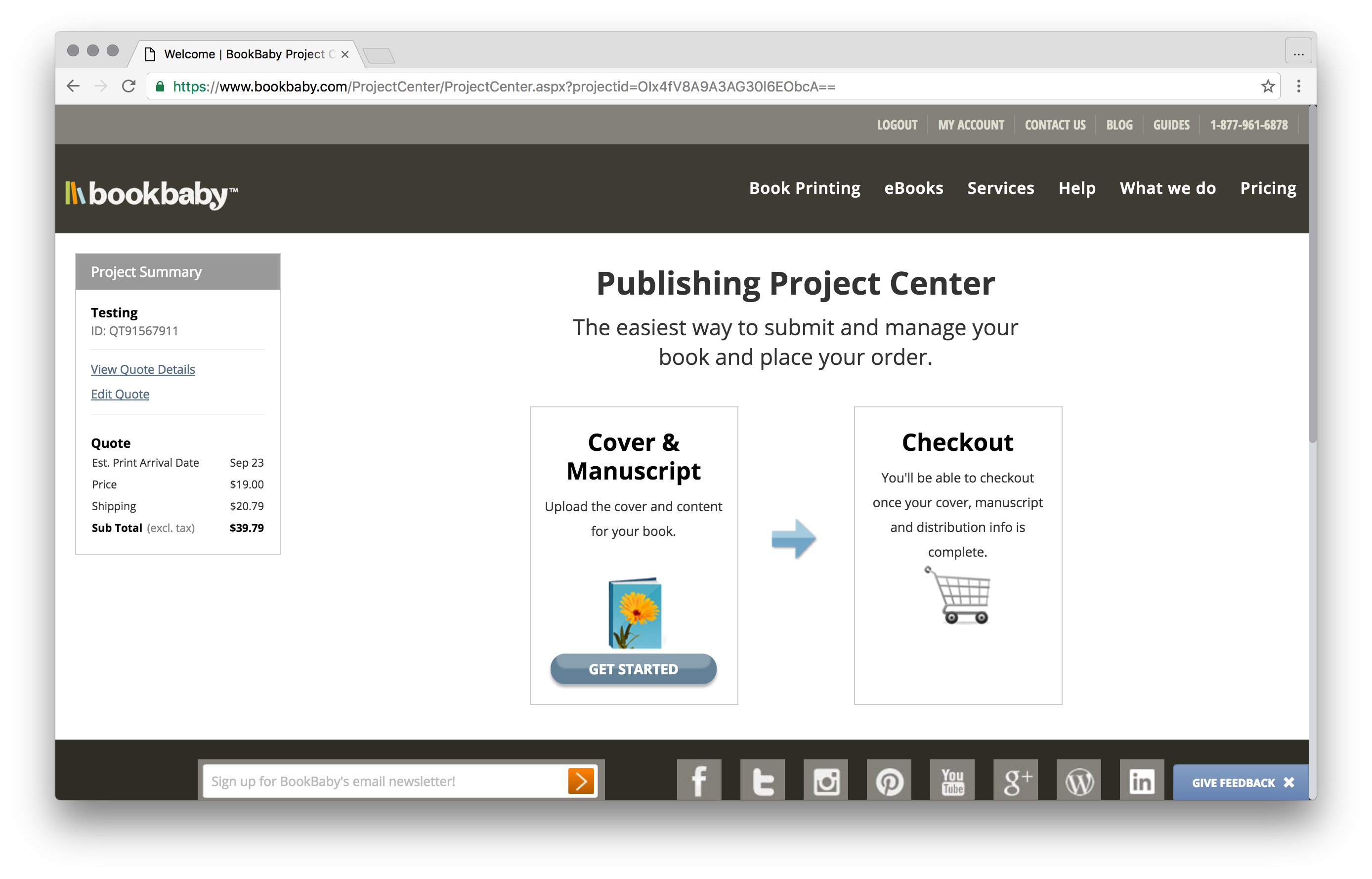
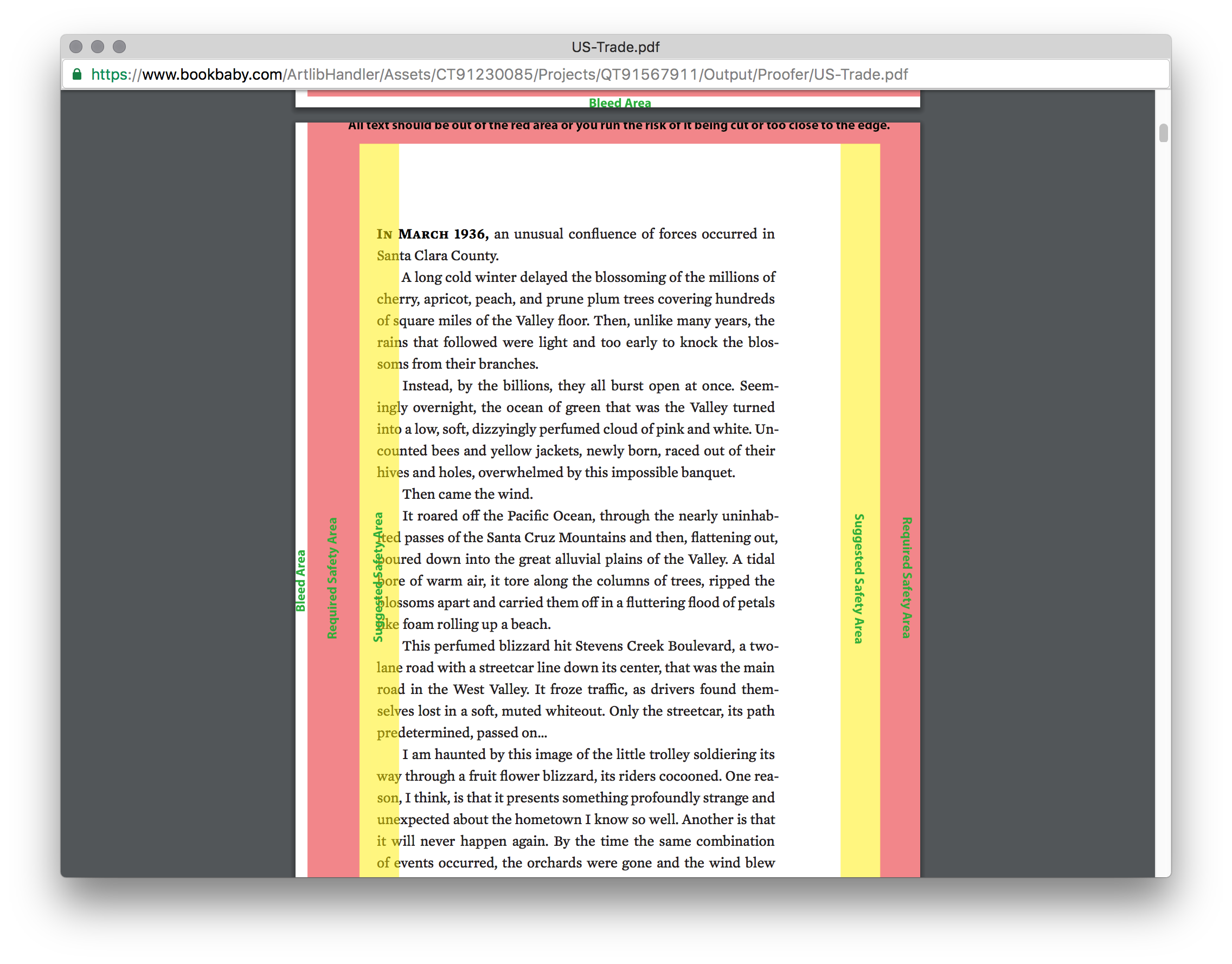 BookBaby user interface
BookBaby user interface
Lulu: Web. Very old-school. Template is available only as a Word document plus a set of explanatory PNGs. Some parts of the experience are in Flash (gasp). You get print proof downloads to approve.
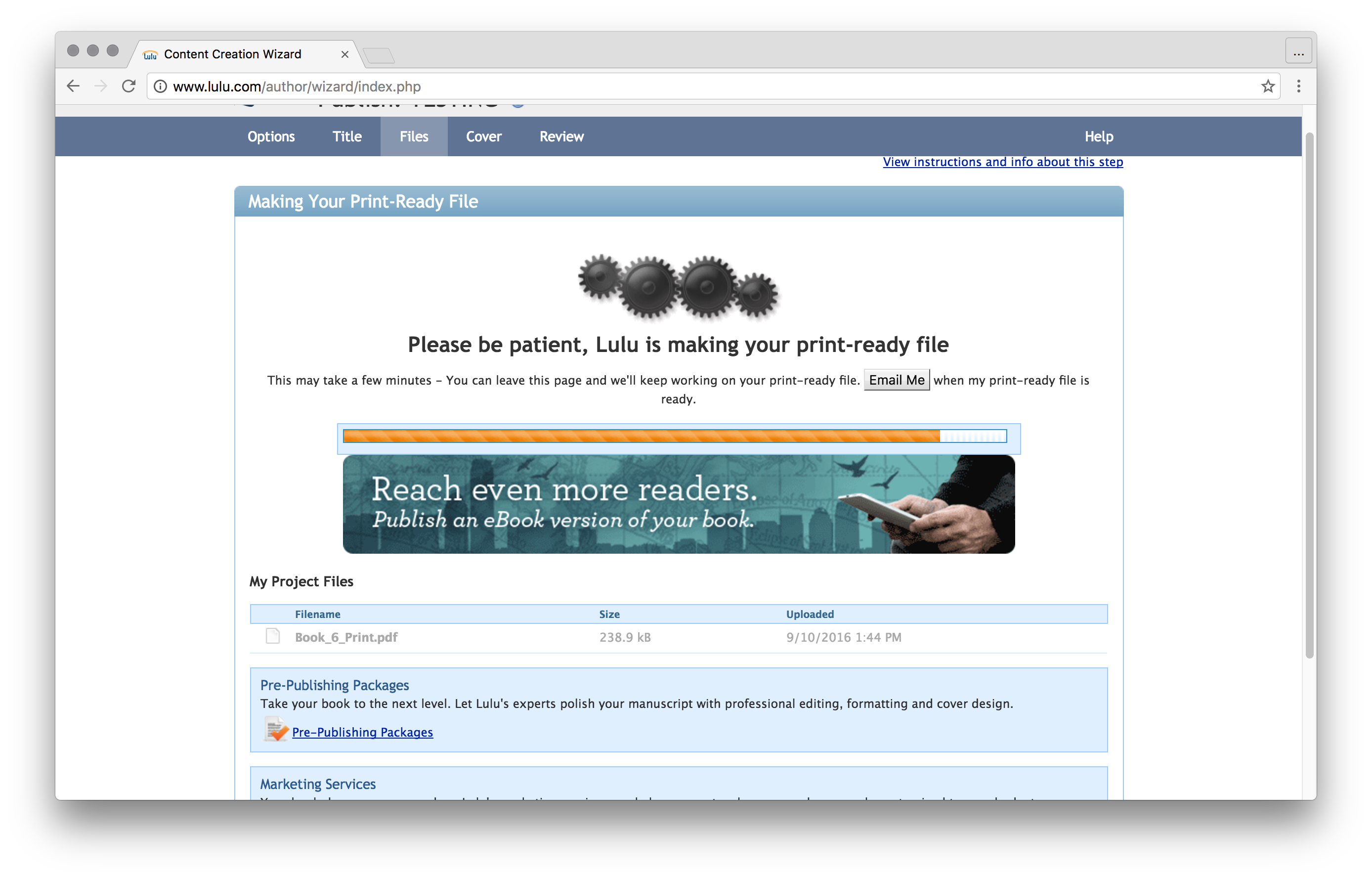
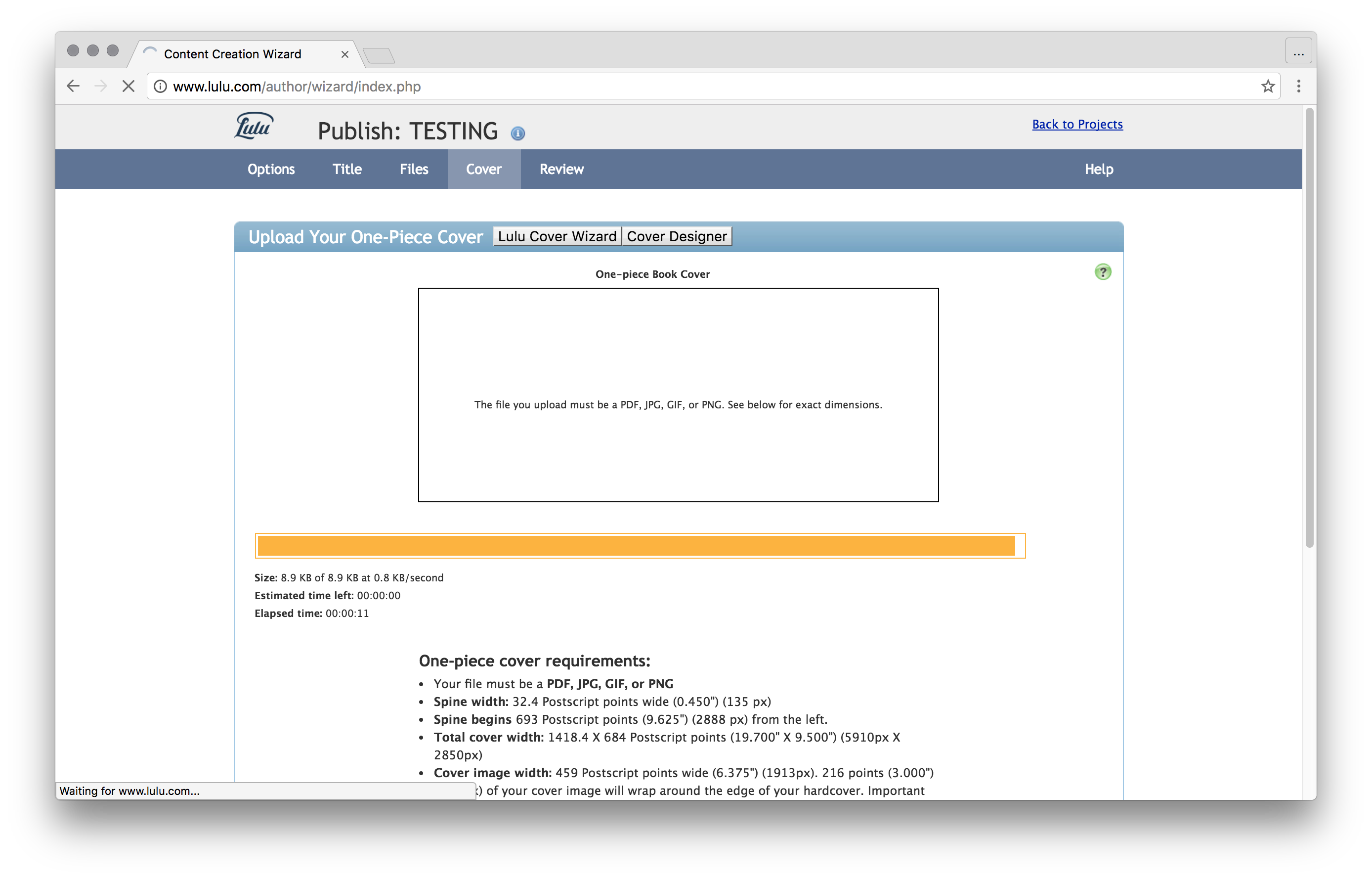
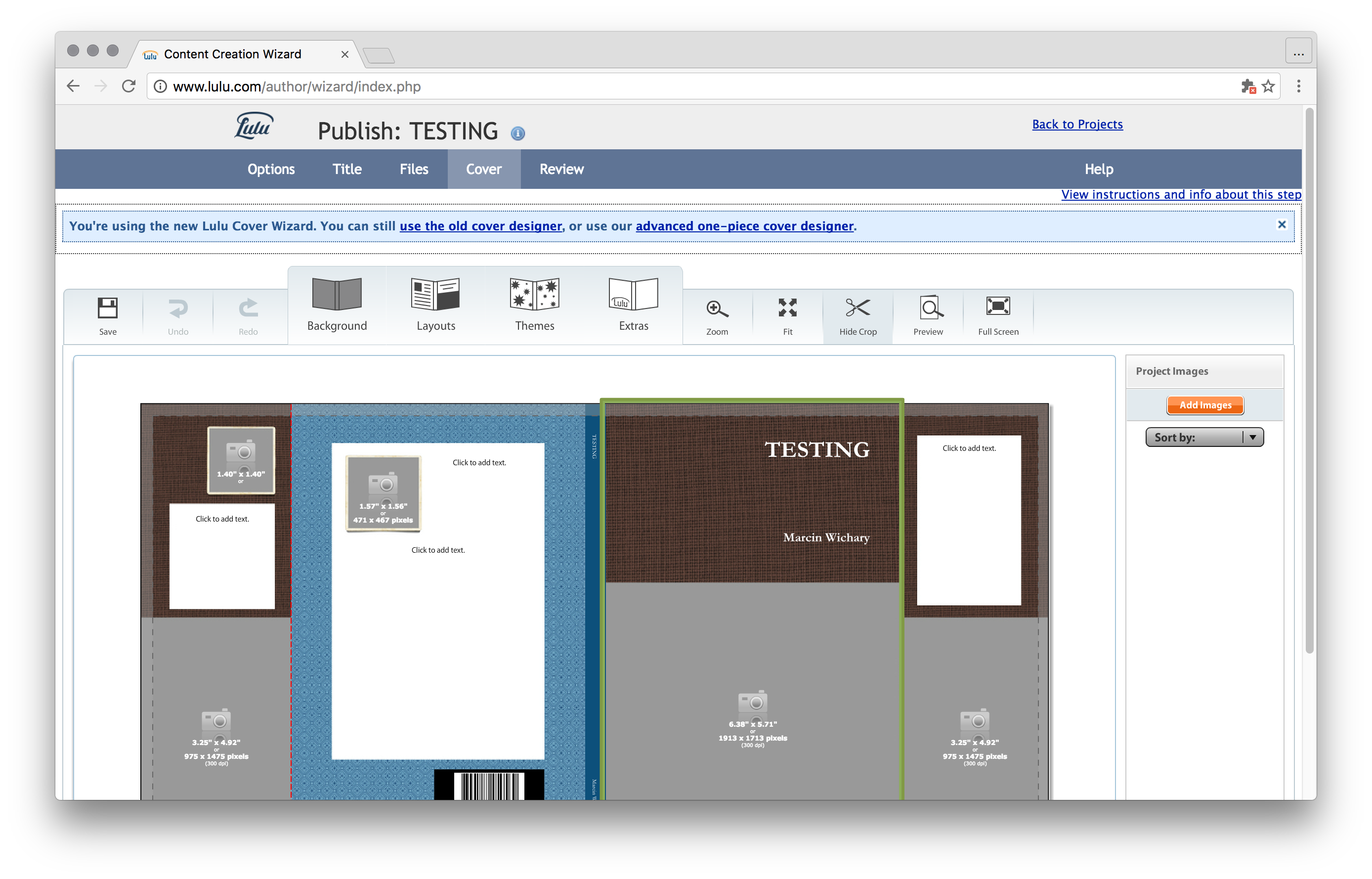 Lulu user interface
Lulu user interface
Nook Press: A very modern, pleasant, breezy in-browser UI, with a nice flow. Friendly instructions. You get print-ready proofs in the browser (with helpful guides for covers), or can download them, too.
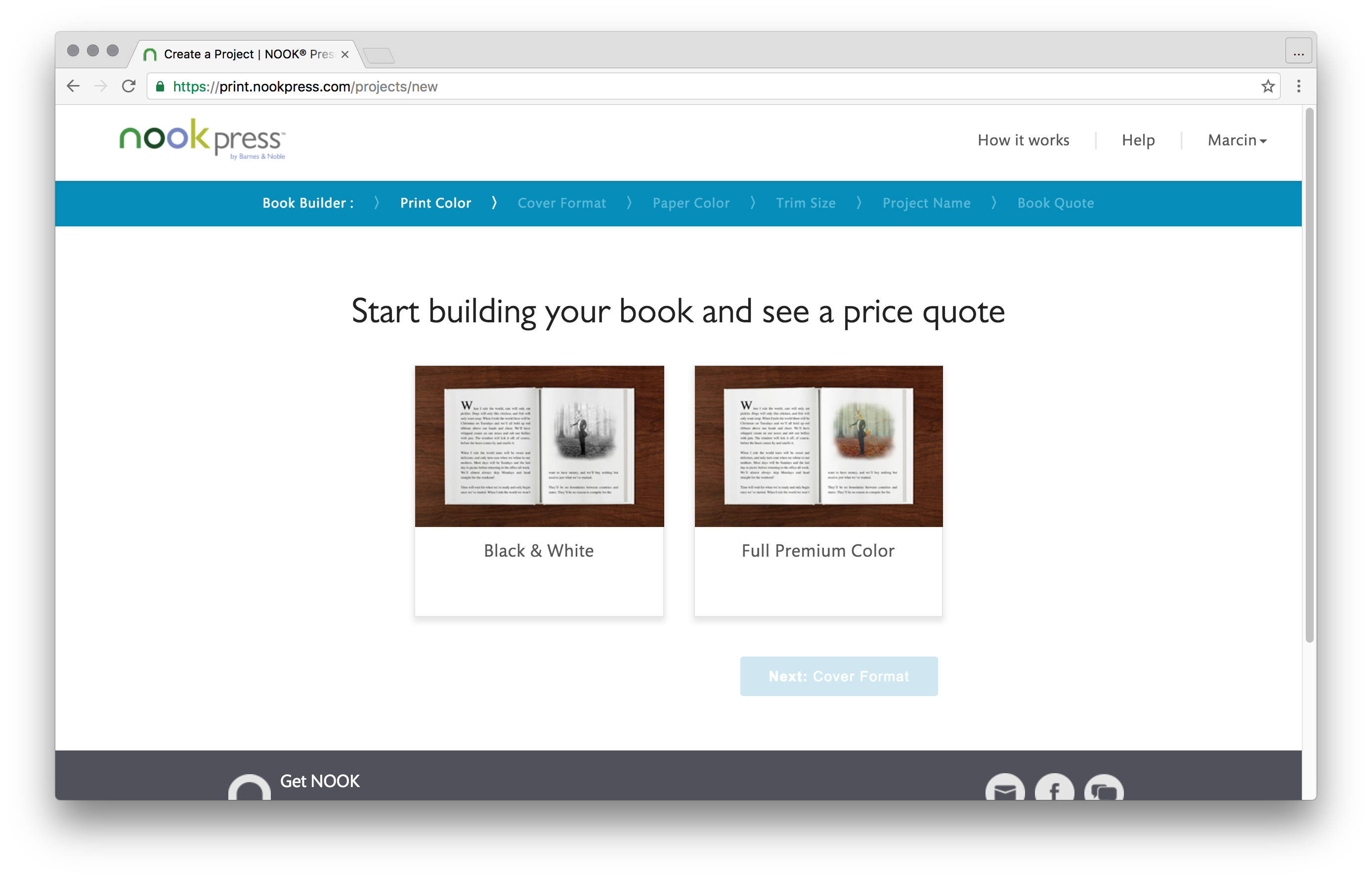
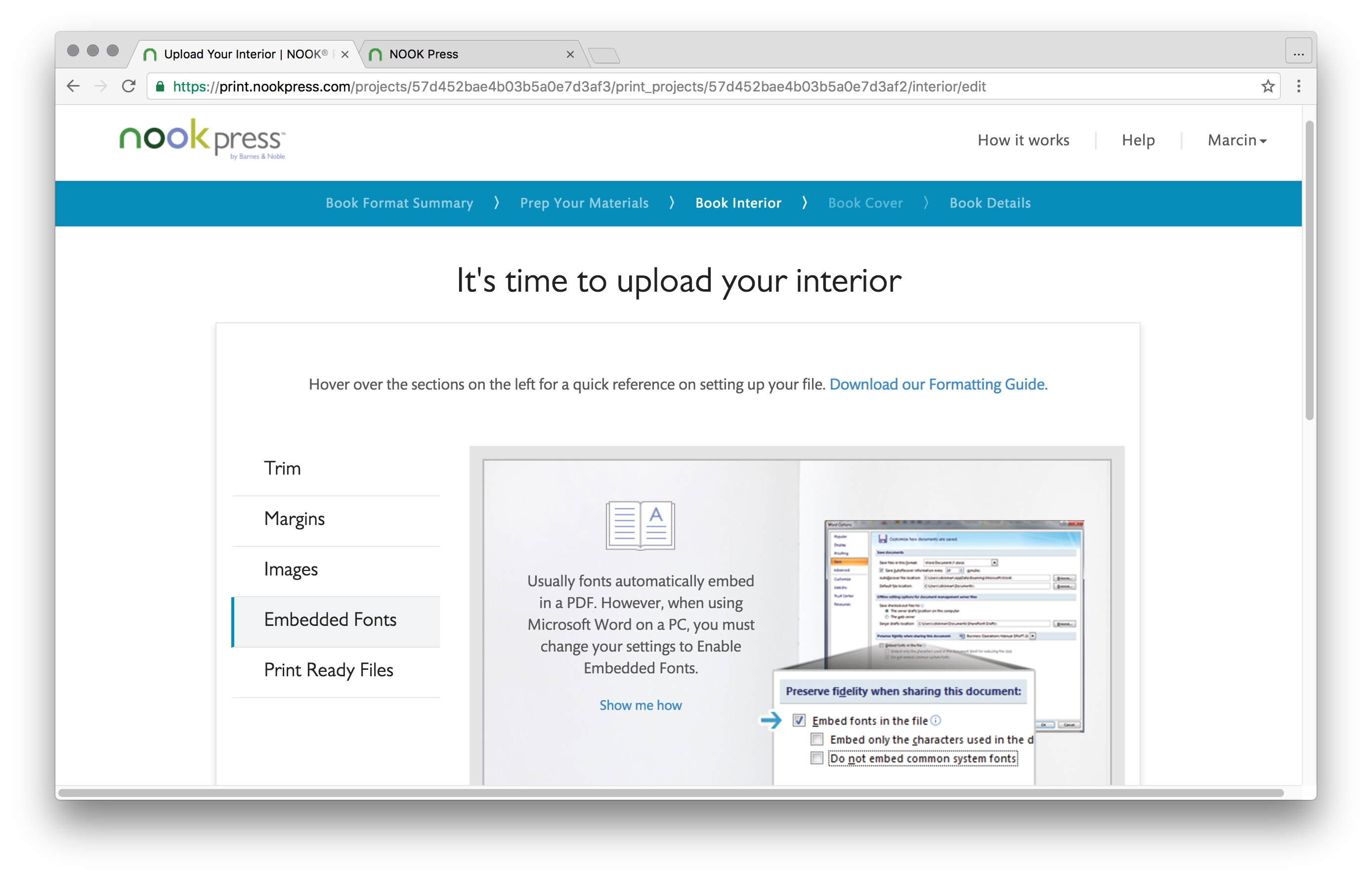
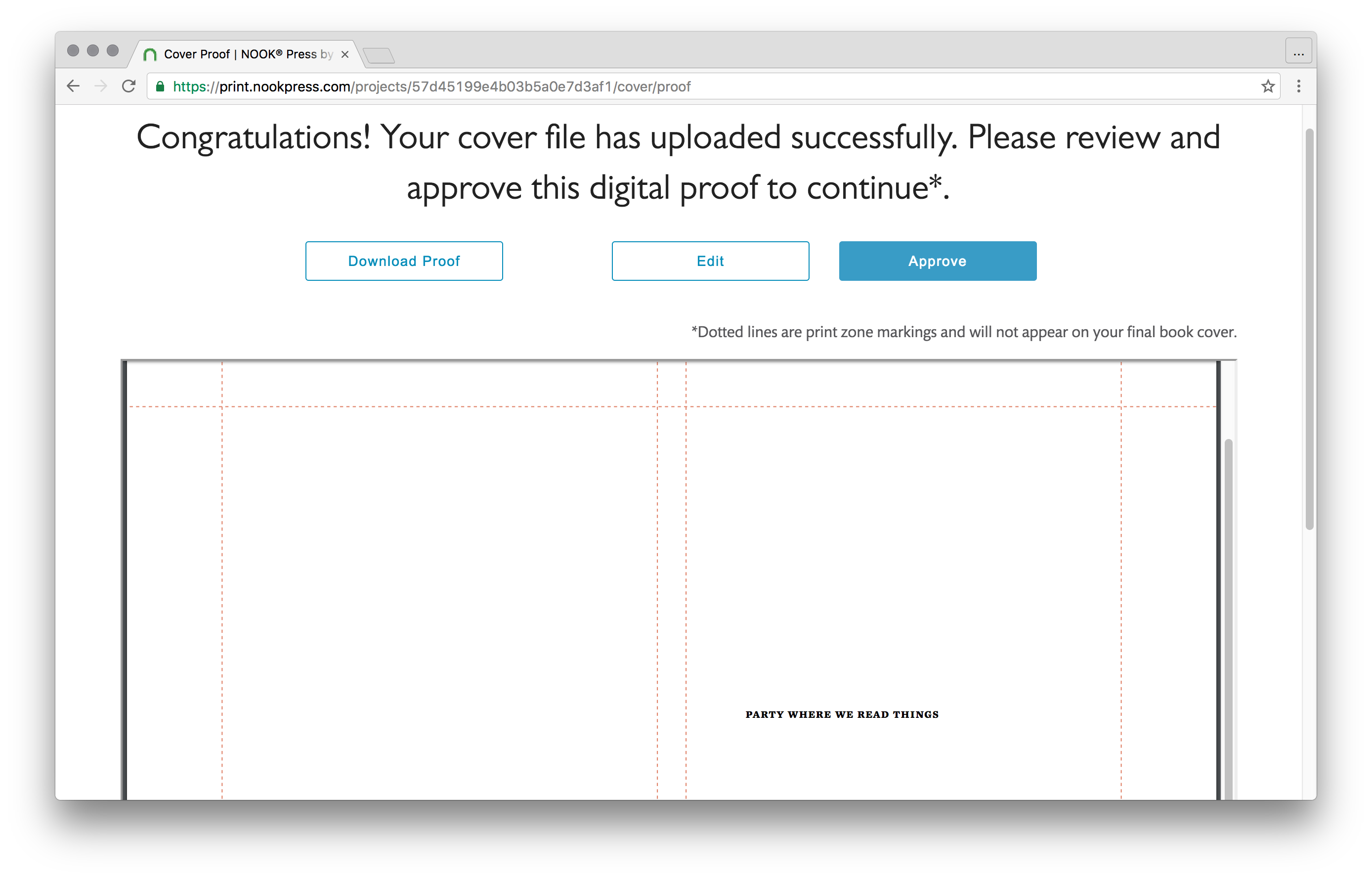 Nook Press user interface
Nook Press user interface
The best deal: Nook Press, hands down. The worst deal: Lulu.
Customer support
Didn?t have to experience much of it ? most of the process was straightforward and automated. In the case of BookBaby, there was a little back and forth about copyright. It wasn?t all bad, but delayed the project by a few days, owing mostly to their support email instructions being confusing.
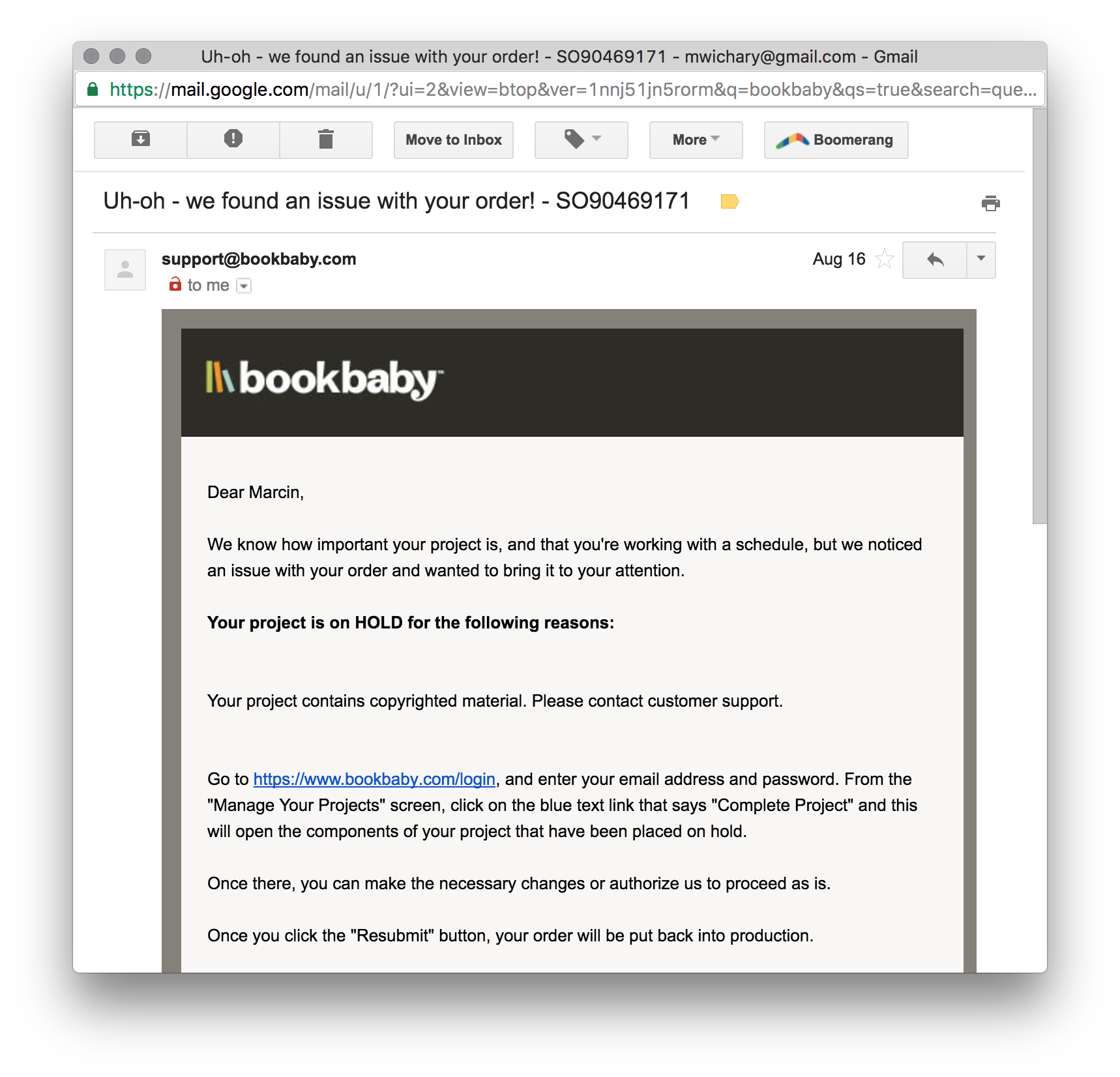 BookBaby customer support email. I followed the instructions to ?Complete Project? unsuccessfully a few times. I then replied to an email saying I don?t know what to do. Only then, I was told what the problem was. That could?ve been said in the above email, sparing us both a week.
BookBaby customer support email. I followed the instructions to ?Complete Project? unsuccessfully a few times. I then replied to an email saying I don?t know what to do. Only then, I was told what the problem was. That could?ve been said in the above email, sparing us both a week.
For my inquiry about archival paper, Lulu took the longest to respond.
That?s it!
What did I choose?
I did not want to compromise on print quality, so that meant Blurb and Nook Press were out, leaving Lulu and BookBaby in the running.
Both Lulu and BookBaby allow to skip barcodes, which is a nice coincidence.
I liked Lulu?s cover better after removing the flimsy dust jacket. It has a more traditional feel (linen) than BookBaby?s glossy, slippery cover, although I wish Lulu offered a white option?
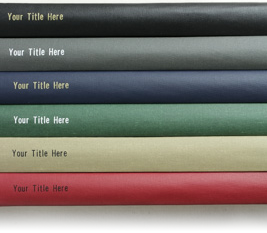 Available cover colours at Lulu
Available cover colours at Lulu
Lulu is much cheaper and faster than BookBaby. BookBaby also requires me to print a minimum of 25 copies, which raises costs even more.
Lulu it is, then! I?ll be ordering the 15 copies I need.
I can suffer through the vintage UI. And I wish Lulu allowed for smaller book dimensions giving a slightly more pocketable/intimate feel; it?s the only service that doesn?t, so I guess that?s my bad luck.
Your kilometrage may vary. I hope my comparisons above help you figure out which printing service makes sense for you.
And, also: it?s pretty extraordinary that you can simply order even a single copy of a book that you just made on your computer, for very little money. There?s nothing quite like seeing your work in print ? or giving it as a gift to someone.
Which reminds me to get back to finishing my project?
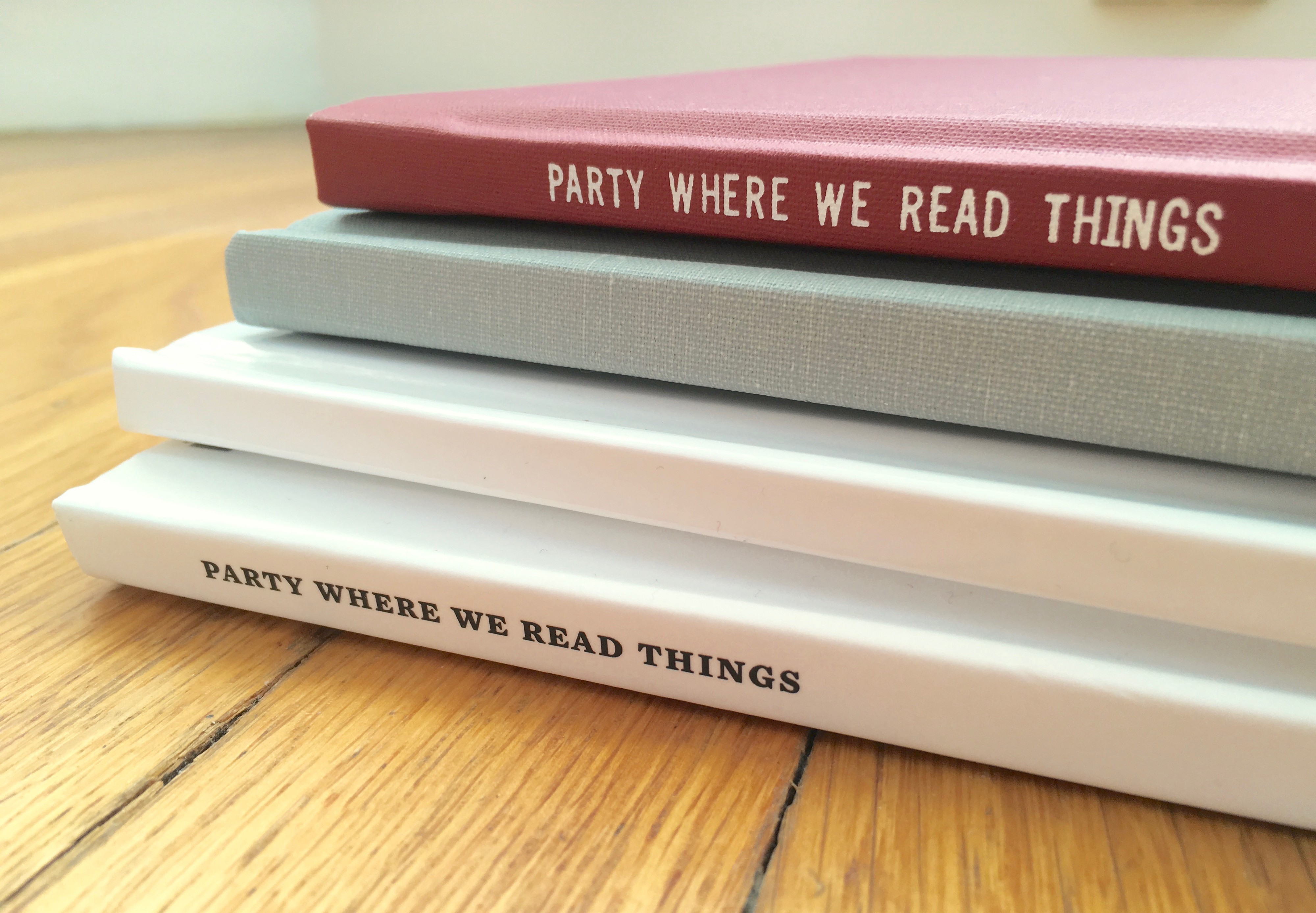 The books without dust jackets
The books without dust jackets
Addendum: My dreams and suggestions for each service
Blurb: Please make printing better, and add more cover colour options? Don?t shame me into accepting a barcode I never wanted.
BookBaby: Be cheaper, generally? A linen cover would be great.
Lulu: Hire Nook Press?s designers and front-end engineers. Better linen colours, and allowing smaller dimensions of books would be an icing on a cake.
Nook Press: Better print quality would be welcome, maybe as an option even if for more money? And please, make barcodes optional.
Thanks to Omari Stephens, Tim Brown, Doug Wilson, Eilert Vataker, and Kai Gradert for reviewing this post prior to publishing.

