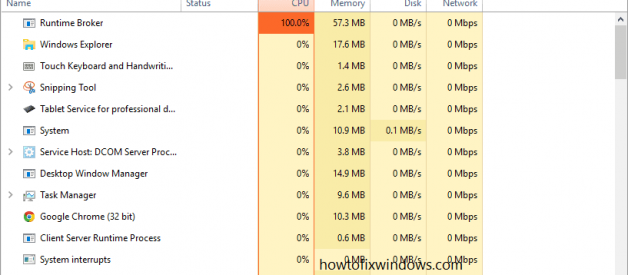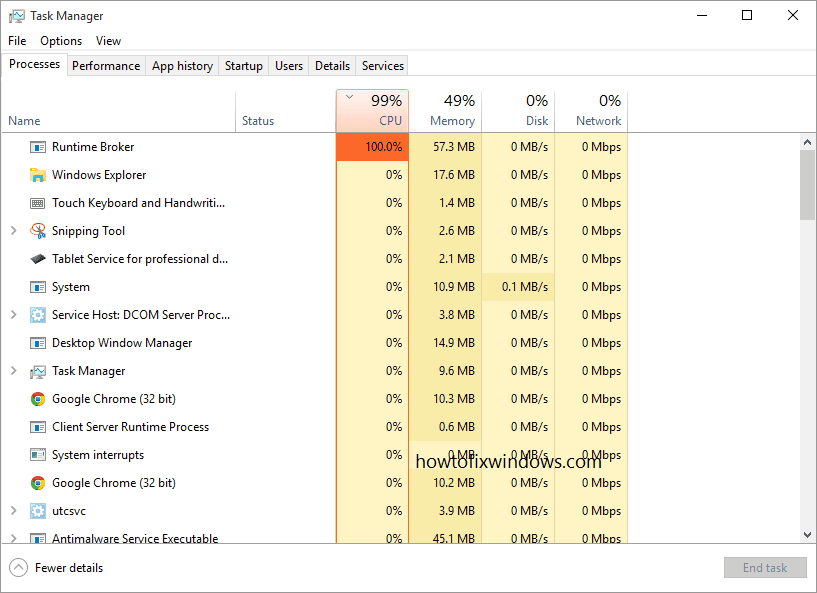 windows 10 runtime broker high cpu usage
windows 10 runtime broker high cpu usage
The RunTime Broker is a Windows system process, which helps to manage app permissions on your pc between Windows apps and ensures apps are behaving themselves. And this RuntimeBroker.exe ( an executable file ) is placed in the System32 folder of your Windows 10 PC.
Generally, the runtime broker process should only use a very low CPU resource or few megabytes of memory from a system, but in some cases, a faulty Windows program or third-party software might cause Runtime Broker to use 100% CPU usage up to a gigabyte of RAM or even more. And make your windows 10 computer run slowly or not responding. If you encounter such error on your Windows 10, no worry. Here we?ve got the answer for you.
Disable runtime broker windows 10
Note: This tweak modifies registry entries to permanently disable runtime broker on windows 10. We recommend to backup registry database before making any modification.
Note: Disable the Runtimeborker didn?t affect your windows 10 computer. The Runtime Broker isn?t a necessary process.
Press Windows key + R, type regedit and hit the enter key to open windows registry editor. Now navigate to the following path:
HKEY_LOCAL_MACHINESYSTEMCurrentControlSetServicesTimeBroker
Here On the right side of the pane, double click on Start and change the Value data from 3 to 4.
Close the windows registry editor and reboot your system to take effect the changes. Now on next start, you didn?t find the Runtime Broker process in the Task Manager. continue Reading?.