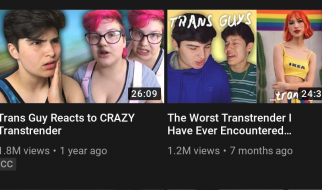Did you bought a brand new Bluetooth headphones but you are not able to connect them to your computer? Or maybe they are working with your computer but your smartphone is not able to find them even if the Bluetooth is activated in both the systems?
The answer is really simple, once the headphone have been paired with the first device, they do not enter in pairing mode anymore when you switch them on again. This is because when you pair a 2nd or subsequent device, the headset has pairing information for other devices.
The re-activation of the ?pairing mode? is usually not really clear even if it is illustrated in the user manual included in the headphones box.
The solution is simple and usually the same for every headphones out in the market. So, to activate pairing mode, switch off the headphone and then press and hold the power button from 5 to 10 seconds.

The headphones will switch on in ?pairing mode? and you will see the Bluetooth led indicator flashing, for example in the Sony WH 1000XM3, it flashes two times in a row.
For some headphones models, you may will also hear a guidance voice saying ?Bluetooth pairing? or something similar, as a confirmation that the pairing mode has been activated.
That?s it! Now you can check again the device that you want to connect with your headphones, and you should be able to see the name of the headphones in the list of the found devices: simply click on it to start pairing.
Repeat this procedure for any new device that you want to connect to the headphones.