
I am that guy. The one who is far too impatient to wait for the possibility of a new piece of tech to be announced when one similar has already released. I am talking about ?true? wireless earbuds from Samsung. I own an iPhone and despite rumblings of an Apple built set coming later this fall, the IconX buds are here now. So I bought a pair.

I have been in the market for a good set of Bluetooth headphones for awhile. As soon as I saw the first fully wireless earbuds hit the market I knew that a pair would be on my immediate shopping list. However, most of the reviews for the early models were quite bad. All of the buds that were first to market came from small startups that were inexperienced in developing a hardware product from scratch and then releasing it. My thinking is that Samsung is probably better at this, which is one reason I landed on the IconX.
Now here is the thing about the IconX earbuds, they are explicitly NOT made to work with the iPhone. All of the marketing and all the tech specs specifically say it requires Android 4.4 to work. I for some reason did not think that was possible, so I rolled the dice to see what would happen, and I am glad that I did.
So the very first thing to know, is that the Samsung Gear IconX earbuds do in fact work with the iPhone just as I suspected. However it is VERY clear that this is not what Samsung wanted for their gear. I am an app developer so luckily I have a spare Android phone laying around to test with. This did end up coming in handy, but more on that later.
This step was a bit tricky at first. The instructions tell you to download the gear app on your android phone to begin pairing. There are no physical buttons on the buds just touch sensitive pads so trying to long press (or any other combination of tapping) did nothing. Also the buds where basically dead when I first opened them up so that didn?t help. After charging them and screwing around with them a bit more, I figured it out. When you take the buds out of the case and put them both in your ears, the buds will attempt to pair, if they have not been paired, or the device they were paired with is unavailable, then they will go into pairing mode. As soon as this happens it showed up on my phone has a pair-able device. Tapping it immediately paired the buds to my phone, and just like that I am in!
Advanced Features
Here is where things get a bit?complex. Below is a list of some of the features the buds have, though some will in fact be unavailable on the iPhone.
- Ambient pass through
- Heart Rate monitoring
- Workout tracking
- Onboard song storage
Ok really only two of the features are unavailable on iPhone. The heart rate and workout tracking need the android app in order to see the results and save them. Really that is all though, and even then you can still use the heart rate on the buds. A voice prompt will let you know what your current rate is while working out. In reality most of the features of the buds work completely independent of whatever device you are connected to. The only real problem comes when you need to change any of the settings on the buds.
Settings
Here we get to the part where if you don?t have an Android device that you can use, you are going to be out of luck. However if you have an Android device that you can use or even just borrow for a bit you should be able to set everything up once and be good to go.
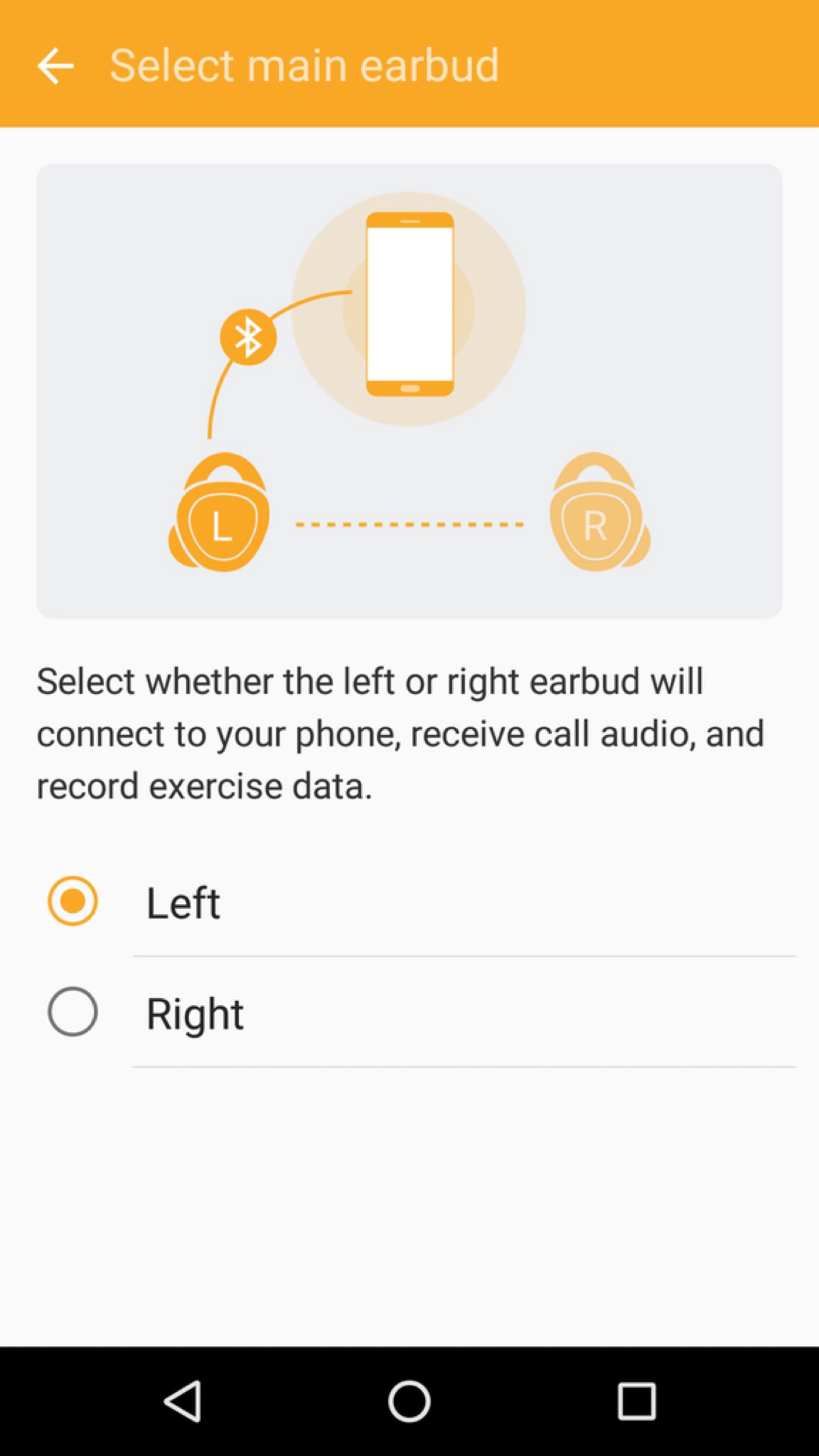
One of the cooler features of the buds is that you can select which one you want to be the ?master? earbud. This means it is the bud that will perform the connection to your phone and then to the other earbud. This is really useful for helping get the strongest signal for your earbuds. Bluetooth does not always carry very well through the human body, so if you tend to keep your phone in your left pocket (as I do) then it makes sense to set the left bud as ?master?. This gives your bud a much clearer path to the phone ensuring the strongest signal. The right earbud is the default ?master? bud and if you are fine with that then you are good to go. However if you want to change this, it is something that has to done in the ?Gear? Android App. Again once you set it you can leave it and be good.
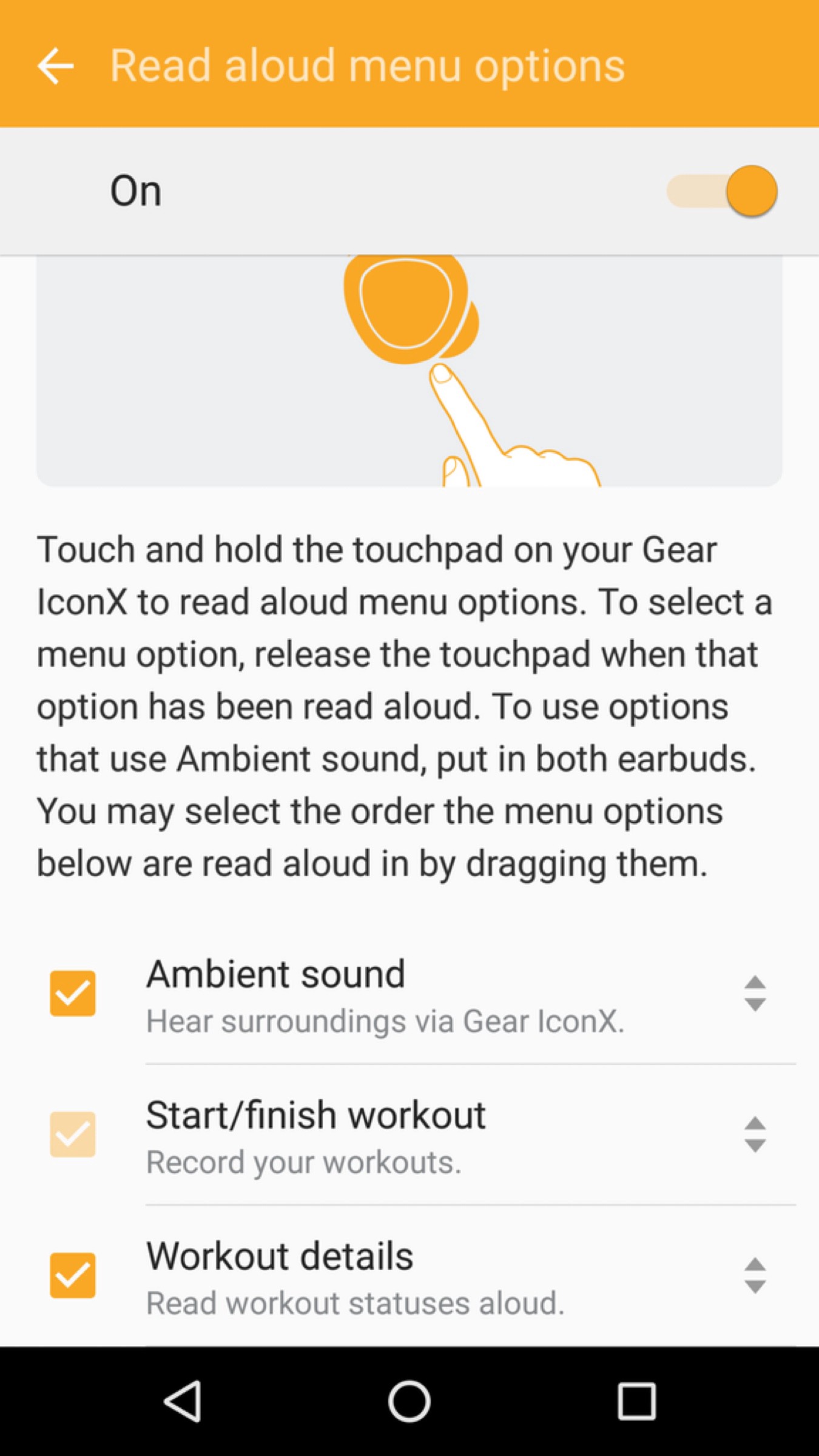
All of the other advanced features are accessed on the buds by tapping and holding on of the touch pads until a voice prompt pops up announcing what feature to disable/enable. You can change the order of these if you would like. For instance the default order is:
- Start workout
- Report workout status
- Enable ambient pass through
Personally I love the ambient Pass through and have an Apple Watch to handle workout tracking. So for me it made more sense to move that feature to the first in the list so that it is easily accessible. Again this is something that has to be done in the app but once set will not be changed. You can even disable these as options if you wanted, but remember that if you do that, then you will have to reconnect to an Android device with the app installed to re-enable that feature.
Apple Watch
You know I had to try this out too! And the answer is yes, you can pair these buds with your Apple Watch and listen to music stored on your watch without needing to carry your phone with you. This is really nice if you have a subscription to Apple Music but you don?t like carrying your phone with you while you workout. You can ?cache? a playlist on your watch and then listen to it whenever you like.
Conclusion
I knew when I bought these that this was going to be an ?unapproved? use case for these earbuds. They were clearly designed in a way to ?lock? users into the Samsung ecosystem. However, they are very nice earbuds with a great set of features. So far in my limited use with them, I have not had some of the issues that other buds have been known to have. I have not had any signal dropout (yet) and the volume is decent, though I would like them to be a tad bit louder.
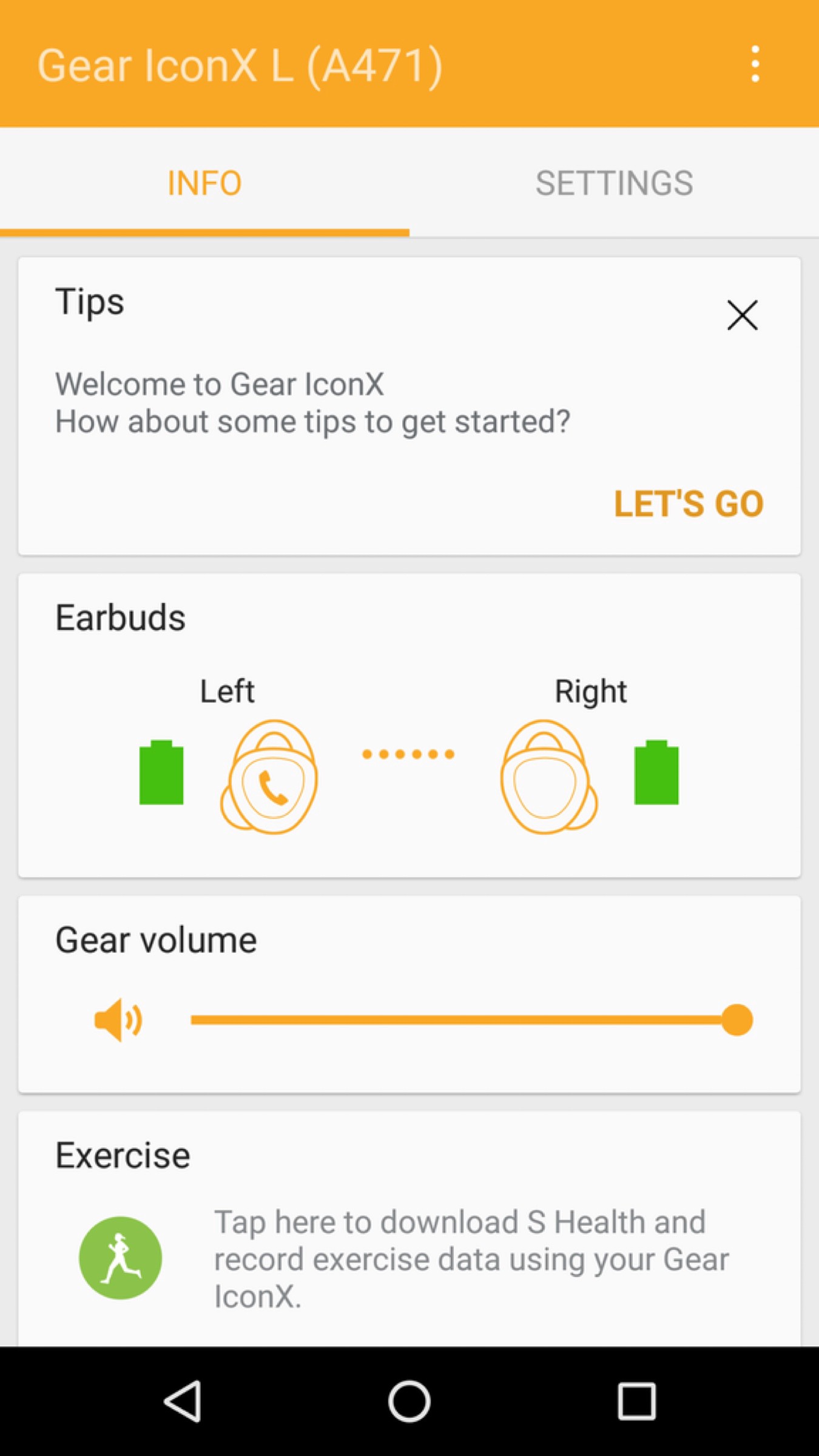
The biggest issue for me as an iPhone user is that I have no way to see how much battery is left in each earbud. This is all clearly displayed in the Android app, but since that app is not on iOS you are left guessing how much more time you have left before one or both of the earbuds shutdown. The charging case will tell you when the buds are fully charged but beyond that you have no idea where they stand on battery life.
Hopefully Samsung will release a version of the Gear app for iOS that well bestow all the goodness these buds have to offer on iPhone users, but I don?t see that happening to be honest. This really feels like they want ecosystem lock-in, not to sell a ton of these earbuds.
If you primarily just want ?true? wireless earbuds to listen to music, and don?t really care about tracking your workouts, then these should work just fine for you. It is possible that Apple will have a set of their own buds this time next month, and undoubtedly they will work far better with the iPhone than these. It may be worth it to wait it out, but if you are like me that may not be an option 🙂


