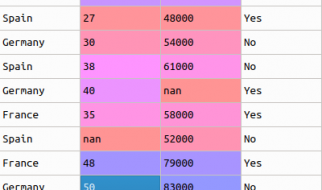Photo by Jens Kreuter on Unsplash
Photo by Jens Kreuter on Unsplash
In this tutorial, I show you how to manually update your Plex Media Server on Freenas without relying on the developers of the Plex Plugin of Freenas to release a new version.
It seems that sometimes the Plex Plugin gets updated very close to a new Plex release and sometimes it doesn?t.
If you don?t want to wait until the Plex Freenas Plugin dev?s release a new version, there?s another way how to update your Plex on Freenas straight away.
The Github script will pull the newest release directly from Plex, so you could also implement a script to do that for you.
Check out my Budget FreeNAS Build!
Step 1 Connecting to FreeNAS via SSH or Web GUI
Navigate to Plugins -> Installed and switch off your Plex Media Server.
Now connect to your FreeNAS using either SSH with Putty or the built-in Shell in the WebGUI:
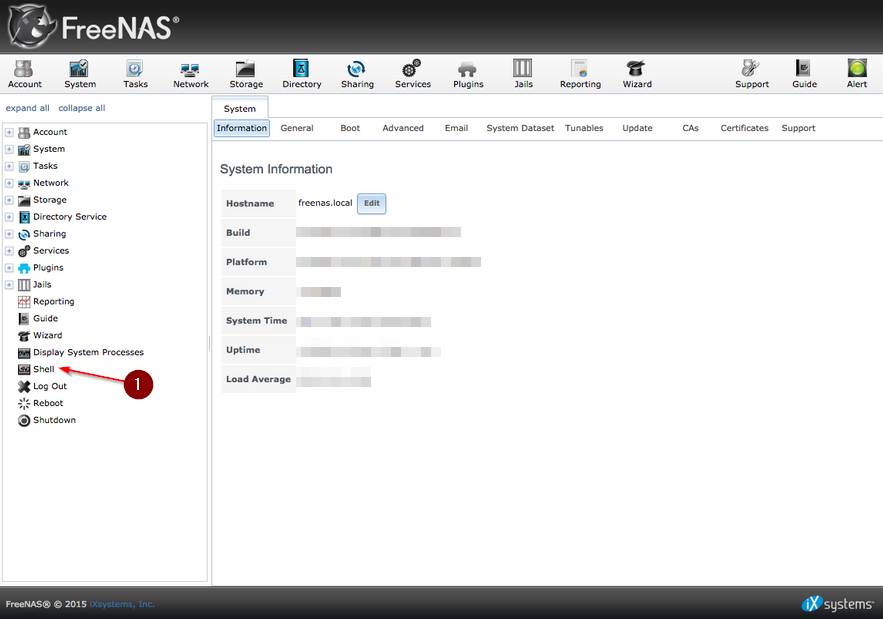
Step 2 Manually updating Plex Media Server
Once you are inside of the shell, type:
jls
And note down which JID your Plex Media Server has. If you have only one Jail, it will be #1.
![]()
Next, we type:
jexec 1 csh (replace 1 with whatever jail number you have!)
Followed by:
fetch -o PMS_Updater.sh https://raw.githubusercontent.com/mstinaff/PMS_Updater/master/PMS_Updater.sh
Next, we are going to set permissions:
chmod 755 PMS_Updater.sh
And finally we run the script:
./PMS_Updater.sh -vv -a
After the script run through, you should be on the newest version of Plex Media Server. Switch on your Plex Media Server under Plugins -> Installed.
How to create a Windows Share on FreeNAS
How to install Plex on a Jail in Freenas: Tecmint
Github Script: https://raw.githubusercontent.com/mstinaff/PMS_Updater/master/PMS_Updater.sh
Originally published at www.ceos3c.com on August 27, 2016.