Modding may seem extremely intimidating for some people ? and, truth be told, ?I?ll just install some mods? usually ends up with whole day of troubleshooting, trying to figure out where the teeth textures went or why nothing launches anymore.
Worry not: this guide will lead you through this painful process? painlessly. You?ll maybe feel a pinch. Or two.
Today, we?re focusing on making Fallout: New Vegas (although a lot of these mods work with Fallout 3, too) beautiful, while also keeping it playable on modern computers. High-res textures are great, but 4096×4096 textures on every single model won?t help your performance ? I kept that in mind before picking mods for this list.
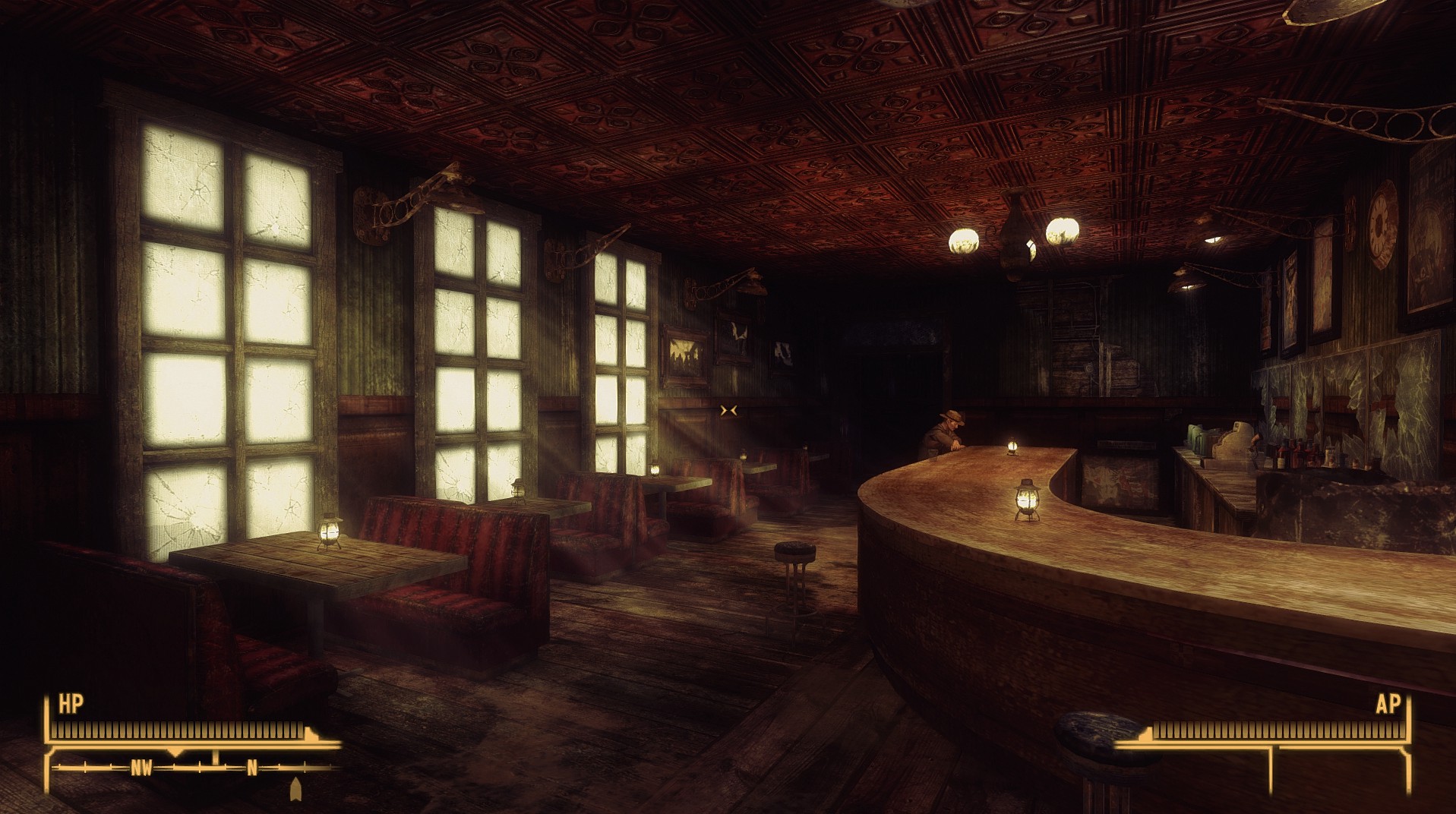 Remember to take a sip and relax before AND after modding, to prevent furniture?s destruction.
Remember to take a sip and relax before AND after modding, to prevent furniture?s destruction.
We won?t be using any gameplay-changing mods this time, except for small technical fixes. It?s a perfect recipe for first playthrough, if you haven?t finished the game back in the days ? vanilla experience in beautiful surroundings. Take your screenshot camera and go!
But first of all, let?s start modding. What are the ingredients, you ask?
I. Fallout: New Vegas
If you don?t have the original boxed copy, consider *insert bias alert here* getting a copy from GOG.com. You can get one on Steam, too, but then you?ll have to additionally install the FNV 4 GB Patcher to change the way game allocates your memory and make mod performance better. GOG?s version has this enabled by default.
Additionally, DRM-free games are usually easier to mod. Keep in mind that some mods hate client overlays, so you might have to sacrifice achievement hunting for better looking game (ENBSeries is the one example).
Start your modding with installing Fallout: New Vegas and downloading VC++ Runtime Redistributable x86.
II. Nexus Mod Manager
This wonderful tool makes modding SO much easier! Most of mods available through NexusMods.com are downloadable through this client with a single click. Nexus has a premium program (2,99/month) and obtaining it will make your download speed faster ? as a non-premium user, my download cap was set to 1024 kb/s, making it really hard to install all ?heavyweight? mods in a day. Other users reported higher speed, so it might work just fine for you.
Download Nexus Mod Manager here and let it locate your game files.
III. New Vegas Script Extender (NSVE)
This little tool expands scripting capabilities of the game and is essential for some mods to work. Download it here and follow the instructions.
From now on, you will launch the game using Nexus Mod Manager, but instead of clicking ?Launch Fallout: New Vegas? button in the left top corner, click on the little arrow and pick ?Launch NSVE? instead. This is your ?start game? button.
IV. Small technical fixes
Let?s start with downloading essential fixes ? download both New Vegas Anti-Crash and New Vegas Stutter Remover using ?Download (NMM)? green button. It should open Nexus Mod Manager and appear in your Download Manager. Make sure to activate every mod after installation.
IMPORTANT: Activate mods in the same order as they?re introduced in this article. Correct order is vital for some mods to work!
V. UIO ? User Interface Organizer
Another tool needed for some other mods to work, so let?s install it right away to avoid the hassle. You can download it through NMM here.
 Ol? good Prospector Saloon looks way more welcoming in bad weather.
Ol? good Prospector Saloon looks way more welcoming in bad weather.
VI. Texture overhaul
Let?s start with the popular essential: NMC?s Texture Pack for New Vegas. I?ve personally chosen Medium version, but feel free to test either high quality or low quality assets depending on your PC. As mod?s maker says, 4GB patch mentioned above is vital for this mod to work properly, so if you don?t have GOG.com version of the game, scroll up and download it now!
Now, you might either want to download The Ojo Bueno Texture Pack or follow my way and get its lower res version, Poco Bueno. It still looks smashing and might be a better option if you worry about performance.
These packs still miss some clutter retextures, so for that, we can additionally download MGs Neat Clutter Retextures. Optionally, to make the desert more lively, download Wasteland Flora Overhaul ? make sure it?s the ?dead? version, as non-dead just doesn?t look fitting in the nuclear landscape.
VII. Peeps and weapons
Guns need some love, to ? after all, they?re our best friends in the desert! Let?s make them easier to love with Improved Heavy Weapons Textures and Weapon Retexture Project.
Next, we?ll focus on wasteland inhabitants. Some of the following mods may overlap textures added by previous ones ? to make sure the right ones install, always choose ?Yes to Mod? option when Nexus Mod Manager asks you what to do with overlaps.
To start, let?s improve apocalyptic clothing with Wasteland Clothing Hires Retexture. After that, it?s time for something big: Fallout Character Overhaul will dramatically improve character?s appearance, including your own protagonist (there are many new faces to pick from). Important: if you won?t pick teeth set during FCO installation, you might end up with ?purple teeth? bug ? purple is the color of models with missing textures. If that happens, install another teeth mod, like TEETH.
 Fallout Character Overhaul?s Sunny looks damn good.
Fallout Character Overhaul?s Sunny looks damn good.
Additionally, you may want to improve the appearance of ghouls (with Ghouls Hires Retextures), robots (with Improved Robot Texture Pack) and Securitrons (Securitron Hires Retextures). I encourage you to look for more textures up to your liking, but keep in mind that some of them may cause performance issues.
VIII. Weather system
In my humble opinion, one of the best mods setting the atmosphere for your playthrough is Nevada Skies. This heavily customizable mod made me change my plans and stay a little bit longer in Prospector Saloon because of heavy thunderstorm outside. It can surprise you with sandstorms, toxic storms or even firestorms (you can disable any of them), and included moods can change Goodsprings into Silent Hill.
 I think I heard a siren?
I think I heard a siren?
This mod will download three .esp files to the ?Data? folder in your New Vegas directory. Make sure to delete those that you don?t need and just leave one ? for example, for GOG version we?re leaving the ?Ultimate DLC Edition? only. Having more of them will most likely prevent your game from launching.
When the mod is installed and activated, it will add Thermo-Hygrograph to your Apparel section of inventory as soon as you leave doc?s house in Goodsprings. You can click on it and close your Pip-Boy ? after short moment, new interface should open. There, you can check the current weather status, change preferable weathers, shuffle them and enable ?moods? to prepare your surroundings for screenshots! Keep in mind, some weather effects will only work in selected places ? for example, snow appears only in Jacobtown.
To enhance the look of sandstorms, download HQ Dust Storm FX.
IX. Lighting system
This part might get tricky, but it?s really worth the shot. Start with Interior Lightning Overhaul and activate it just like other mods.
Now, let me introduce you to the wonderful world of ENBSeries. This will be more difficult to install than previous mods (we won?t be using Nexus Mod Manager anymore) and is totally up to your preference. My ENB of choice is Midhrastic ENB for Fallout 3, which works perfectly well with New Vegas ? some others are listed in this IGN article.
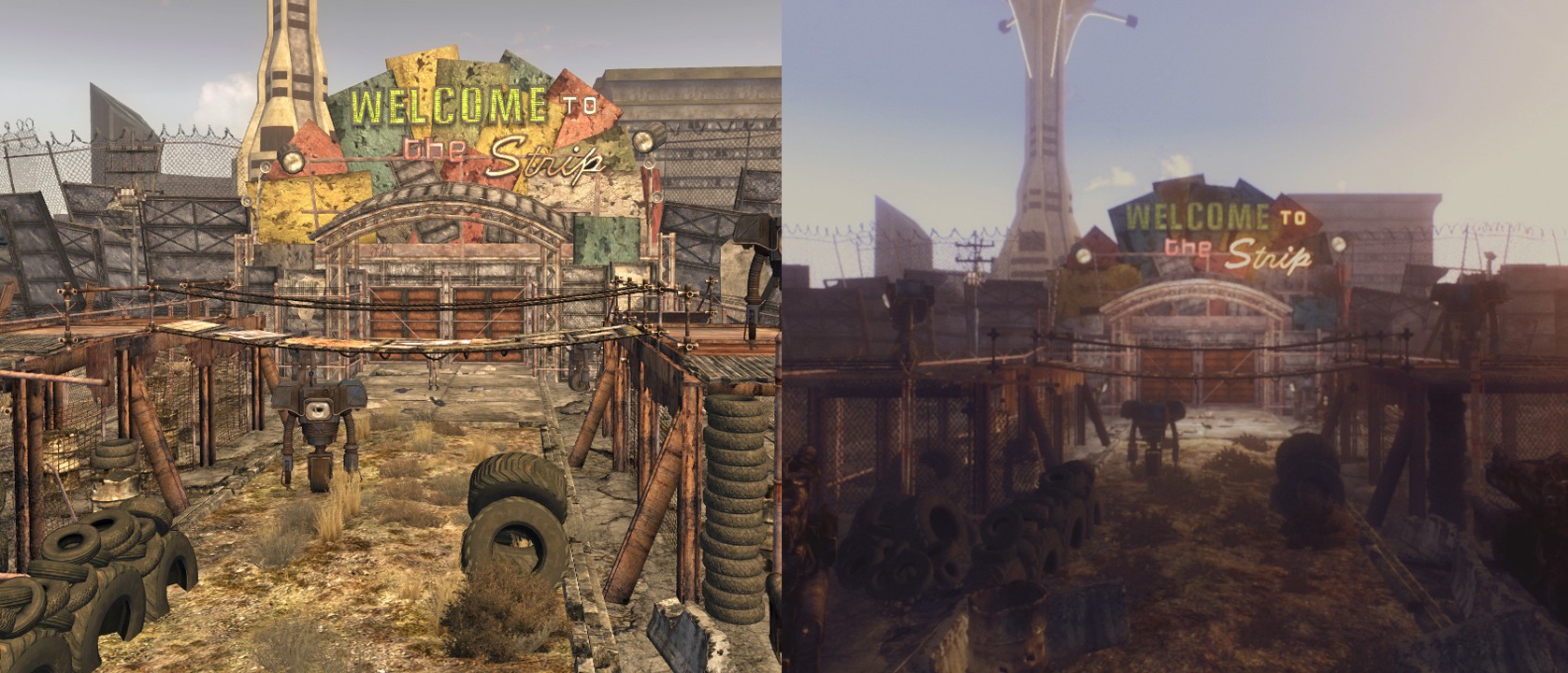 Before and after ? on the left, vanilla entrance to The Strip, on the right ? Midhrastic ENB (this part of the screenshot comes from IGN article mentioned above)
Before and after ? on the left, vanilla entrance to The Strip, on the right ? Midhrastic ENB (this part of the screenshot comes from IGN article mentioned above)
First, pick your ENB preset and check out which version of ENBSeries .dll it needs ? we?ll be using example of Midhrastic ENB that uses version 0.118, downloadable here. Download ENBSeries first and go into Wrapper folder. The only file you need is d3d9.dll from that folder ? copy it to your main Fallout: New Vegas directory (it will ask you to replace previous file ? create a back-up copy just to be safe!).
Now, you can download Midhrastic from link above. Again, don?t use Nexus Mod Manager here, as it puts files in Data folder, and we need them in main directory this time! Copy them there and make sure to disable any anti-aliasing options both in New Vegas and your graphic card, plus enable HDR in New Vegas options.
 Midhrastic adds ?nostalgic vibe? to colours and lighting in Fallout world
Midhrastic adds ?nostalgic vibe? to colours and lighting in Fallout world
To make sure everything works smoothly, go to Documents/My Games/FalloutNV folder and delete renderinfo.txt ? then, launch the game through default launcher (without using mod managers) and let it create new renderinfo file.
Now, you can enjoy beautiful wasteland and go on S.P.E.C.I.A.L. adventure! If you run into any troubles (or want to share your Fallout stories), let me know in comment section below.
Outstar is a member of GOG.com Stream Team. We stream DRM-free games everyday in TV-like schedule. You can follow us here or get some games while supporting Outstar here!

