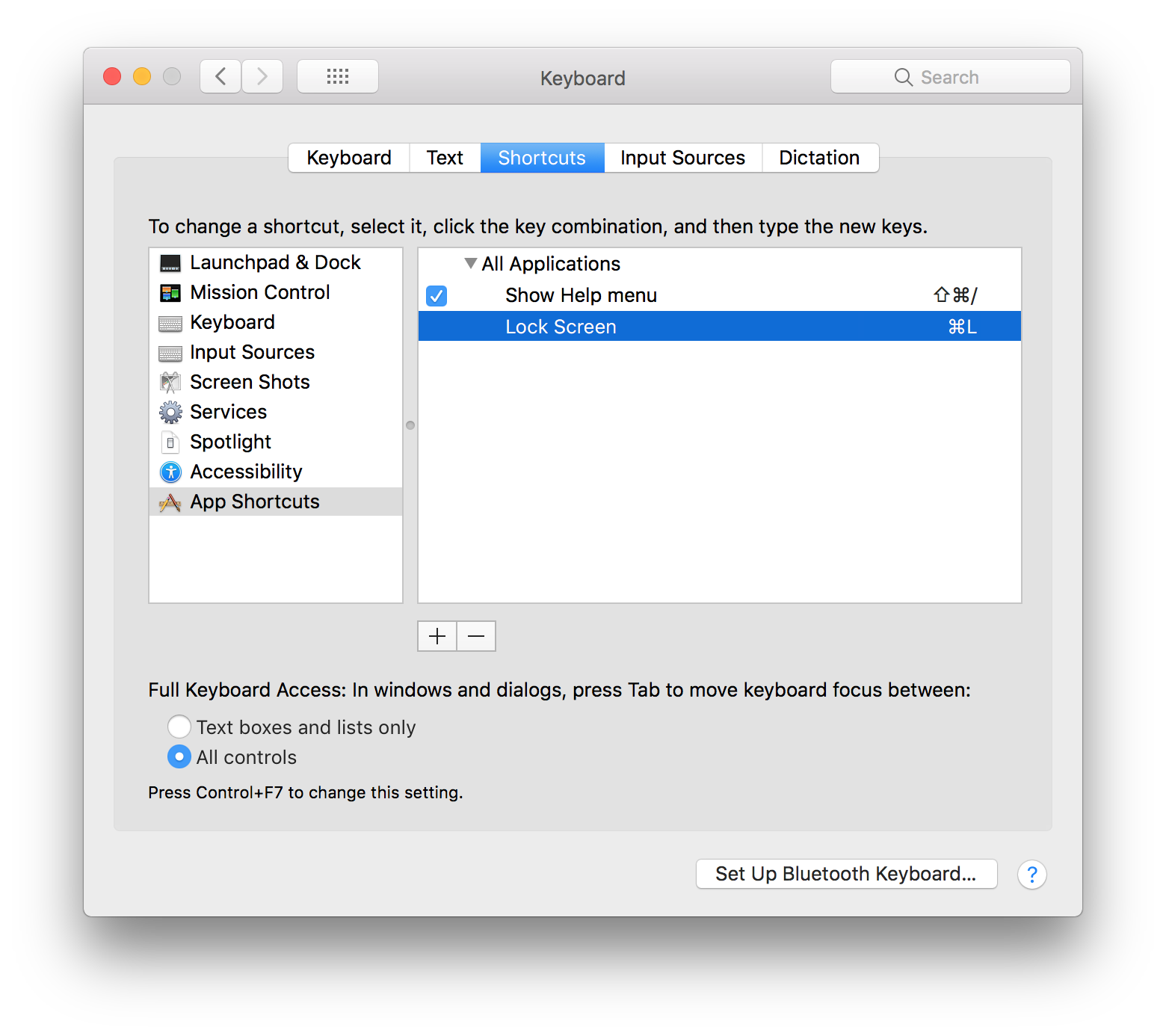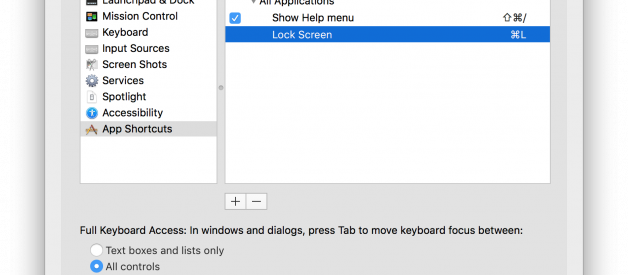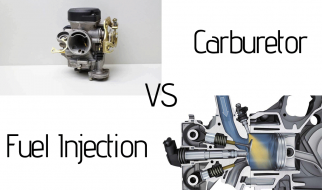Despite High Sierra had a rough start, there is one feature that I particularly like. I have been missing it since I migrated from Windows. Locking the screen with global key combination, Win+L on Windows was missing on Mac. Previously you had to use custom tool to bind Cmd+L to locking your screen. In High Sierra you can finally do it with system tools.
The system menu now includes an item to lock the screen. The default hotkey is Ctrl+Cmd+Q which is not what I wanted.
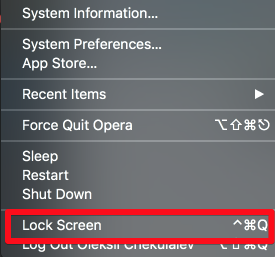
Thankfully in macOS you can customize a shortcut for any menu item of any application. Go to ? ? System Preferences ? Keyboard ? Shortcuts ? App Shortcuts. Create a new item there like this:
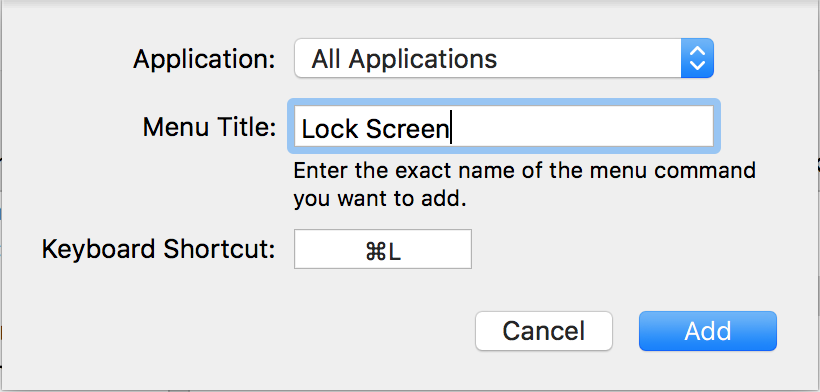
Save and you are good to go. Try it out.