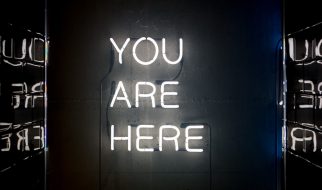This is a complete list of all Samsung Smart TV Apps on Smart Hub. This list includes movie apps, games, music & radio, sports, etc.
Samsung is the world leader in the Smart TV business. With 21% overall market share, Samsung leads the charts having LG next to it. Over the past few years, Samsung has upped its Smart TV game. Just like its smartphones, Smart TVs are becoming thinner and smarter.

If you are not familiar with the Smart TVs already, then let me tell you what Smart TVs are. The TVs that come with integrated internet and support Web 2.0, and also run an operating system are called Smart TVs. Most people misunderstand Smart TVs for Android TVs, but that?s not the case. Samsung?s Smart TVs run their own Tizen software. Samsung uses its Smart Hub to allow apps and games on its TV.

It also means that you cannot run the Android apps straight away on your Samsung Smart TV. Furthermore, you cannot sideload any external apps on TV. Samsung has its own app store on Smart TVs. Only Tizen-supported applications are available there. Unfortunately, there is not a huge number of apps for Tizen-based TVs. There are nearly 300 Samsung Smart TV Apps in total.
Before you take a look at the Apps for your Smart TV, let me give you an idea of the popular apps.
Popular Samsung Smart TV Apps
YouTube
Thankfully, Smart TV supports the most popular free content-streaming application. In 2019, YouTube has already become the biggest video sharing platform. You can watch content from your favorite YouTuber or watch a live stream right away. YouTube uses your Google Account to work. If your Google Account has any previous YouTube history, the Smart TV will automatically sync it.
Netflix
The platform that needs no introduction. Netflix runs in full HD on Samsung Smart TVs. It even runs in HDR on the supported TVs. You can enjoy the Movies, TV Shows, Documentaries, and Animes in a crispy resolution now. You must own a Netflix account in order to access it.
Prime Video
Just like Netflix, Prime Video is another application where you can watch movies, TV shows, seasons, animes, and documentaries. To run the Prime Video, users need the Amazon Prime Video account. In comparison to the Netflix membership, Prime Video is much cheaper and consumes fewer internet resources.
Dailymotion
Dailymotion works are similar to YouTube. It doesn?t have very high-end features like YouTube, but it can be used as a YouTube alternative. Problem with Dailymotion is content censorship. Like YouTube, Dailymotion doesn?t have very strong content filters in place. Furthermore, the content recommendation algorithm of Dailymotion is no that strong either.
Vimeo
Vimeo is for the users who hate ads. If you are tired of seeing those breaks in your videos on YouTube, again and again, its time to switch to Vimeo. It also offers a very high-end streaming experience. Vimeo can be heavy on your internet resources, so be a little careful while using it.
Plex
Plex is the most popular client-server media player. You can install Plex on your computer, phone, Nvidia Shield, Smart TV, and many other devices. After installing Plex, you can add media libraries to your Plex Player. The Player will handle the rest. After this, you can install Plex on any other device, access your media player and play the content on the other device. Basically, you are making your own media server and accessing its content across multiple devices.
BBC News
The name speaks for itself. To stay connected with what?s happening around the globe, BBC News is your way to go. You can watch BBC News Live on Samsung Smart TV.
Al Jazeera
Just like BBC News, you can watch Al Jazeera live on Smart TV. The channel content streams in HD on the Samsung Smart TVs.
TuneIn Radio
To listen to your favorite podcasts, weekly top-charts from the pop and rock genre, or listen to any other kind of music, TuneIn Radio is your way to go. It runs flawlessly on the TV.
Spotify
Spotify, the most popular music streaming application is also available for Smart TV, but not in all the regions. If you are in the US, UK, or India, you may be able to use Spotify. It?s not available in a large number of countries at the moment.
Remember that the availability of all these apps is totally subjective to your religion. Some of these apps will be available in your country and some not. Furthermore, the applications for your country may completely differ from the ones mentioned here.
Samsung Smart TV Video Apps
Following is a list of all the Video applications on the Samsung Smart Hub. Remember that these Smart TV Apps include the live streaming applications, these also include the screencasting or screen-mirroring apps and also the documentary apps.
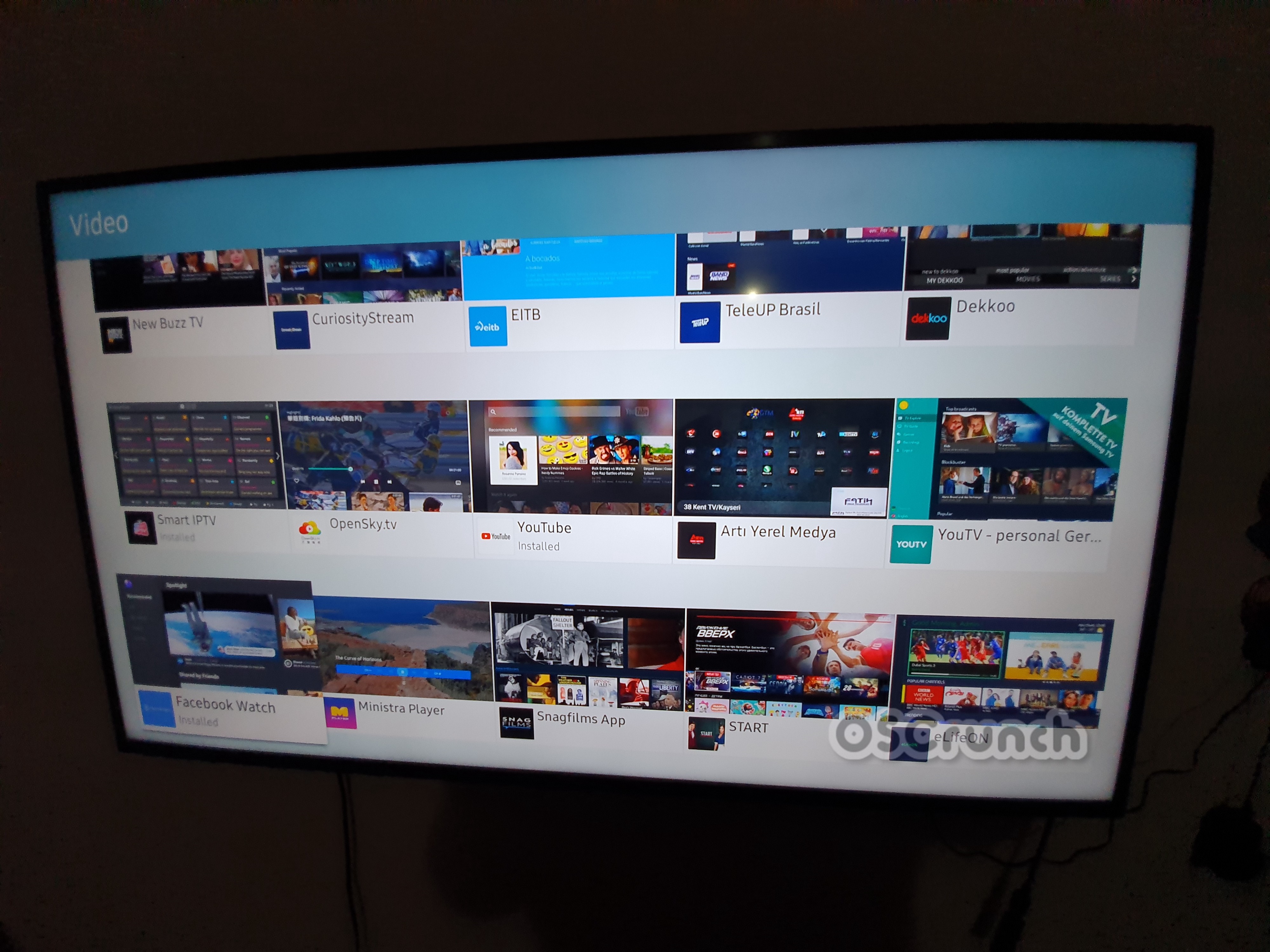
The Samsung Smart TV Apps reach a number of whopping 146. All 146 Video Apps of Smart TV are listed below according to their row order.
Samsung Smart TV Sports Apps
The Samsung Smart Hub has 14 sports apps. These including some famous sports apps too like the WWE and MLB.TV. You also have the UFC.TV and World Poker Tour apps. Here is a list of all 14 Samsung Smart TV Sports Apps.

Samsung Smart Hub Games
There are 59 games in the Samsung Smart Hub. These are small and easy games that you can play with the remote of your TV. The smart TV does not come with a very powerful CPU and GPU which means you should not expect some resource-intensive games on your TV. Most of these games are there to kill your boredom only. Take a look at all 59 Samsung Smart TV Games in the list below.
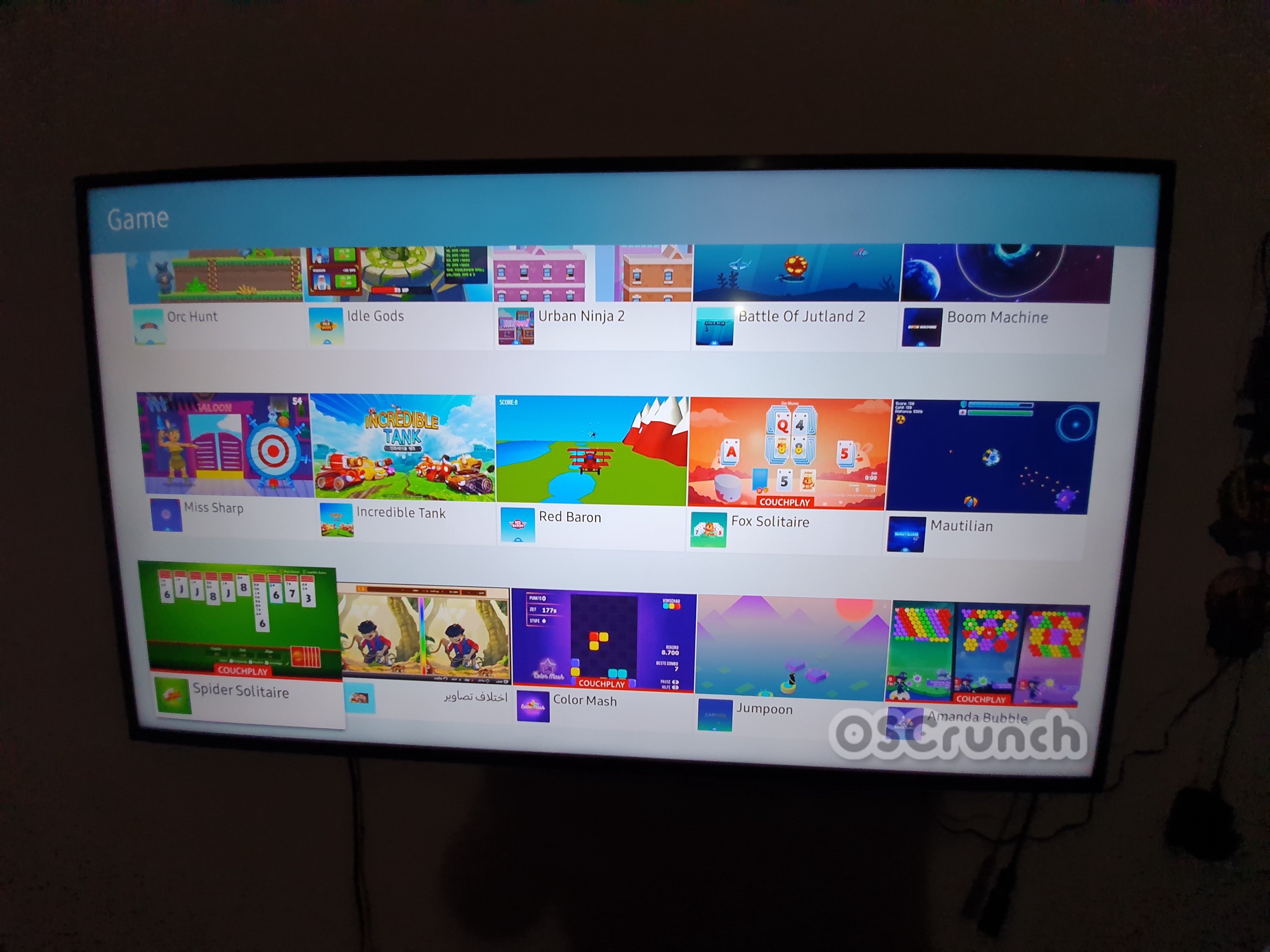
Music & Radio
If you live listening to the music, podcasts, and random radio shows, this section is for you. The Music & Radio section has some of the finest applications for this purpose. You will apps like Deezer and TuneIn in this section. These apps come for free and you can play them in the background while having the TV?s screen turned off. There are 11 such applications in total. Take a look at all the Music & Radio Apps in the Smart Hub.

Apps to Kill Time
This is just another section of the apps on the Smart TV. These apps are already there in the Movies, Games, Sports, and Music & Radio apps. Samsung has just picked the best possible apps and added into this category. You can take a look at the Apps to Kill Time here too.

SmartView Enabled
There are the smart view enabled applications. These applications can run on your phone from the TV and from the phone to your TV by casting the screen. The SmartView of your Samsung or any other Android handset will work smoothly with these apps. The SmartView Enabled apps include.

Smart Life
Smart Life applications are the utility apps on Smart TV. These apps include the following.

News & Weather Apps
Lastly, there are the News & Weather applications to keep you informed. There are 10 such applications in total.

Content Preview Applications
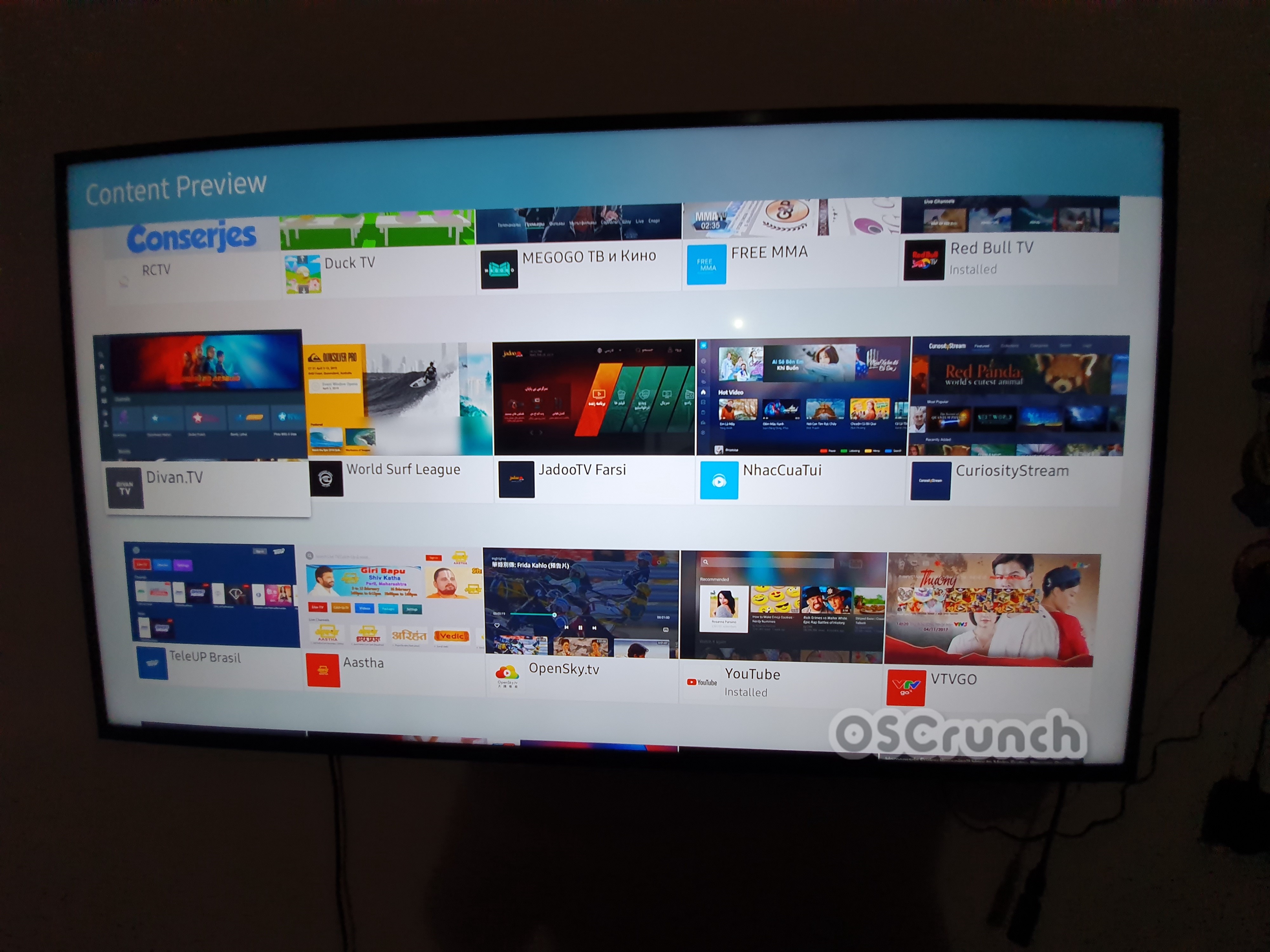
Content preview apps are Samsung?s handpicked apps for mixed content. These apps are picked from all the categories mentioned above. Since there is no new or unique application listed under Content Preview App, I?m not mentioned them once again here to avoid repetition.
Final Words
That?s all with the list of Samsung Smart TV Apps. What applications are you seeing in your region? Don?t forget to drop the names in the comments below so that we can add them to this list. Stay connected.
More:

A Software Engineer by qualification, a Tech-Blogger by Profession and Passion and a geek at heart. Usama has a Tech-Blogging experience of over 5 years. He initially started with his site Techbeasts that has helped millions of Android and iOS users master their smartphones. The idea of launching OSCrunch is aimed at reaching out to more users including those of the Mac, Windows, and Linux. He has also worked with some of the renowned Android developers to add to his experience.
Originally published at https://www.oscrunch.com on August 13, 2019.