A lot of reviews have streamed in the past week about every aspect of Apple?s latest operating system after it launched for phones last week, most of them understandably focused on how the new devices take advantage of the new features and how the experience compares to last year?s. For this reason I decided to make an account of how iOS13 behaves on the oldest phone supported in the release, the iPhone 6s Plus.
 Photo by Quino Al
Photo by Quino Al
Let?s start with the beginning, the install process. The experience of updating from iOS12.3 to iOS13 took roughly fifty minutes, with the download of the taking 27 minutes on WiFi while the rest was taken up by the installation process itself. That was honestly a bit of shocker but planning ahead fortunately saved the (Fri)day.
The rest of the experience was very Apple-esque, every APP from before just worked, all but one of the previous Settings was saved ? for some reason the color of the background in iBooks changed from the previous ?Black? to ?Automatic?. Al in all, after waking up from its fifty minute hibernation, the experience on the four year-old phone was unchanged in terms of visual quality and speed, like the entire process was just a slow restart of old system. And then there was Dark Mode..
I have to admit my preexisting skepticism before fulling giving in to The Dark. With every new APP I installed on my 6s in the past four years the process was the same, download and install? log in or create an account ? search Settings for a a darker interface option. The same goes for desktop apps and web browsers by using extensions like DarkReader. It?s not that I have a condition that forbids me from seeing white backgrounds, the main inconvenience comes in the form of eye strain whenever I ? and I assume millions of others ? use the device at night, which is most of the time for me personally.
The Dark Mode experience was on a completely different level from the start, email, reminders, calendar and most other pre-installed Apple-developed APPs that were burning retinas before switching to the dark side. Now that Apple has made this a feature at operating system level, I expect most third party developers to jump on the bandwagon as soon as possible and align withe the new status quo. I say ?most? because it remains to be seen ? read A/B tested ? if metrics like engagement and session length remain the same when social media APPs are switched to dark mode by their users; my guess is they won?t, that white background has been thought out from the beginning to keep the monkey brain wide awake.
Most of the accounts on battery life improvements you see out there linked to Dark Mode are more applicable to OLED-boasting devices, with my 6s currently listing a maximum capacity of just 78% and a notification at the top of that menu that starts with the phrase ?Your battery?s health is significantly degraded? so I see virtually no improvement from the lowered brightness, which is completely fine by me
Video editing is iOS13?s second-most impactful feature on the old 6s as far as I?m concerned. Apple designers did a wonderful job of cramming this much functionality in such a clean, easy to understand interface to begin with but the holistic experience is also gratifying for the user.
The ability to modify video to a greater effect that you could photos in the previous version of the OS, with such ease, in the short amount of time it takes, even on a four year old device that fits in your pocket is a challenge that only Apple could have excelled at given the seamless vertical integration of hardware and software. As it this wasn?t enough, the entire process is non-destructive to the media, you can go back and re-edit the media at any time. Chapeau.
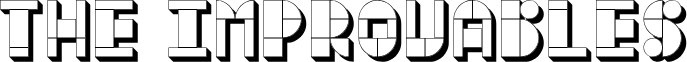
Shortcuts? true strength comes in when you use the Scripting to chain together more than one action. The problem is, the language is not very handy for the average Joe and Apple tried to fix this and offer a starting point for enthusiasts with ready-made actions but it?s far from ideal. I think soon enough we?ll see communities ? in the form of websites, Reddit pages etc. ? formed around ?the best shortcuts for iOS13? where people without programming skills can get the most use out of the feature. Also, you?d think a feature called ?Shortcuts? would be included in the Control Center list, but it?s not.
Size. As it stands right now, iOS13 occupies 5.27GB of my phone?s 64GB memory, with ?Other System Data? taking up another 5.68GB or around 17% of total capacity. Now I?m not saying I got the phone expecting to have 64GB of space to fill it with my own things ? I bet this is specified somewhere in the Terms & Conditions ? but 17.1% does seem like a lot! I get that they want to push buyers of low-end phones into buying iCloud storage but as iOS gets bigger over time, Apple could offer these users a better deal on the storage or increase the amount of storage they get for the same money in order to compensate.
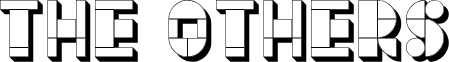
There are a lot of other improvements that have a positive impact during day-to-day usage which, while nice-to-have, are definitely not must-haves or ?must-useds? by most consumers. But since Apple specializes in turning features that only serve a functional purpose at other companies into easy-to-use tools via good UX, I?ll mention some of my favorites shortly.
Reminders. Not that it was too hard to improve the old version of the APP but things like splitting items in categories at the top, grouping items in lists and the Drag&Drop functionality that makes an item a child of another are the kinds of features that makes us ask ourselves ?Why hasn?t it been like this before??
Gestures. The three-finger gestures for Undo/Redo and the pinching In/Out for Copy and Paste ported over from iPad are helpful in my case since I have a big screen device, it just takes a bit of time to remember that it?s an option, like any new interaction method. This might be less practical on a smaller screen, but I can?t vouch to that.
QuickPath. iOS?s equivalent to Android?s Swipe keypad that allows you to swipe across the letters on the keyboard to form words is new to me personally, I?ve never used anything like it before, but I must admit it?s growing on me because of the typing speed it enables.
Volume Change UI. Moving the UI displaying a change in volume next to the physical volume buttons and the Mute notification to the top are definitely two in the nice-to-have category, but it?s REALLY nice to have considering it?s not obstructing the view of the elements on the Springboard anymore. And it?s just so darn elegant?
Apple Arcade. I?m in the process of going through the Arcade library on both my AppleTV and the iPhone, review upcoming the next week.
While features like Sign In with Apple and Find My are not the kind of features one would use that often but are very useful when you do need them, I thankfully did not since installing the new version.
All in all the performance of iOS13 on an iPhone 6s Plus is as good as in iOS12 in most areas and better than that in others. Tomorrow is my iPhone?s 4th anniversary and the software experience is as snappy today as it was on release day, it?s just the physical body that exhibits more scratches, dents and discolorations of some parts of the aluminum. Looking at other manufacturers of such devices I can?t but be happy that Apple is prolonging the life and gives usefulness to old devices and I for one will definitely keep mine as a backup when that Midnight Green shade finally becomes irresistible.
If you liked this article subscribe to our Newsletter and follow us on Twitter.


