It?s like a Cloud II Dongle but not!
 Just like the older dongle, this will sit upside down on your desk if you want the port to face you.
Just like the older dongle, this will sit upside down on your desk if you want the port to face you.
EDIT August 1st, 2020: I?ve written an updated review of this device, and you can find that by clicking right here.
I just dug mine out of the closet for a different project I?m working on, and discovered through tinkering around in Windows settings that it does indeed support 7.1 input and features a similar 7.1 implementation to the one on the Cloud Alpha S USB dongle. I think that the ?volume fix? firmware update I mention in the original article below also added the true 7.1 mode, and I didn?t catch it until now. I apologize for the error. I?m leaving the original review below for posterity, and I?ll have the new one linked here soon.
In the meantime, this dongle performs very similarly to the Cloud Alpha S dongle, except it has buttons for mic volume instead of game/chat balance on the front of it.
Original text follows.
I?ve gone back and forth over the HyperX Cloud II?s 7.1 surround sound dongle.
I never liked the use of ?7.1? in the name, because it?s actually a stereo sound card that has a fake surround processing mode similar to a speaker crosstalk simulation. It?ll take in stereo data, and then upmix that to a fake 7.1 surround. It?s pretty good at doing that, but not using the true surround data from your games.
The same dongle was included in the Cooler Master MH752 earlier this year, because both headsets were initially designed by Takstar.
What I didn?t know until earlier this week is that HyperX now sells a different ?7.1? USB sound card that isn?t identical to the one in the Cloud II box.
Called the ?HyperX Amp USB Sound Card,? it has little fanfare on HyperX?s web site. It has been relegated to a corner of their headset accessories page.
I ordered one from Amazon and here?s what I think.
Spoiler: It?s still just a fake stereo upmixing device, but it does this in a new way that sounds different.
 Official Product Photo, www.amazon.com
Official Product Photo, www.amazon.com
OVERVIEW
The HyperX Amp USB Sound Card has a bland, descriptive name and a design that?s outwardly similar to the Cloud II Dongle. The 7.1 button lights up a little bit more nicely, and the dongle itself is a bit heavier than the Cloud II?s included unit?though it still features a big shirt clip on the back, making it harder to use on a desk.
It retails for $29, and might be a good choice for those who hate their onboard sound?as long as you can live with its compromises.
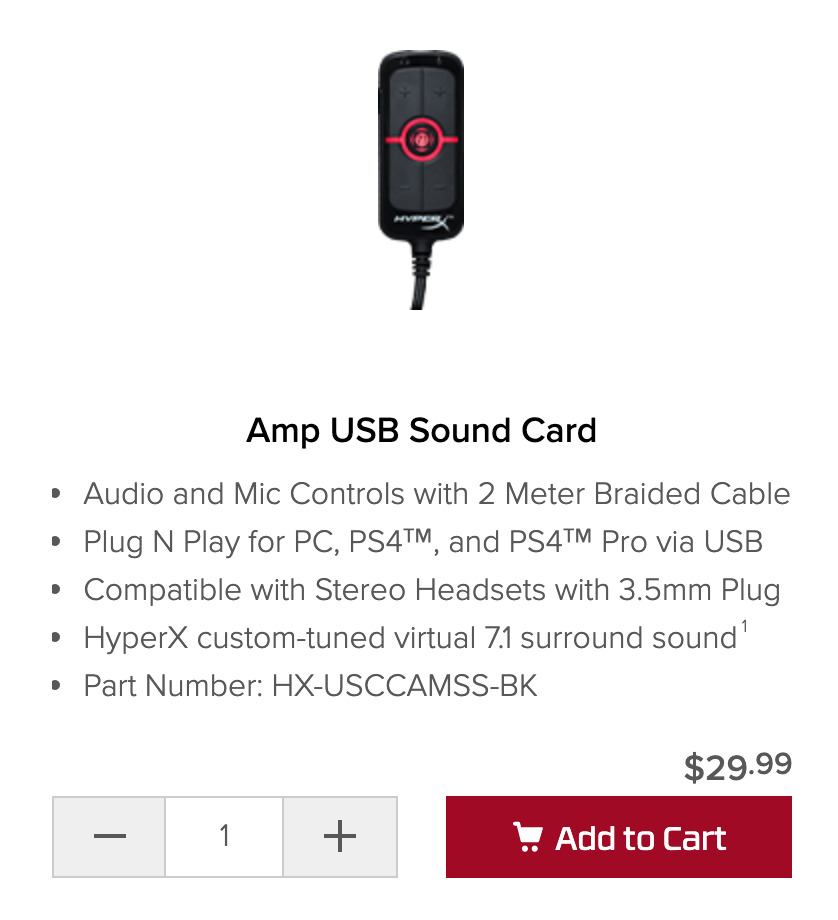 HyperX?s lone blurb about the Amp on www.hyperxgaming.com
HyperX?s lone blurb about the Amp on www.hyperxgaming.com
SOUND QUALITY
Unfortunately, just like the Cloud II/MH752 dongle, the HyperX Amp USB is NOT a true 7.1 audio device.
It?s a standard stereo device in Windows and its only capable of taking in 2 channels of 48khz/16-bit audio. So if you were hoping it would be a proper surround device like I was, then prepare for disappointment.
Perhaps this fall?s upcoming Cloud Alpha S will include a true surround dongle, just like the old Cloud Revolver S, but we?ll have to wait and see to know for sure.
As stereo USB amps go, the Amp USB is just fine. It?s not going to power your high end audiophile headphones with low sensitivity and high impedance ratings. It?s firmly designed for gaming headsets in the ~50 ohm range.
When I first plugged it in, I found the default volume surprisingly low. I could crank it up into the 70/80 percent range without issue, and I don?t normally like to listen super loud. Fortunately, a firmware update on the HyperX site boosted the volume output.
The 7.1 mode activates a stereo expansion effect, similar to the one on the old Cloud II dongle, but with a more natural sound to it in my opinion. It simply pushes the stereo channels out in front of your head, and doesn?t do too much to color the sound.
A bit of EQ does turn on in 7.1 mode, and there?s no way to disable it. A small bass boost is the most-noticeable aspect, and if you?re a fan of neutrality you might not like this. The EQ profile seems designed around HyperX?s Cloud Alpha headset, and it works fine with the sound signature there and less well with others in my collection.
On the microphone side, the dedicated buttons for mic mute and volume are nice, and the dongle adds a very subtle bit of electronic noise cancelling to your mic signal that doesn?t ruin the audio quality. If you?re using a PC with dual jacks and you?re tired of using an adapter on your single plug headset, I guess this would also do the trick of giving you a single 4-pole jack if you really need it.

FINAL THOUGHTS
I?m a little disappointed that this isn?t a true 7.1 device and is just a different take on stereo expansion like the old Cloud II dongle.
Still, for $30, it?s a fine headset amp.
In stereo mode it doesn?t color the sound at all and it has enough power for most gaming headsets and lower impedance headphones, as long as you?re on the latest firmware. The 6.5 ft cord is of decent quality, the buttons feel solid, and the mic controls are handy.
But I don?t think this will represent a major sound upgrade over laptops or desktops made in the last few years. And although the stereo expansion effect is reasonably natural, it?s not as good of a solution as many other virtual surround systems, including Windows Sonic?which is free.
Unless you?re curious like I was, or really need a replacement sound solution with one 4 pole jack that can sit on your desk or clip to your shirt, I?d personally avoid this one.
It absolutely provides $30 worth of utility and functions, but I?m not quite sure who the target audience is. I?m relieved that it?s different from the old Cloud II dongle because I already have a couple of those living in my closet, but it?s not better or worse in terms of raw quality.


