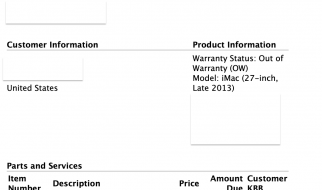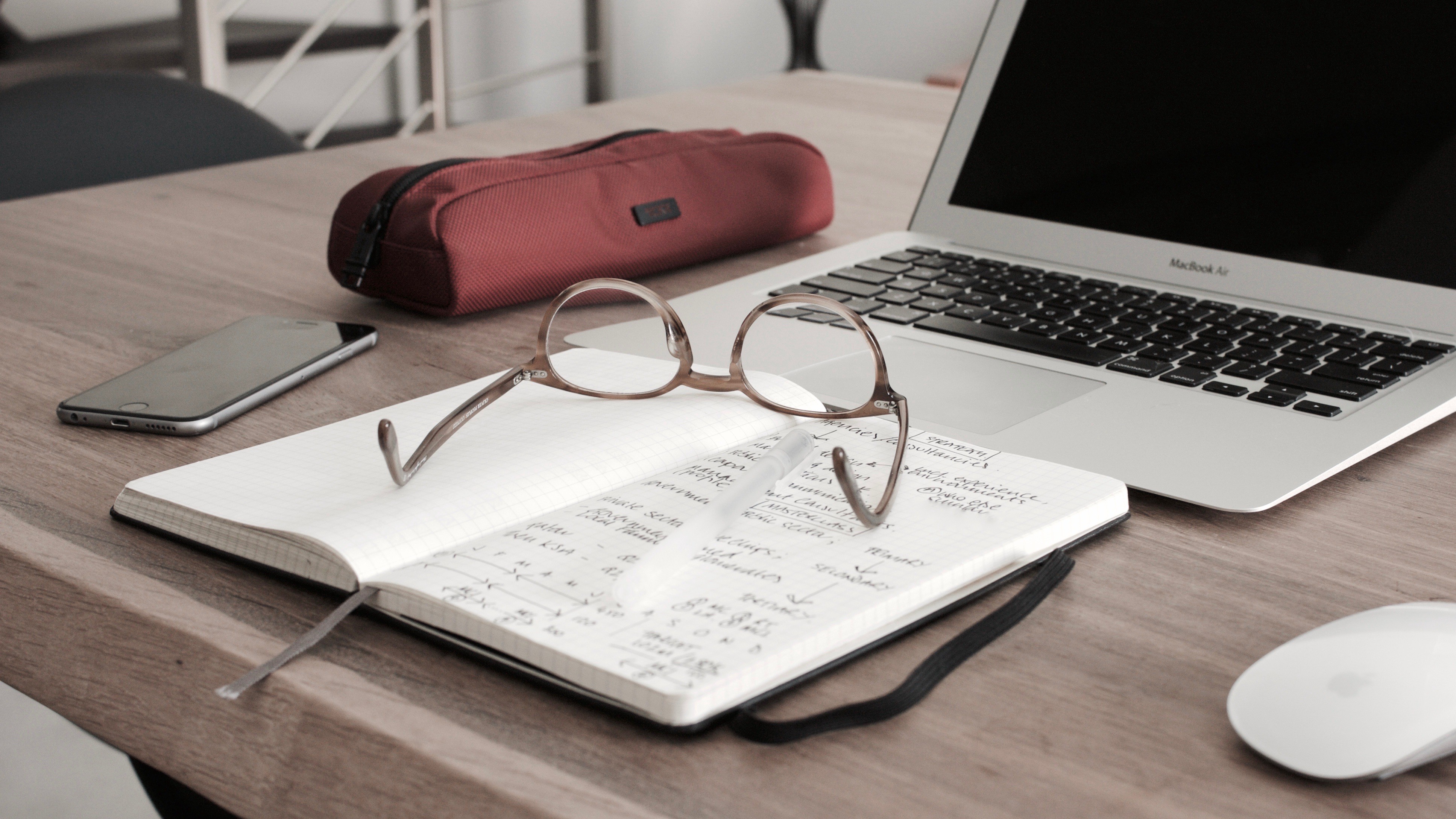 Photo by Dan Dimmock on Unsplash
Photo by Dan Dimmock on Unsplash
Email is an extremely efficient way to communicate with your teacher, especially if you have to send a quick and simple message or ask a question. Under ideal circumstances, you should be able to connect with your teacher almost immediately and, if needed, receive a timely reply. On the surface, an email to a teacher may seem similar to a text message you might send to a friend, but they?re not quite the same. So here?s a list of ideas to keep in mind before you begin.
Make sure the email is really necessary. As you can imagine, your teacher is dealing with numerous students and probably receives hundreds of emails during the course of a week. Thus, you shouldn?t burden your teacher with an unnecessary email about a paper?s due date or a question about a common procedure. Most general information about the course will be included on the course syllabus, or your teacher may have an online discussion board called ?Ask the Professor? set up, so you can see the answers to frequently asked questions. Be sure to check both of those possibilities before you send an email. After all, you want your teacher to know that you are somewhat independent and resourceful.
Use the appropriate email address. When sending an email to a teacher, make sure you use the school?s email address rather than your personal email address. Yes, you may prefer to use your personal email address, and you may find a second address to be a hassle, but by using your school?s address, you are showing your teacher that you can follow directions. After all, your teacher may be reluctant to even open an email that comes from [email protected].? Your school email address, however, likely includes some variation of your name along with the school?s name and educational suffix (edu), so your teacher will likely open your email quickly and with confidence. Note, too, that if you don?t know your teacher?s email address, you should be able to find it on your course syllabus or on the college?s website.
 Photo by Tevarak Phanduang on Unsplash
Photo by Tevarak Phanduang on Unsplash
Make sure your subject line is simple and straightforward. You may be tempted to put your question or comment in the subject line, but try to resist that temptation. Instead, use the subject line to indicate, first, the title of your class and section, and, then, your general area of concern before you use the message area to relay the specifics. For instance, if you need to miss class for an extended period of time, you may want to write ?Composition I, Section 205, Extended Absence? in the subject line and then explain why in the message itself. (?Our school soccer team is competing in a national tournament this weekend, so I will miss class on both Friday of this week and Monday of next week.?)
Address your reader with respect. Believe it or not, ?Yo, Teach? is not the correct salutation for an email to your professor. That greeting may work well with one of your friends, but it will automatically show a lack of respect on your part. Generally speaking, you should use a common form such as ?Mr., Mrs., Ms., or Professor.? If your teacher has indicated that you may use a first name or some other salutation, then feel free to do so, but don?t assume that a casual or informal greeting is appropriate ahead of time. Also, you should follow that greeting with a colon (?Professor Twain:?).
Simplify the message as much as possible. As mentioned above, email correspondence should be quick and efficient. Therefore, you should, if possible, limit yourself to one or, at the most, two topics. Using the ?Extended Absence? example from above, you might first explain your absence, and then ask a related question. (?Should I email my assignment to you today, or should I bring it with me when I return to class next week??) When you communicate clearly or ask a direct question, you are more likely to receive a quick response. Note, too, that if you need an extended discussion with your instructor, you should really schedule an appointment to meet in person rather than discuss the issue through email.
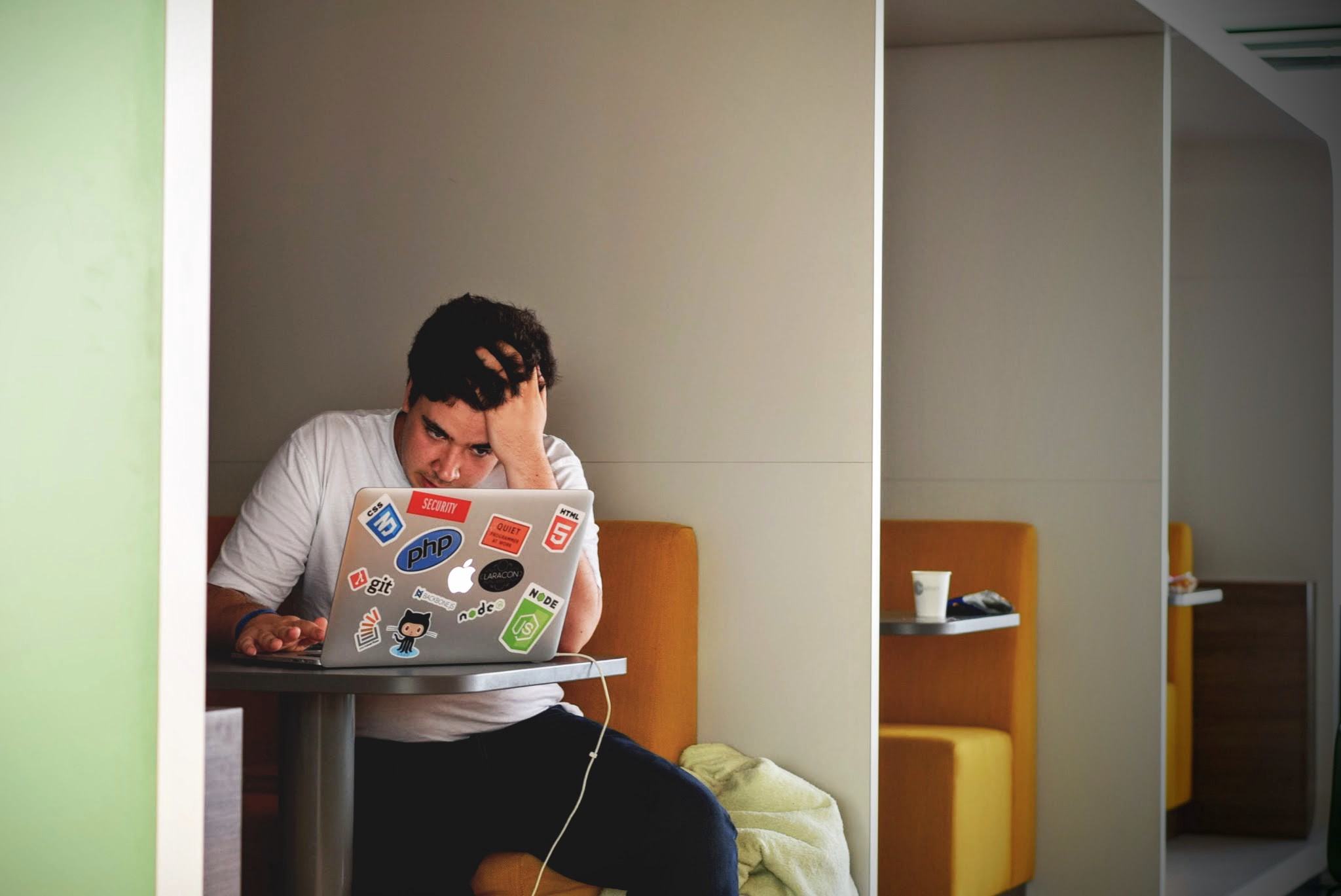 Photo by Tim Gouw on Unsplash
Photo by Tim Gouw on Unsplash
If necessary, explain attachments. If your teacher does want you to send your assignment as soon as possible, don?t just attach the file without an explanation. Be sure to provide specific details about what assignment you?re sending and why you?re sending it. (?As you requested, I have attached my autobiographical essay because I will not be in class on Monday.?) The explanation may seem unnecessary to you, but it will serve as a reminder to your teacher who, as mentioned before, is dealing with numerous students and emails each week.
Close with courtesy. Some people might argue that you don?t really need a closing to your email because your name is already evident in your email address. However, a courteous end to your message does add the personal touch along with the air of respect and formality that most teachers appreciate. For example, you might close by writing, ?Thank you for your time,? or ?I look forward to your response,? before adding ?Sincerely,? and your full name. Remember, too, that if you do need a response, you might have to wait up to 24 hours or more since most teachers look at their emails only at a certain time (or times) during the day.
Proofread carefully. Finally, before you hit the ?Send? button, you should proofread your email carefully and correct any errors in spelling, grammar, punctuation, and capitalization. Since a message to your teacher is much more formal than a message to a friend, you should also avoid abbreviations, contractions, slang expressions, and emoticons.