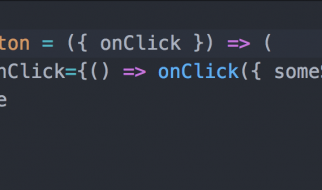https://octodex.github.com/privateinvestocat
https://octodex.github.com/privateinvestocat
Problem : Git vulnerabilities CVE-2016?2324 and 2315Solution : Update it 🙂
Check version
$ git –version
Backup (or remove) Apple git (Optional)
$ sudo mv /usr/bin/git /usr/bin/git-apple
Install Homebrew if you didn?t have
$ /usr/bin/ruby -e “$(curl -fsSL https://raw.githubusercontent.com/Homebrew/install/master/install)”
Or update if you already have
$ brew update && brew upgrade
Install Git with Homebrew
$ brew install git
Symbolic link
$ brew link –force git
Close Terminal and reopen then check version
$ git –version
You should see?
git version 2.8.2
Nice! We?re safe now! And next time you can just?
$ brew update && brew upgrade