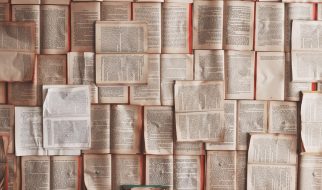Apple?s Markup highlighter is one of the most common ways people censor screenshots and photos before uploading them. As you can see from the above example, it isn?t the greatest idea.
how to uncensor photos
- Open the photo you want to uncensor in the Photos app
- Tap Edit
- Tap the weird icon that looks like a clock
- Tap Light
- Drag the slider all the way over to the left
This should be enough to see everything that was blacked out, however, you can uncensor more by tapping the arrow next to Light to adjust the contrast and exposure and more for possibly better results.
As the example above shows, this only works when people blacken out photos using the highlighter tool. Using the pen/marker tool seems to be safe. Or stick to trustworthy Photoshop.