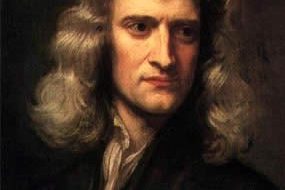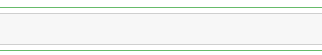Coursehero is definitely a great place to solve student questions. You can find different courses from state and country-wide colleges and universities with direct answers to your questions. If you need homework help, this resource can be of excellent service to you, providing prewritten solutions to the most popular college assignments.
Is this OK to use this service?
It might be, depending on how you utilize the service. They position themselves as student resources and study guides; however, it is obvious they provide prewritten solutions to common student questions. Thus one has to be aware that thousands of other students have already downloaded these same answers. Which is fine for some content like math or accounting problems and no so good some custom content like essays or research papers. When it comes to custom written content like essays or research papers, my advice would be not using their assignments as they would be plagiarized (https://www.plagiarism.org). Write papers on your own or find a reliable essay writing service that will handle this work for you.
One little trick?
There have been a lot of questions lately on how to unblur course hero documents, and I would like to share this bug, which worked for me a couple of times. For some reason, it does not work on all documents, so you have to try it yourself. Here is a step-by-step guide:
- Go to course hero website via Google Chrome
- Find the document you would like to unblur
- Highlight the portion of the content that has been blurred
- Right-click on it and select ?Inspect?
- In the open window, you will find a ?div? tag with anon-hide obscured parameter
- Right-click on the tag and choose ?Edit attribute?
- Type in ?none? for the new ?class? element
- Reload the page
Now you should see the highlighted portion of the content unblurred. Again, it didn?t work on all documents as for some of them course hero has a different method of blurring the content via images. And it is not possible to highlight text in the image. After all, it is just a bug or lazy development, and there is a high chance it will be fixed soon.
The only 100% accurate and all-time working method would be purchasing the subscription. However, there are services on the internet offering course hero documents on a pay-per-document basis. These guys buy the subscription and resell the content. You can partner with your friends or other students to purchase the subscription together; thus, it won?t be that expensive on yourself.
What is Course Hero?
Officially it is a platform providing study guides and resources for students. However, if you look closer, these are just ready-made homework assignments uploaded by other students or users they classify as ?editors?. They have a huge database, and I believe they claim over 25 mln of homework assignments. There is no option to check any of them for free unless you upload ten documents of your own. They used to have a free preview of three assignments for newly created accounts, but due to high amounts of fraud, they were forced to close this offer. Now you should either pay for at least one month or share your own assignments uploading them to the platform.
How valuable is Course Hero
From the information provided above, you can conclude that the content provided on the platform is not unique and has already been used somewhere as students are submitting their previous work. It doesn?t really matter for some assignments like math or statistics problems. However, it is highly essential for written assignments like essays or research papers. You can not use the content posted there for yourself, as it would be considered plagiarism. Moreover, you don?t know how good the essay is posted there as there is no evaluation. Thus if you are looking for some custom-