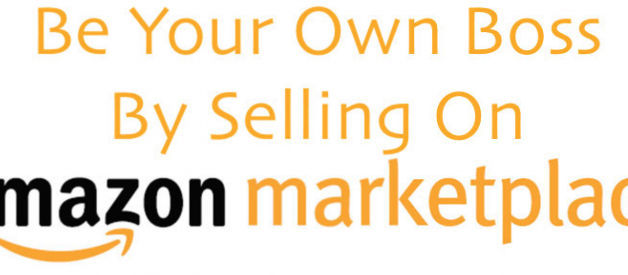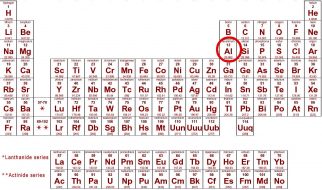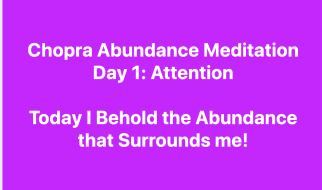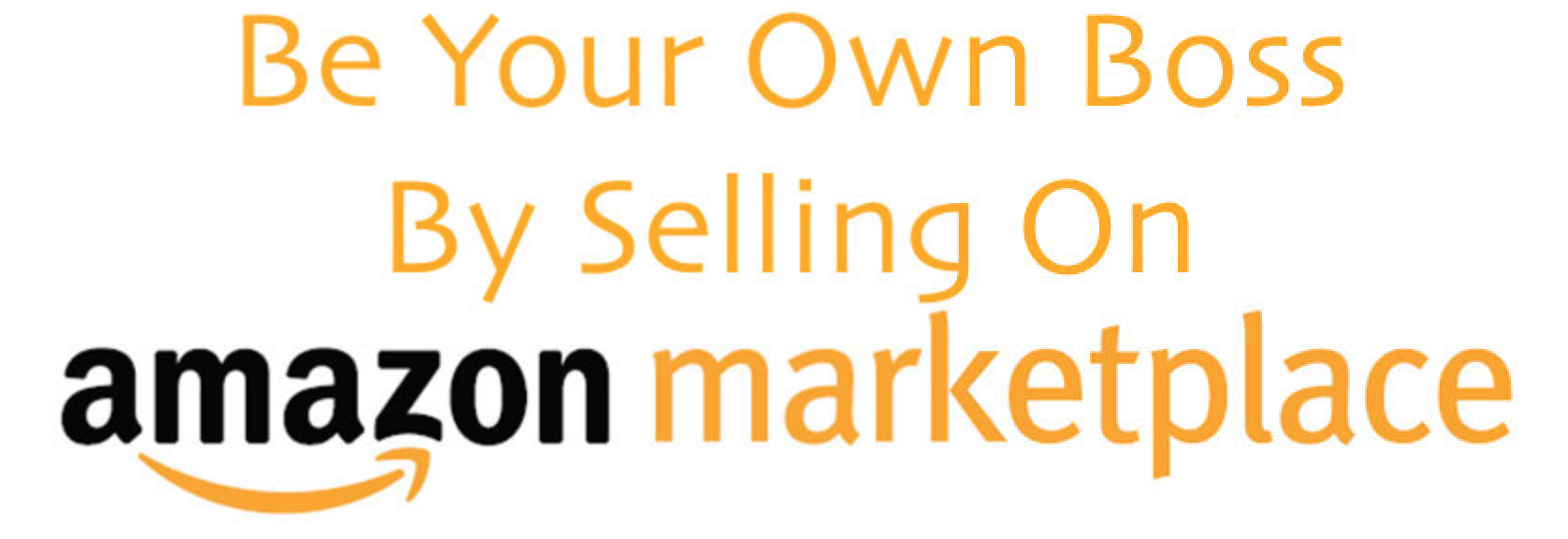 Be your own Boss
Be your own Boss
Starting your own business and becoming your own boss has always been a dream for most of us. There was never really a simple way to get started without having to do a significant amount of financial investment. But with the emergence of online seller platforms such as Amazon and Flipkart, this has become really simple.
This article guides you through the setup process step by step, required to get your store up and running in less than five minutes.
Step 1:
Open your browser and go to this link : https://sellercentral.amazon.com, and click on ?Register Now? button.
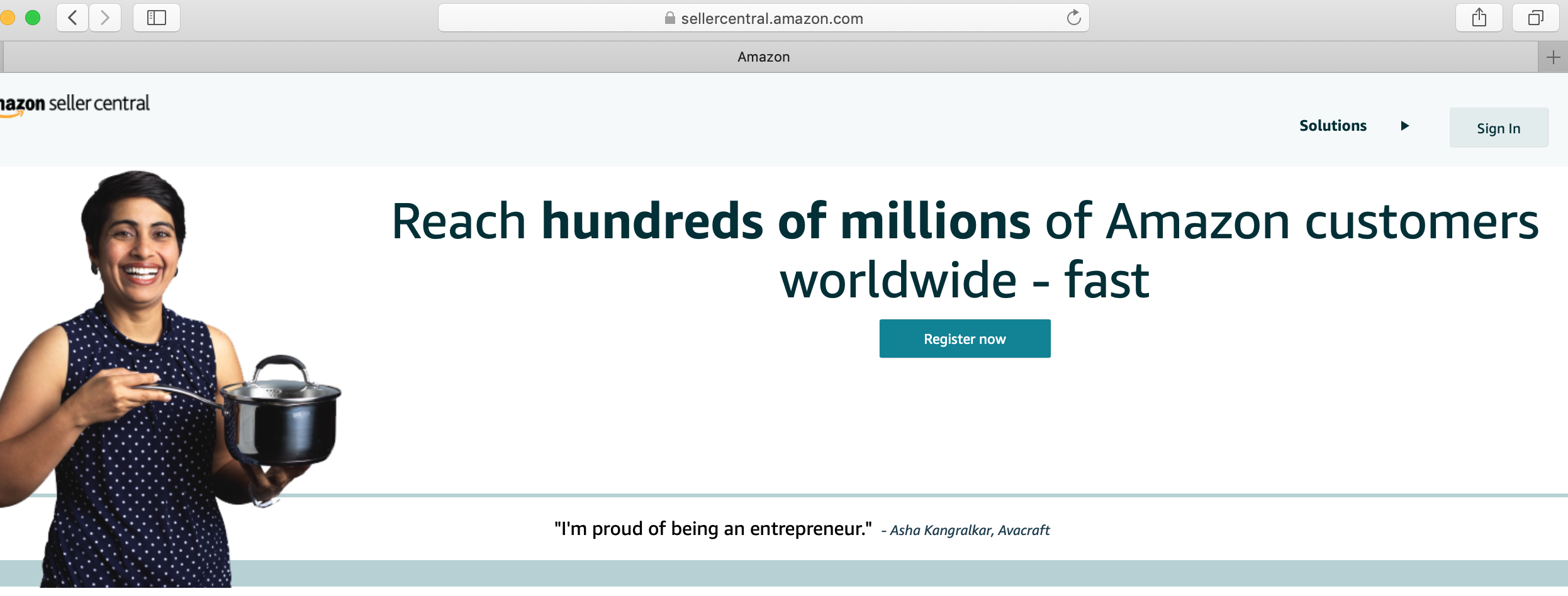
Step 2:
Click on the ?Start Selling? button.
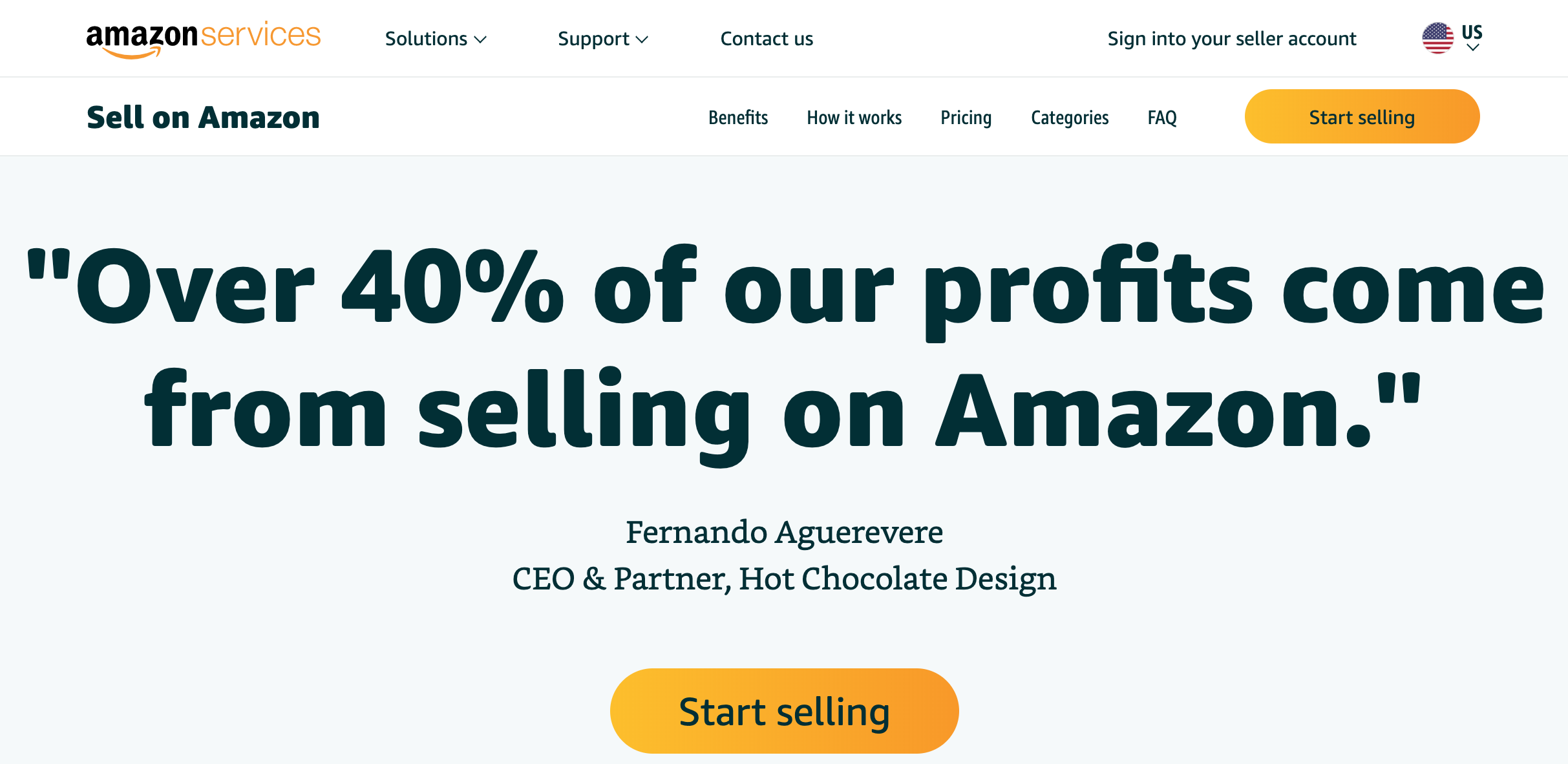
Step 3 :
Login to Amazon with your registered account or Create a new account if you don?t have one already.
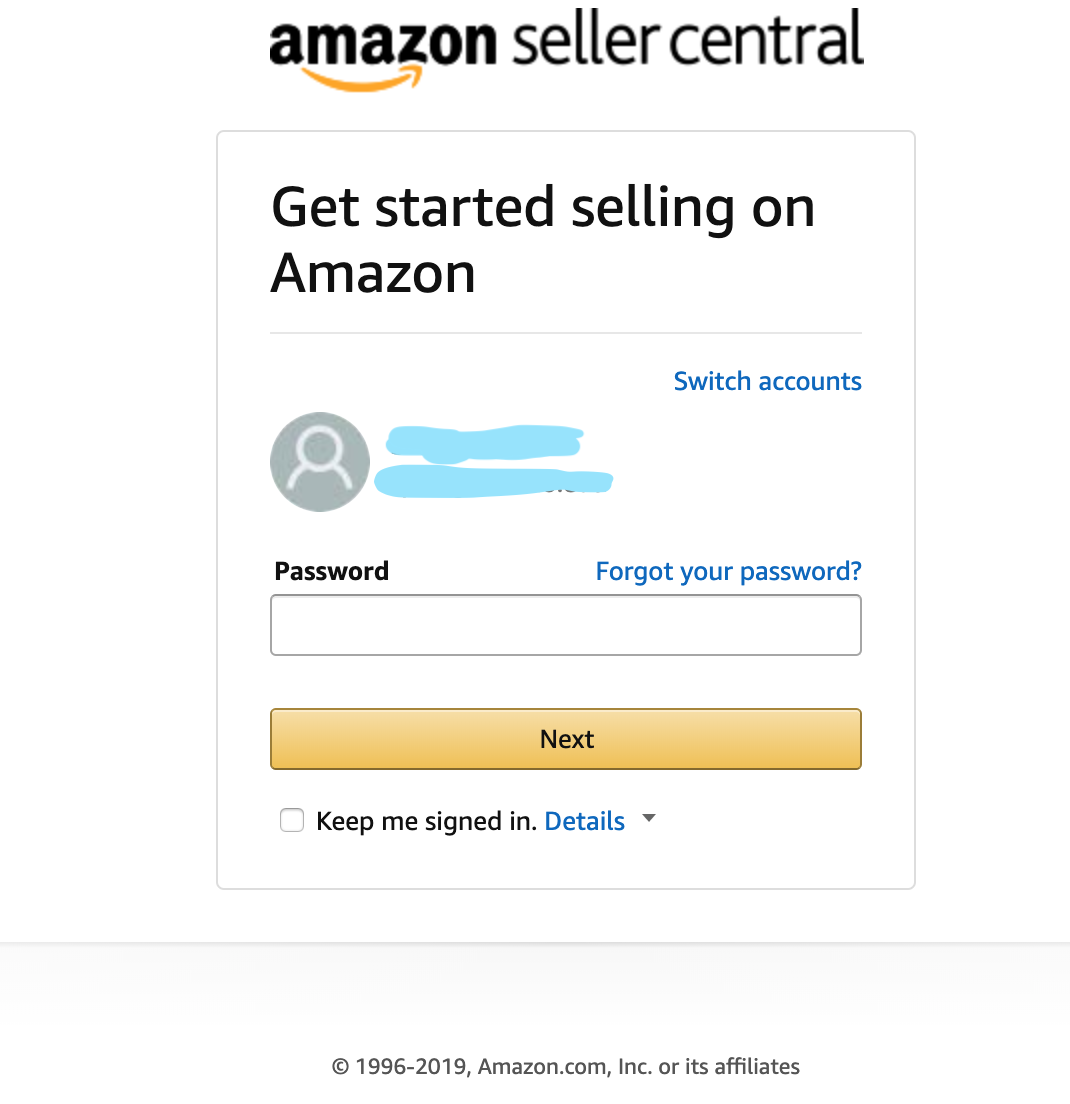
Step 4:
Next you will be redirected to a wizard with 5 steps. This will ask you for information such as your address and your phone number. You will have to verify your phone number through One Time Password (OTP), by either a text message or a call.
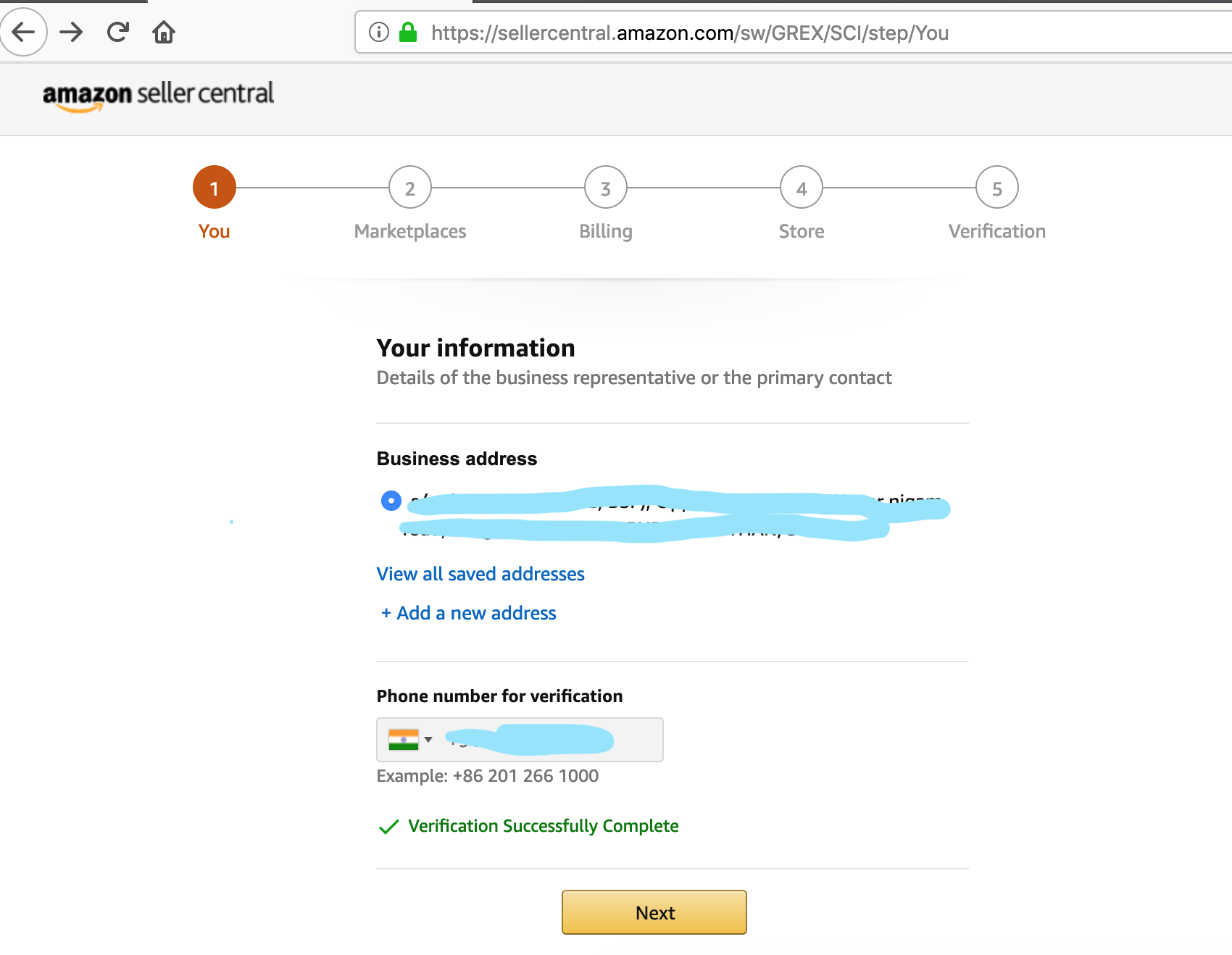
Step 5:
Next you will be asked to select the marketplace where you want to sell your products. I would suggest starting with your home country market first and then growing gradually.
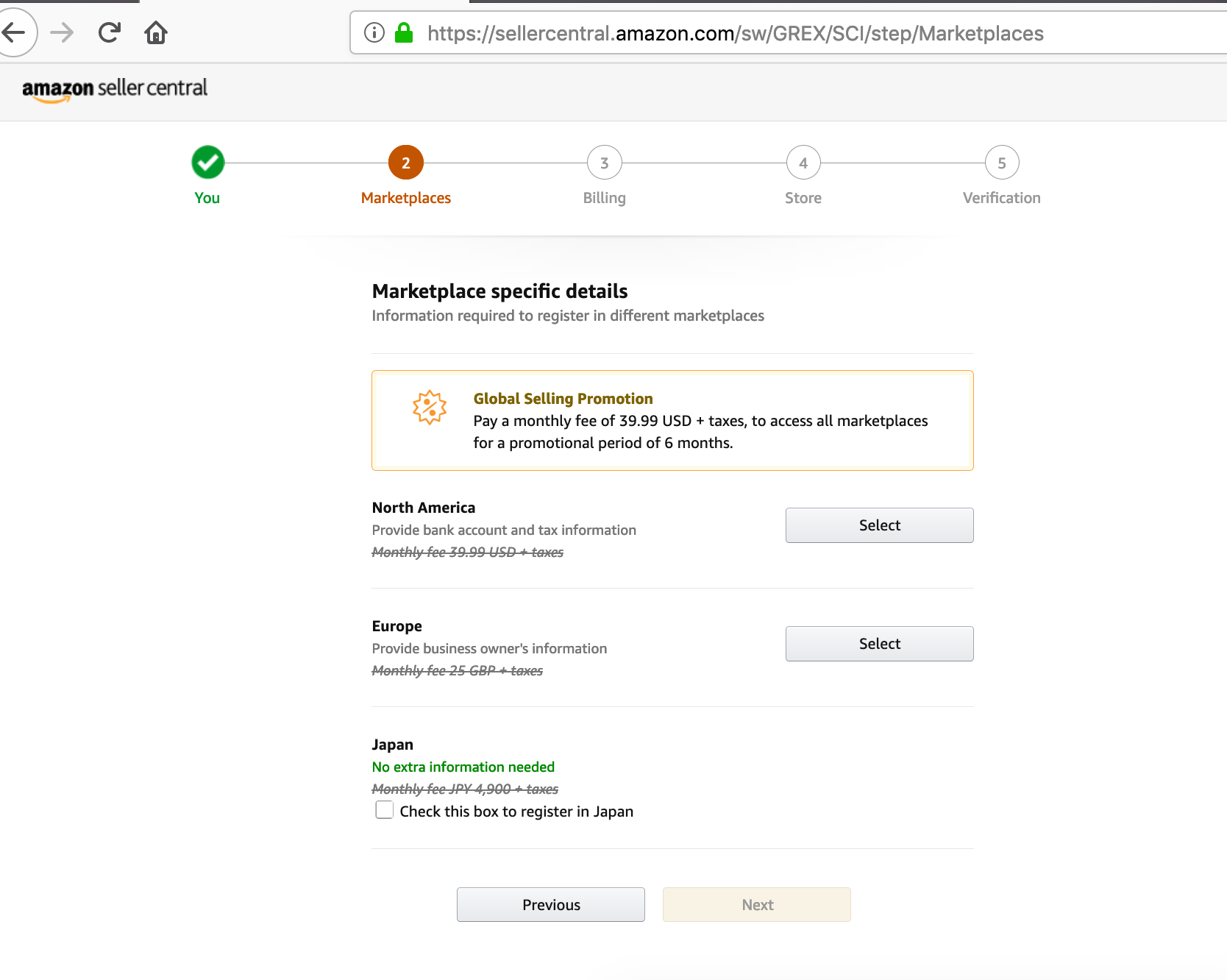
Step 6:
Next, you will be asked to enter your credit card details on the below shown screenshot.
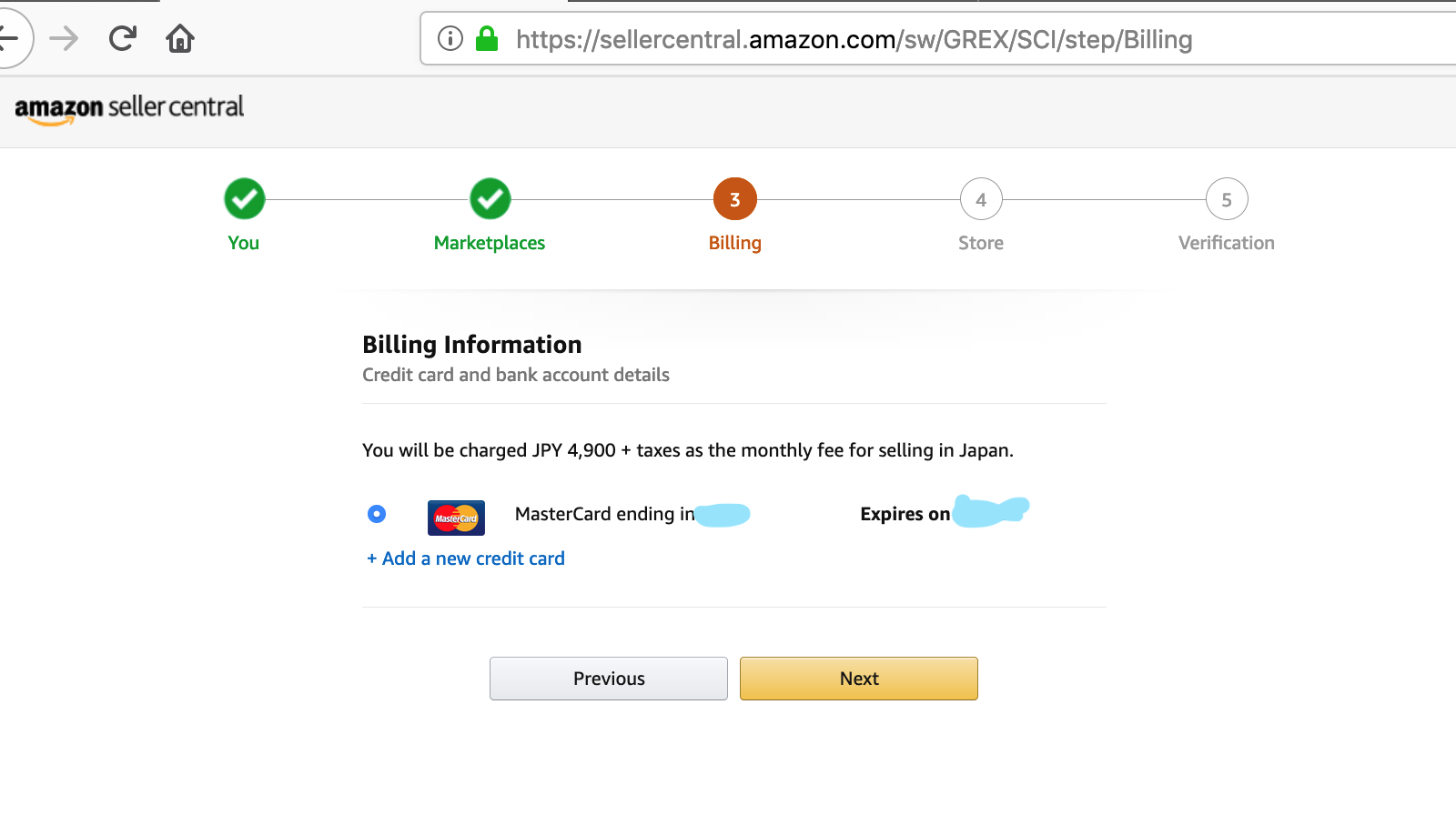
Step 7 :
This step asks you to enter the following details:
- Enter the name of your store. Choose a unique name which sounds catchy and is related to the products you plan to sell.
- Select Yes/No if you have a UPCs code for all your products? What is UPC code ? This link will be very useful for you to understand it.
- Are you the manufacturer of the product you plan to sell or you are a representative ? If you are planning to buy products from the market and resell them on your Amazon store, then select ?No?.
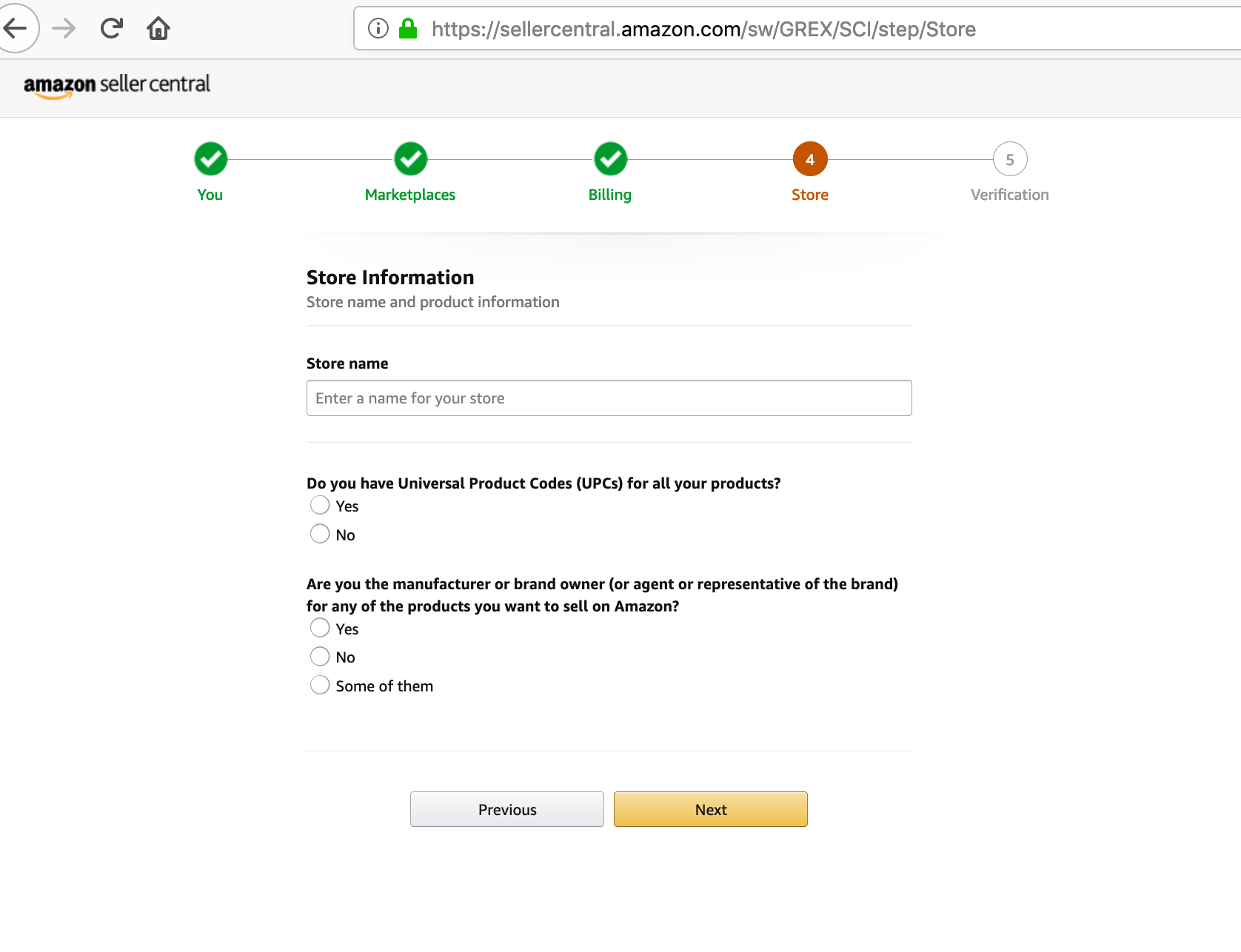
Step 8:
The next step is verification, you will have to provide proof of the details you mentioned on the previous screens. The two documents you would have to upload are
1) A picture of your identity, and
2) Your bank statement.
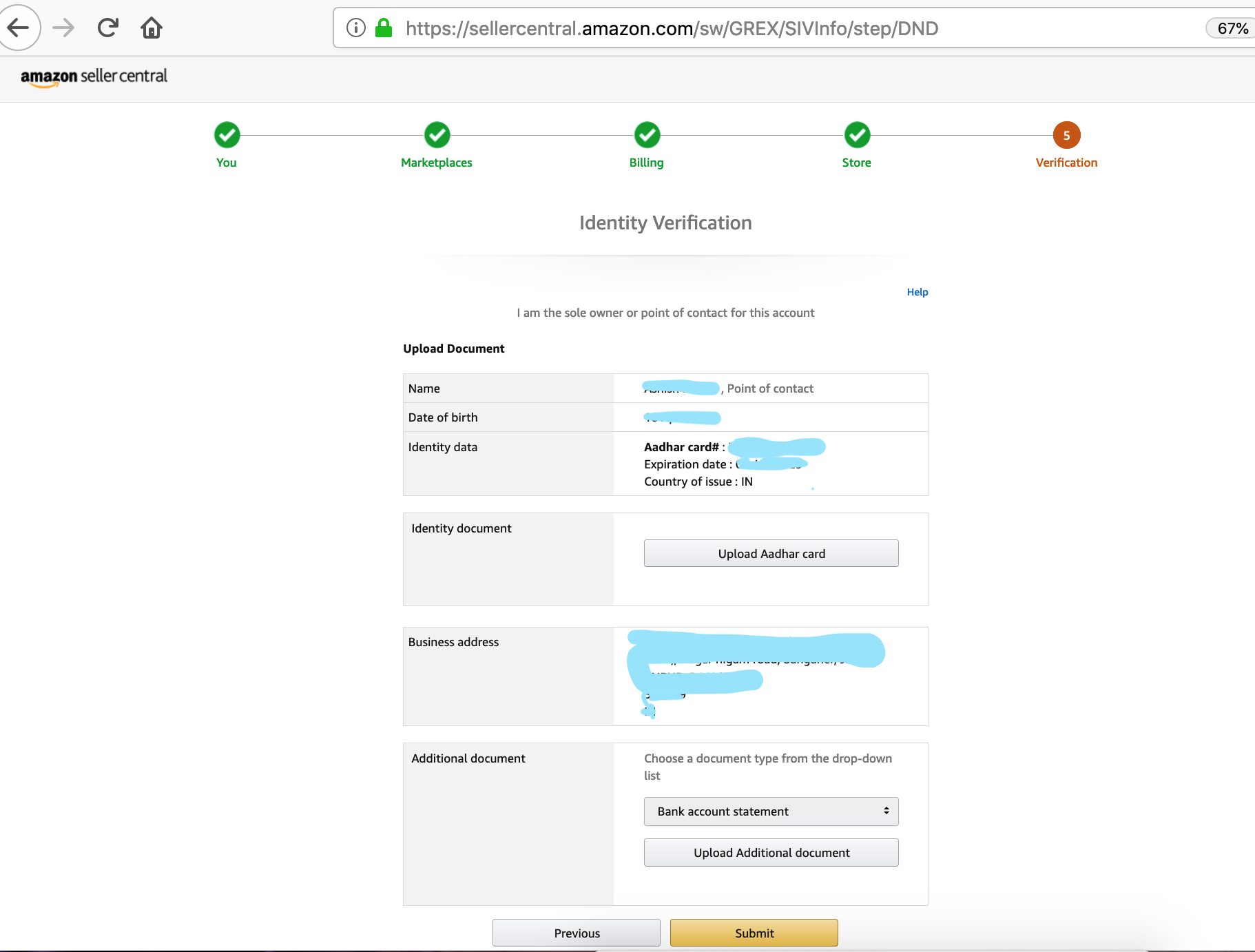
Step 9:
Last and the final step is to let Amazon?s team verify your details (documents) provided by you. This may take a few days.
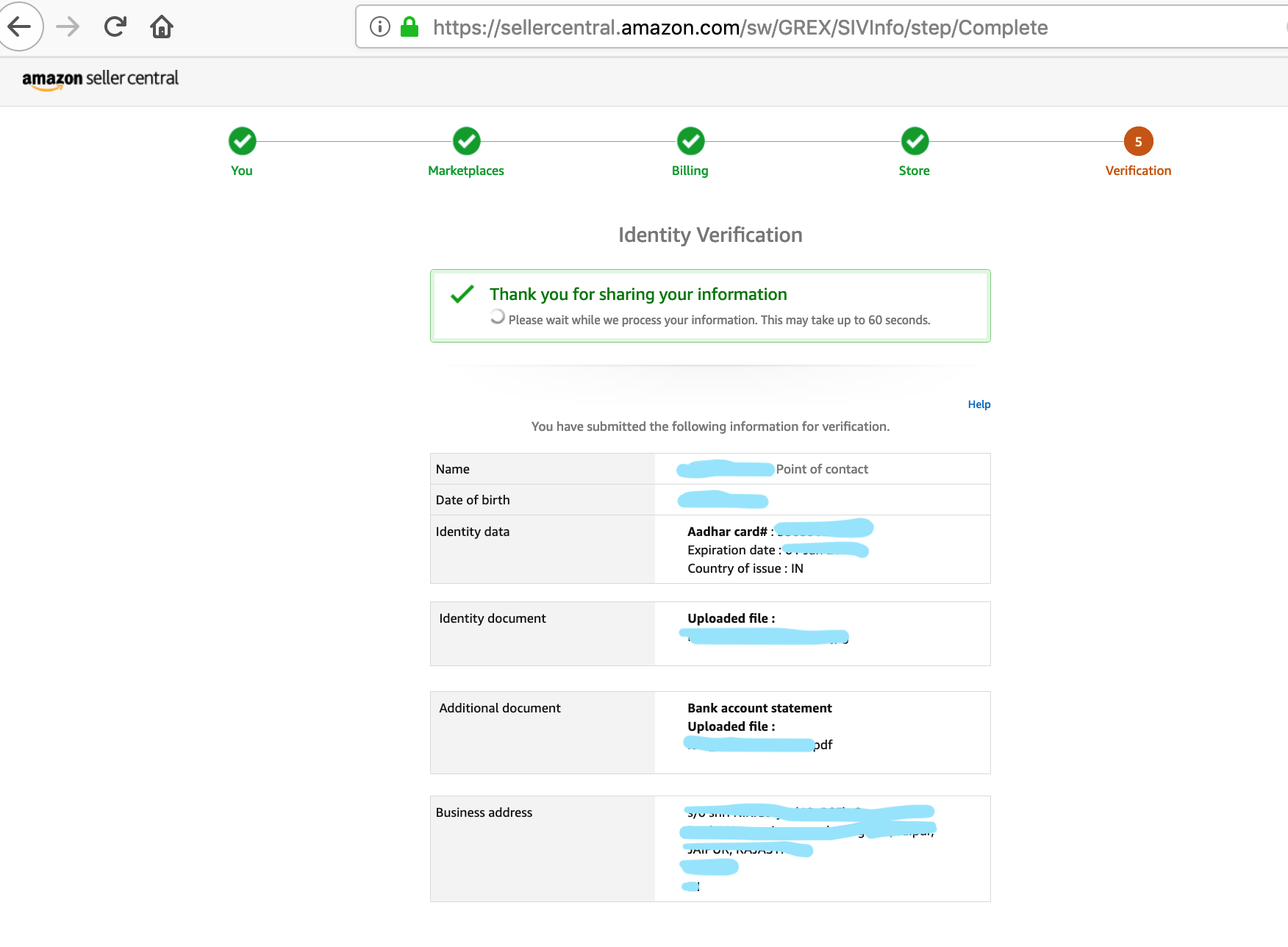
Once the upload process is over, you will see this confirmation message from Amazon.
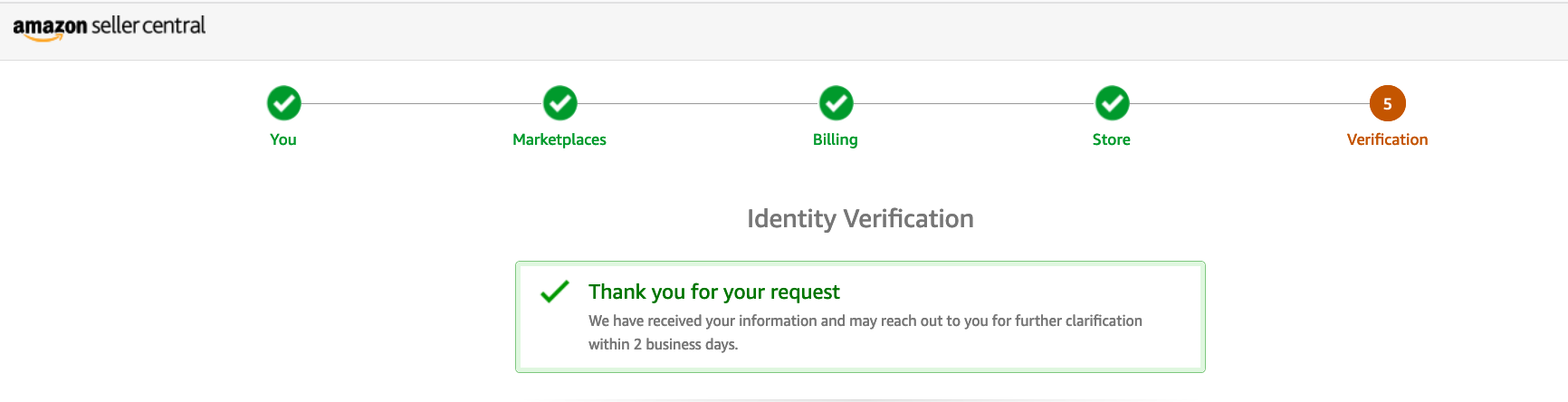
Once your verification is completed successfully, Congratulations ! Now, you are all set to sell your products on your own Store Online.