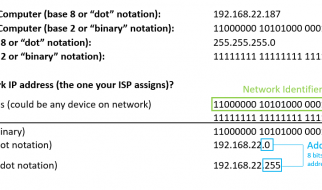http://www.publicdomainpictures.net/view-image.php?image=19124
http://www.publicdomainpictures.net/view-image.php?image=19124
I once had a domain bought from GoDaddy and used it with my Gmail account. Specifically I was able to:
- Get emails sent to [email protected] in my Gmail (email forwarding)
- Sent emails from [email protected] via Gmail
All free of charge (except of domain itself). You can still do it now, but it?s not that straightforward.
Email forwarding
GoDaddy gives 100 free email forwarding, but this service is not enabled by default. If you don?t know about this you?d go to email setup and godaddy will offer you to buy monthly plan (well done godaddy, so user friendly ?).
Anyway, follow instructions below:
- Login to GoDaddy and open ?My Products? page: https://mya.godaddy.com
- Find ?WORKSPACE EMAIL?, click expand button (+)
- Click ?Set Up? button next to ?Free email forwarding for YOURDOMAIN.COM Email Forwarding ? 100 Pack?
- ?Set Up? should change to ?Manage? (you may need to refresh the page)
- Click ?Manage? button next to ?Free email forwarding for YOURDOMAIN.COM Email Forwarding ? 100 Pack?
- ?Create? ? ?Forwarding? ? Follow instructions on your screen
- Wait for some time before forwarding email is setup. Done! You are awesome! ?
GoDaddy explains this here (cache), however doesn?t explain where to start (well done godaddy, well done).
Send emails from [email protected]
Google provides good description of how to setup ?Send mail as? feature. However it?s hard to find. Almost all links from Google search will talk about Google Apps instead of personal accounts.
- Open this page (cache)
- Go to ?Send email from your email alias? in the bottom of the page
- Follow instructions (you?ll need Google 2-Step Verification to be enabled)
PS
GoDaddy, you are welcome! Get your shit together.