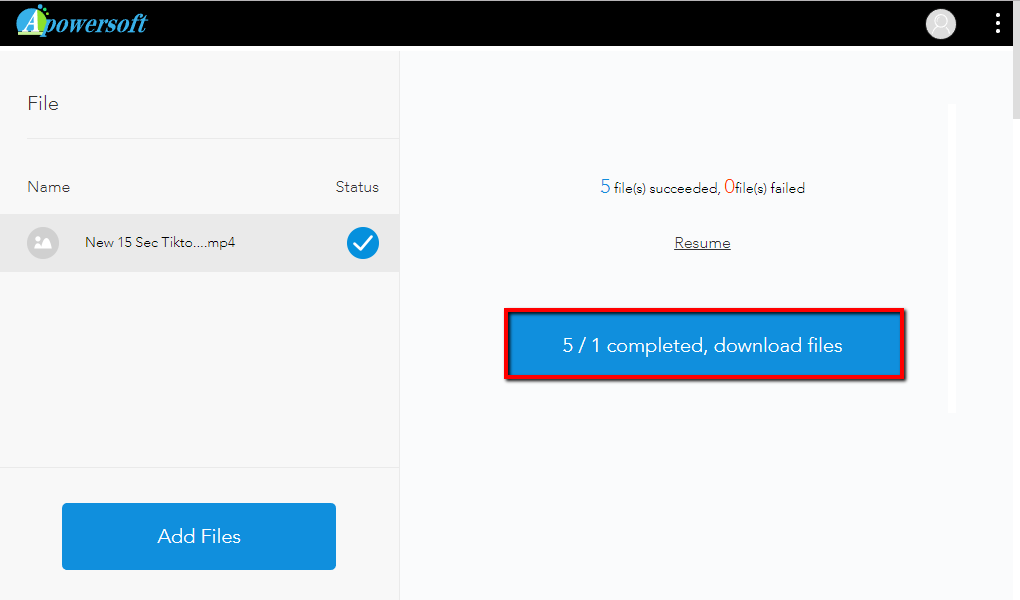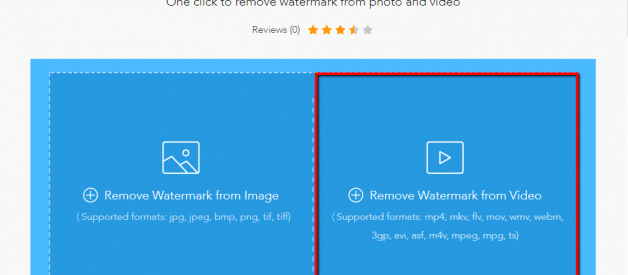First, it is a shady idea to remove watermark from video for commercial use. If you use someone?s video for business issues without their authorization, you will be faced with a prosecution.
Though it is a contradictory practice, people have to remove watermark from video they downloaded online or received from others. Image there is a big watermark on the video you?re going to watch or share in your party, which is really a extremely bad experience. This sort of issues are certainly happen in our real life. I find a completely free online tool to use. It?s called Apowersoft online watermark remover.
I am impressed by its features. It doesn?t ask for my email to sign up and I am not asked to download anything. As soon as I open it in the browser, I can upload my videos and remove watermarks from them. This online software also supports to remove photo watermarks. I used it several times. It works really great. The site lists its supported video and image formats. Most commonly-used formats are included.
How to use:
– Search in Google with the keyword ?Apowersoft Online Watermark Remover?. The first result is it.
– After you open the site on the web browser, select ?Remove Watermark from Video? and you can add your videos from your computer.
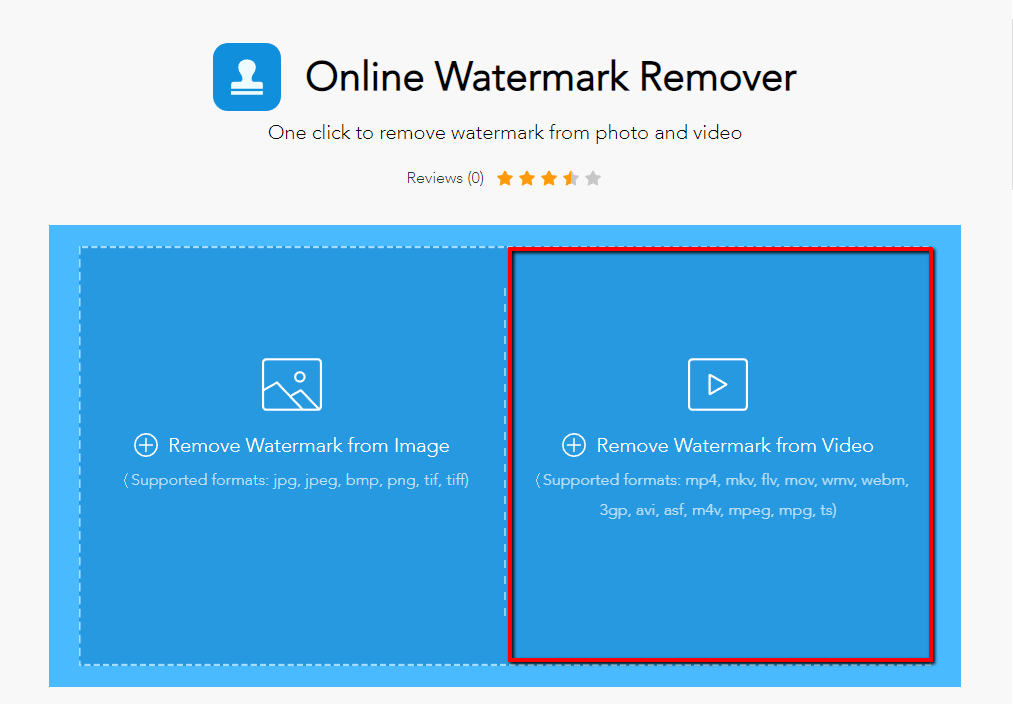
– Once uploaded, highlight the file on the left list, then click ?Add Box(es)? button to run the marker tool for selecting the watermark.
– Hit the ?Erase? button and wait for a while until it finishes processing your video.
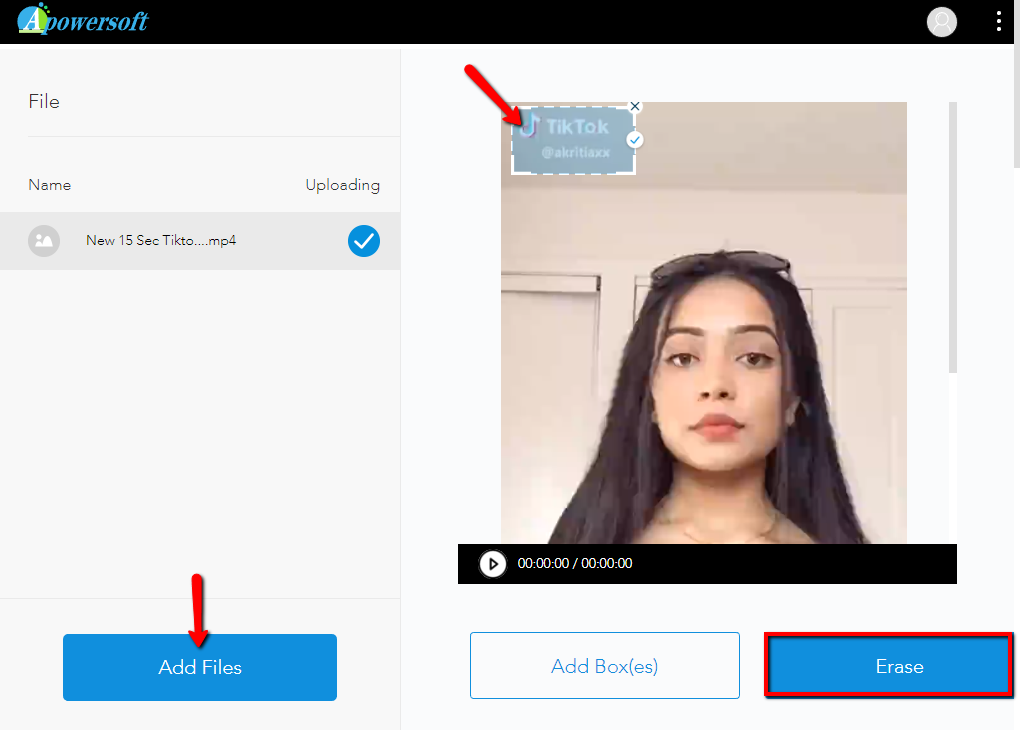
– After that, click ?Download? to save your file to your computer.