 Sorry for the silly image, but it works well on YT and I don?t have time right now to make a new one.
Sorry for the silly image, but it works well on YT and I don?t have time right now to make a new one.
8 Ways To Fix The Instagram Action Block
As I?ve promised, today I?m going to be sharing 8 different ways that have worked for us in removing the action block on Instagram. I also want to mention that these methods yielded 87% success rate in solving the action block problem, which pretty much means that 9 out of 10 people with the action block problem will be able to fix it, if they try all of these methods. I also want to mention that each of these methods is pretty easy and fast to do, so there?s really no reason not to try all of them.
I also want to note that we?ve done extensive testing to see what affects the action limits and how to increase it, and I definitely recommend you to check that as well, since it?s going to help you avoid action blocks in the future.
These methods work for each action block (follow blocks, like blocks, comment blocks and DM blocks).
As always, I?ve also published a video covering this, and if you like to learn by watching instead of reading, I got you covered.
Remove Instagram Action Block Full Video (8 Different Methods)
If you, however, like to learn by reading, then go ahead and continue.
In my previous article, I?ve mentioned that there are 3 different types of action blocks. Depending on the type of action block you?ve received you will know if you are going to be able to fix it using some of the methods I?m going to mention later or you have to just wait it out.
Before I go over different types of action blocks I want to mention that Instagram?s AI started to go pretty crazy with these blocks recently, probably because they are still tweaking settings, and pretty often they are falsely flagging users and blocking their actions without a real reason. If you are just a regular user, and you absolutely did nothing wrong, make sure to report a problem to Instagram, and your action block is going to be fixed most of the times. If you?ve tried that already or you think you did something wrong than continue reading.
Different Types Of Action Blocks
1. Temporary action block: This one is usually the most common and expires pretty fast from several hours to 24h. Methods I?m going to mention later work pretty well with this type of action block.
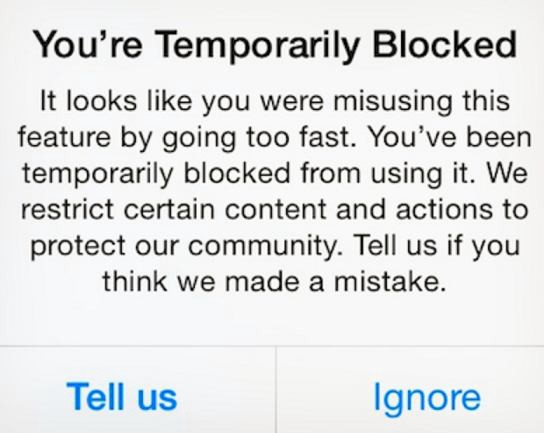
2. Action block with an expiration date: This one has the time stamp saying when exactly it?s going to expire. Methods I?m going to mention later usually have pretty low success rate with this type of action blocks and your best bet is to wait it out. Sometimes however it can be fixed, but in general, it?s pretty rare.
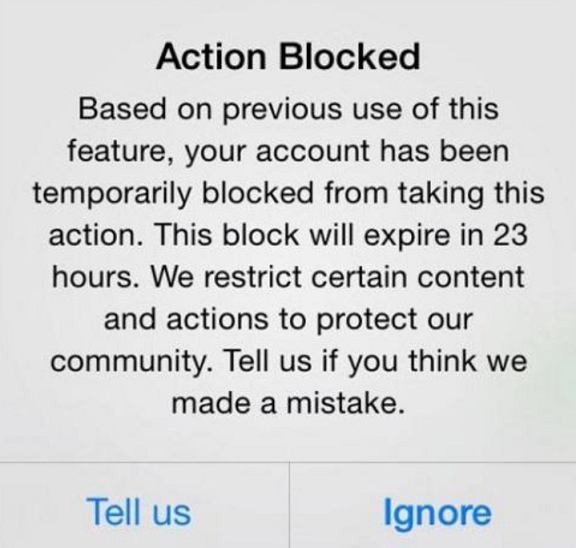
3. Action block without an expiration date: This one is usually the worst, since it doesn?t have an expiration date and can last from several hours to two weeks. Some of the fixing methods usually work with this one, which is great since if you just wait it out you can lose up to two weeks.
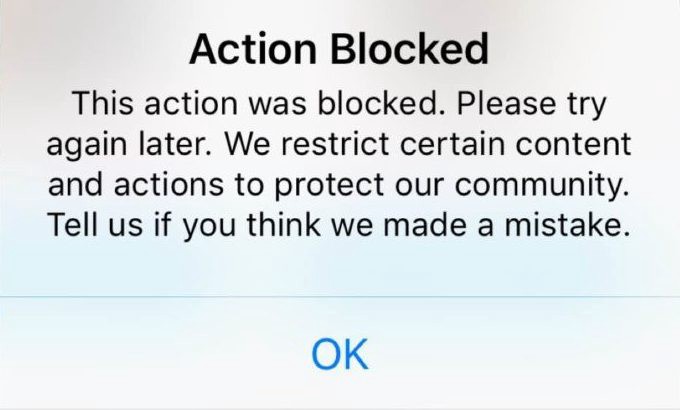
8 Ways To Remove The Action Block On Instagram
Now since I?ve covered that and you know your chances of getting the action block lifted, let?s go over different methods you should try to fix the action block.
Method #1
I?ve already mentioned this, but I want to mention it again since when we were testing we had the most success with it. Send a request to Instagram to manually review your account once the action block message pops up. You should absolutely do this, even if you are doing follow-unfollow or spamming with comments or likes. As I?ve mentioned Instagram is fighting with bots and when you request a manual review or report a problem, it will definitely let Instagram know that you are not a bot. If you don?t get unblocked within the first 12 hours, send it again. You can send as many requests as you want. Sometimes, they will miss the first message or two, so it?s much better to send multiple times.
With this method, we got unblock success rate of almost 50% and we DID spam with actions heavily, so it definitely works. Sometimes, you won?t get the option to request a manual review on the action block message, but you can go to Settings>Help>Report A Problem and just explain that you can?t like or follow and you don?t know why because you did nothing wrong. Pretty simple and fast to do, yet this is one of the most effective methods, especially for people who actually did nothing wrong.
Method #2
I?ve already mentioned multiple times, that you should use Instagram manually and stop with automation if you haven?t already delete all 3rd party apps and tools and change your IG password. Even scheduling apps and tools can cause the action block, that?s why advise you should avoid 3rd party scheduling apps, and that you should use Instagram?s own scheduling feature instead. The best thing you can do to make sure you?ve removed all access is to enable Two-Factor Authentication. A lot of people don?t know this, but when you enable two-factor authentication, you will basically let Instagram know that you are not using 3rd party tools, and you will increase your accounts health and trust score with this. This can lift your action block immediately, but if not, it will definitely help avoid another in the future.
Method #3
Rewrite your BIO and remove link from your BIO, if you have one. This worked for one of my friends recently, it?s easy and there?s no reason not to try it. In the previous article, I?ve mentioned that a link in BIO increases your chances to get the action block and decreases your action limit. While you are doing f/ uf or some other methods that require high usage of actions, definitely avoid having a link in BIO.
Method #4
Delete the Instagram app and install it again. This should delete the cookies, cache and other things that Instagram is capturing. We had some success lifting temporary action blocks with this one and I?ve also seen people of forums mentioning that it worked for them on other types of action blocks as well. Pretty easy to do and again there?s no reason not to try it.
Method #5
Switch to mobile data/ 4G network. As I?ve already mentioned in my other article, we?ve noticed that it?s easier to get action blocked while using your home IP than 4G mobile internet. If that?s the reason you got the action block this should fix it immediately.
A lot of people asked me if there?s a cheap method to use 4G only and how I?m doing this. I don?t know where are you from, but in my country (Serbia) there are SIM solutions with a flat rate data for Instagram usage (around 5$ per month) and I?m using that. You should check if mobile providers in your country have something similar. I?m also currently testing different 4G proxies, and if I find some cheap reliable solution, I will let you know.
Method #6
You can go one step further and switch the device you are using ? try to log in on some other phone or tablet, sometimes even logging on PC helps. We had a high success rate of fixing action blocks without an expiration date and temporary blocks with this and the previous one.
Method #7
Link your Instagram account to a Facebook page or a profile. If that doesn?t help switch from personal to business or creator and vice-versa. As I?ve mentioned we have noticed that Instagram accounts which have been linked to a Facebook page seem to have higher action limit. Business accounts have an even higher limit and finally, creator accounts seem to have the highest limit so if this doesn?t help remove action block immediately, it can definitely help to prevent another action block once you get unblocked.
Note: Be careful when switching to a business account, recently some of my friends reported having an engagement drop on some of their accounts, once they?ve switched to business. This has never happened to me, so I can?t speak from my own experience, but these are the people that I trust, and that?s why I advise caution. I plan to do some tests on this (switching to business account) and creator account as well, so stay tuned for that.
Method #8
If you have some money, spend some money on ads ? promote one of your posts. This has lifted action blocks for us in several cases, and I?ve also mentioned in the previous video that accounts who spend some money on ads (even as little as 5$) have higher action limits which should also help you avoid another action block in the future.
What If This Doesn?t Work
If none of these methods worked for you then unfortunately you will have to wait it out. As I?ve mentioned sometimes action block message comes with the expiration date and sometimes it doesn?t. Action blocks usually last from 12 to 48 hours, but sometimes they can last for up to two weeks. If that?s the case and you don?t want to wait that long, you can start growing another account while you?re waiting to get unblocked. Don?t forget to check how to avoid action blocks if you haven?t already, and if you have another device I would advise you to start the new account on that device using mobile data.
Right now, unfortunately, there?s nothing else you can do, but since I?ve seen a lot of people complaining about action blocks on their personal accounts where they actually have done nothing wrong, I?m sure Instagram will take it a bit easier in the future, because they are really starting to get their users angry, which is just bad for business.
Are Action Blocks A Bad Thing (My Opinion)

In my opinion, these action blocks and limits are not a bad thing, let me explain why. A lot of people using bots have already switched from Instagram to other social media platforms, and a lot more will probably also switch in the future, which means much less competition for people who are doing things manually, using right methods. A lot of other people that are not using bots, but had problems with action blocks, got really annoyed by this and stopped growing Instagram pages as well since they don?t know why they are getting blocked, and don?t want to spend time searching or testing.
In one of my niches, where I have a page that?s #2 in terms of followers and growth, competition almost halved. A ton of pages stopped or reduced posting since June 2019 (when the action block started). The page that?s been #1 in this niche, stopped using fan page strategy (I?m going to cover this in the future) and their growth reduced by almost 70%. My page is now growing much faster than their page, and it seems that I?m going to pass them in terms of followers in October 2019. Once that happens my revenue will probably double. I?m seeing a similar trend in all niches that I?m working in on Instagram.
Is Follow Unfollow Dead Now in 2019
Since these action blocks are really preventing users to spam with following, I think follow-unfollow method, if done right, will actually start bringing even better results than before. If you haven?t already make sure to check my video where I?m explaining how to do follow unfollow method in depth, so far I haven?t received any action block on my new page which I?m growing from 0 to 10k using follow-unfollow method, so it still works and as I?ve mentioned it will probably going to work better than ever before.
Wrapping It Up
If I stumble upon some other method that can potentially fix the action block, I?m going to list it here, since I can?t edit my YouTube video after uploading.
If you liked these tips and they?ve helped you, make sure to share it with your friends (It will help me a lot, and it will also help your friends).
If you?ve found out about some other way to lift the action block, please leave a comment explaining what method did you used and I?m going to list that method here and give you a shoutout.
As I?ve mentioned in my video, I?ve been working on a video/ article about the best hashtag practices, but since a lot of people are complaining about problems with action blocks, I?ve decided to address this issue first. The next thing you can expect is the video and article about hashtags, so stay tuned for that.
![How To Remove Action Block On Instagram [Fast And Easy]](https://911weknow.com/wp-content/uploads/2020/09/how-to-remove-action-block-on-instagram-fast-and-easy-628x275.png)

