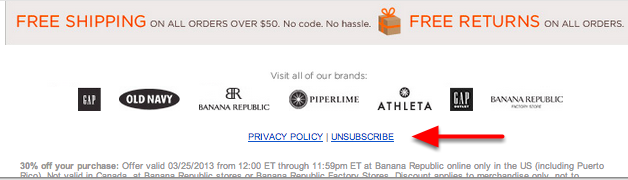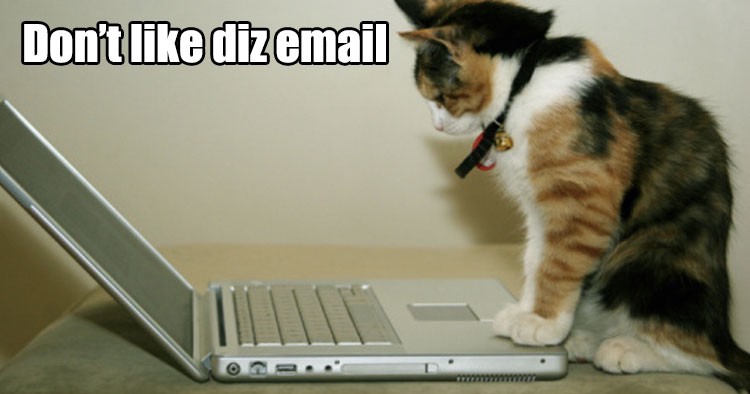
This article has been moved to Medium from Diana Urban?s author website to keep it focused on book-related content. If you?re interested in reading thrillers with a twist, check out her website to snag a free short story.
We all have busy lives. And for those of us who work in tech (and even those that don?t), our jobs happen over email. We have a work email address, a personal email address, maybe even another less-important personal email address considered a ?spam? email address. Our phones and tablets chime every time we get a new email. It can be quite overwhelming.
To cut down on clutter, you may want to unsubscribe from emails you no longer want to receive, or unsolicited emails you never signed up to receive. There are several right ways to unsubscribe from these emails, along with a couple wrong ways to go about it. This article is for two groups of people: those who are looking for the fastest way to unsubscribe from emails, and perhaps are feeling frustrated enough to send an angry reply instead. And it?s also for email marketers out there who need instructions they can send to those angry repliers.
Here are the best ways to unsubscribe from email, in order of effectiveness and ease.
1. Right Way: Click the unsubscribe link
Email marketers are supposed to comply with CAN-SPAM, meaning that they need to provide an easy way for recipients to unsubscribe to their emails. So typically, you can look at the bottom of any marketing email and see an unsubscribe link. Simply click on this link.
Every email service provider ? the software companies use to send their emails ? has different unsubscribe functionality. For some, clicking the link will immediately unsubscribe you. For others, you need to check a box to be unsubscribed, or select which emails you still want to receive. Either way, this is the quickest and most effective method for unsubscribing to unwanted emails. Always look for the unsubscribe link before taking any other approach, including replying to the sender with a request to unsubscribe.
Here is the unsubscribe link at the bottom of Banana Republic emails:
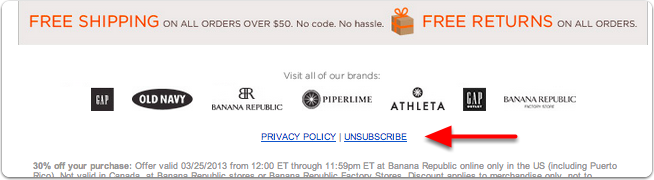
Here is what CVS?s unsubscribe link looks like:
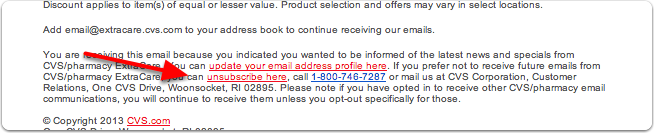
This is the unsubscribe link at the bottom of HubSpot emails. I work at HubSpot, and any emails I send will have this footer (or an equivalent footer, depending on the design of the template I?m using). Our ~9,000 customers have a similar footer at the bottom of their emails.
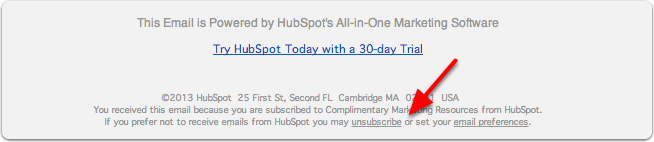
2. Right Way: Reply with ?Unsubscribe? or ?Remove Me? in the subject line
Some companies do not use sophisticated email service providers, and have a more manual email marketing workflow. Because of this, their instructions in the footer might tell you to reply to their email and replace the subject line with ?Unsubscribe,? ?Remove Me,? or some similar variation.
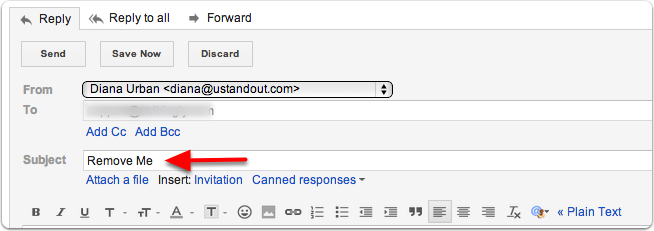
Since this usually relies on a human to manually remove you from their email list, you might need to do this a couple times, but it usually does work the first time.
3. Right Way: Set up a filter to delete incoming emails
Some senders have a more annoying unsubscribe process, where you need to login to their system ? which means remembering your password ? in order to update your email preferences. If there is ever an annoying unsubscribe process, simply set up a filter to delete any future emails send from that email address.
For example, here?s how to set up a filter in Gmail in 30 seconds or less. First, check the email you want to unsubscribe to, and then click More > Filter messages like these.
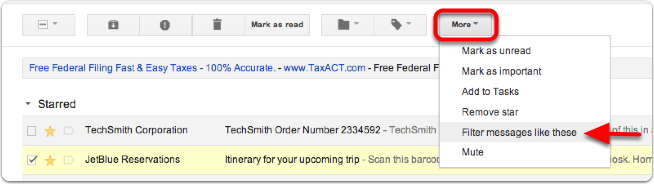
Next, click Create filter with this search.
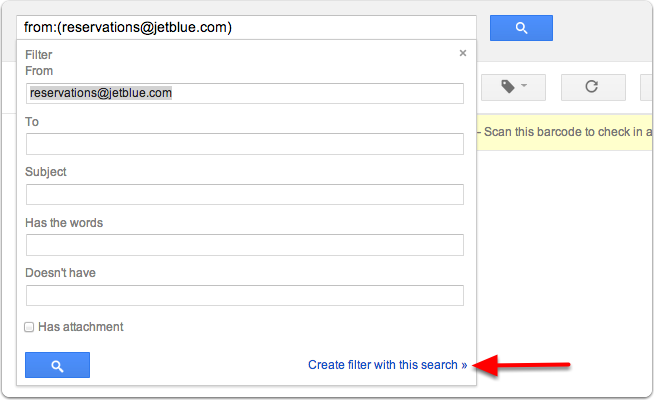
Then check the boxes Delete it and Also apply filter to # matching conversation(s). Click Create Filter.
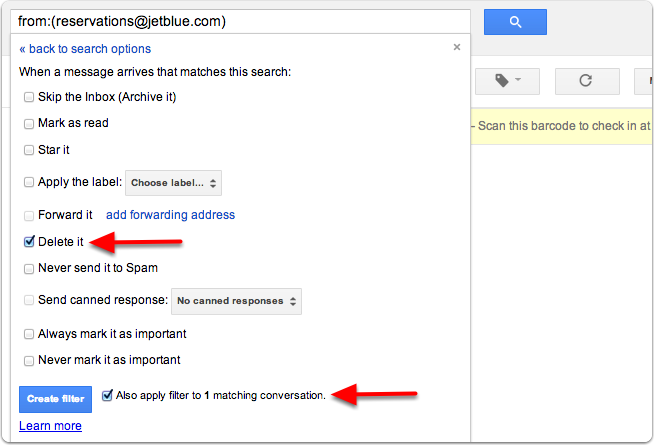
That?s it! It takes under a minute to set up a filter like this, and you?ll never see messages from that sender in your inbox again.
4. OK Way: Reply to the sender offering friendly feedback as to why you unsubscribed
If you?re unsubscribing to an email for a specific reason, without which you would have continued being a subscriber, you may want to reply to the email with some helpful feedback. Maybe you were receiving one too many emails from the sender each week. Or maybe the offers in the email weren?t really relevant to your interests. This type of feedback is actually extremely helpful to email marketers, and can help them make sure they don?t make the same mistakes again. So if you have the time, go ahead an send your feedback. But send it in a manner that is friendly and helpful, not insulting or demeaning. But if you feel this isn?t worth your time, stick to options 1, 2, or 3 above.
5. Wrong Way: Reply to the sender with a scathing message
The wrong way to unsubscribe to emails is to reply to the sender with an angry email. Keep in mind, we?re talking about emails that made it into your inbox. These aren?t the viagra, enlargement, Nigerian prince scams, or whatever other emails make it into your spam filter. So these are more likely marketing emails from legitimate companies, bloggers, etc. So there are several reasons why sending a harsh reply is a bad idea.
It?s not worth your time
The biggest reason you shouldn?t send an angry reply is that it simply is not worth your time and effort. You?re busy, right? That?s the reason you?re so annoyed to get unwanted emails in your inbox. So why should you spend several minutes crafting and email explaining why the sender?s behavior is so obnoxious? When you can simply click ?unsubscribe? or set up a delete filter in a matter of seconds, taking this approach just isn?t worth it. Besides, you?ll just make yourself angrier writing the email. And life is stressful enough as it is!
There is a real person at the other end of that reply
You may think that you?re venting to the anonymous interwebs, but chances are there?s someone at the other end of that email address, or someone monitoring the marketing team?s inbox. And what you say can be very hurtful. They might have just been doing their job sending that email, or following instructions from a superior, or they?re a new hire charged with sending an email for the first time, and accidentally clicked the wrong list. We?re all human ? everyone makes mistakes. What nobody needs is to open up an email that says something like: ?You annoying b!+ch, get the f&$% out of my inbox!!!!? Email marketers are people, too.
The email may be unwanted, but not unsolicited
There?s a reason I called this article ?How to Quickly Unsubscribe from Unwanted Emails? rather than ?How to Quickly Unsubscribe from Unsolicited Emails.? Since I do email marketing as part of both my job (HubSpot) and my hobby (U Stand Out), I see this all the time. At work, we take spam very seriously. We only send emails to people who have specifically opted in to receive them, and we send them emails relevant to their interests, rather than just sending the same message to our entire email list. I follow this same practice with U Stand Out. Yet once in a while, I?ll see a question from someone asking why they received the email. I can go into our contacts database and see exactly when they signed up, and which page on our site they signed up on. Some people simply don?t remember signing up for something, or entering their email address to get a cool download.
This could be you. You may have legitimately entered your email address on the sender?s website, but you just don?t remember doing so. We need to enter our email address in so many places online, it can be hard to keep track. So don?t punish the sender for taking an action that you don?t remember. If you don?t want the email, simply do option 1, 2, or 3 and be done with it.
If you share an email address, someone else may have signed up
This one happened to me last week. Someone sent me a mean ? bordering on cruel ? email insulting my character. It was intended to hurt my feelings. In his email, he indicated that I was spamming his ?company? with emails they didn?t sign up for. So of course, I checked my contact database. Sure enough, someone from his ?company? did sign up for my emails. I had their email address, date, time, and exact form they filled out. It wasn?t my fault there was a lack of communication on their end, or that someone used the company email to download something from U Stand Out. Because of this, it didn?t hurt my feelings. There was no way for me to know a difference for this particular email address. What bothered me more is that people think that it?s ok to be malicious to one another for something so minor as an unwanted email. Or that they would take the time out of their day to do so. Unsubscribe or set up a filter. It?s really that simple.
It?s not worth your time
I need to say this one again for those situations in which you really shouldn?t have received an email. Maybe someone bought a list of email addresses, and yours happened to be on it. Maybe you?re receiving legitimate spam, and you have a right to be angry. But it?s just not worth your time to do anything besides unsubscribe or set up a filter.
Life is short. Let?s not sweat the small stuff.