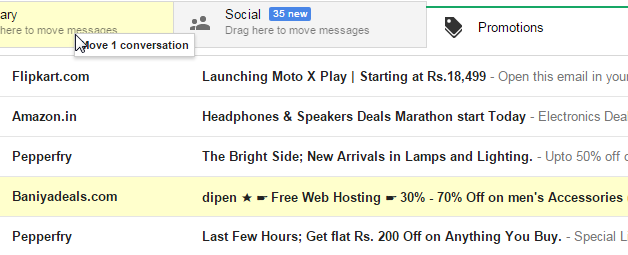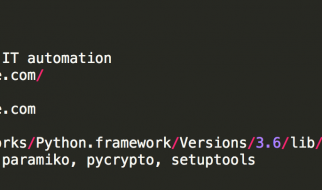Many a times you miss out some important Emails from your favorite brands, that land in the promotional section of your Gmail. But Don?t worry, you can receive them directly on your inbox. All you need to do is just follow these simple steps given below.
Steps To Move Gmail Emails From Promotion To Primary
Step 1. Open ?Promotions? tab in Gmail
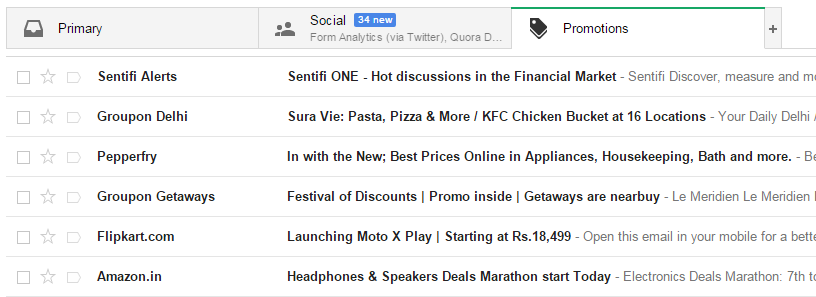
Step 2. Left click and hold on the desired brand?s promotional email you want to receive regularly in your Inbox
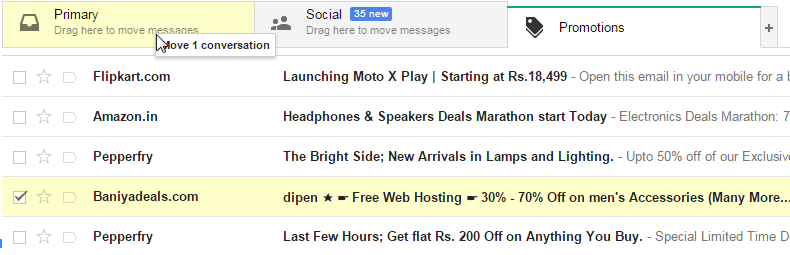
Step 3. Drag and drop the mail on the primary tab of your Gmail, you will see the following popup.
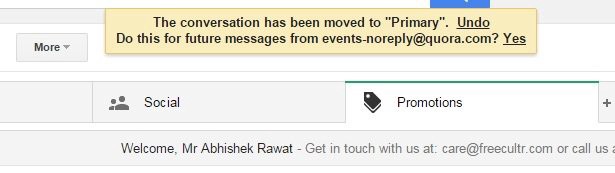
Step 4. Click Yes on the above popup to get all your future emails from your favorite brands directly on your inbox.
Step 5: After this, add the sender email address in your contacts book.
That?s it. Going ahead you will get all the promotional newsletters from that brand directly in your inbox, and can make the best out of it.