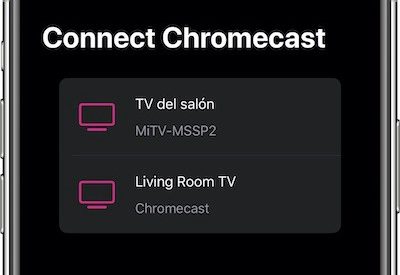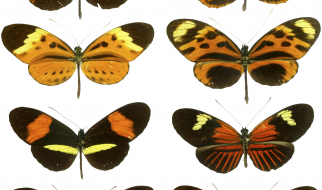In this tutorial, I will show how you can duplicate your screen to a TV with Chromecast using an iOS app that I?ve built called Replica. You can download it for free from the App Store, and you can learn more about it here.
 Replica iOS App
Replica iOS App
The process for Screen Mirroring is quite simple, it involves two steps, first your connect by selecting it from the device list and second you start the mirroring.
I?ve made a 30 seconds video demoing just that:
Complete Steps
1. Download Replica from the App Store
2. Setup your Chromecast with the Google Home App
3. Make sure both devices are connected to the same Wi-Fi Network
4. Connect to the Chromecast Device from the device list
 Connect Step in the iOS App
Connect Step in the iOS App
5. Start the Screen Mirroring
 Start Step in the iOS App
Start Step in the iOS App
That?s it! Thank you!
Let me know if you have doubts or questions in the comments!
If you prefer you can also send me an email at [email protected] or use the Facebook Page.