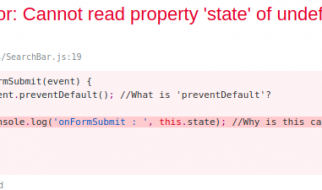Are you desperately trying to find the most recent tips and tricks for Fortnite in order to increase your fps? If so, you?ve come to the right place!
Fortnite Settings allow you to tinker with visuals to prioritize graphical quality or smoother performance, based on your preferences.
In this post, you?ll discover a few settings widely recommended to turn off to give you easy performance benefits.
How to change Settings in Fortnite:
– Select the cog to jump to the Settings.
– Getting to the Settings page in Fortnite, whether on PC, Xbox or PlayStation, is fairly straightforward.
– On PC, go to the lobby ? which is the screen where you decide which type of match you want to play, or jump into Challenges and so forth ? then click the sandwich icon in the upper right corner of the screen to bring up the extra settings menu.
– On PS4 or Xbox, this is much the same. Pressing the Options / Menu button (the rightmost of the ?middle? buttons) in the lobby will bring up a variety of settings.
– From there, select the Cog button, as highlighted in yellow, to jump into the extra settings page.
Tip #1. Nvidia Control Panel changes
1) Open the control panel and head over to Manage 3D Settings
2) Here, set Maximum Pre-Rendered Frames to 1
3) Monitor Technology to G-Synch
4) Multi-Display to Single Display Performance Mode
5) Power Management Mode to prefer maximum performance
6) Disable Vertical Sync, and Enable Threaded Optimization
Tip #2. Change in-game settings
1) Windowed Mode ? You need to set this to fullscreen
2) Frame Rate Limit ?You should set this to unlimited or the maximum rate your monitor allows
3) 3D Resolution ? Should be set to 100%
4) View Distance ? If you?re desperate for an increase in your frames per second in Fortnite you can lower this, but there will be in-game consequences
5) Shadows ?You should set this to off
6) Anti-Aliasing ? Also set to off
7) Textures ?Set this to medium
8) Effects ? These are unnecessary taxes on your CPU so set accordingly to your liking
9) Post Processing? read more in our blog?

About DreamTeam:
DreamTeam is the ultimate teambuilding and skill-growing platform that solves problems for hundreds of millions of gamers who want to find teammates, improve skills, manage teams, and earn money.
Stay in touch: Facebook | Instagram | Twitter | Blog | Pinterest| FAQs