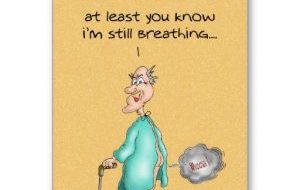Syncing iCloud photos to other devices such as iPhone, Mac and PC comes in handy on several occasions. Especially, when the time is short and you have to make quick edits. But, there come times when the iCloud photos are not syncing to these devices. And we all know how annoying this all gets. Well, there might be several reasons that prevent iCloud photos from syncing the media library to other devices. In this article, we have mentioned some trouble shooting steps to help solve the issue. If your iCloud Photos is not syncing to the device, keep on reading.

Checking iCloud.com
It might be the case that, for some reason, your photos didn?t get uploaded on iCloud.com in the first place. You can?t sync something that isn?t there. So, first you need to make sure that your photos were backed up by iCloud.com. For that, sign-in to iCloud.com from web browser. Then click on Photos.
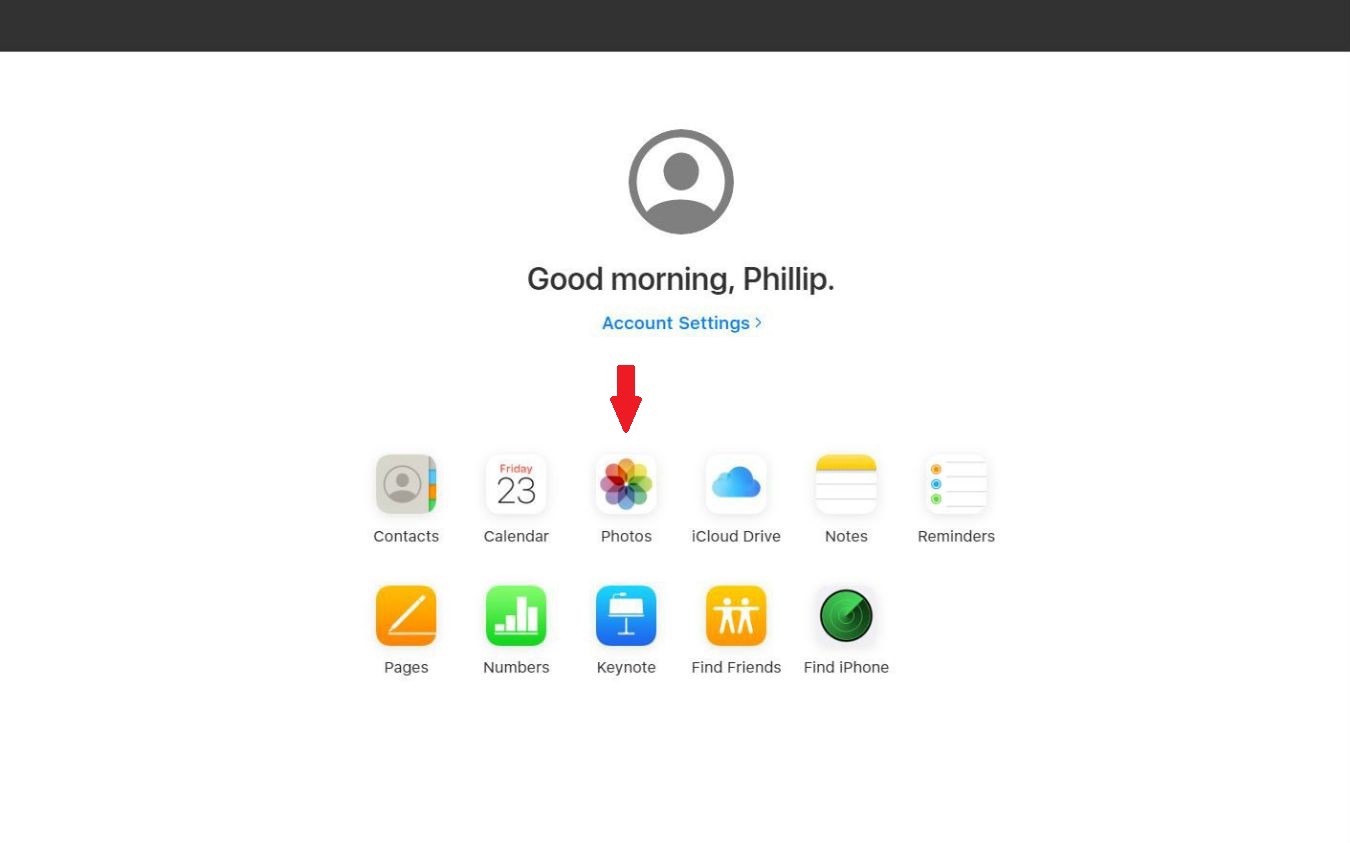
If your photos are not there, then you need to resolve the issue preventing the upload of photos. And if the photos are there, then go on to the next step.
Checking iCloud Status
Now the case is that you can see your photos on iCloud. But they are not visible in the Photos folder of your PC or in the Photos app of your iOS or macOS devices. Here, you need to check if there is any server related issue. Because the icloud photos not syncing could be down because of it. For that purpose, visit Apple?s System Status page.