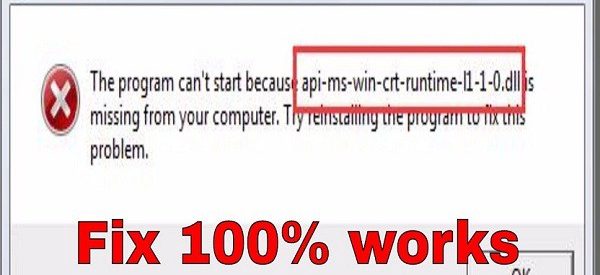You just tried to launch an application or a file on your computer, but you have ended up with the api-ms-win-crt-runtime-l1?1?0.dll is missing error instead. This error is indeed frustrating and can prevent you from performing specific tasks and from opening important programs. If you see it on your PC screen, then there is no need to tremble because, in this guide, you are going to learn how to easily troubleshoot ?api-ms-win-crt-runtime-l1?1?0.dll is missing? error with the help of several methods.
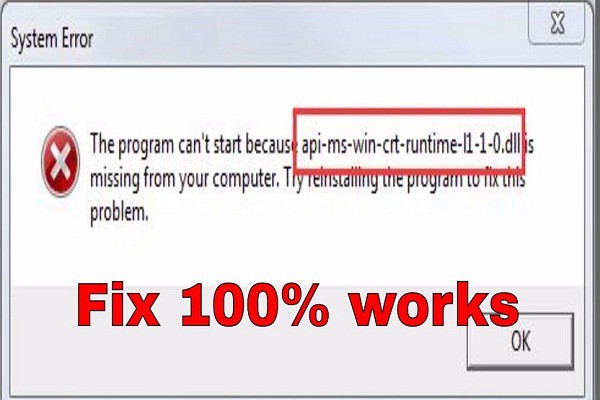
Methods to fix the api-ms-win-crt-runtime-l1?1?0.dll is Missing Error
Method 1: Install api-ms-win-crt-runtime-l1?1?0.dll via Windows Update
In the Windows Update KB2999226, the api-ms-win-crt-runtime-l1?1?0.dll file is added to solve this error. You only need to update Windows automatically, and the required file will be downloaded and placed on your computer where it should be located. See the below steps to initiate the automated Windows Update:
1. Head to the Start menu.
2. Search for Update.
3. Press on Check for updates. (It is Windows Update in Windows 7)
4. In the Windows Update window, hit the Check for updates button.
5. Windows 10 will download and install the updates on its own. If you are a Windows 7 user, then you would have to tap the Install Updates button to initiate download and installation.
6. Once the update completes, reboot your equipment to get the error api-ms-win-crt-runtime-l1?1?0.dll is Missing resolved.
Method 2: Installing Visual C++ Redistributable for Visual Studio 2015 Manually
In this solution, we are going to download and install the .dll file manually to your device to resolve the ?api-ms-win-crt-runtime-l1?1?0.dll is missing? error message. See these steps to download Visual C++ Redistributable for Visual Studio 2015 using the Microsoft official website:
1. Open a web browser and then navigate to Google.com.
2. In the search bar, enter Visual C++ Redistributable for Visual Studio 2015.
3. Hit Enter.
4. Choose the first website. ( you need to choose the Microsoft one)
5. Scroll downwards and find the red Download button for saving the Visual C++ Redistributable for Visual Studio 2015 file.
6. Now tap on it.
7. Choose the system type you are using, and in most cases, it is x64.
8. Press Next.
9. The download would initiate.
10. Once the download completes, open the file.
11. Follow the onscreen steps to install the software.
12. When the installation completes, restart the PC.
13. See if the error persists.
Method 3: Repairing Visual C++ Redistributable for Visual Studio 2015
If your device has this software already installed, then it might be corrupted or misconfigured due to some issues. To repair Visual C++ Redistributable for Visual Studio 2015 on your PC, please go through the steps mentioned here:
1. Head to Start menu.
2. Search for control panel and then choose the icon of the Control Panel.
3. Choose the Programs and Features option.
4. Find and right-click on Visual C++ Redistributable for Visual Studio 2015.
5. Pick the Change option.
6. Press on Repair.
7. Now click on Yes to confirm.
Wilder Zayn is a Mcafee product expert and has been working in the technology industry since 2002. As a technical expert, she has written technical blogs, manuals, white papers, and reviews for many websites such as mcafee.com/activate
Source: Computer