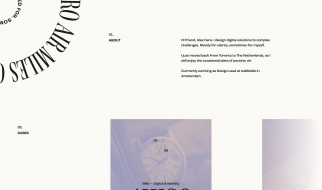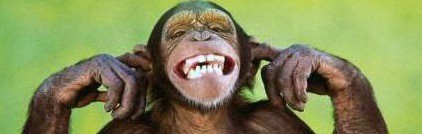
Not that it would matter all that much. You are perhaps better off by being blocked by those people anyway. Or maybe you are annoying and deserve to be blocked. Knowing who blocked you could help you become a better person! Or maybe you were just wondering who the sensitive souls in your social circle are who can?t stand to see your tweets. Who can?t handle the truth, so to say. Or just in case you wondered.
The basics:
- Twitter is not offering any tool that would list who is blocking you. There is a menu item your Settings that tells you whom you are blocking.
- There are some sites on the web that claim they will tell you who is blocking you but the ones I tried are scams.
- There is no elegant way to do it. I suspect the Twitter database is organized in such a way that a list of persons @someone is blocking is stored with the account of that @someone. To compile a complete list of who is blocking you would require inspecting the account of every Twitter user and see if you are on his block list. This is quite impossible because there are hundreds of millions of twitter users to be checked.
However, you are not blocked by complete strangers. It is quite likely that you know someone who is following (or being followed) by the people that can?t stand to see your tweets.
This is what you should do:
- Find a Twitter user who is likely to follow people that you suspect may be blocking you. It helps if she is a person that does not follow just about everyone but a couple of hundred people.
- Go to her Twitter profile page and click on the link ?Following? to display the people she is following.
- Scroll all the way to the bottom to display all of them. It may take some time before they stop appearing.
- In Chrome browser, right click on an empty part of the page and select ?Save as ??. Save the page to a local file as ?Web page, Complete?. The page will be saved as .html file plus a folder of junk.
- Open that .html file with a text editor like Notepad, Notepad++, Vi, EMACS or similar.
- Search for text ?blocks-you?. Without the quotes 🙂
- A few lines above that found text, a @username will be mentioned. That user is blocking you.
- Repeat at #6.
Enjoy!