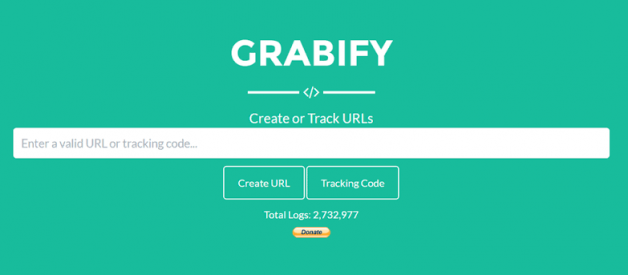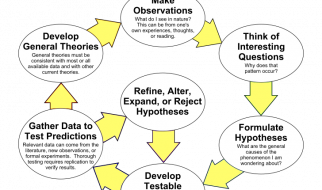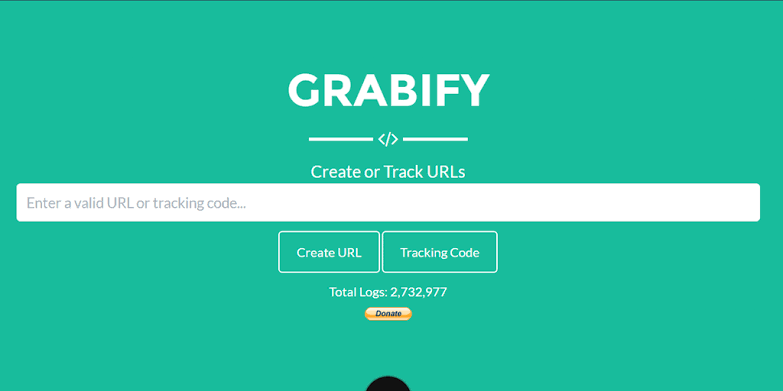
Be it trying to show off your omniscience to a friend, or trying to figure out if this new Catfish is lying to you about his/her location, or whatever your reasons might be, truth is: once in a while, we always have a reason for trying to decipher this piece of information.
In this article, I?d be introducing you to the concept of IP addresses and how they help you achieve this feat. I?d also be introducing you to a tool?? Grabify, Which basically makes use of IP addresses to get you the info you need.
Let?s proceed.
What the heck are IP addresses?
Think of this in its simplest form, as a unique ID or number assigned to every user of the internet to help differentiate them. This special number in turn, helps in knowing certain things about the bearer, which approximate location happens to be one of them.
Special emphasis laid on ?approximate? above, because the location provided can be affected by a couple of factors and might not be precise. But most times, you?re usually not very far from the location received.
PS: The explanation above is just the barest minimum of what an IP address truly is. To read a more thorough explanation, you could check out this link or better still Google your way through.
What is Grabify:

Grabify is a free web-based IP grabbing/URL shortening tool. (IP grabbing just as it implies simply means getting/grabbing peoples IP addresses. )
Just as you might have wondered, Grabify isn?t the only tool out there that does this job, there are a whole lot of them.
I chose Grabify for its simplicity and its straight-to-the-point design. A quick Google Search would show you how popular and widely used it is. In fact, as at the time of writing this article, it currently has 66,073,484 IP logs recorded on its database. Also they?ve been featured on 3 different episodes of MTV?s Catfish.
Alright, So How do I use Grabifytoknowsomeone?slocation?
It?s as easyassendingthemalink!
Yea you heard right. You don?t have to be that weird kid who hasn?t got a life, always sitting in front of a computer screen, with hoodies on, the hacker way.
Grabify abstracts the whole technicalities and just gives you only the information you need.
So, Here?s how to do it:
- Find a link to any topic of interest that you?re sure your friend or ?catfish? wouldn?t resist visiting.
- Head on to Grabify and paste that link into the box that says ?Enter URL or tracking code” you?d see this on the homepage.
- Click on ?Create URL?. You should see a pop up that asks you to agree to their terms of use, you should click agree. If your URL was successfully created, you should now be taken to a new page with a handful of information.
On this new page, there are a couple of customizations you could do to your link and how creative you get might be limited to your knowledge of a few technical stuff about URLs. But for the sake of being straightforward, we?d go with the defaults.
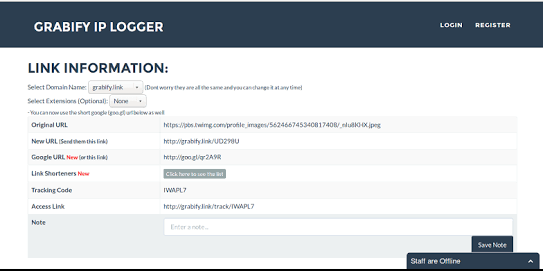
Here are the important things to note:
- Your new URL. This usually looks like ?https://grabify.link/ABC123?. This would be what you?d be sending the ?catfish? or friend. It?s advisable to change the domain to something else, so your victim doesn?t get to know it?s a grabify link cos of its popularity.
- Your tracking code. This would be what you?d enter to access your logs.
- Your access link. This link helps you view your logs by directly visiting it. This can save you the stress of coming back to the homepage to enter your tracking code anytime you wish to view your logs. You might want to copy that too.
- Smart Logger Feature. This is a new feature recently introduced by grabify to give additional information about your victims. Such information includes, your target?s device orientation, its charging state, battery percentage, his/her device?s GPU, if he/she is accessing the link over a Tor exit node, if they?re accessing over VPN and a whole lot of cool info. You might want to turn it on.
After you?ve taken notes of these and are done with your customizations, you?re ready to send out your link.
Hit up your friend or ?catfish? with the new link and maybe attached with a couple of descriptions that?d make them click on it. (Remember to get creative with this).
After you?re sure they might have clicked (if they hopefully did), or after you must have asked them if they?ve checked out the link, (you?re free to ask this cos they usually don?t know what has happened behind the scenes, cos the original information that has that link is what opens up to them). Head on to Grabify?s homepage and enter your tracking code, or better still, use the access link you had already copied to take you straight to your logs.
Now you should see the Results section, updated with real data about the target that has clicked the link. This includes his/her location! Be sure to click on ?more info? to see more data about the user. If you?d turned on the smart logger, you should see a more detailed info than the defaultoneprovided.

Note: Grabify keeps track of anyone who clicks on the link including yourself.
So, Yay! You just found someone?s location!
Footnotes:
- ?Catfish? as used in the article refers to a person with a fishy personaltyusuallymetonline.
- Grabify is a free tool that lives off donations from a few people who find it useful. So if you happen to find it useful too, I encourage you to make a donation to keep them going, no matter how little it is, It?s only nice ?. It?s as easy as clicking on the ?donate? button on their homepage, and don?t worry about your security it?s via PayPal. There?s also an option to donate bitcoins -heard it?s the future of payments:) plus you get to also see your name on the top donators leader board displayed on their homepage.
- One last thing, be sure not to use the information obtained for dubious purposes. You might get yourself a jail term.
Finally, if you enjoyed reading this, do well to share it and leave claps too, It makes me feel good?.