 Photo by Glen Carrie on Unsplash
Photo by Glen Carrie on Unsplash
Have you ever wondered how many messages you?ve exchanged with your significant other/co-worker/friend/random stalker?
You used to be able to open your messenger and scroll upwards fast till you hit the ?Loading xxxx messages? message. Unfortunately, that is no longer an option, but fear not? There?s hope at the end of the tunnel 🙂
If you?re comfortable using Chrome dev tools and have the React Developer Tools extension installed, you are good to go!
- Open the messenger window with a chat you?d like to inspect.
- Open the Dev Tools and select the React tab.
- Find the ?MessengerDetailView? component (you can click on any element and scroll to the top of the inspect window. You should see the component close to the top).
- Once you open the component, you?ll see a window on the right with details about that component. We are interested in the ?activeThread? object.
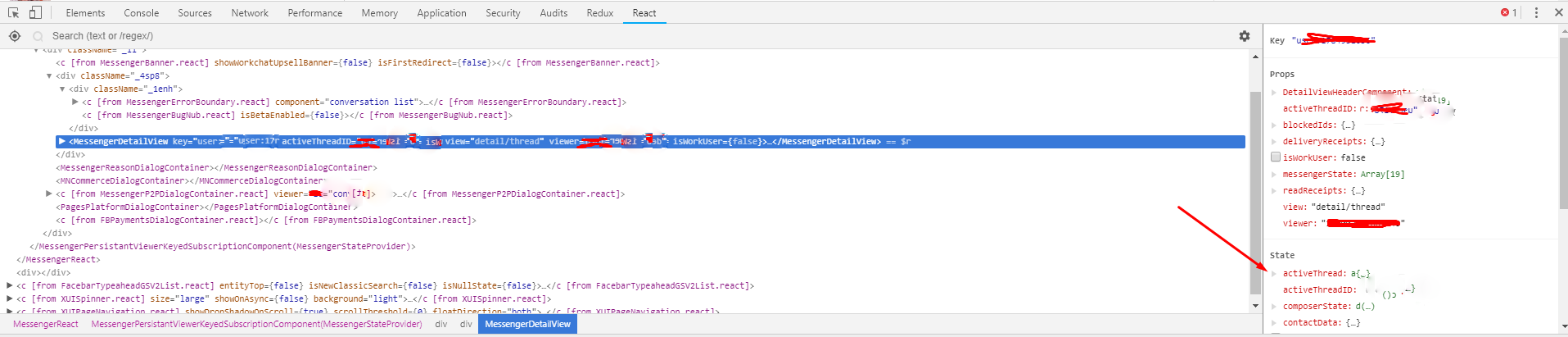
5. Within the ?activeThread? object you?ll find a property called ?message_count?, and as you?ve probably guessed it already, it contains the information we are looking for!
So there you have it. No need for apps/risking your data with third-party websites/etc. just good old fashioned digging through the code till you find it!


