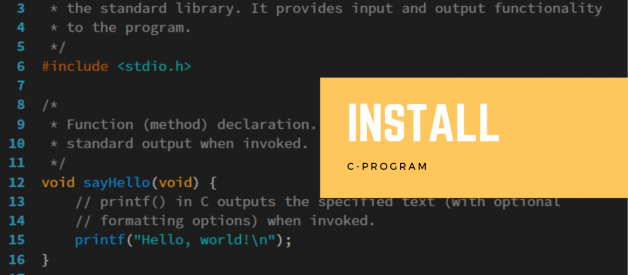Easily Install The C-Programming Language On Microsoft Windows
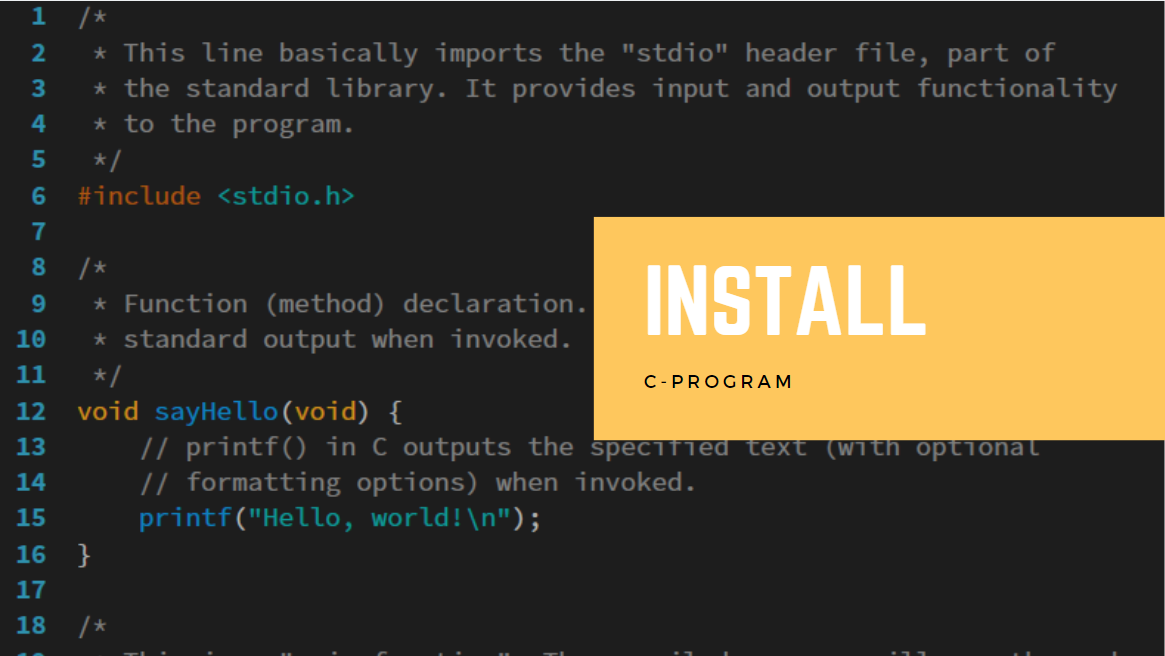
This article aims to help you easily install/run the C-Programming language on Microsoft Windows. The following are IDE?s (Integrated Development Environments) that will automatically download everything you need to begin programming and running the C-Programming language.
Method 1: Install Dev C++
Install Dev C++ from sourceforge.com. Dev-C++ is a integrated development environment (IDE) for programming in C and C++. It is bundled with, the MinGW or TDM-GCC 64bit port of the GCC as its compiler.
You can check out the video below to see how to install this IDE.
Method 2: Install Code::Blocks
Install codeblocks-17.12mingw-setup.exe . Codeblocks is a cross-platform IDE built around wxWidgets, designed to be extensible and configurable. Runs on Windows and Linux. If the link to the installation file is not working, go to codeblocks.org and install the program.
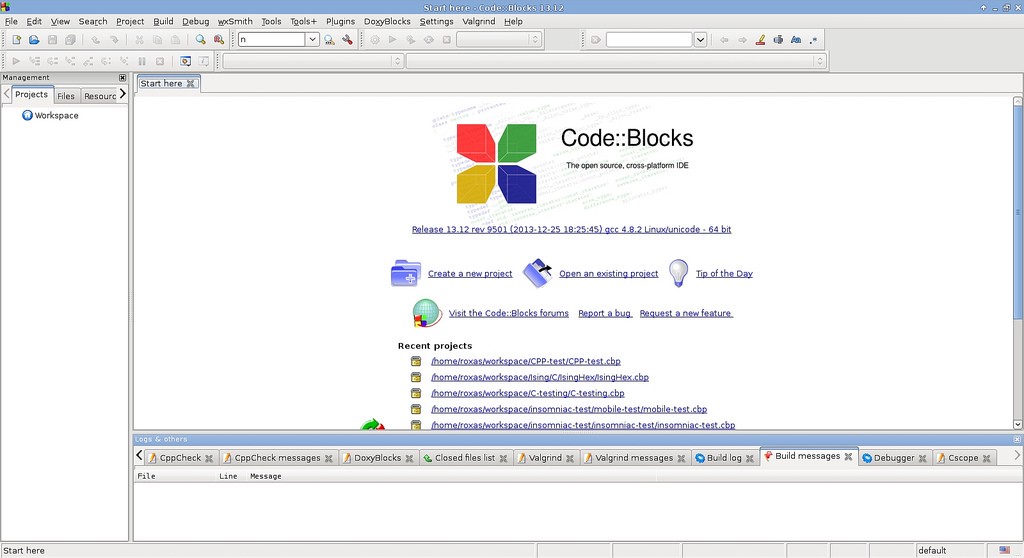 Code Blocks IDE
Code Blocks IDE
Method 3: Install Cygwin
Okay, so this method does not use an IDE like the previous methods, but it?s still another way that you can get a C-Program to run on your Windows Operating System through command prompt.
First install GNU Compiler Collection or GCC for short, on Microsoft Windows. I will show you different ways to install GCC which was originally written as the compiler for the GNU operating system (A Unix like Operating System).
Cygwin (a software interface that has the look and feel of a Unix environment, but is run within the Windows operating system was created). Cygwin allows for integration between Windows applications, Unix-like applications and data.
In order to install GCC on Windows, I suggest taking a look at this article on How To Install The Latest GCC On Windows, the steps used in that article are below.
The steps are:
Install Cygwin, which gives us a Unix-like environment running on Windows.
Install a set of Cygwin packages required for building GCC.
From within Cygwin, download the GCC source code, build and install it.
Test the new GCC compiler in C++14 mode using the -std=c++14 option.
Run Your C-Program !
Thanks for reading this article, if you found it helpful please leave a few claps. I am a YouTuber called randerson112358, and I have many helpful videos on programming, computer science, & discrete mathematics be sure to check them out !
Check Out the following for content / videos on Computer Science, Algorithm Analysis, Programming and Logic:
YouTube Channel:randerson112358: https://www.youtube.com/channel/UCaV_0qp2NZd319K4_K8Z5SQ
compsci112358:https://www.youtube.com/channel/UCbmb5IoBtHZTpYZCDBOC1CA
Website:http://everythingcomputerscience.com/
Video Tutorials on Recurrence Relation:https://www.udemy.com/recurrence-relation-made-easy/
Video Tutorial on Algorithm Analysis:https://www.udemy.com/algorithm-analysis/
Twitter:https://twitter.com/CsEverything
Resources:[1]https://preshing.com/20141108/how-to-install-the-latest-gcc-on-windows/[2]http://www.gnu.org/gnu/thegnuproject.html[3]https://stackoverflow.com/questions/771756/what-is-the-difference-between-cygwin-and-mingw[4]http://www.codeblocks.org/downloads/26[5]https://www.bloodshed.net/devcpp.html