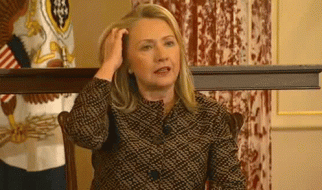Do you want to delete that one specific tweet that you posted in the month of December last year? Or, you can?t get enough time to delete all your tweets from 2017? Or, whether it?s that one tweet you published on last valentine?s that needs to be erased?
Whatever your reason may be to delete tweets, with the right tool, getting rid of old tweets is not a problem anymore. You can delete tweets published on a specific date/month/year using Circleboom. Using Circleboom can let you erase tweets within seconds what might take hours to find on Twitter.
In this article, we will walk you through the exact steps of deleting tweets by date. We will follow two methods, the first method is to delete tweets using Twitter archive when you want to delete all tweets from a date/month/year. The second method is by performing a search and selecting tweets that you want to delete.
Remove Inactive Twitter Accounts In 3 Easy Steps
One effective way to grow your Twitter followers is to follow others. However, to get significant engagements, you?
medium.com
Method 1: Delete all Tweets from a Particular Date, Month or Year
With no exceptions whatsoever, when you are ready to delete all tweets in between a time period, you can follow the steps below:
- Log in to the Circleboom dashboard by authenticating your Twitter account.
- Once logged in, go to the Circleboom menu on the left, select ?My Tweets? and select ? Delete Old Tweets.? You will be taken to a new page, click on Start here to begin.
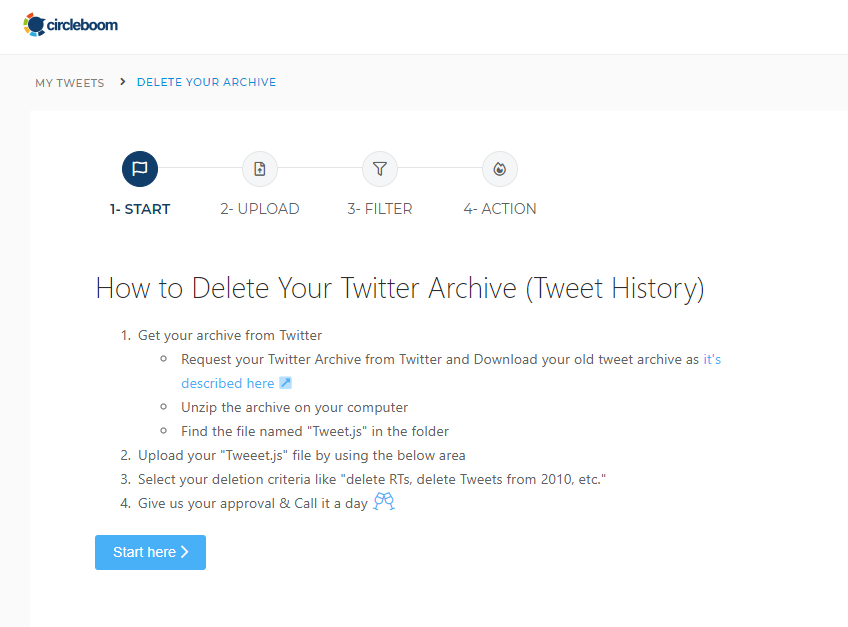
- Upload your Twitter archive and click on ?Approve.?
- On the next screen, you will see the option to ?Filter by Date.? Add the ?start date? and ?end date? to delete tweets by date. Tweets from the start date and end date and included when deleting tweets.
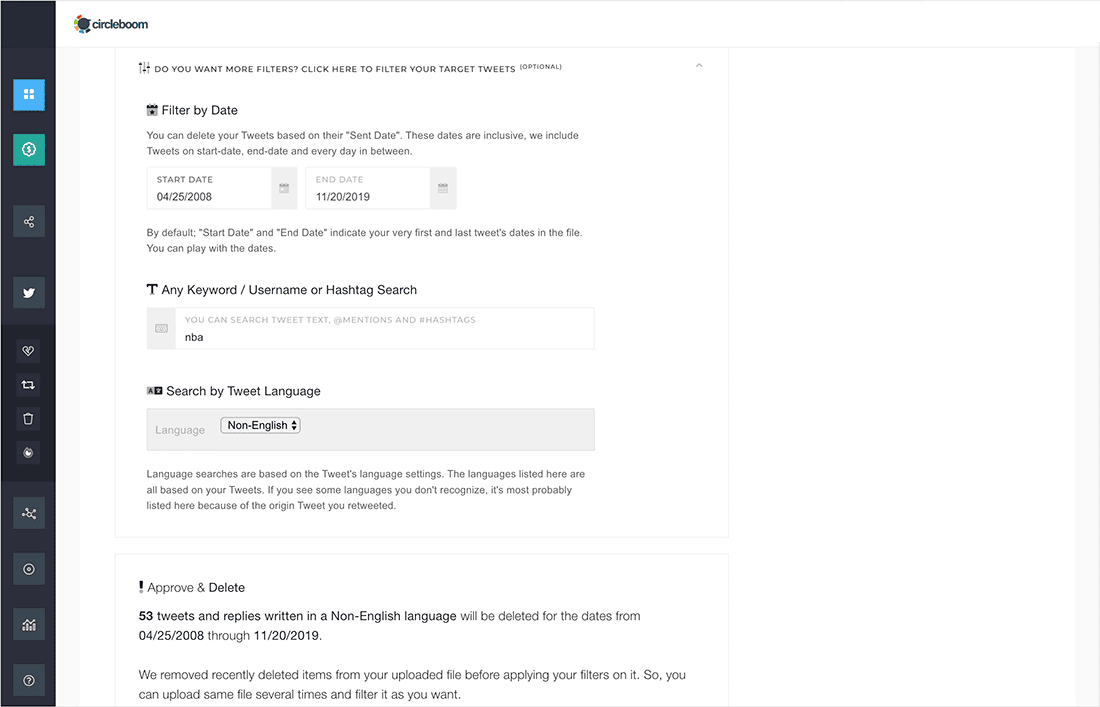
By following the steps above, you will be able to delete all tweets from a particular date/month/year. As I mentioned before, this method will make sure that all the tweets from the selected dates are deleted with no exception.
Method 2: Delete Selected Tweets from a Specific Date/Month/Year:
If you don?t want to delete tweets blindly and go through them before you hit the delete button, this section is for you. To delete selected tweets, follow these steps:
- Go to the Circleboom dashboard and select ?Delete Tweets? from the ?My Tweets? sub-menu.
- If you want to search tweets of a particular date, simply enter the date (for example 3/4/2018) in the grid power search on the right. Circleboom will list all your tweets from that date, you can select the tweets you want to delete and click on ?Delete Selected?
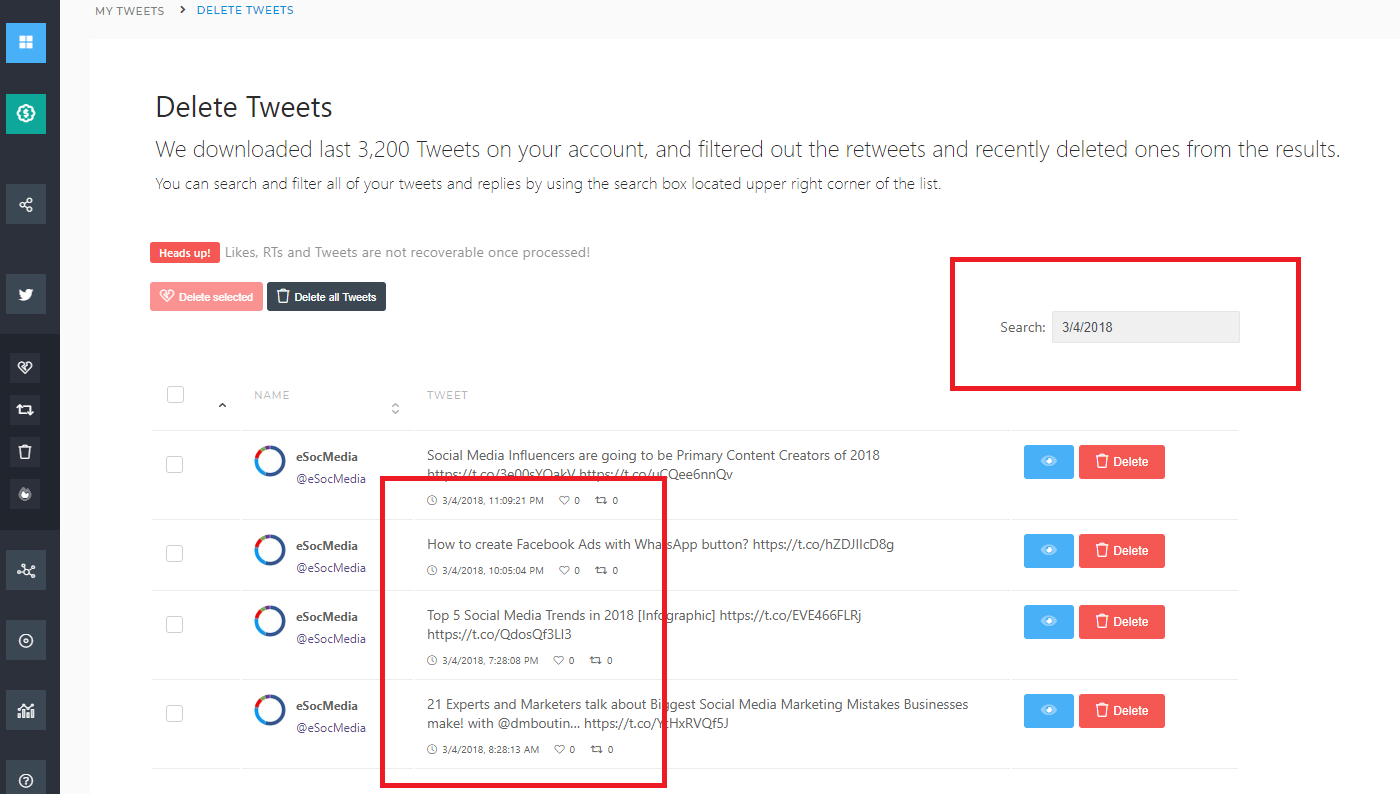
By following the steps below, you can select each tweet or multiple tweets before deleting them. When you list your tweets using this method, please note that only your last 3,200 tweets are shown by Circleboom. That?s because Twitter allows any user to access only the last 3,200 tweets at a time.
Final Words:
A really cumbersome process is made simple with Circleboom and if you value your time, this should be your best approach to get rid of tweets. You can also delete retweets and delete Twitter likes with Circleboom.
If you have any questions following the steps above, please let me know in the comments below.
Originally published at https://blog.circleboom.com on March 10, 2020.