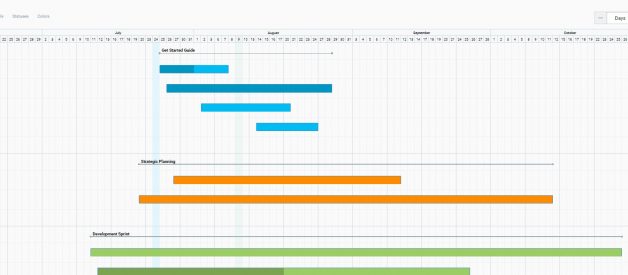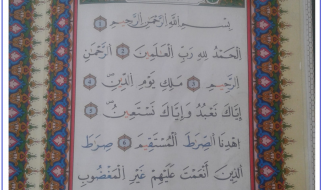A work plan is a set of goals and processes by which a team can accomplish those goals. It can be used in professional or private life and help you stay organized while working on projects.
Typically, work plans are used to organize large projects. Any structured work plan gives teams the project framework and the background, helps to visualize goals and timelines defined for the overall project.
A work plan breaks down all the tasks, and assigns different items to specific project members, providing them with individual timelines. It helps project managers to oversee the big picture while managing smaller project parts.
Sometimes project details can slow you down and complicate the entire processes. Optimizing the planning phase of a project can be a real lifesaver.
A work plan can be represented as the formal roadmap for a project or a structure, visualized with the help of Gantt Charts.
Anyway, it should clearly articulate all the required steps to achieve a key goal by setting demonstrable objectives and measurable deliverables.
An effective plan is a guiding document aimed to realize an outcome through efficient team collaboration.

Where to start or the key steps for creating an awesome work plan
1. Identify the goal for your work plan
The first thing you should do is to determine the goal up front to be prepared properly. Planning work, you?ll show your supervisor what projects you will be working on over the next defined period. These goals may come right after an annual performance review. You may also define your work plan after strategic planning sessions your company holds at the beginning of a new calendar year.
2. Write a background or intro
A background or introduction are usually written for professional business work plans. They help to put your work plan into context.
The intro should be short and engaging and remind your superiors why you are creating this work plan. In the background, you should highlight the reasons for creating the work plan.
3. Define the objectives
Goals and objectives point to things you want to accomplish through your work plan. Temporary or medium goals are general, while objectives are more specific.
- Goals are usually focused on the big picture of your project.
- Objectives should be tangible and specific. You should be able to check them off your list when you accomplish them.
SMART-concept for setting the right goals and objectives may be really helpful.
Do you remember the meanings of SMART acronym parts?
- S-Specific. What exactly are we going to do for whom?
- M-Measurable. Is your objective quantifiable and can you measure it? Can you count the results?
- A-Achievable. Can you get it done in the time allotted with the resources you have?
- R-Relevant. Will this objective have an effect on the desired goal or strategy?
- T-Time bound. When will the objective be accomplished? When will you know you are done?
4. Create a list of your resources
This list should include anything that will be necessary for you to achieve your goals and objectives. It?s about books, docs, buildings, rooms, financial budget, consultants, and so on.
5. Think about constraints
Here you may identify any obstacles that may get in the way of achieving your goals and objectives.
6. Define who is accountable
Accountability is an essential part of a good plan. At this stage, you?d better identify who is responsible for completing each task. It can be a single team member or the entire team.
7. Time to move to your strategy
Now look over your work plan and decide how you?ll reach your goals and objectives by overcoming all constraints. Think about an appropriate project management software or a personal calendar to keep this information organized.
Schedule every step. Keep in mind that unexpected things happen and you need to build space into your schedule to prevent falling behind.
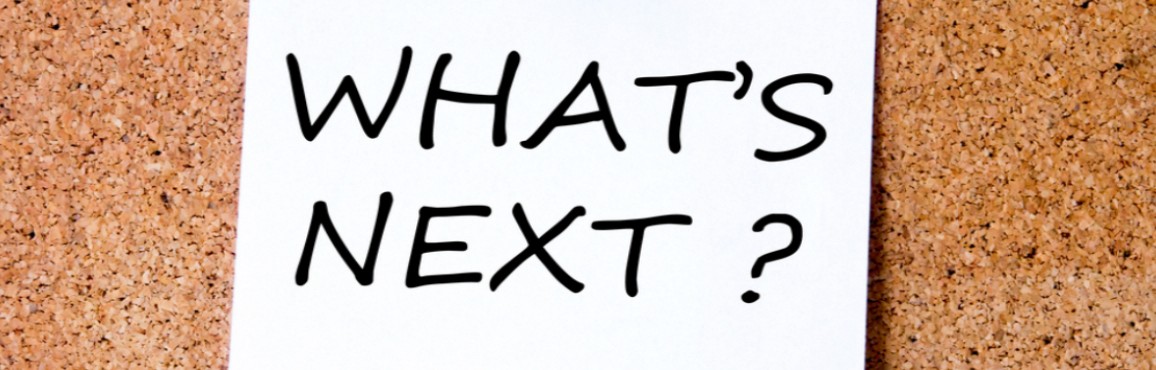
It?s important to permanently monitor project performance and periodically review against the objectives stated in the work plan.
Tasks progress can be tracked with Excel or Google sheets. However, it can be more effectively accomplished within the PM software that often includes team collaboration features and different templates.
Hygger provides the ease of use tools with strong team collaboration features that are suitable for any project.
For examples, you may visualize your plans with the help of easy to use roadmap:
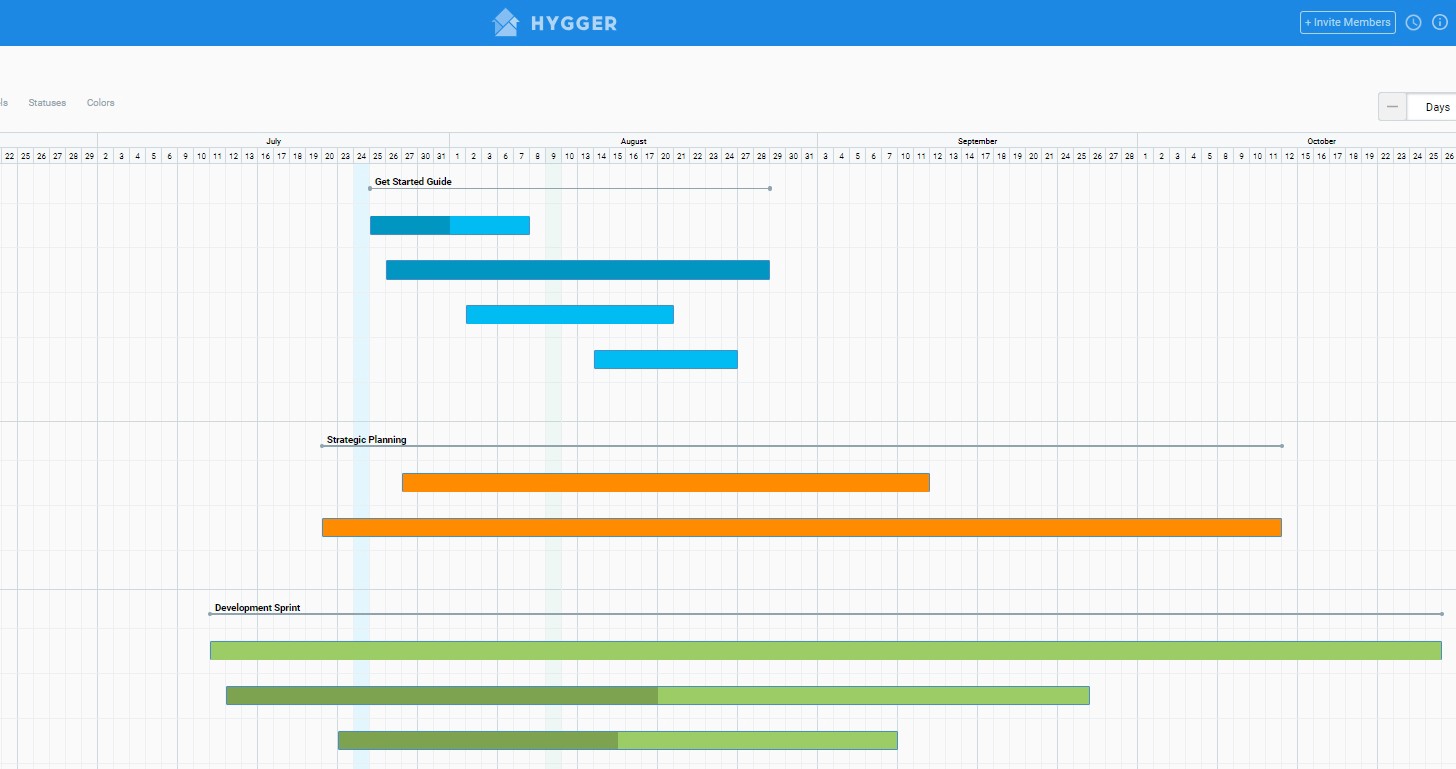
Conclusion
Aligning your plan with project goals and objectives, matching reporting complexity to your project scope, and scheduling all team?s steps you will be able to create a more effective work plan for any project.
It doesn?t matter whether you manage simple tasks or complex portfolio management, do not forget about easy steps for creating powerful work plans that really matter.