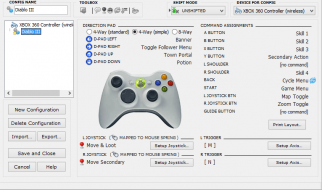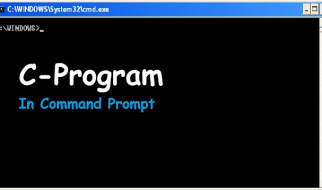With Vudu?s Disc to Digital feature, you can add a digital version of a DVD or Blu-ray to your cloud library for a few bucks. Here?s how to convert them on Android and iOS.
By Tyler Hayes

Holding a DVD of a movie I wanted to watch, I looked at the non-functioning DVD player in the living room and then over to the nearby PC, which lacked an optical drive. The movie in question was not available on any of the three video streaming services I pay for?Netflix, Disney+, and Amazon Prime Video?but I had one last trick up my sleeve.
Following the demise of Ultraviolet, DVD owners can turn to Walmart-owned Vudu?s Disc to Digital feature, which will scan a barcode and add a digital version of the DVD or Blu-ray to your cloud library for a few bucks. You can then stream those movies on Vudu?s apps. Or you could combine them with movies you?ve purchased on other digital platforms via the Movies Anywhere service.
How to Convert Your Discs to Digital Files
Vudu will let you convert up to 100 discs per year, and it offers three pricing options:
- Blu-ray to HDX (Vudu?s 1080p, high-bitrate option) for $2
- DVD to SD for $2
- DVD to HDX for $5
Spending $2 to convert a Blu-ray to an HD stream is a good option, but $5 for DVD to HD is less compelling given that some digital movies cost $5 or less on Google Play, Amazon, and iTunes. Do some price comparison before spending that $5.
Disc to Digital is supported on Android and iOS, though the conversion process differs slightly for each platform. On Android, download the Vudu mobile app, sign in or create an account, and select Disc to Digital. On iOS, navigate to vudu.com/disc on your mobile browser and sign in or create an account.
On both platforms, the Vudu app then requests permission to access your location data, followed by your credit card data. (Why? To avoid you scanning any old DVD case you find on the street, at a friend?s house, or in stores, your billing address needs to match your phone?s GPS location when you?re scanning DVDs.)
Follow the onscreen prompts, and select your movie-quality preference. Following checkout, the movies will be available in your Vudu account.
Note that not all movies can be converted. To check, type the name of the movie in question into the search box on Vudu.com. In my experience, 75 percent of the movies I?ve tried have worked.
If you prefer to have all your movies in one location, download the Movies Anywhere app. You can sync various movie services (Vudu, Amazon Prime Video, Google Play / YouTube, Microsoft Movies & TV, Comcast Xfinity, Verizon Fios, Fandango Now) and watch all purchased content from the Movies Anywhere app or website.
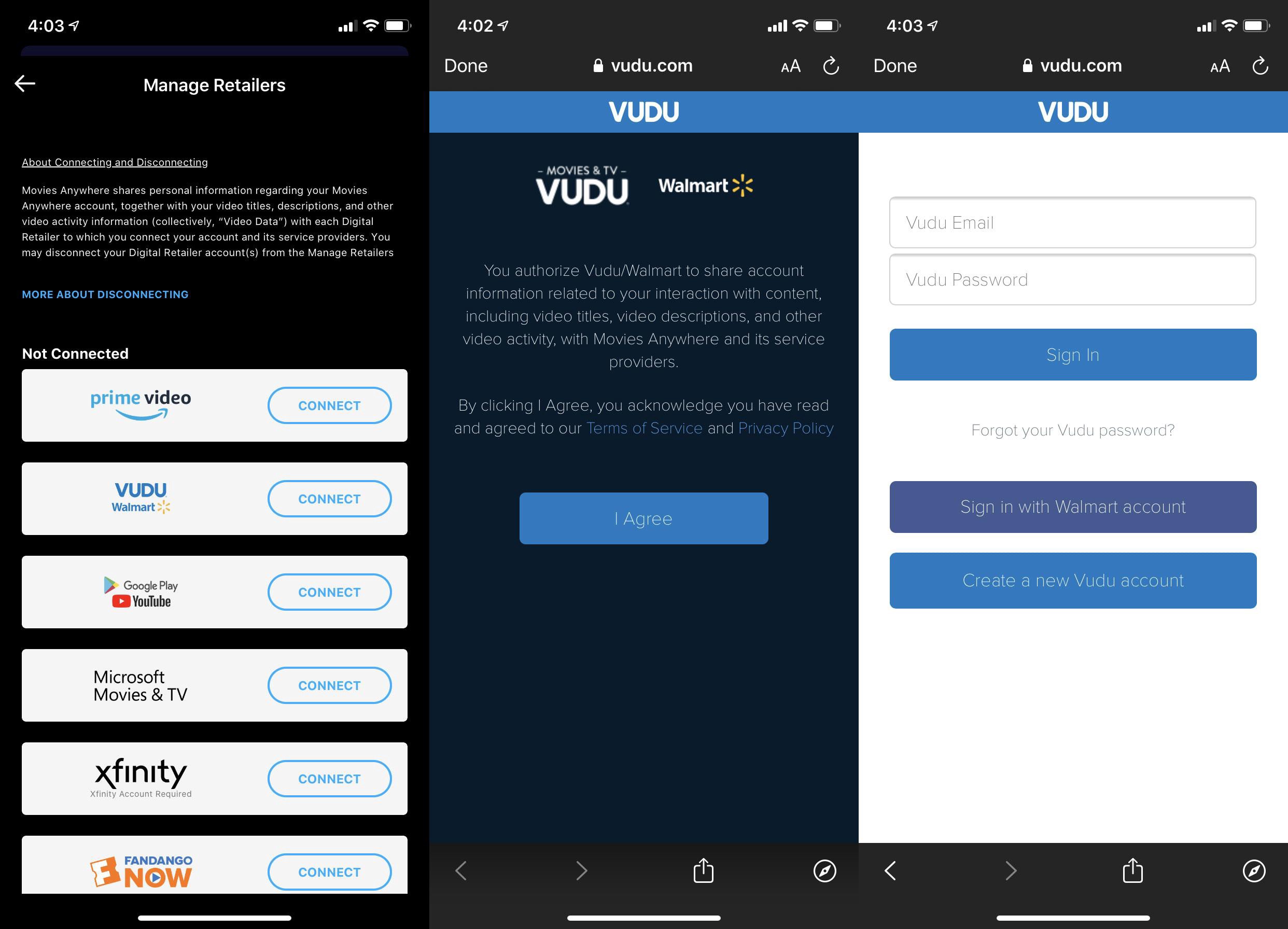 Add Vudu
Add Vudu
Create an account or log into Movies Anywhere and navigate to Settings > Manage Retailers. Tap the service you?d like to add, enter your login credentials, and eligible movies from that service will be added to the My Movies section on Movies Anywhere.
Like Vudu?s Disc to Digital, Movies Anywhere doesn?t support all movies; it currently works with content from Disney, Fox, Sony, Universal, and Warner Bros. After I connected iTunes, for example, a notice appeared that said Movies Anywhere does not support Paramount, Lionsgate, or MGM content. So no Santa Claus: The Movie from Lionsgate for me on Movies Anywhere.
Originally published at https://www.pcmag.com.