
You just received an Amex or Visa gift card! It is a physical card that you have to carry around to use! Or you could just convert it to an Amazon gift card since you buy things there anyway, so you won?t have to carry yet another card in your wallet. Unfortunately, this process can be tricky and will take 10 days to fully transfer your gift card balance, but hopefully this step by step guide will help!
Step 1: Reload Your Balance
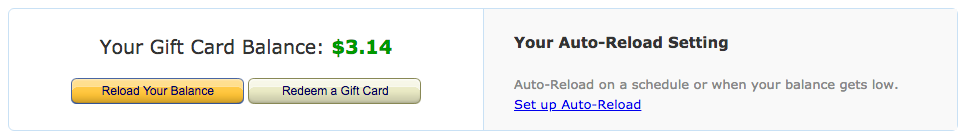
First, you want to click Reload Your Balance, from the Gift Card Balance page in the Your Account page.
Step 2: Set Payment Method to Gift Card
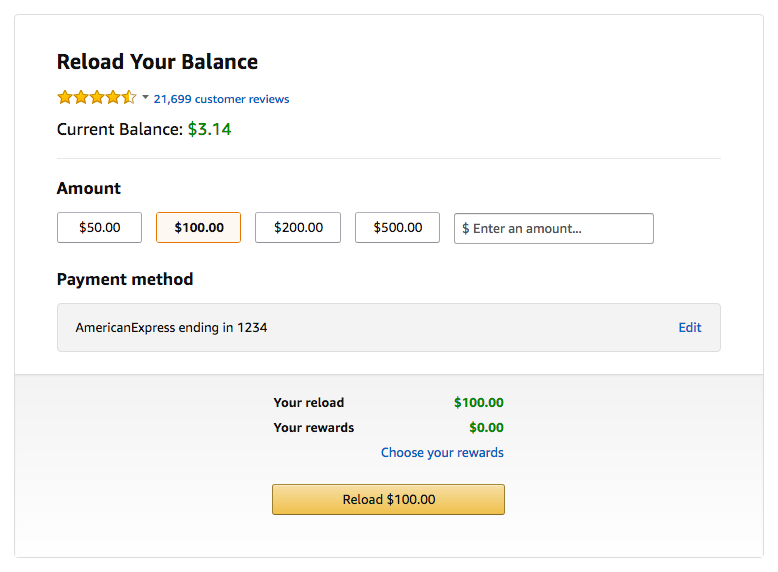
On the Reload Your Balance page, Click the Edit link under Payment methods to add your gift card information.
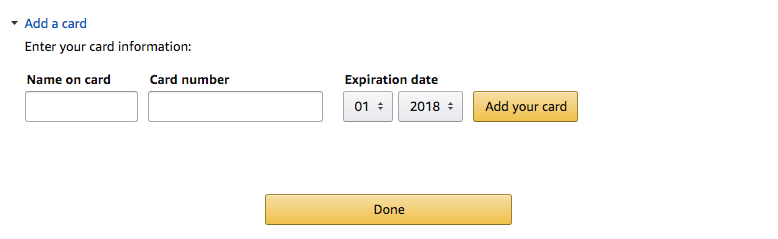
When you add your card, it doesn?t matter if your name or address are not actually on the gift card. Amazon doesn?t check for that ? only that the card number and expiration date are correct.
Step 3: Do Not Enter the Full Amount on the Gift Card
I repeat, do not enter the full amount on the gift card when reloading your Amazon gift card balance. This is crucial. Let me explain:
Let?s say you have a $25 gift card and try reloading your balance for $25. What happens is Amazon first sends a $1 temporary charge to the gift card to verify the validity of the card. Then, once that goes through, Amazon immediately sends the $25 charge to the gift card. This $25 charge will be rejected because the card only has $24 on it left. You will receive a lovely rejection email, and have to wait 10 days before the $1 charge is reversed.
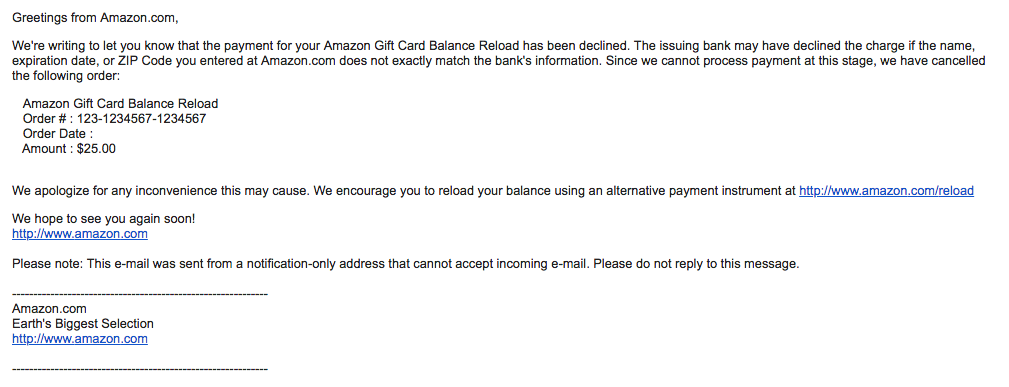 Amazon rejection email
Amazon rejection email
Instead, what I would recommend is charging $1 less than the full amount to your gift card. This has the benefit of actually working! Now your gift card balance has mostly been transferred to Amazon!
Step 4: Wait 10 Days and Charge the Rest
Now, we wait 10 days for that pesky $1 charge to reverse. It?s not an exact science, but in my experience, it took 10 days. Once the charge is reversed, you?re free to charge the $1 (or whatever amount is left), since Amazon has already verified the card. Now your card is fully drained, and you can throw it in the trash!
Step 5: Remove the Gift Card from your Payment Options
Don?t forget to remove the gift card from your payment options, since that card is empty now 🙂
I hope this guide helps! I definitely had no idea what was going wrong the first time I tried this and had to go digging through some forums to figure it out.


