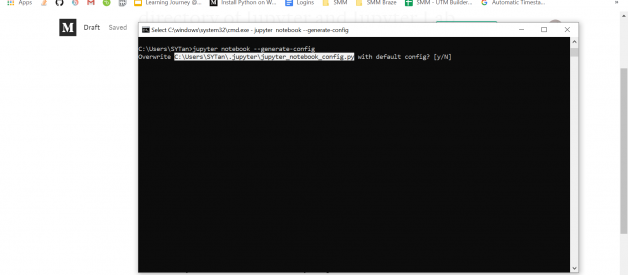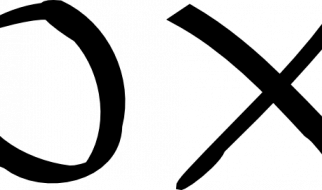- Open cmd (or Anaconda Prompt) and run jupyter notebook –generate-config.
- This writes a file to C:Usersusername.jupyterjupyter_notebook_config.py.
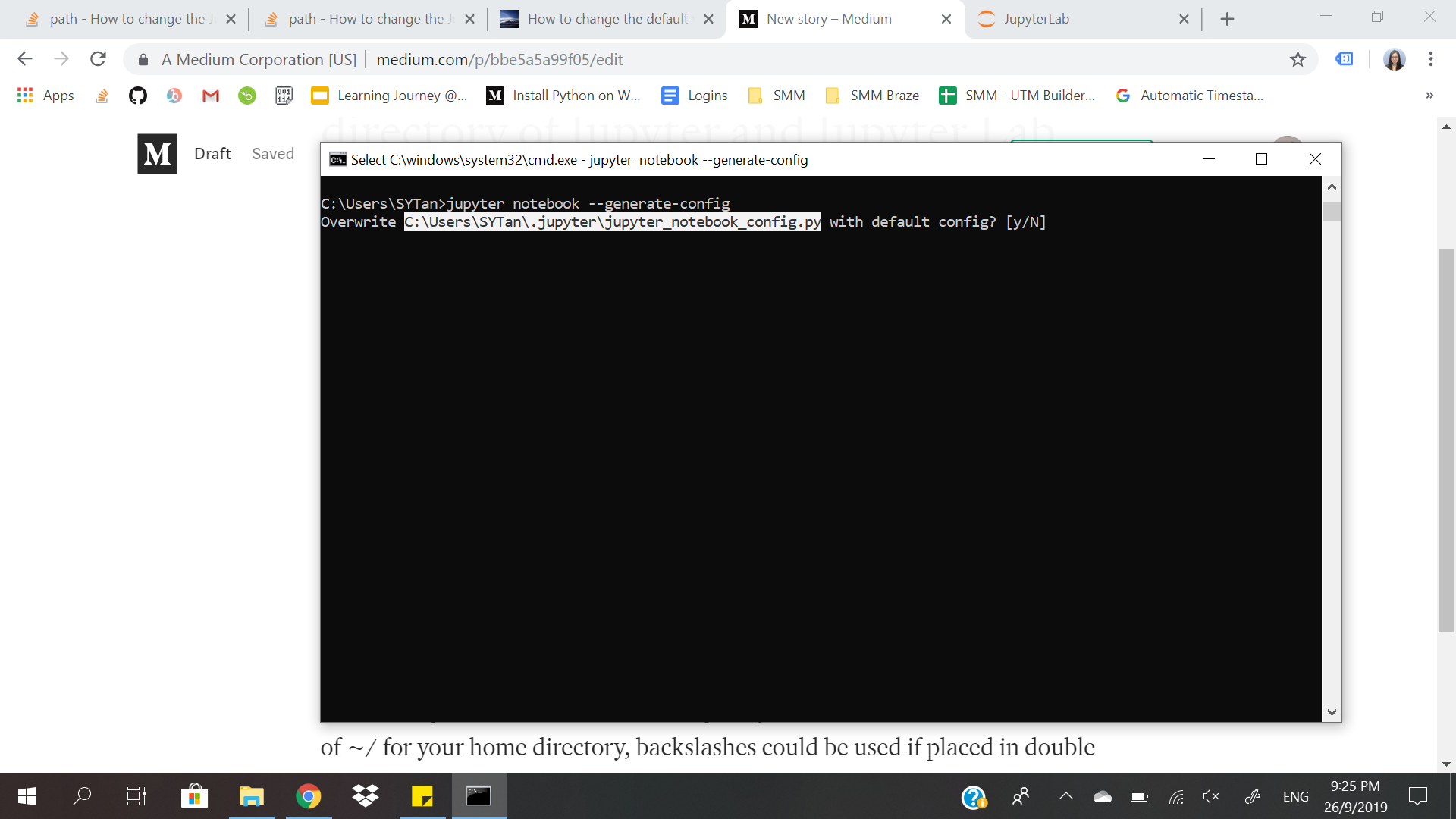
3. Copy the link and browse to the file location and open it in an Editor
4. Search for the following line in the file: #c.NotebookApp.notebook_dir = ”
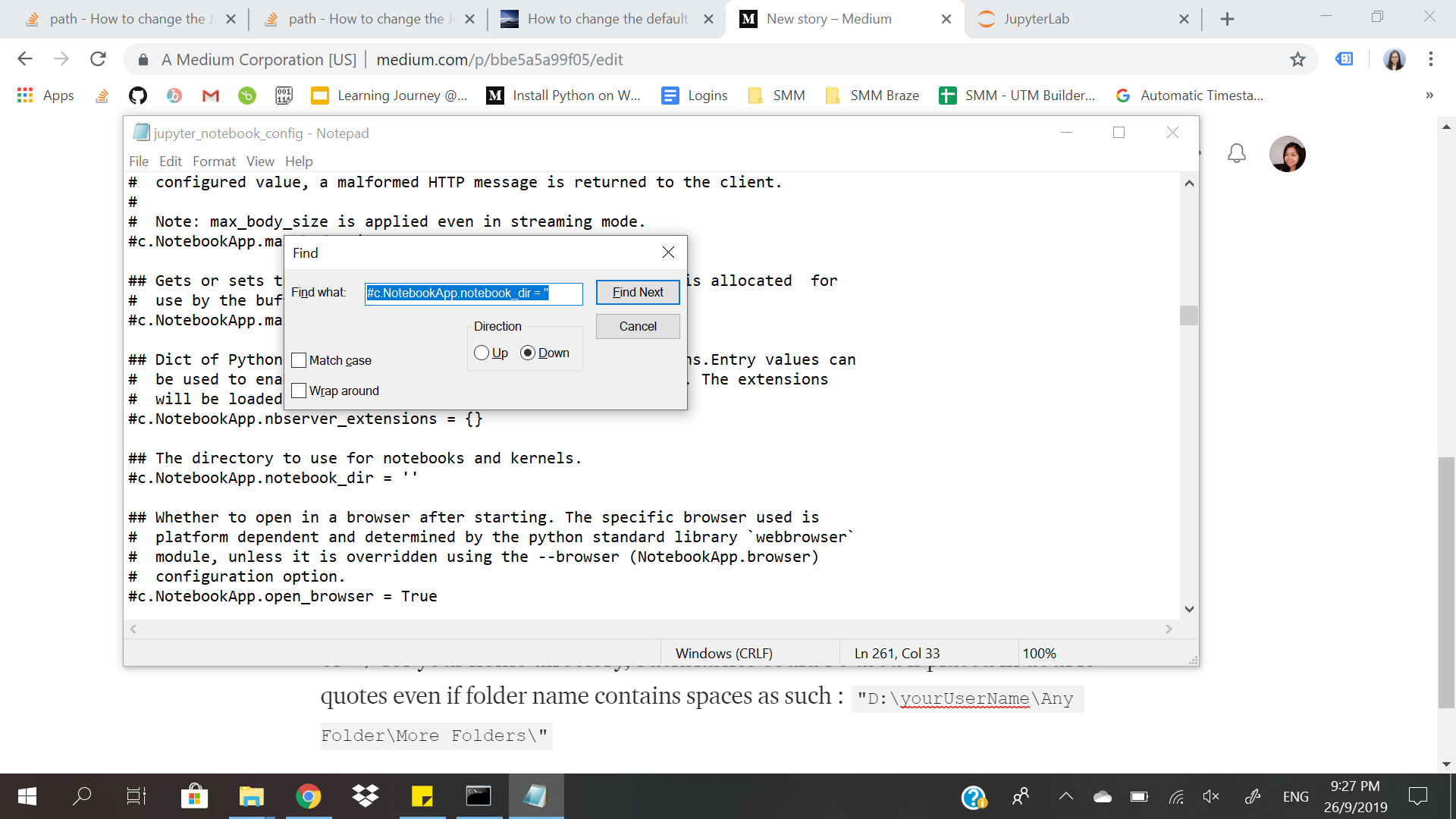
5. Replace by c.NotebookApp.notebook_dir = ‘C:/the/path/to/home/folder/’
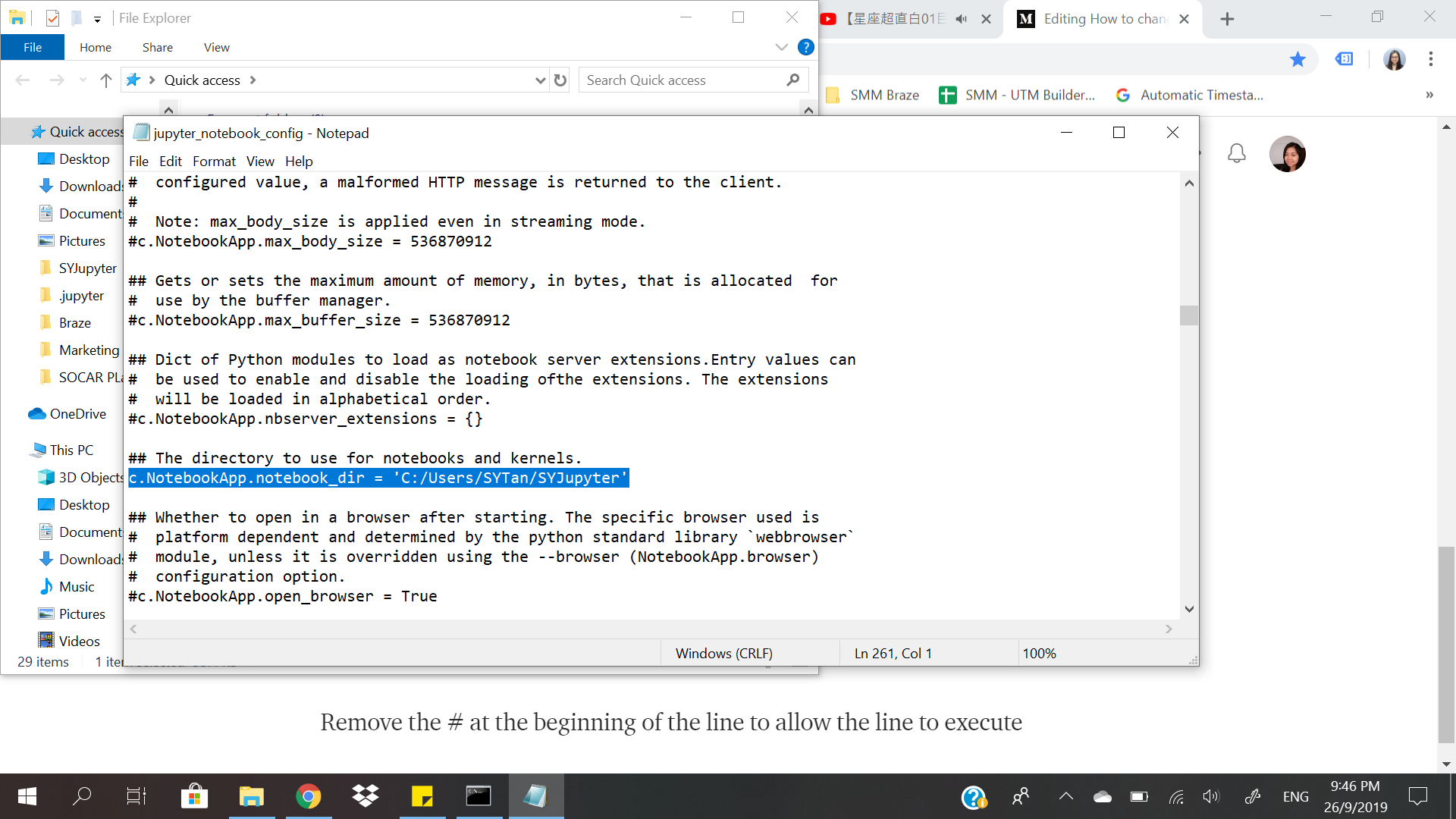
Make sure you use forward slashes in your path , backslashes could be used if placed in double quotes even if folder name contains spaces as such : “D:yourUserNameAny FolderMore Folders”
6. Remove the # at the beginning of the line to allow the line to execute. Save the file.
7. Open cmd (or Anaconda Prompt) and run jupyter lab. You will see your home directory being set to the new path.
Voila!