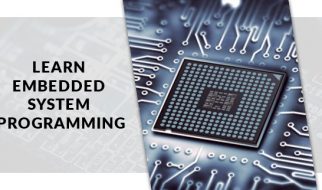MAC:
$ git config –global user.name “Bob”$ git config –global user.email “[email protected]”Change the user name password in keychain
Windows:
- In your terminal, navigate to the repo you want to make the changes in.
- Execute git config –list to check current username & email in your local repo.
- Change username & email as desired. Make it a global change or specific to the local repo: git config [–global] user.name “Full Name”git config [–global] user.email “[email protected]”
- Per repo basis you could also edit .git/config manually instead.
After this try to do Ctrl+T in your android studio it should as you password prompt.