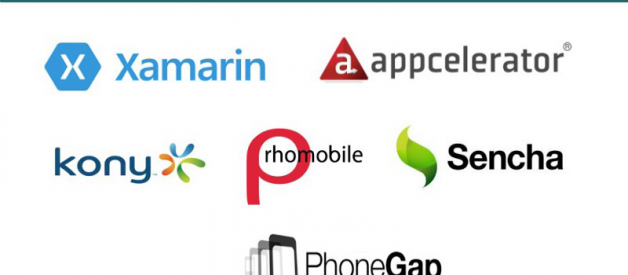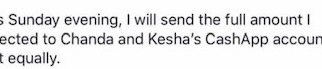In today?s fast-paced world, the mobile app market is expanding by leaps and bounds. Consequently, mobile marketing is becoming more competitive. To ensure the visibility of your app in such a complex scenario, you need to be very particular about the approach being followed for mobile app development. To create a successful mobile app you need to follow a systematic approach to app development.
 Cross-Platform Mobile Apps
Cross-Platform Mobile Apps
Below are 10 basic steps to create the mobile application:
1. Define Your Objectives With a Mobile App
2. Lay Out Your App Functionality & Features
3. Research Your Competitors
4. Create Your Wireframes & Use Cases
5. Test Your Wireframes
6. Revise & Test
7. Choose a Development Path
8. Build Your Mobile App
9. Test Your Mobile App
10. Launch Your Mobile App
A great mobile app can exponentially help your business in many ways. It can:
Increase your revenue by improving sales or introducing a new revenue stream
Build up engagement and community by providing a resource for your audience
Improve employee communication by being a core internal app for your business
Increase your brand awareness and enhance your mobile marketing strategy
But the real question is whether you want to create a native mobile app or cross-platform mobile app?
Here in this blog, we have summarized some key points to create a successful cross-platform mobile application to help you out in this process.
Cross-platform development has become quite popular at the present time. As we know Cross-Platform App Development is the way of creating mobile applications in such a way that they can be run on various platforms. developers like such a development because in this, programming is done only once and the app is supported by Android, iOS or Windows.
Step 1: Choose Your Cross-Platform Mobile App Development Tool
There are plenty of cross-platform mobile app development tools are available in the market. You need to choose the platform wisely because it is the most important step to develop your cross-platform mobile app.

Below are some best Cross-Platform Mobile App Development Tools:
1. Xamarin
2. RhoMobile
3. NativeScript
4. Kony Mobile Platform
5. Monocross
6. Sencha Touch
7. Appcelerator
8. PhoneGap
9. Codename One
Other Editors and IDEs
IntelliJ
Visual Studio
Cocos2D
Qt
MobinCube
AppsMoment
RubyMotion
Ionic
Dropsource
Yapp
Corona
Step 2: UI/UX Design

Addressing the needs of diverse platforms requires developers to also consider separate UI guidelines. This is important in cross-platform mobile app development when rendering a unique user experience.
The developer should be familiar with all of the requirements and guidelines for multiple platform app development before starting building the app itself. Once familiar with how the app on each platform operates the developer has both deeper understanding and knowledge about how to navigate the cores of the platform to ensure the app is perfectly handy for all engines.
Step 3: Select Reliable Cross-Platform Apps Modules
There are many benefits of using modules to help with app development for cross-platform handling. This helps to reduce the time spent on development for various engines as well as give the widest exposure to native SDKs. The modules can also bring a lot of quality information in the process that can be used.
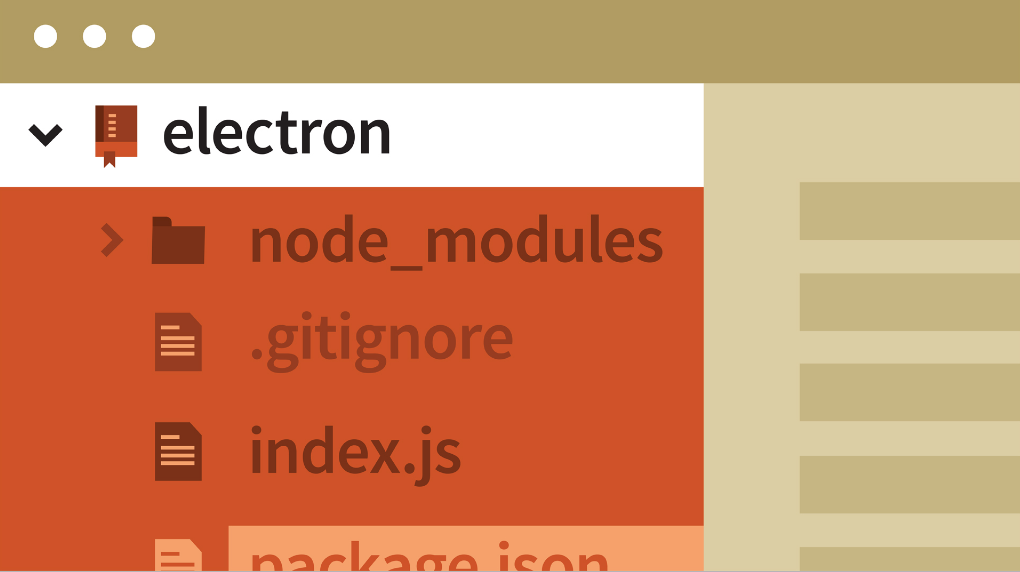
Step 4: Dedicated API Services for Cross-Platform Mobile Apps
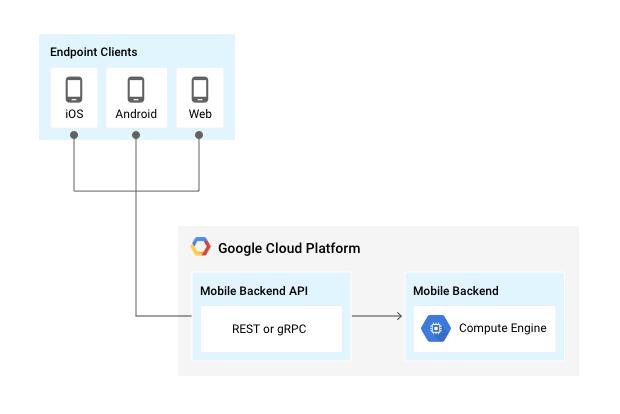
It?s common to use one API to deploy platform-specific mobile applications for Apple iOS, Google Android and even the web. This straightforward approach may work on medium-scale projects or on projects where all the clients have the same requirements, but it can also result in bottlenecks.
It?s important for developers to tailor the API service to the specific requirements of the platform. To do that, developers must decouple the API from other existing API services. Developers can expose a set of related functionalities to the back end, an approach known as dedicated API services. With dedicated API services for each platform, developers can change the back-end API independently. Dedicated API services can also enable developers to break interdependencies between teams and products.
Step 5: Dealing with Multiple Platforms
Divergence isn?t just a ?cross-platform? problem; devices on the ?same? platform have different capabilities. The most obvious and basic is screen size, but other device attributes can vary and require an application to check for certain capabilities and behave differently based on their presence.
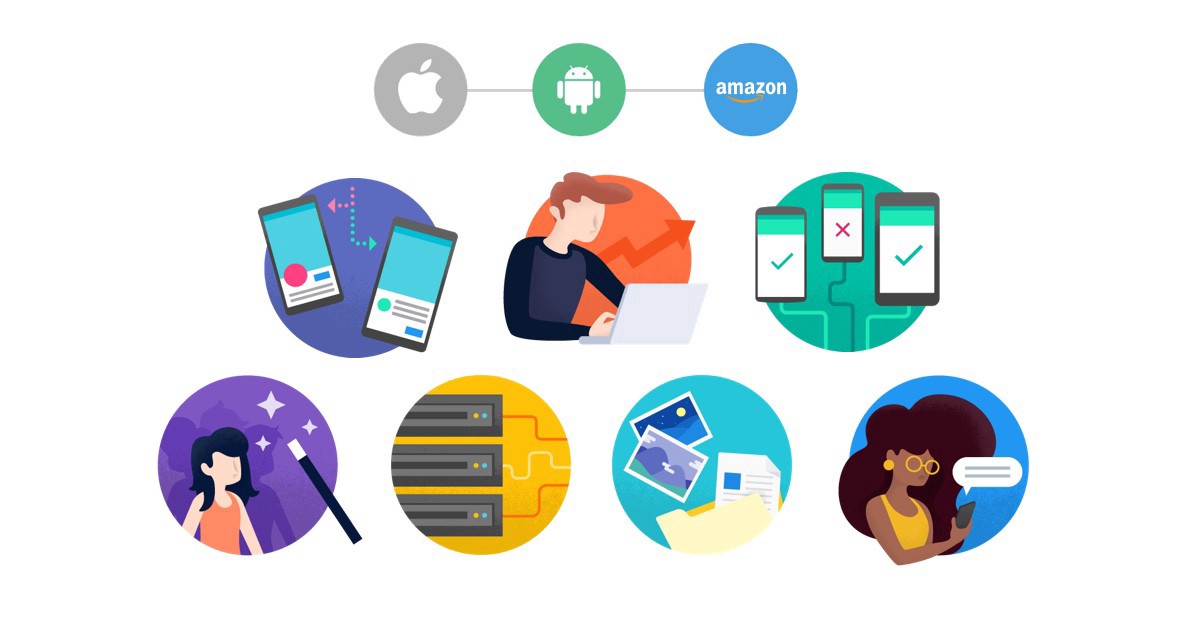
Platform-specific attributes
Screen sizes
Navigation metaphors
Keyboards
Touch and gestures
Push notifications
Device-specific features
Camera
Geo-location & maps
Accelerometer, gyroscope and compass
Twitter and Facebook
Near Field Communications (NFC)
Step 6: Testing and App Store Approvals
This is the last step to successfully launch your cross-platform mobile application.
Testing

Mobile apps will have to pass an approval process before they are published, so testing is critical to ensure your app reaches the market. Testing can take many forms, from developer-level unit testing to managing beta testing across a wide variety of hardware.
It is always good practice to use the simulator/emulator to test multiple versions of the operating system and also different device capabilities/configurations.
App Store Approvals

Waiting for an app to be reviewed can be very stressful ? business pressures often mean applications are submitted for approval with very little margin for error prior to a ?targeted? launch date. The process itself can take up to two weeks and isn?t necessarily transparent: there is limited feedback on the progress of your application until it is finally rejected or approved. Rejection can mean missing a marketing window of opportunity, especially if it happens more than once, and weeks pass between your original launch date and when the app is finally approved.
Apple and Microsoft operate the only store on their platforms: the App Store and Marketplace respectively. Both lock-down their devices and implement a rigorous app review process to control the quality of applications available to download. Android?s open nature means there are a number of store options ranging from Google?s Play, which is widely available and has no review process, to Amazon?s Appstore for Android and hardware-specific efforts like Samsung Apps which have more limited distribution and implement an approval process.
Conclusion
There are several cross?platform development tools available now. Just about all of them can cover Android, iOS, and Windows app development. Tools such as PhoneGap, Xamarin, and Visual Studio all support cross-platform app dev very well. The additional Service Interface Layer (SIL) and Data Abstraction Layer (DAL) in addition to the traditional presentation/user interface (UI), Business Logic/Service, and data layers will provide the right levels of abstraction to allow one to adapt to whatever platforms, client or server, that come up in the future. The abilities of the SIL and the DAL provide one?s apps and service with the ability to connect to whatever device the world can come up with, and expand their business and business model.