The post-apocalyptic future is bigger and prettier than ever. In Fallout 4, you play as a vault dweller, a survivor of the nuclear apocalypse. You have emerged from your vault 200 years after nuclear war left the world in devastation, and you set out on a quest to kill mutants, build laser guns, and collect Nuka Cola bottlecaps.
This guide takes a close look at Fallout 4?s graphical settings and the impact they have on the game. We?ll also give you a good idea of the kind of PC hardware you?ll need to run Fallout 4 to your own personal satisfaction. If you just want to know what to buy without all the in-depth analysis, you can skip to the recommendations sections.
If you already have a PC but want to know what settings to use for best performance, check out the recommended game settings.
Fallout 4 is built on an updated version of Bethesda?s Creation engine, which debuted in 2011 powering the Elder Scrolls V: Skyrim. Taking advantage of the engine?s significantly upgraded features (including physics-based shading and ambient occlusion shadowing), Fallout 4 definitely looks better than Skyrim, but the visual quality still doesn?t match some of the nicest looking titles of 2015.
Despite that, the game is still quite tough on hardware. You will need a pretty beefy gaming PC to play Fallout 4 on its highest settings, though a moderately powerful machine should do fine on lower settings and resolution.
Let us take a look at what Logical Increments tier you should build to play Fallout 4.
What to Buy
We recommend PC builds in ?tiers,? with each tier containing the most powerful, most reliable, and least expensive combination of parts for that price. We don?t list the individual parts in this guide because they change frequently based on local prices and new releases. You can see the latest individual part choices for each tier at the main guide page, which is updated regularly. Open it in a new tab to compare: Logical Increments PC Parts Guide.
These benchmarks assume that all of the graphical settings in the game are set to their highest or turned on. You can get even better performance out of your PC if you adjust some of the graphical settings, but we explain that in more detail below.
SLI and Crossfire drivers have only recently been released for Fallout 4, and we have not seen a reliable source produce benchmarks for them.
Fallout 4 High Resolution Texture Pack:
The Fallout 4 High Resolution Texture Pack improves the game?s visuals, but also significantly impacts performance.
Frames per second (FPS) measures the number of images your computer can produce every second. Higher frame rates mean that your screen will show more images per second, which means that you will see a smoother animation. Lower frame rates cause a game to appear to stutter, which is generally not enjoyable for the player.

For the purposes of our PC build guides, we recommend computers that will achieve 60 FPS in your game of choice. Some gamers are satisfied with frame rates as low as 30, but that depends largely on the gamer and the game.
For more information and animations explaining frame rate, please check out our Frame Rate page.
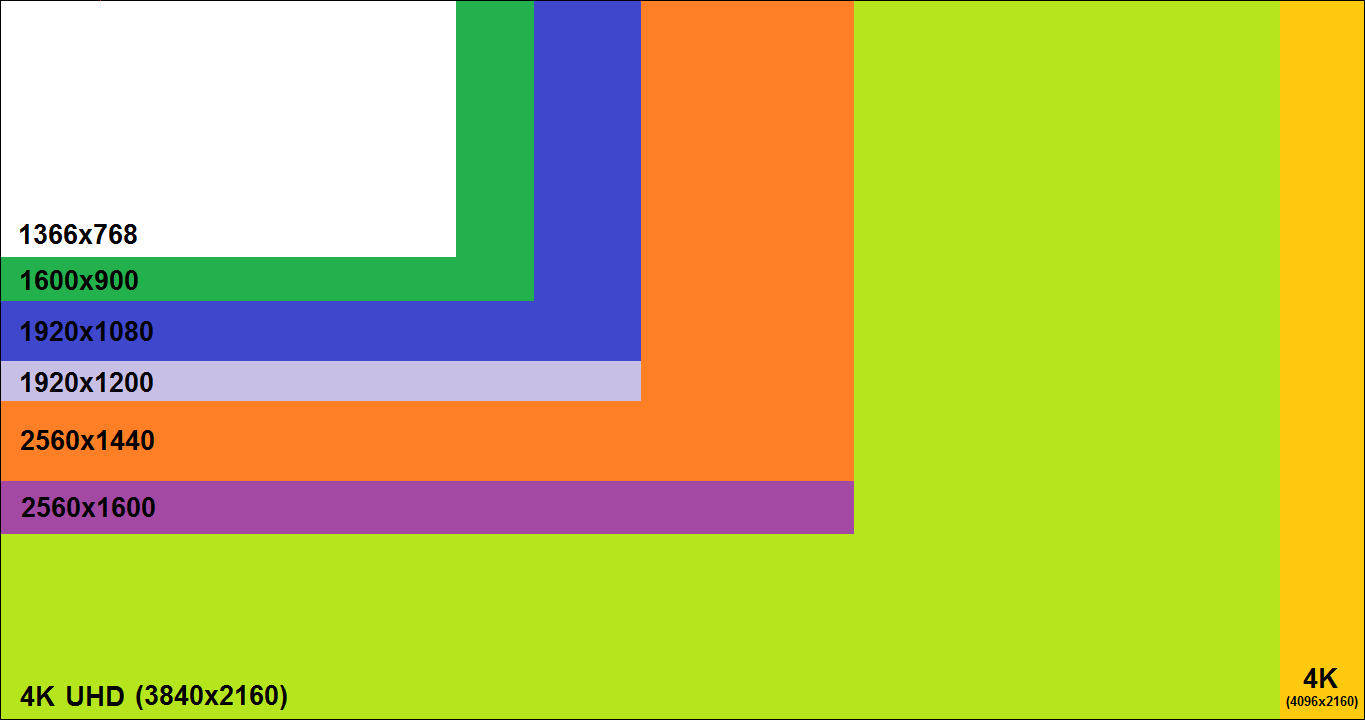
Resolution refers to the number of pixels on a screen. High resolution means more pixels and generally more space and detail, while low resolution means fewer pixels, and often less space. If you are using a typical (not high-end) laptop or an old screen, you likely have a low resolution. When comparing screens with a similar aspect ratio, it is always better to get a higher resolution screen. Higher resolution will always looks better, as you have more real estate and a sharper picture. The image below shows the difference in real estate between common resolutions.
For more information on resolutions, check our Screen Resolution page.
Fallout 4 Hardware Requirements and Performance
Before discussing how various PC components influence your performance with Fallout 4, let?s take a look at the game?s Minimum and Recommended system requirements, according to Bethesda:
Official Minimum System Requirements:
- Processor (Intel): Intel Core i5?2300 2.8 GHz
- Processor (AMD): AMD Phenom II X4 945 3.0 GHz
- Memory: 8 GB RAM
- Hard Drive: 30 GB free HDD space
- Graphics Card (NVIDIA): NVIDIA GTX 550 Ti 2GB
- Graphics Card (AMD): AMD Radeon HD 7870 2GB
Official Recommended System Specifications:
- Processor (Intel): Intel Core i7?4790 3.6 GHz
- Processor (AMD): AMD FX-9590 4.7 GHz
- Memory: 8 GB RAM
- Hard Drive: 30 GB free HDD space
- Graphics Card (NVIDIA): NVIDIA GTX 780 3GB
- Graphics Card (AMD): AMD Radeon R9 290X 4GB
Now let?s take a look at how each component influences the game?s performance on your PC.
GPU
As with most games, your graphics card will have the greatest impact on performance in Fallout 4. And while the game doesn?t quite look as aesthetically spectacular as some of the prettiest games of 2015, the fact that it?s an open-world game means that the draw distance is quite long (i.e. the game renders objects that are far away from the player), which requires significant graphical power in its own right.
According to GamersNexus, Fallout 4 uses a little under 3 GB of video RAM at 1080p with Ultra settings, but even many 2 GB graphics cards can handle the game at around 50+ frames per second (FPS) on 1080p Ultra. Thankfully, Fallout 4 is still very playable in the 45+ FPS range, which we consider ?smooth.?
At 1080p on Ultra, the most affordable graphics cards to achieve high framerates will be the NVIDIA GTX 1050 ti or the AMD R9 380 .
For 1440p on Ultra, you?re better off with the GTX 1060. For 60 FPS at 4K resolution, you?ll need a GTX 1080.
Fallout 4 CPU Requirements
Your CPU will play a role in how well Fallout 4 performs, but not nearly as much as your GPU. Benchmarks from Tom?s Hardware suggest that Intel Core i3 CPUs are enough to handle the game without major hits to performance. You should be fine with a CPU even in the range of an Intel i3?7100 or AMD FX-6350.
If you want to run Fallout 4 on high settings without breaking the bank, make sure you get a sufficiently powerful graphics card, but feel free to save a little money on the CPU. As long as it?s powerful enough, you won?t notice a huge performance difference between a budget CPU and a higher-end one when it comes to playing many games, including Fallout 4.
Fallout 4 RAM Requirements
Bethesda?s minimum and recommended specifications both call for 8 GB of RAM, which is reasonable. If you really wanted to push it, you could get away with playing the game on 4 GB of RAM, but that?s as low as you would want to go.
If you want to run Fallout 4 on high settings without breaking the bank, make sure you get a sufficiently powerful graphics card, but feel free to save a little money on the CPU. As long as it?s powerful enough, you won?t notice a huge performance difference between a budget CPU and a higher-end one when it comes to playing many games, including Fallout 4.
Fallout 4 RAM Requirements
Bethesda?s minimum and recommended specifications both call for 8 GB of RAM, which is reasonable. If you really wanted to push it, you could get away with playing the game on 4 GB of RAM, but that?s as low as you would want to go.

Continue reading the game details by clicking here.


