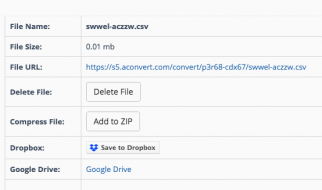Facebook Recommendations is a tab in the Facebook Business Page settings. It has replaced the Reviews tab which consisted of only ratings and text comments. Now customers don?t give a rating to places, they click on either the ?recommend? or ?don?t recommend? button and give some details, with the added possibility of attaching text and photos.
From Facebook Reviews to Recommendations
In August 2018 the review segment on the Facebook Business Page has been substituted with recommendations.
In contrast to Facebook Reviews, which let clients rate businesses on a scale of 1 to 5, recommendations gives clients two alternatives ? yes or no. Though it means that neutral reviewers need to choose a side, it gives more opportunities to those who know what they want to say or show, with the help of new functions like adding text, photos and tags.
Facebook Review Pop-Up Window
 Facebook Review is no longer in operation
Facebook Review is no longer in operation
Facebook Recommendation Pop-Up Window
 Leaving a Facebook Recommendation
Leaving a Facebook Recommendation
How to Turn on Facebook Recommendations
- Go to ?Settings?.
- Click ?Templates and Tabs? in the left column.
- Scroll down and click ?Add a Tab?.
- Click ?Add Tab? next to Recommendations.
Click ?Settings? in the Top Right Corner of Your Page

Click ?Templates and Tabs? in the Left Column

Scroll down and Click ?Add a Tab?

Click ?Add Tab? Next to Recommendations

How to Ask for Recommendations: Tips
- Don?t be afraid to ask.
- Include Facebook buttons in e-mail follow-ups.
- Ask people to check-in.
- Don?t hesitate to show off.
- Use the Facebook Local App
Nowadays, more than 200 million Americans are using Facebook. Creating a Facebook Recommendations page is an attempt to involve more people into assisting you with your business.
Here is a question of trust: users look through reviews and decide whether or not to use your services. Therefore, businesses with higher Facebook ratings are more likely to be visited by Facebook users. So, how can you get more recommendations?
Don?t Be Afraid to Ask
Sometimes people just need a reminder to leave a review. Usually, they don?t think about it or realize how vital it is to a business. But if you let your customers know how much reviews mean to your business, you?ll be sure to get some comments.
Include Facebook Buttons in Email Follow-Ups
An automated review email after a service is completed is a great way to ask customers to recommend your business on Facebook. Attaching a Facebook button within the message will guide your customers to the right place and help them with writing a review. It?s up to you to decide how to do that, though, usually you can just look through ?settings? or ?help? pages to get info.
Ask People to Check-In
It is usually fun for customers to share with their Facebook friends where they are. So give your customers some incentive to check-in: a small discount or 2 services for the price of 1. Check-ins are not a must-have for customers, it?s just an option, so don?t go to extremes like providing access to wi-fi only after checking-in.
Don?t Hesitate to Show Off
Everyone loves compliments, so if you have something that can be shared, why not do that? Share good reviews with your audience so people get inspiration to leave more comments, and you?ll have another reason to post on social media about your business too.
What is the Facebook Local App
Facebook Local is a native Facebook application for business pages that helps with managing Facebook recommendations. For small businesses, it?s a way of checking recommendations from users and finding out one?s strengths and weaknesses.
Facebook Local is quite helpful, though there is another way to improve and speed up your review monitoring, by using the Chosen app. It helps to bring you to the target action in one click. Not all platforms have such a feature: you can make a link for reviews on Google, but you cannot speed up the review process on Yelp.
 How Local users see the general interface page
How Local users see the general interface page
Creating and successfully managing Facebook Recommendation page is a huge undertaking for your business (if you still don?t have it) but don?t consider it to be the only source in your marketing strategy. Engaging with your customers is just one piece of the puzzle.
Originally published: https://gochosen.com/how-to-ask-for-recommendations-facebook