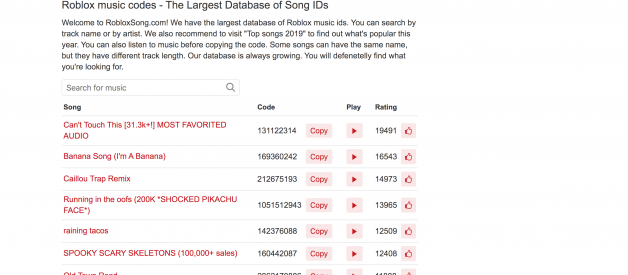Playing music is very important as it makes the game more engaging and memorable. In this article I will be show how to add music into your Roblox game.
1. Select a song you like
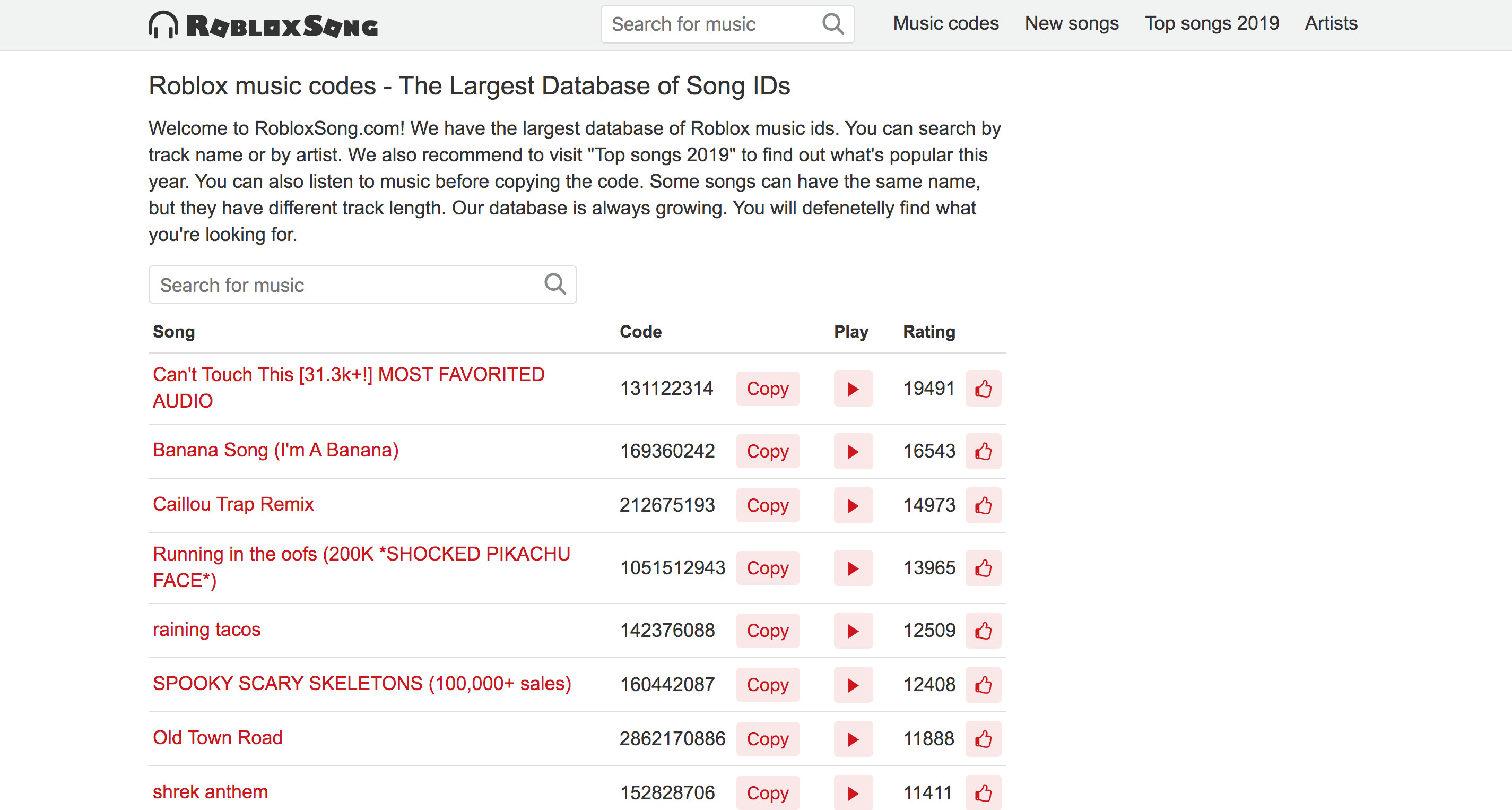
Go to https://robloxsong.com/ and find a song you like. You can use a search field or copy a code from the list on the homepage.
2. Open your Roblox game in Roblox Studio
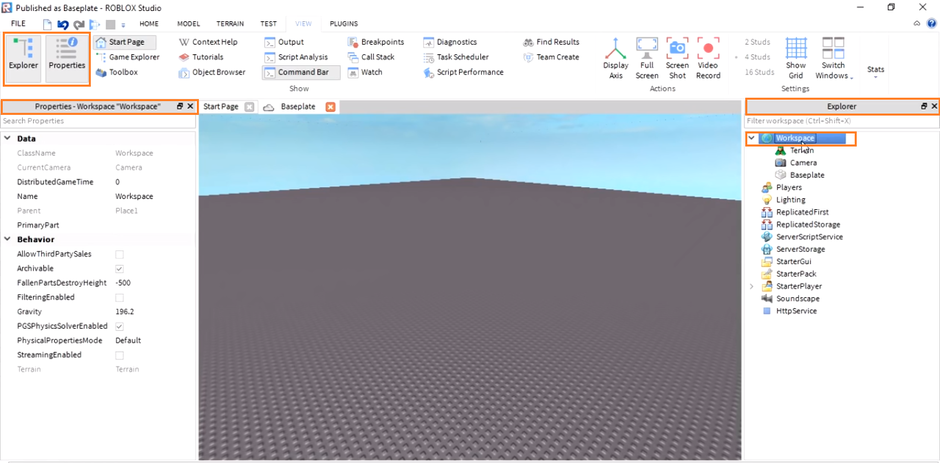
Now you need to go to your Roblox game in Roblox Studio. Open the Explore & Properties categories section of your Roblox studio window. Navigate to Workspace by clicking the down arrow.
3. Hover over Insert object
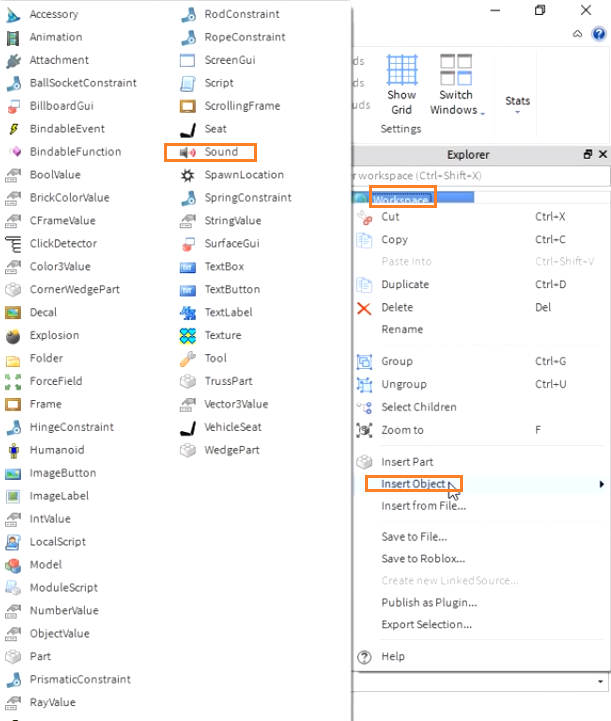
Next you need to click on the Workspace itself. In the drop-down menu, go to Insert object. Do not click on it. Just hover over it to see a new menu.
4. Enter music code id
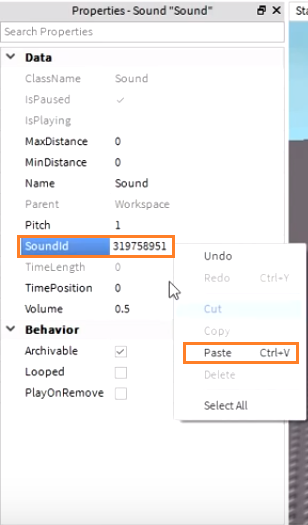
Now, go to Soundid in the Properties left window and press CTRL + V or right click and hit paste. After that press ENTER.
5. Change Volume and Looped options
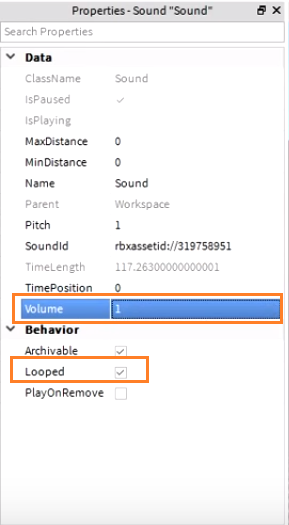
There are two options you want to change in this menu. The Looped option causes the song to be repeated over and over again. So check this box. I suggest putting Volume on 1.
6. Click on LocalScript
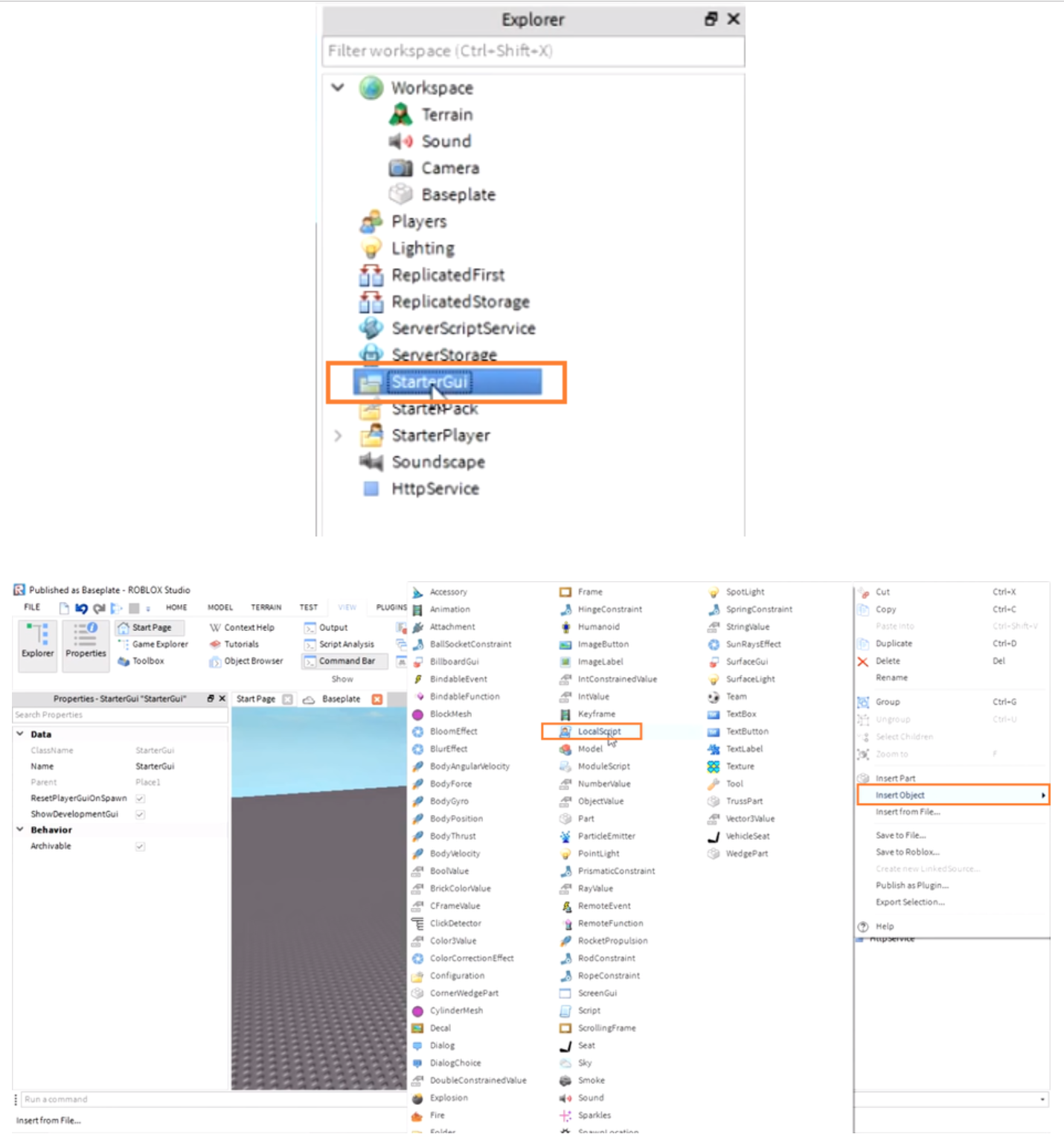
The next thing you need to do is go to the Starter GUI in Explorer. Click here. A new menu will appear. Hover over Insert Object, and then click on LocalScript.
A window will appear where you can enter text. Delete the default print of ?Helloworld!? text. Enter the following text in this window:
Script: game.Workspace.Sound:Play()
7. Test
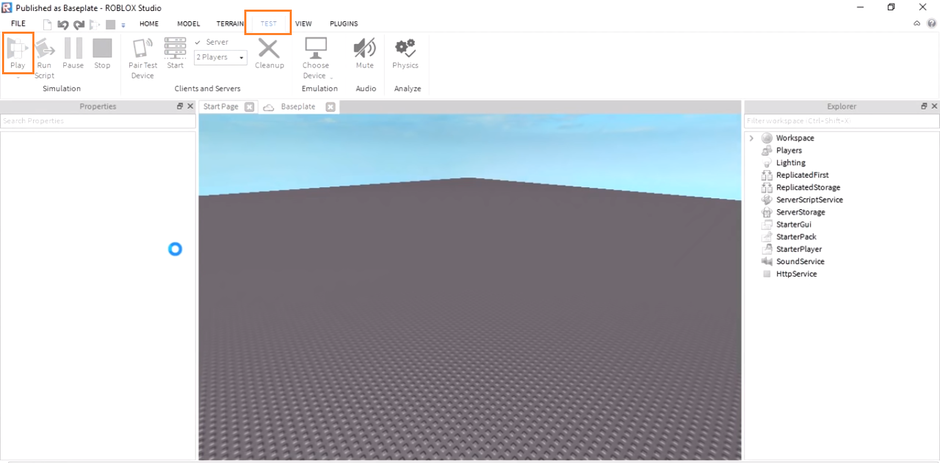
You can now close the LocalScript tab in the Roblox Studio main window. Go to the Test tab and press Play to test your game.
You should be able to hear the song now. Playing music is very important as it makes the game more engaging and memorable.
I hope you enjoyed this tutorial on how to add music to your Roblox game. Let me know in the comments section your thoughts. And don?t forget to share this guide with your friends.
More Posts to Read
- Roblox Music Codes ? Top 1000