A comprehensive copy and paste guide to LinkedIn Symbols
 Source: Digital Marketing Lab
Source: Digital Marketing Lab
What are LinkedIn Symbols?
The letters, numbers, and punctuation you use every day are part of the Unicode character set, a standard used to properly render characters across most browsers, websites, and applications. There are many characters included that you don?t see everyday. The letter R is part of the set alongside ? or ?. Emoji have also been integrated into the Unicode character set ?. LinkedIn?s text editor is basic, but it knows how to render these symbols if you know how to type them in.
The easiest way to insert special characters into your profile is to copy and paste from another webpage. You can search for the symbol you want on the Unicode Character Table or seek out an article that has a curated list of symbols. When you find the symbol you want, highlight it, copy it, and paste it into your LinkedIn profile editor.
You can also add symbols by using the emoji keyboard on Mac or PC.
Why Add Symbols to Your LinkedIn Profile?
- To add interest to your profile
- To separate ideas or sections
- To create a bulleted list
- To draw attention to a particular area
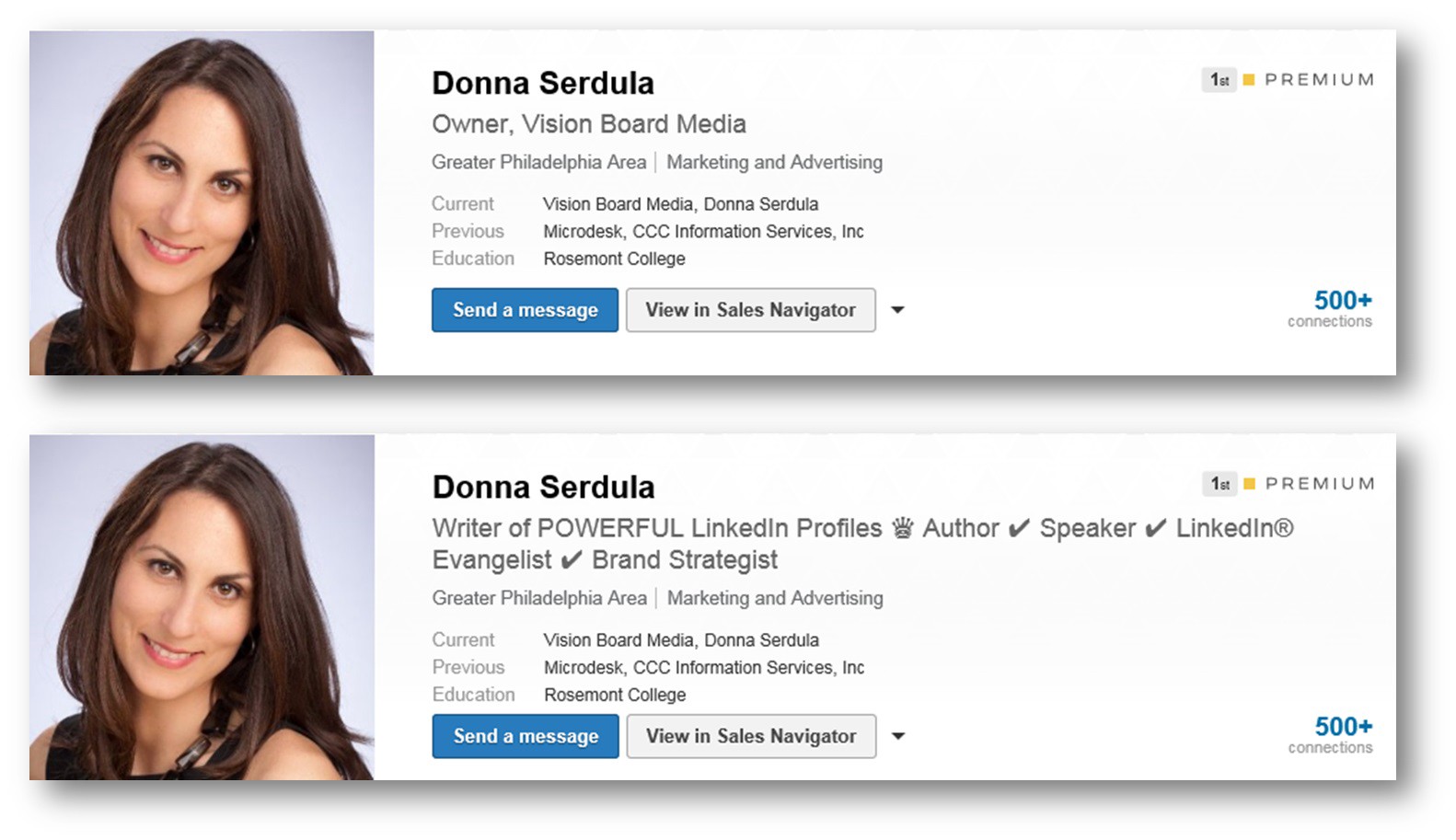 Sample LinkedIn Profile Headline with Symbols Added | Source: LinkedIn Makeover
Sample LinkedIn Profile Headline with Symbols Added | Source: LinkedIn Makeover
General Icons and Symbols for you to Copy:
Standard Bullet Point: ?
Stars: ? ? ? ? ? ? ? ? ? ??? ? ? ? ? ? ? ? ? ? ? ? ? ? ? ? ? ? ? ? ? ? ? ? ?
Copyrights: ? ? ?
Superscripts and Subscripts: ? ? ? ? ? ? ? ? ? ? ? ? ? ? ? ? ?
Checkmarks: ? ?. ? ? ? ? ? ? ? ? ? ?
Triangles: ? ? ? ? ? ? ? ? ? ? ? ? ? ? ? ? ? ? ? ? ? ? ? ? ?? ? ? ?
Quotation Marks: ? ? ? ? ? ? ? ? ? ? ? ? ? ? ? ? ? ? ? ?
Circles and Ovals: ? ? ? ? ? ? ? ? ? ? ? ? ? ? ? ? ? ? ? ? ? ? ? ? ? ? ? ? ? ?
Squares, Boxes, and Lines: ? ? ? ? ? ? ? ? ? ? ? ? ? ? ? ?. ? ? ? ?? ? ? ? ? ? ? ? ? ? ? ? ? ? ? ? ? ?. ? ? ? ? ? ? ? ? ? ? ? ? ? ?
Arrows: ? ? ? ? ? ? ? ? ? ? ? ? ? ? ? ? ? ? ? ? ? ? ? ? ? ? ? ? ? ? ? ? ? ? ? ? ? ? ? ? ? ? ? ? ? ? ? ? ? ? ? ? ? ? ? ? ? ? ? ? ? ? ? ? ? ? ? ? ? ? ? ? ? ? ? ? ? ? ? ? ? ? ? ? ? ? ? ? ? ? ? ? ? ? ? ? ? ? ? ? ? ? ? ? ? ? ? ? ? ? ? ? ? ? ? ? ? ? ? ? ? ? ? ?
LinkedIn Symbols and Icons from Additional Categories :
Smileys: ? ? ? ? ? ? ? ? ? ?
Love: ? ? ? ? ? ? ?
Phone: ? ? ? ?
Scissors: ? ? ? ?
Music: ? ? ? ? ? ? ?
Write: ? ? ? ? ? ? ? ?
Religious: ?? ? ? ? ? ? ? ? ? ? ? ? ? ? ?
Political: ? ? ? ? ? ? ? ?
Question: ? ? ? ? ? ? ? ?
Chess: ? ? ? ? ? ? ? ? ? ? ? ?
Cards: ? ? ? ? ? ? ? ?
Dice: ? ? ? ? ? ?
Money: ? ? ? $ ? ? ? ? ? ? ? ? ? ? ? ? ? ? ? ? ? ? ? ? z ? ? ? ? ? ? K ? ?
Hand: ? ?? ? ? ? ? ?
Weather: ? ? ? ? ? ? ? ? ? ? ? ? ? ? ? ? ? ?
Flower: ? ? ? ? ? ? ?
Flags: ??
Recycle: ?. ? ? ? ? ? ? ? ? ? ? ?
Miscellaneous: ? ? ?? ? ? ? ? ? ?
Male/Female: ? ?? ? ? ? ? ? ? ? ? ?
Compare: ? ? ? ? ? ? ? ? ? ? ? ? ? ? ? ? ? ? ? ? ? ? ? ? ? ? ? ? ? ? ? ? ? ? ? ? ? ? ? ? ? ? ? ?
Roman: ? ? ? ? ? ? ? ? ? ? ? ? ? ? ? ? ? ? ? ? ? ? ? ? ? ? ? ? ? ? ? ?
Circled: ? ? ? ? ? ? ? ? ? ? ? ? ? ? ? ? ? ? ? ? ? ? ? ? ? ? ? ? ? ? ? ? ? ? ? ? ? ? ? ? ? ? ? ? ? ? ? ? ? ? ? ? ? ? ? ? ? ? ? ? ? ? ? ? ? ? ? ? ? ? ? ?
Functional: ? ? ? ? ? ? ? ? ? ? ? ? ? ? ? ? ? ? ? ? ? ? ? ?
Planets:? Sun, ? ? ? ? Moon, ? Mercury, ? Venus, ? ? Earth, ? Mars, ? Jupiter, ? Saturn, ?Uranus, ? Neptune, ? Pluto, ? Comet
Color Symbols: (they may appear ? as on some devices) ? ? ?. ? ? ? ? ? ? ? ? ? ? ? ? ?? ?
Lines:
???????????
?????????????????
????????????????
?????????????????
Other Symbols: ? ? ? ? ? ? ? ? ? ? ? ?_? :B ? ? ? ? ? ? ? ? ? ? ? ? ? ?
? Casey Botticello
Thanks for reading this article! Leave a comment below if you have any questions and be sure to sign up for the Strategic Communications newsletter!
Strategic Communications Newsletter
By signing up, you will receive access to exclusive articles covering SEO, Social Media, Digital Marketing, Online?
mailchi.mp
If you liked this article, here are some other articles you may enjoy:
10 Creative Guerilla Marketing Tactics to Boost your Brand, Company, or Cause
How to gain exposure without breaking the bank
medium.com
How to Make an Amazing PowerPoint
A guide to creating a stunning and effective PowerPoint presentation
medium.com

Casey Botticello is a partner at Black Edge Consulting. Black Edge Consulting is a strategic communications firm, specializing in online reputation management, digital marketing, and crisis management. Prior to founding Black Edge Consulting, he worked for BGR Group, a bipartisan lobbying and strategic communications firm.
Casey is the founder of the Cryptocurrency Alliance, a Super PAC dedicated to cryptocurrency and blockchain advocacy. He is a graduate of The University of Pennsylvania, where he received his B.A. in Urban Studies.
You can connect with him on LinkedIn, Twitter, Facebook, or by following his Medium publication, Strategic Communications.


