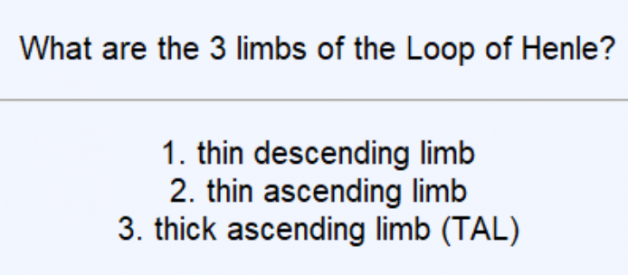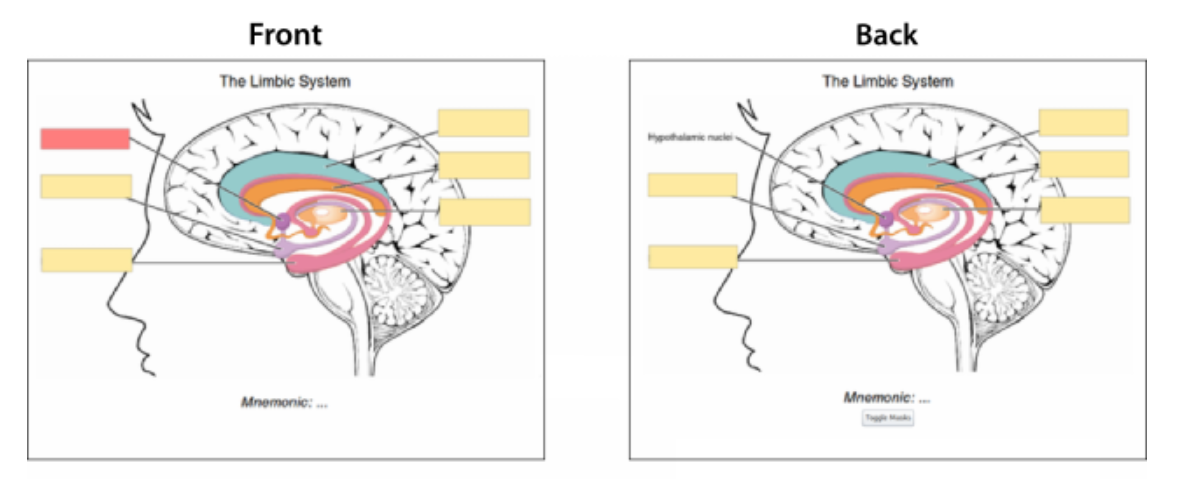 An Image Occlusion flashcard using Anki.
An Image Occlusion flashcard using Anki.
Now that I am more than halfway done with my first year of medical school, I?ve finally gotten a handle on my learning style. I?m a visual learner who needs active recall and spaced repetition in order to keep new information in my brain for longer than a day. Listening to auditory lectures? I can remember it the day of, but not much longer afterwards. Drawing stuff out into study guides? Very useful for connecting the dots, but I?m really bad at motivating myself to redraw them or test myself on the concepts later on. So what has worked for me? Anki has, a flashcard software program compatible with Macs, PCs, iPhones, and Androids.
Its website states, ?Anki is a program which makes remembering things easy. Because it?s a lot more efficient than traditional study methods, you can either greatly decrease your time spent studying, or greatly increase the amount you learn.? I have been able to both reduce my studying time to no more than 3 hours a day, and I am able to retain a larger amount of information for longer time intervals.
When my friends and family ask me what learning in medical school is like, I?m sure they?re picturing me sitting in a lecture hall taking notes. While that may have been what I was doing in undergraduate, most of my learning comes from reviewing up to 200 flashcards a day on my laptop or phone. Since medical school covers tons of content in very little time, any way to decrease passive learning and increase active learning is helpful. Here?s an inside scoop on how I use Anki effectively, and how you can personalize it to your own learning style. Tutorials, add-ons, and additional blogs are linked at the end of this post.
1. Watch YouTube tutorials to familiarize yourself with the user interface and learn basic commands. See tutorials linked at the end.
2. Import some pre-made decks to observe various card templates and card styles.
See which ones resonate with you. Below are my top 3 most used cards.
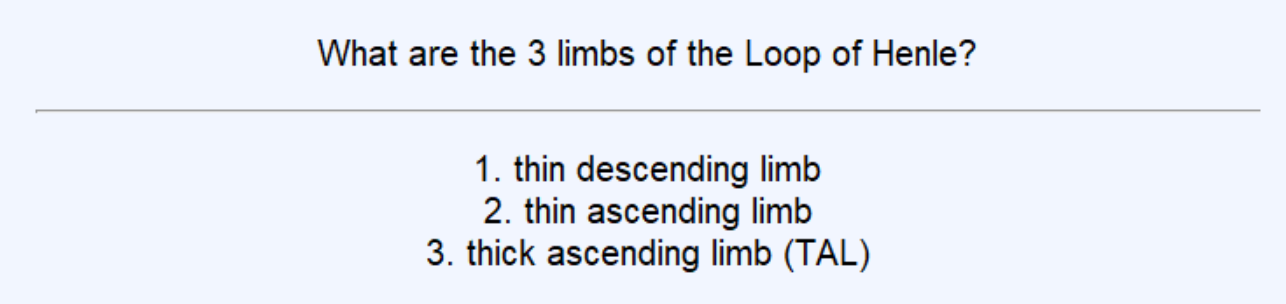 Example of a Basic Card.
Example of a Basic Card.
Basic cards: This is your typical Front/Back card. It?s where I see the front of the cards, and I should be able to answer everything on the back. I use this for more open-ended learning objective questions, lists of things I should know, and inputting any practice questions I answer incorrectly.
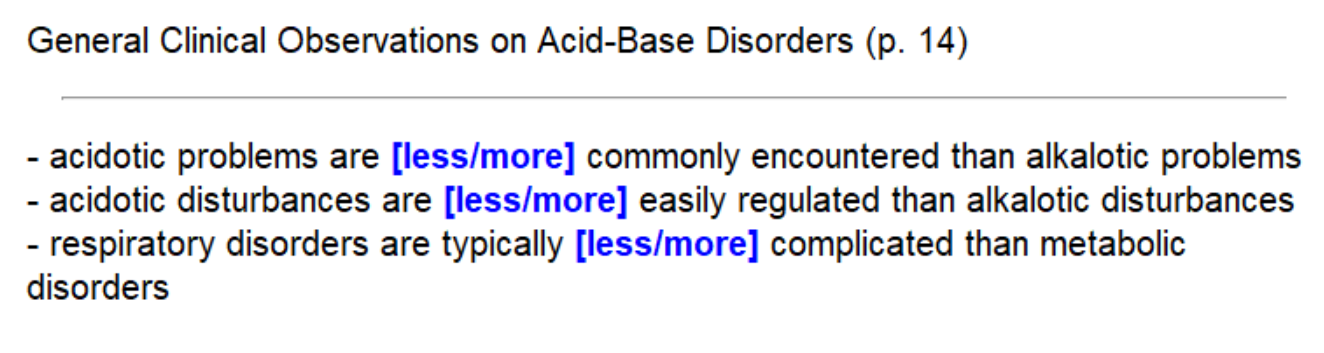 Example of a Cloze Deletion Card.
Example of a Cloze Deletion Card.
Cloze Deletion cards: This is your typical fill-in-the blank card. Think MadLibs for whatever subject you?re learning. This is good for denser concepts in paragraph form, where you can blank out key words and test if you can fill-in-the-blank based on context clues. It?s good for when you need more hints to be able learn the topic. Also good for cause-and-effect and remembering number ranges (i.e. increasing ____ increases____ and decreases _____, or normal pH is between ___ and ___).
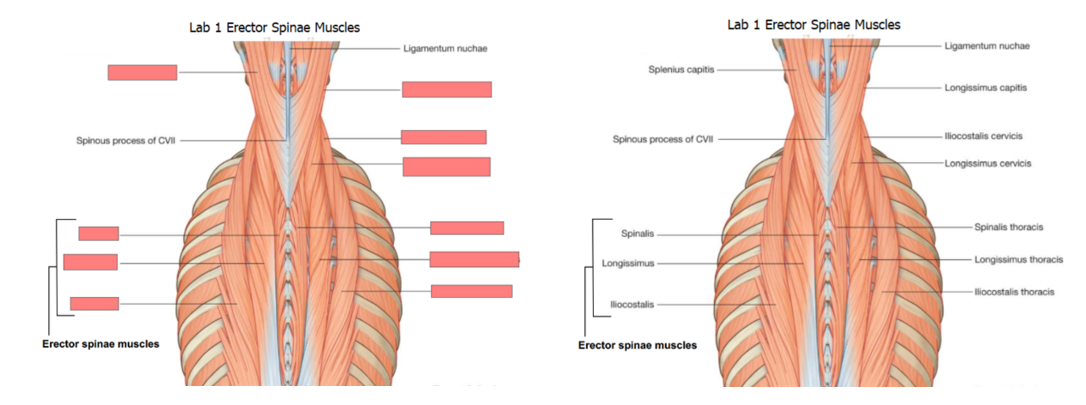 Example of an Anatomy Image Occlusion Card.
Example of an Anatomy Image Occlusion Card.
Image Occlusion: By far my personal favorite, this one allows you to import an image and insert shapes that block out portions of text or images. The most time-efficient way of blocking out steps in flowcharts, diagrams (think blocking out the labels on an anatomical diagram), graphs (think blocking out labels, axes, and/or curves), and key words! I typically will screenshot lecture slides and block out the most important words or labels.
3. Practice answering cards.
Be diligent that if you don?t know a card by hard and can answer within a couple of seconds, that you select ?Hard/Again?. If you were able to answer it confidently, timely, and accurately, then you can select ?Good?. I rarely select ?Easy?, because that means the cards won?t show up for days, maybe months. That?s right, the Anki spaced repetition algorithm will set up review time intervals for each card based on whether a card was hard, good, or easy for you. This is the ?not-so-secret? ingredient that pulls up cards for reviewing right as you?re about to forget the information.
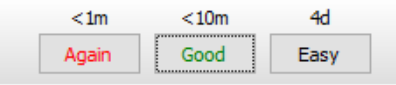
4. Try creating your own cards.
I believe that making your own cards is better than using someone else?s pre-made cards, given that you are able to make them at a reasonable pace. It is part of the process of identifying high-yield information and determining the best method to test yourself on it. Because you made the card, you?re able to understand the rationale behind the card better, and can backtrack your steps if you notice something?s off or there?s a typo!
However, if you?re finding that it?s taking up too much of your time to make cards, feel free to use pre-made decks and personalize the cards. It?s the reviewing the cards that is the most valuable exercise.
5. Beat the steep learning curve early.
Don?t try to learn the software when you?re stressed out and crammed for time. During the beginning of an exam block or during some free time would be a good point to do all of the above steps.
6. Stay reasonably up-to-date with review cards.
Yes, I know the software tells you that you have so-and-so number of reviews every single day. I try to keep up with it as much as I can, but life happens, and sometimes you need a break every so often. You?ll know when you need to catch up on reviews because the number will build up (similar to your email inbox), and it?s honestly easier to get the review over with now, then wait and spend more time because you?ve forgotten the card contents.
7. Know when to call it a day.

I have coined the term ?Anki fatigue? to describe the feeling of when my eyes glaze over, and I?m passively going through cards, and not remembering anything. That?s why you should take a break, get away from electronic devices, and revisit when you?re ready. My personal limit right now is probably no more than 200 cards a day, but that threshold can go up as you mature more cards. I also limit myself to making no more than 25?30 cards per lecture.
8. If you don?t have everything on a card down, it?s better to say ?Hard? and see the card 10 minutes later than to spend 5 minutes trying to brute memorize everything.
For some reason, when the card comes back around again, you might notice something you didn?t see the first time, or things just ?click?. My rule is spend no more than 30 seconds per card, even when I?m seeing it for the first time. If I have no idea what the card is referring to, then I go back to a primary source (lecture slides/handout) or secondary source (Youtube video, Google, Wikipedia), and copy and paste into the ?Extra? field of the card some background information to give me context.
9. Try to reinforce concepts with Anki right after you?ve learned them via your ?first pass?.
This can be lecture videos, reading the textbook/lecture handout, watching a Boards and Beyond video, etc. It?s easier to recall information that you?ve at least experienced once, rather than start from scratch.
10. Anki alone will not guarantee that you can apply the material.
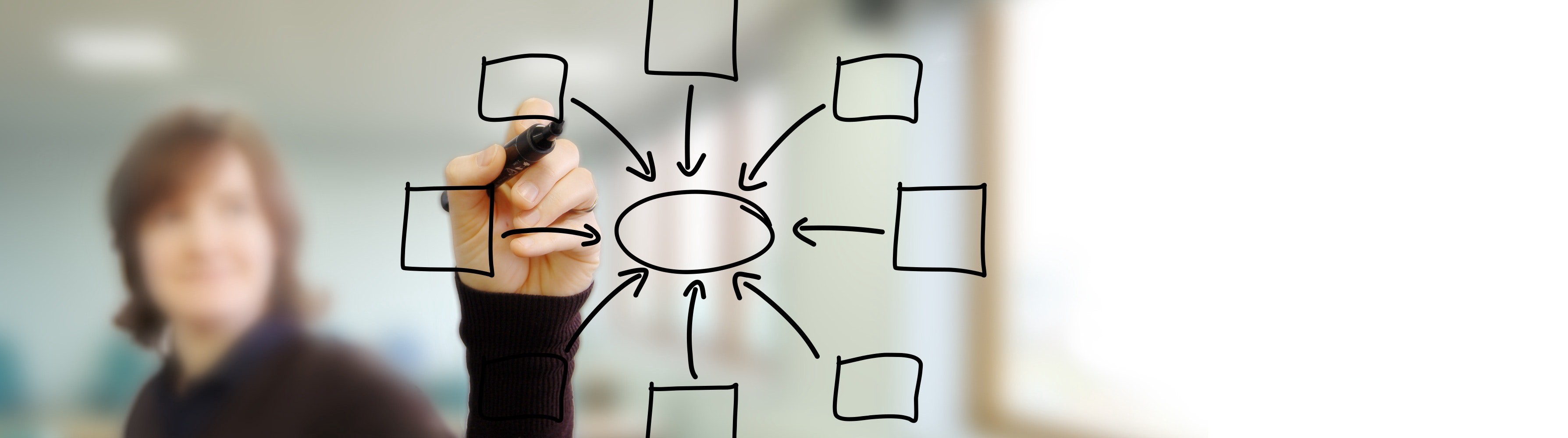
It just means you know what?s on your flashcards. Exam questions and real-life situations will not pose questions and problems in a flashcard format. This requires seeing the material in different contexts and doing practice problems to test how well you understand the material. Some ways to see if you really know a concept is to talk through it with a friend, figure out normal and abnormal situations and how it applies, and draw it out on a whiteboard/blank canvas. All of these force you to make relationships on why something words the way it does, and when it doesn?t follow the rules.
YouTube Anki Tutorials
1. How to Use Anki Effectively ? Flash Card Basics for Pre-Med and Med Students [Part 1]
2. How to Use Anki Effectively ? Image Occlusion 2.0 and Cram Studying [Part 2]
3. How to Use Anki Effectively ? Image Occlusion Enhanced [Part 4]
4. Anki for Med School: Structuring Decks and Tags
5. Here?s How To Study Less in Medical School (Easy Step-By-Step Method 2019)
Useful Add-Ons
Image Occlusion
Night Mode
Hierarchical Tags
Handy Answer Key Shortcuts
Medical Student Anki Blogs
https://www.themdjourney.com/studying-in-medical-school-for-only5-hours/
https://medshamim.com/med/anki-step-one
https://www.medschoolanki.com/
Shared Reddit Anki Decks (Zanki, Lightyear, Dope Anatomy, etc.)