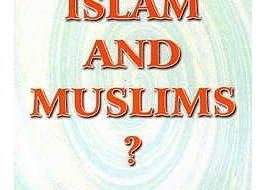you can run keras models on GPU. Few things you will have to check first.
- your system has GPU (Nvidia. As AMD doesn?t work yet)
- You have installed the GPU version of tensorflow
to install tensoflow-gpu on anaconda:
conda install -c anaconda tensorflow-gpu
3. You have installed CUDA installation instructions
to install conda on anaconda:
conda install -c anaconda cudatoolkit
Verify that tensorflow is running with GPU check if GPU is working
sess = tf.Session(config=tf.ConfigProto(log_device_placement=True))
OR
from tensorflow.python.client import device_lib
print(device_lib.list_local_devices())
output will be something like this:
[ name: “/cpu:0″device_type: “CPU”, name: “/gpu:0″device_type: “GPU”]
Once all this is done your model will run on GPU:
To Check if keras(>=2.1.1) is using GPU:
from keras import backend as KK.tensorflow_backend._get_available_gpus()
You need to add the following block after importing keras if you are working on a machine, for example, which have 56 core cpu, and a gpu.
import kerasconfig = tf.ConfigProto( device_count = {‘GPU’: 1 , ‘CPU’: 56} ) sess = tf.Session(config=config) keras.backend.set_session(sess)
Of course, this usage enforces my machines maximum limits. You can decrease cpu and gpu consumption values.
more discussion see: https://stackoverflow.com/questions/45662253/can-i-run-keras-model-on-gpu
Here is video showing how to get GPU Support for TensorFlow and Keras.
Please check my recently published articles:
?Python for finance series
- Identifying Outliers
- Identifying Outliers ? Part Two
- Identifying Outliers ? Part Three
- Stylized Facts
- Feature Engineering & Feature Selection
- Data Transformation